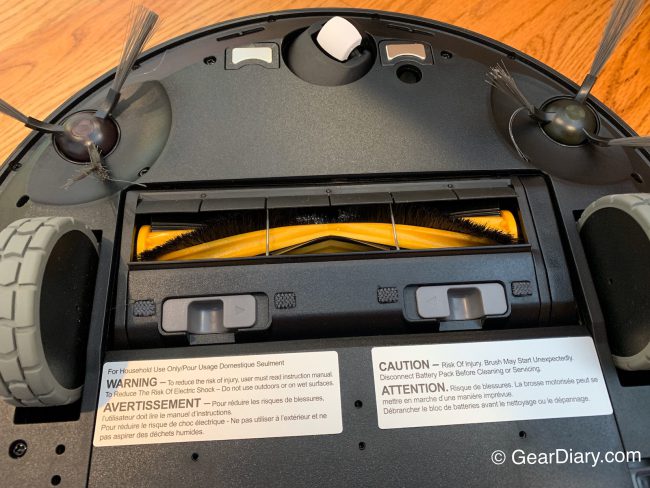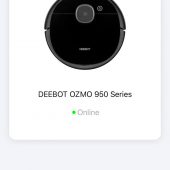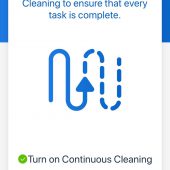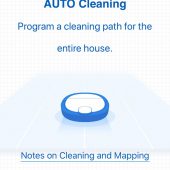The Deebot Ozmo 950 is one of my favorite robotic vacuums because of its intelligent features and versatility. It can both vacuum and mop while constantly scanning its surroundings using Smart Navi 3.0 laser mapping. The Ozmo 950 is also Wi-Fi equipped and compatible with Alexa and Google Assistant for voice control. Ozmo 950 retails for $799.99.

Ecovacs Deebot Ozmo 950’s Smart Navi 3.0 is the most impressive feature to me. The laser spins on top of the robotic vacuum’s puck-shaped body and scans the environment in order to ensure it cleans the entire floor area while also avoiding obstacles and even getting hard to reach spots. The mapping technology is unlike anything I had experienced before, even displaying a map of your floor and illustrating the Ozmo’s path around the entire floor, catching all of the dust bunnies. You can even scan multiple floors on your house and carry the Ozmo 950 up and down and it’ll remember each individual floor.
In addition to the standard vacuuming feature, the Ozmo 950 can also mop your floor. Using a 240ml water tank and electronically controlled water pump, the Ozmo can precisely control the water flow between four different levels to help clean up dirt or dried liquid on the floor. You can even set “no-mop zones” that the Ozmo will avoid in mop mode, so if you have an area rug on your tile floor, you can ensure the Ozmo won’t try to mop your rug. The mopping feature works in conjunction with the water tank and removable/replaceable mop pad. The water soaks the mop pad and the pad then mops the floor.
In addition to the no mop zones, you can also set virtual boundaries for your Ozmo 950 within the Ecovacs app. This solution is so much better than needing to put down magnetic tape all around the house to block off the vacuum. Plus, the Ozmo 950 has a 200 minute runtime and a 430mL dustbin which means you can vacuum up to 2,150 square feet before your vacuum runs out of battery.
Thanks to the incredibly well-designed mobile phone app, you can control everything from our phone if you wish, though you could choose to use Alexa or Google Assistant as well. Within the app you can set view previous runs and their associated vacuum paths, you can set schedules, change vacuum strength, and so much more. I got a kick out of watching the vacuum’s path on the map while it was cleaning. The path was surprisingly efficient, making sure it covered my entire living room.
I love almost everything about the Deebot Ozmo 950, except for one thing, Ecovacs only recommends using water in the reservoir. While I understand water will help pick up stuck-on dirt while mopping, it doesn’t necessarily clean anything. You need some sort of soap or cleaner to actually clean. We have hardwood floors and its recommended to use a cleaner like Bona on them, however when I asked, Ecovacs said that they do not recommend using cleaner in the tank to avoid clogging. They did say you can put Bona or another cleaner on the mop pad, however I feel you’d need to re-apply the cleaner often in order to get a true mop cleaning.
Check out some screenshots from the Ecovacs app:
On the whole, however, I’m a huge fan of the Deebot Ozmo 950. It’s incredibly simple to setup and use, covers the entire floor, and can both vacuum and mop depending on your needs. It has a great companion app and is compatible with the most popular voice assistants. It’s powerful, avoids obstacles like chairs or stairs, and does a really good job cleaning.
You can get yours directly from Ecovacs at Ecovacs.com.
Source: Manufacturer supplied review sample
What I Like: Easy to use; Great app; Voice assistant compatible; Powerful vacuum; Mopping functionality; Laser navigation & mapping
What Needs Improvement: Should be able to use some sort of cleaning fluid in the tank.