Let’s be honest, very few people truly enjoy vacuuming their house so it’s not surprising that robotic vacuum cleaners like the DEEBOT OZMO 960 by Ecovacs have become so popular.
Most of the modern ones do a good enough job cleaning so the stakes have been raised to include AI features and other software to enhance the cleaning experience. The DEEBOT 960 is a really great device that is sadly held back by some puzzling decisions and challenges with mapping.

The DEEBOT is a very well built device and it feels very high quality when you take it out of the box. Apart from the actual robot device itself, there are attachments for mopping (oh yes, this thing can mop the floors!), extra brushes, etc. so you have everything you need right out of the box. There’s, of course, the charging station which is also a nice looking dock that won’t ruin your house’s decor no matter where you put it.

The actual setup of the DEEBOT is extremely simple using the Ecovacs app that is available for both Android and iOS. Soon after I set it up, I was prompted to install a firmware update which also went very smoothly. The application itself provides a very nice user interface with a lot of control available including an advanced mode that gives you the ability to clean specific areas and set obstacles – more on this later on.
- The main screen of the app
- The main menu offers a lot of control
- Advanced mode features
Once you’re all set up, the first thing you’ll want to do is let the DEEBOT charge for a while. My recommendation is to let it charge overnight so you get started on a full charge. Keep in mind, the DEEBOT will return back to its charging station automatically if it runs low on juice so you shouldn’t find yourself carrying it back at all. There is also a “Continuous cleaning” mode which will basically mean after it’s low on battery, it’ll go back to the station, charge up and then head back out. This feature could be especially handy if you have a very large area that can’t be cleaned at once.

The simplest way to clean is to either hit the Auto button on the back of the DEEBOT or the Auto button in the app. This will send the DEEBOT out from its charging dock to start cleaning your house, whether it’s vacuuming or mopping (if you’ve added water and the mopping attachment). If this is the first time you’re using the DEEBOT then the only option actually available is AUTO. Custom and Advanced cleaning modes are both disabled to start because the DEEBOT needs to create a map of the area before those can be enabled. Now, when I saw this I completely understood why this was the case because how do you customize where you clean if you don’t have a map to show it what you want it to do? However, this is sadly where some puzzling design and software decisions became apparent and increasingly frustrating.
Houston, We Have a Problem
So to sum up the problem, the DEEBOT will not save the map no matter how much it has done unless it automatically returns to the charging station by itself. The only time this will happen, mind you, is either if it’s successfully cleaned every single inch of the area it can reach or it runs out of battery. I’m also not even sure if it will save the map if it runs out of battery since I think it’ll just recharge and go back out again to finish the mapping. This is an incredibly short-sighted and poor decision on the part of Ecovacs that has effectively made it impossible for me to use the Custom or Advanced features. Why? Simply because I cannot get the DEEBOT to clean my entire first floor successfully without getting caught on wires, something my kids left behind, or just generally stuck. I have no problem in it getting stuck or snagging on something, although the AI is supposed to reduce that, but why can’t it at least save the map it’s completed so far? As you can see from the screenshots above, I’ve had it clean for a long time then all of a sudden get caught so I’ve jumped in to fix it and then when I put it back it cheerfully claims “Oh this is a whole new area so let me start from scratch!”. I’m sorry, this is unacceptable to me.
To be clear, every attempt I’ve made to let the thing make a map including literally following it around and avoiding obstacles has failed because it’s needed my intervention (understandably) and then decided it has to start over. In the screenshots above, that is the exact same space in my house but you can see how a few times it started mapping at an angle after I placed it back down and the map wasn’t even identical. I will say this could be due to my house and my furniture, etc. but then I’m reviewing this based on my experience so YMMV.
Initially, I thought this was a bug, but it’s confirmed via the Ecovacs FAQ that this is truly an intended result. Reading online, there are tips to do things like close doors of rooms so you can create a map of that room that gets saved, etc. Others have suggested placing obstacles and pre-cleaning the area before the cleaning to avoid hurdles. I’m actually fine doing that but then I hit another problem which is the DEEBOT is just short enough it fits under my couches and furniture so it gets under it and there are wires down there as well as other obstacles which (having two little kids) can be unexpected.
This could honestly all be avoided if there was the ability to save the map on the go! When you’re using the mobile app, the map is displayed in real-time and the location of the DEEBOT also updates smoothly. Why not save the map? Sure, if you get interrupted, it could ask the user to return the DEEBOT to the charging station since that is a known location and the starting point of the map. Once there, it can validate the map (or even ask the user to confirm it’s the right map), then fill in the gaps. This thing is an awesome cleaning machine, but it’s been severely let down by some really bad decisions. I’m hoping that future firmware updates may fix this simple issue, but until then I can’t really recommend this for people since without the map being saved, you can’t use the Custom or Advanced features that (I assume since I haven’t been able to use them) really set this thing apart from the competition.
The DEEBOT OZMO 960 by Ecovacs retails for $1,150 and is currently only available exclusively at Costco for members
Source: Manufacturer supplied review sample
What I Like: Great build quality; Excellent cleaning; It mops!; Navigation and obstacle avoidance works well; Battery lasts pretty long; Great mobile app and user experience – shows DEEBOT location in real-time and cleaning path on the map
What Needs Improvement: Can’t use custom or advanced features without saving map; Map saving only happens in certain conditions that could be hard to meet

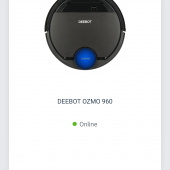
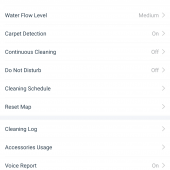
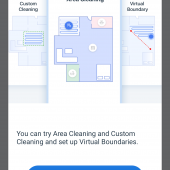
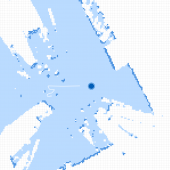
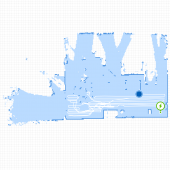
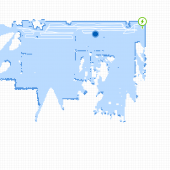
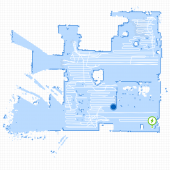
I am having the same mapping issues with my ecovacs Ozmo T8 AIVI. Both the instruction book and online help are incomplete and frustrating. The Deebot has done 10 cleanings (over 9 hours) and has yet to successfully complete one map despite our best efforts to remove all obstacles. On the plus side – it does do a nice job cleaning. Unfortunately the price, poor customer support, and poor instructions make this a likely return.