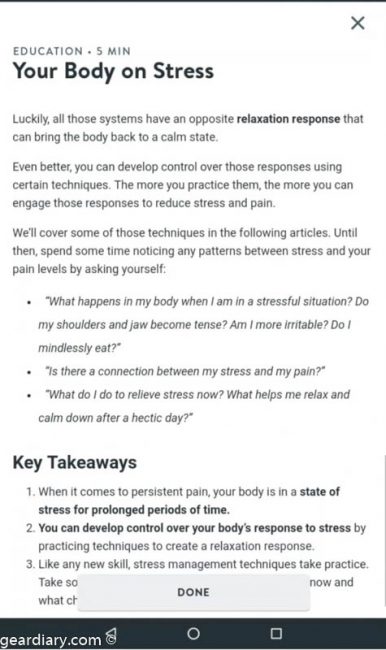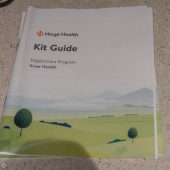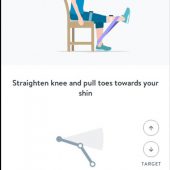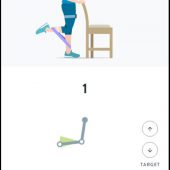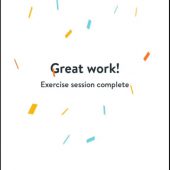As you get older, various body parts may stop working as well as they used to, thanks to injuries, joints deteriorating, or in my case — from carrying too much weight. My employer has a benefit that helps me with this, that is called, ironically enough, Hinge Health. Does it help? Let’s find out.
My employer provides Hinge Health; they set up the program as part of our benefits package. Hinge Health is a program designed to help you improve the function of your knees, whether your issues are caused by an old injury acting up or just normal deterioration of your body. They also have a program for back pain. To get started, you sign up with a link provided by your employer. In this review, I will be looking exclusively at the knee program.
Once you are approved, Hinge sends you a package that includes documentation, a case, a 7 inch Amazon Fire Tablet, knee sensors, elastic bands, a stand, and a USB cable with two ends for charging the sensors. What’s nice is that this was provided at no cost to me by Hinge, via my employer’s benefits package.
The Hinge program is designed so that you do the exercises at least three times a week. To make it work, you attach the sensors to one of your legs, and they connect to the Fire tablet via Bluetooth. After the connection is made, Hinge calibrates the sensors, and you are ready to do the exercises. The exercises consist of a series of side lunges, stand up/sit-downs both with both legs or with one, hamstring curls, balancing on one leg, hamstring stretches, and there may be a few more than I’ve covered here. Some exercises have you use the included exercise bands, and others have you use nothing but the sensors. A chair is also used for some of the exercises. Each playlist, as Hinge calls, it takes about 15 minutes to do. After you do your exercise, you have an article to read that is supposed to teach you things about your pain.
Some exercises will have you alternate from the leg wearing the sensors to the one without sensors. If you forgot your Hinge kit when traveling, you can sign into the app on your phone and complete your playlists without the sensors. I find it more helpful to keep proper form when I’m using the sensors, which usually work well. Occasionally, I’ll put them on incorrectly, or for some reason, the system just won’t as well as it usually does. I’d love it if there were a button in the exercise program that would let you re-calibrate the sensors during the workout; I think that would help the sensors work better if you start with them incorrectly placed.
The program also includes a coach who’ll speak to you initially via a phone call; from then on, they’ll use texts. Your coach tries to challenge you, so if you have a bad week, they will encourage you to do more playlists. When you do well, the coach congratulates you. My coach’s name is Emily, and she has been great to work with.
The Hinge Health app will ask you a few health-related questions from time to time. As it’s not designed to be your only form of exercise, and you are encouraged to do other exercises on your own, the app will ask you if you have done any other exercise at the end of each playlist.
Of the whole program, the articles are probably the one thing that I could live without. Some of them are good; some are not so great. They do allow you to rate each article after you read it, so if you get one that’s not particularly helpful, then you can let them know this.
The included Fire tablet is a nice add on, but it’s not the best tablet I’ve ever used. Because of that, I use it pretty much exclusively with the Hinge program, but occasionally I’ll use it at my desk to watch or listen to something while I work.
Initially, I was skeptical that the Hinge program would help with my pain. However, when I do the program’s exercises and get my playlists in for the week, my knee pain decreases. I can definitely feel it when I do the workouts, but I am not entirely convinced it’s helping with my pain. It certainly doesn’t hurt to do the stretches, so I am going to keep up with the program and see how it goes. Even with the articles sometimes being sub-par, I do enjoy doing the exercises, and I think it’s an excellent benefit; I am thankful my company provides this as part of my benefits package. If your company offers something similar, you should check it out.
You can learn more about Hinge Health here.
What I Like: The exercises are fun; The included Fire tablet is a nice addition; Personalized coaching
What Needs Improvement: The articles aren’t the best; The Fire tablet, while helpful to have, is slow