The Lowdown
The Lenovo Yoga 7i is a 15” 2 in 1 laptop that is big, powerful, and it has a starting price of under $950. I’ve been using it for the past few weeks and, despite being a Mac guy, I’ve been rather impressed.
Overall
Pros
- Accessible starting price for a laptop with such impressive features
- Touchscreen is quite handy
- 360-degree hinge offers a huge degree of flexibility
- Dolby Atmos sound
- Keyboard is a pleasure to type on
- Turns on almost instantly
Cons
- A bit too heavy for commuters
- When placed in “tent mode,” speakers fire down
The Lenovo Yoga 7i is a 15” 2 in 1 laptop that is big, powerful, and it has a starting price of under $950. I’ve been using it for the past few weeks and, despite being a Mac guy, I’ve been rather impressed. The 15” screen hits a sweet spot between screen space and portability at an accessible price.

When Raina began her current job two years ago, her office gave her a Lenovo ThinkPad Carbon X1. It is incredibly thin, surprisingly light, and powerful. Although she’s been working from home since the beginning of March, Raina loves it and finds it to be all the computer she needs. It doesn’t hurt that we set her up with an external monitor and port replicator.
The Lenovo Yoga 7i 15″ isn’t quite as thin or light, but it comes in at a price that is hundreds of dollars less than the one Raina is using. That begs the question, “Who is this laptop for?” We’ll do our best to answer that at the end of this review.

The Lenovo Yoga 7i 15” 2-in-1 Laptop has the 11th Generation Intel Core i7 processor running at 2.8GHz. It has 12GB of RAM and 500GB of SSD storage; it runs Windows 10 Home. The Yoga 7i 15” has a starting price of just over $1000 but with this configuration is comes to about $1200.

The Yoga i7 is made from sandblasted anodized metal that feels cool to the touch. It has subtly rounded edges that add to its good looks and clean design. The laptop immediately springs to life when the lid is raised (Lenovo calls this “Flip to Boot”). It’s a great feature that will mean more to those of us who are used to the instant-on when waking a smartphone or tablet.
While you could simply use the Lenovo Yoga 7i as a traditional laptop, it would be a shame not to take advantage of the touchscreen’s convenience. It would likewise be shortsighted to forget that this laptop line carries the “Yoga” moniker and therefore offers tablet and tent modes in addition to laptop mode. We will look more deeply into that shortly.

It is rather obvious that Raina’s Lenovo laptop is targeted to business. The Yoga 7i 15”, by comparison, tries to be a bit of a jack of all trades that is ready to help get work done but is equally ready to entertain. That is thanks to the large, 15.6” FHD display and its thin bezels and the inclusion of Iris Xe graphics and front-facing Dolby Atmos Speaker system.

As Lenovo explains:
Enjoy vibrant FHD visuals on a 15.6 inch up to VESA400 HDR display featuring 100% SRGB color accuracy. Optimized with Dolby Vision and Intel Iris Xe graphics, your visuals will pop. So will your audio, thanks to a user-facing Dolby Atmos speaker system. The Yoga 7i 2 in 1 laptop offers portable entertainment that will go anywhere.
The “entertainment-focused” aspect of this laptop is also made clear by including 3 months of Amazon Music Unlimited. The tight integration with Amazon services reflects the consumer-forward positioning of this laptop.
It measures 14” by 9.27” by .7” and weighs in at a respectable 4.19 pounds. That certainly doesn’t make this the smallest or lightest laptop you can find, but it doesn’t make it overly unwieldy if you need to take it with you. And hey, in non-pandemic times, isn’t that the point of having a laptop?
Let’s take a walk around the Lenovo Yoga 7i.

The laptop’s top is the smooth, brushed metal previously mentioned with the Lenovo name in a small badge on one side and the Yoga logo in one of the upper corners.

The laptop’s bottom has a long, open fan grill to help the laptop manage thermals and two rubber bumpers, so it doesn’t slide on the desk or counter when place down.

On one side, there are two USB Type-A 3.2 Gen 1 ports and the power button.

On the other side, there are two USB-C (Thunderbolt 4) ports and the 3.5mm headphone/microphone combination.

Lifting the cover immediately brings the laptop to life. I know this is a standard feature on Chromebooks and the new M1 Macs, but I’ve never had this feature on a Windows laptop. I love it!
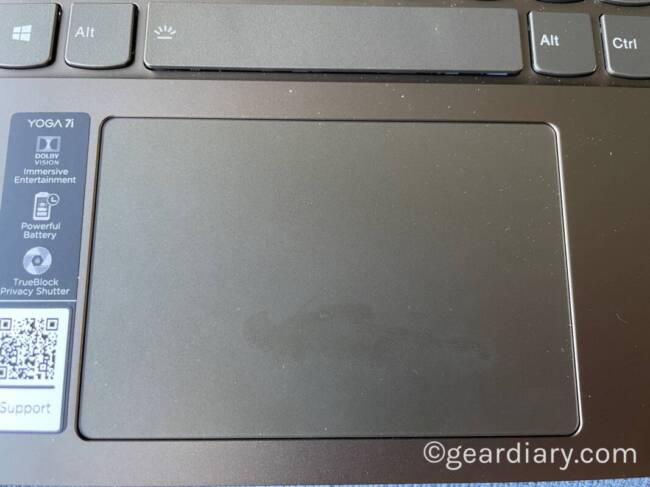
The generously-sized trackpad is responsive and has a nice clicking sound when you depress the lower left or right corner.
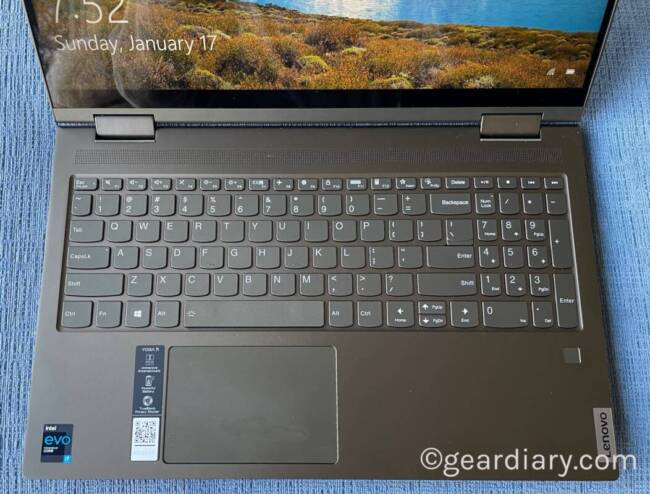
The trackpad initially looks like it is offset. Technically, it is only because it is centered to the main part of the keyboard while ignoring the dedicated numeric keypad to the right of the QWERTY keyboard. The island keyboard is a pleasure to use. The large, smooth keys have a slight curve that makes them comfortable to type on. And while I appreciate the inclusion of a dedicated numerical keypad, I’m still getting used to the fact that it means the actual keyboard and trackpad are off offset.

The keyboard is one of the aspects of this laptop that stands out. The keys are large, the surface has a slight concave feel, and the keys have just enough play to make them an absolute pleasure to use for typing.
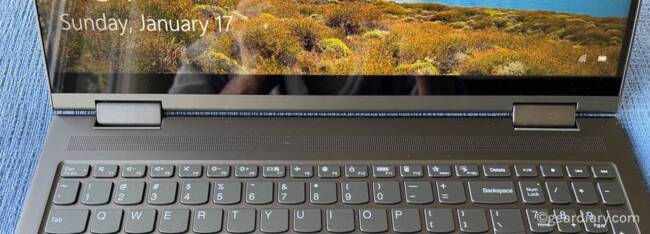
It has a full row of function keys. YES! Sitting above the function keys is the grill for the dual 2W speakers. They sound quite nice, most of the time. When using the laptop as a laptop, the speakers sit above the keyboard and below the screen. That’s a perfect position. If you take advantage of the unique hinge and flip the screen around to watch a video in “tent mode,” you will discover that the speakers are pointing down.
Let’s run down the features Lenovo highlights as selling-points of this laptop.
Lenovo Yoga 7i 15″ Features
- Designed for comfort & ease: Crafted from sandblasted anodized metal, the Yoga 7i’s subtly rounded edges are designed to feel comfortable in your hands. A 360-degree hinge offers stability as you transition from tablet to laptop mode and back. Thoughtful details include a webcam privacy shutter and a color-matched keyboard with backlighting.
- Entertainment to go: Enjoy vibrant FHD visuals on a 15.6 inch up to VESA400 HDR display featuring 100% SRGB color accuracy. Optimized with Dolby Vision™ and Intel® Iris® Xe graphics, your visuals will pop. So will your audio, thanks to a user-facing Dolby Atmos® speaker system. The Yoga 7i 2 in 1 laptop offers portable entertainment that will go anywhere.
- Performance & responsiveness: Co-engineered by Lenovo and Intel to provide the ultimate experience for life and work anywhere, the Yoga 7i laptop combines versatile portability and enhanced productivity. Experience the boundary-breaking performance and responsiveness of 11th Gen Intel Core™ processors and vibrant FHD clarity with Intel Iris Xe graphics. You’ll also enjoy lightning-fast speeds with Intel WiFi 6 and two Thunderbolt™ 4 ports for connecting to power and accessories with a single cable.
- Smarter convenience: The Yoga 7i uses AI innovation to optimize your time and effort. Get started faster; this PC powers up the moment you open the lid. Log in with an ultra-secure fingerprint reader. Intelligent Cooling optimizes performance depending on your activities to enable longer battery life. Get help from voice assistant Alexa, now featuring an improved UI and expanded features. This is smarter technology.
- Listen on Amazon Music: For a limited time, get 3 months of Amazon Music Unlimited and stream more than 70 million songs, ad-free, with unlimited skips. Download the app to listen to thousands of stations and the top curated playlists. Prime members have access to 2 million songs, ad-free, on Amazon Music.
As I said at the beginning of this review, I’m a Mac guy. I used laptops and computers running Windows for years, but after getting my first iPhone, I moved to Apple’s ecosystem. My appreciation for Windows computers never went away, however, and I’ve been intrigued to see what Lenovo has done in recent years. I didn’t truly appreciate how far Lenovo’s laptops had come until Raina got her work computer. It has served her well and, after two years in the position, she’s never run into any issues or crashes.
And while the Lenovo Yoga 7i 15” is a consumer laptop, while Raina’s X1 is targeted to professionals, it is a solid “‘tweener” that can serve most people in both a work and a personal/entertainment environment. The battery life is on par with what one might expect. The processor and RAM work well together and deliver decent performance. If you are editing a lot of videos, this might not be the laptop for you. But for everyone else, I can’t see this laptop lacking enough power for your work or personal needs.
The keyboard is among the most comfortable I have used. However, I would have preferred Lenovo to discard the dedicated numeric keyboard and allow the actual keyboard and trackpad to be centered on the laptop. The integration with Alexa is a nice feature, but the fixed speaker array above the keyboard makes little sense on a laptop that can be used in tent or viewing mode since that places the speaker ON the desk or countertop when used in this way.

Then there is the touchscreen. I never appreciated the idea of having a touchscreen on a laptop until the second or third time, I tried to touch the screen on my MacBook Pro. When I did, I realized that the way we interact with computing devices has changed. NOT having a touchscreen makes little sense, especially for those professionals who came of age after the iPhone and iPad became part of our daily reality.
The more I’ve used this laptop, the more I have interacted with it by touching the screen. Add in the excellent pen-recognition you get with Lenovo’s smartpen, and you have a laptop that can, in a pinch, double as a tablet. That noted, I wouldn’t buy this laptop as a replacement for a tablet. It is simply too heavy, and while managed by AI, the heat it produces is more than you’d get with a dedicated tablet.
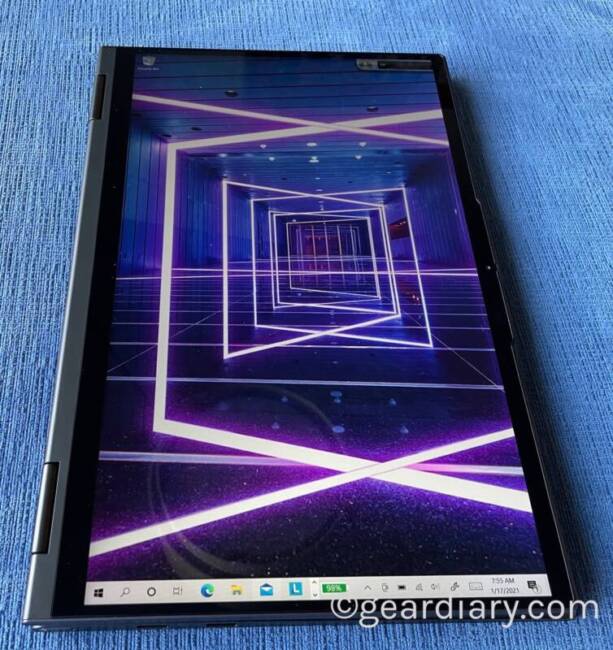
All that noted, the Lenovo Yoga 7i 15” CAN double as a tablet. And having that extra bit of flexibility is what makes these laptops compelling.
Lenovo Yoga 7i 15″ Specifications
- Processor: 11th Generation Intel Core™ i7-1165G7 Processor (4.70 GHz with Turbo Boost, 4 Cores, 8 Threads, 12 MB Cache)
- Operating System: Windows 10 Home 64
- Display Type: 15.6″ FHD (1920 x 1080) IPS, glossy, touchscreen with Dolby Vision™, HDR 400, 500 nits
- Memory (Base): 8 GB DDR4 3200MHz (Soldered)
- Hard Drive: 512 GB PCIe SSD
- Graphics: Integrated Intel® Iris® Xe Graphics
- Camera: 720p HD
- Fingerprint Reader: Fingerprint Reader
- Keyboard: Backlit – US English
- Wireless: Wi-Fi 6 802.11AX (2 x 2) & Bluetooth® 5.0
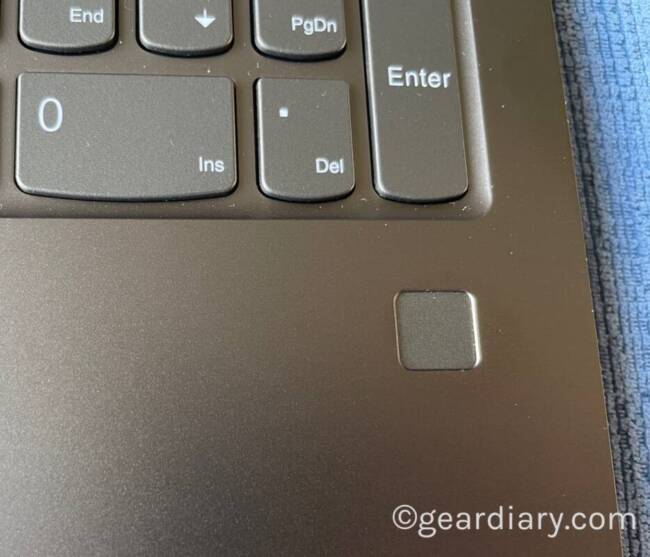
I appreciate the fact that this laptop is ready for Wi-Fi 6. I also appreciate the dedicated fingerprint reader. It works as promised. The base memory of 8GB may be sufficient for some, but I strongly urge increasing the memory amount when ordering this laptop. The word is that 8GB may be enough on Apple’s new M1 laptops, but for anything else, I would still recommend getting as much memory as you can afford.
The screen is quite nice. I honestly don’t have any criticism of it. And the fact that you can use this laptop in laptop mode, tent mode, or tablet mode makes this a far more flexible laptop than anything Apple currently offers.
The touchscreen is responsive and, when paired with Lenovo’s smartpen, this laptop is as ready for note-taking as it is for “traditional” laptop activities. At the same time, this laptop is over 4 pounds, and the thermals run hot since it runs a Core I7 processor, making it less than ideal as a tablet replacement.
Which brings us to the question I asked at the beginning of this review: “Who IS this laptop for?”
Let me start with who it is NOT for.
The Lenovo Yoga 7i 15” is not for Raina. At some point, she will have to begin commenting to the office again. That trip from suburban NJ to downtown New York requires her to take a train, two subways, and then walk a few blocks. In such a situation, the extra 1.8 pounds makes a HUGE difference.
The Lenovo Yoga 7i 15” is not for someone looking for a laptop to replace their tablet. At 4.19 points and running a Core i7 processor, this is not something you want to keep laying on your lap for hours at a time. Lenovo has done a good job with the thermals here, but this is still a laptop, and it will still get hot when placed under loads.

The Lenovo Yoga 7i 15” IS for everyone else. If you are looking for a good all-around laptop that can serve your work or school needs and quickly convert into an entertainment machine, this is a laptop worth checking out. It gets the job done and does so at a price that is surprisingly accessible.
The bottom line is this: the Lenovo Yoga 7i 15” is an impressive machine. At a price that started at just over $1000, it is a laptop that is ready for work or school and then, when it is time to relax, can help with that, too.
The Lenovo Yoga 7i 15″ laptop starts at $1039.99; it is available directly from the manufacturer and other retailers.
Source: Manufacturer supplied review sample on loan
What I Like: Accessible starting price for a laptop with such impressive features; Touchscreen is quite handy; 360-degree hinge offers a huge degree of flexibility; Dolby Atmos sound; Keyboard is a pleasure to type on; Turns on almost instantly
What Needs Improvement: A bit too heavy for commuters; When placed in “tent mode,” speakers fire down













