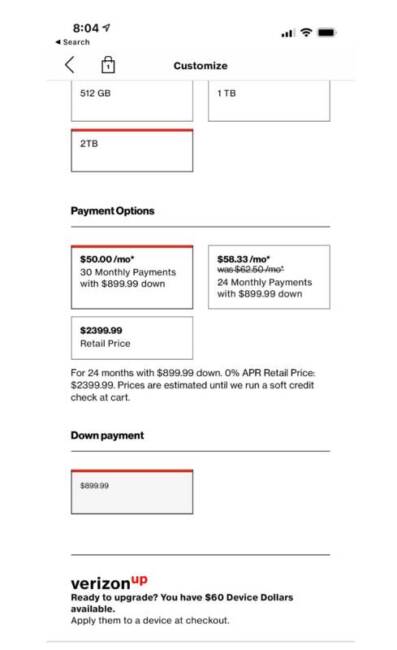When Apple announced that the latest iPad Pro has the same M1 chip as the Macbook Air and Macbook Pro, I had some thoughts about that, and I figured the rest of the Gear Diary team might too. Is the iPad Pro finally ready to be a stand-alone computer or perhaps function as your only computer?
Joel: Now that the new iPad Pro has a desktop-class chip in it, does this mean that it could be a “100% of the time machine” for anyone? I guess it depends on what you do. Does the advent of arm-based M1 chips and devices like the Raspberry Pi getting 8GB of RAM mean that x86 days are numbered?
I have a Surface Pro 6 and an iPad Air 4. The iPad Air 4 is the best iPad I’ve had (okay, I’ve only had 2, but…). Between the Surface Pro 6 and the iPad Air 4, I would probably take just my iPad on my next flight once the pandemic is done. I can do almost everything on it, including light video editing with LumaFusion.
Judie: Right, but what happens when you hit the one thing you need your laptop for when traveling? The iPad can’t manage to do it or run the proper app for it, and you didn’t bring your laptop?
Joel: True, the iPad can’t be a 100% machine for me because I depend on desktop apps that simply don’t run on an iPad yet. Apps like full Creative Cloud and other tools I just can’t get for the iPad prevent it from being a 100% machine for me.
It can, however, be a 95% machine. Things like my work life depending so heavily on x86 EC2 instances in AWS make me think that Intel has a lot of life left in it yet.
But for people like my wife or my dad who don’t heavily rely on desktop-based apps, I could definitely see the iPad being their only computer.
For professionals, I think iPad OS is the limiting factor. What do you guys think?
Michael: Exactly, and you’re seeing a lot of content in the last week saying the same sort of thing. Basically, the iPad Pro is already massively overpowered for what it is allowed to do, which is why I still use the 10.5” iPad Pro from 2017, and it is the OS that is the limiting factor.
Some speculate that at WWDC this summer, Apple will further blur the lines since the M1 chip will allow greater transparency.
I have already run some iOS apps on my M1 Air, for example. I am still planning to upgrade this cycle, but just the bottom-end WiFi-only model.
Joel: It’s honestly been that way for a while now, even before the M1.
Greg: I agree with you, Joel. I’m getting the 12.9″ iPad Pro 2TB at this point. I have the 11″ iPad Pro as a media consumption device, but being at the computer as much as I was in 2020-2021, I’m starting to hate it.
The iPad Pro is that happy medium for me. The 11″ is portable, which I like, but Apple’s crippling it this gen with the lack of mini LED and RAM. I’m hoping the M1 chip will be useful for podcasting, Lightroom, and more labor-intensive things when I don’t want to pull out my Macbook.
If iPadOS gets an upgrade with some M1 apps like, say, LogicPro, I’ll be a happy camper. Doubt it will happen this year, but at least I’ll have it.
Joel: I still have my 2017 plain old iPad. I tried to set it up for my son, but I may take it back and set up a wall mount in the new house once we move in if he doesn’t want it.
Greg: That’s a great idea, Joel. My 11″ iPad Pro is going to my wife and her 2018 iPad (I forgot the model name for it, but it has touch-ID instead of Face-ID), that’s going to the baby with all of the MemoMelon or whatever that thing is called that kids watch.
Joel: Greg, by the looks of things, I’ll have what Dad used to call Barn Lights in my new house — recessed lights in the ceiling. I plan on dropping smart bulbs all over the house.
I just need to see what the panel that’s going in will support. I want to say ZWave, but until we know, I won’t know for sure. Hence using my old iPad on a wall mount, I could use it as a secondary panel upstairs.
Michael: A shout out to Dan for the great article on Apple’s iPad event! I missed the talk and just bookmarked his piece; it helped me sort stuff out.
Dan: Thanks, Michael. I passed on getting a new iPad last year, but I’m going for this one before my current iPad’s battery starts to go. The only issue is that I just noticed a small, almost invisible side chip on my current iPad’s display that will kill its trade-in value.
Michael: Also, I ordered an AirTag, and I have the keychain thing coming.
Joel: Michael, I need to get my wife an Air Tag. I wish it worked with Android, but I guess I can go Tile.
Greg: Well, I was just humbled when I tried to buy the iPad Pro that I wanted …
$900 down? Is it crack?
Carly: What are you buying? A car?
Greg: An iPad! I didn’t buy it, though; I couldn’t live with myself if I did.
Carly: Okay, I get that the iPad has made significant and impressive technological leaps forward, but $2,399 is jaw-dropping.
Joel: $900 down? Dang! That’s the problem with the iPad Pros: Why spend that much when I can get a full computer with the same money?
Judie: Yeah, for that much money, you can buy a slim, light, and very powerful laptop.
Michael: I bought the base model 11”, WiFi-only (I actually looked at my usage for the last 2 years, and it’s insane that I paid VZW even $10/month for that little!), and I took the trade-in on my 4-year old 10.5” Pro which cuts the price nearly in half.
Oh – also, if you are getting the 11” and want the Magic Keyboard, Amazon has the black one (same as last year) for $199
Dan: The iPad I want is almost as much as my M1 air. I get that the iPad is fast and powerful now. But even today, I find myself using iPads and Macs for different purposes. They will keep getting closer, but, for me, the iPad isn’t there yet.
Joel: Think about that, though. A fully loaded iPad Pro costs more than any of the laptops I’ve bought in the last 5 years, including my Surface Pro 6, which can run the full version of Adobe’s Creative Cloud. Not only that, but a maxed-out iPad Pro costs more than a loaded Macbook Air that is more capable!
The main thing holding me back from picking up a loaded iPad Pro is iPad OS. If the iPad Pro were more like the Surface Pro, in that it was capable of running full Mac OS and Adobe Creative Cloud, then I’d definitely be interested. The form factor is awesome, and by adding the keyboard, you would have a great device.
Judie: Hopefully, one day, Apple will either put the ability to run full macOS on iPad Pros with the M1 chip, or they will come out with a thin and light Macbook Air 2-in-1 that could run iPad OS apps on it in tablet mode, complete with touchscreen. Maybe that’s coming eventually since M1 MacBooks can now run at least some iPhone and iPad apps.
Joel: As it is, if I were to pick an M1-based device, it would be a Macbook Air or an iMac. Both of those can run what I need, and the iPad Pro can’t. For years, the iPad has been so close to being the only machine people need to take when on the go, and while it may be that for many, it’s still not quite there yet for everyone else.
For those who still depend on non-iOS or non-iPad OS apps, an M1 iPad Pro still isn’t going to do enough to be their 100% machine.
If you depend on full desktop apps for any part of your professional or personal life and you want to stay in the Apple ecosystem, then the MacBook Air or MacBook Pro 13″ with the M1 processor is the way to go.