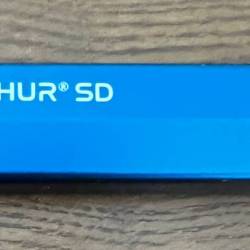The Lowdown
While I love having a 1TB microSD card and reader that is as tough and secure as the iStorage datAshur SD Flash Drive, that extra security comes at a significant price premium. But if you work in a corporate setting, or the information you keep on your external drives is sensitive or classified, the added cost is a small price to pay for the incredible security you get with this device.
Overall
Pros
- Up to 1TB capacity secure and encrypted microSD cards
- Swappable microSD cards mean unlimited storage options
- The iStorage datAshur SD Drive is built to be nearly indestructible
- This is the system to buy if your needs require absolute security and encryption
Cons
- There’s a bit of a learning curve before you can use the drive
- iStorage datAshur SD Drive comes at a significant premium compared to other microSD cards
- The microSD is an additional purchase on top of the datAshur SD Drive
Imagine having a terabyte of data in your pocket; now imagine having a terabyte of encrypted data in your pocket. A microSD card with that much storage capacity and the smarts to keep all that data completely secure sounds like science fiction, doesn’t it? Well, science fiction meets reality in the iStorage datAshur SD Flash Drive, and the result is pretty impressive.

The datAshur SD is comprised of two parts. The first is the secure USB-C flash drive.

The second is iStorage‘s removable microSD card that is available in capacities ranging from 32GB all the way up to a whopping 1TB of storage.
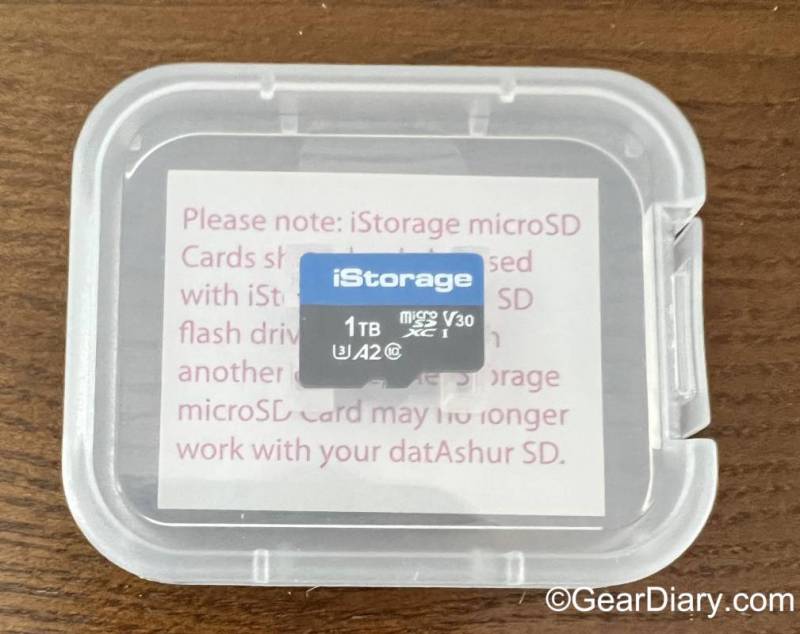
The company can also supply microSD cards in 2GB, 4GB, and 8GB capacities, but in 2022 that just seems silly.

iStorage opted to use removable microSD cards in the datAshur SD Flash Drive for a reason. As they explain,
Rather than incorporating fixed memory, the datAshur SD is designed with an integrated microSD Card slot making it a unique, ultra-secure and cost-effective solution that enables users to use one drive with as many iStorage microSD Cards as required, which are available in varying capacities, offering unlimited encrypted data storage.
We’ll come back to the microSD cards in a bit, as they are the one potential downside I can identify with this system.

Inside the iStorage datAshur SD Flash Drive box, you will find the USB-C drive, a protective sleeve, and a USB-C to USB-A adapter so you can use the device with older computers. The all-metal construction makes the drive solid, shockproof, and crushproof.
In addition, the drive has an IP68 certification to protect against water and dust; that means it can survive a 4-meter drop onto a concrete surface, withstand the weight of a 2.7-ton vehicle, and endure being submerged in up to 1.5 meters of water for thirty minutes.
This is one rugged flash drive!
A metal loop at one end means you can add a carabiner, put it on a keyring, or tether it to a key loop in your backpack or computer bag.
When you pull the iStorage datAshur SD Flash Drive out of its sleeve, you are presented with a flash drive unlike any you have ever seen.
On one side, there is a slot into which the microSD card slides. The easy access to the microSD card slot means you can quickly swap one microSD card for another; the result is potentially unlimited storage. I appreciate the fact that, when inserted, the micoSD card sits flush within the flash drive, which will protect it from damage. To remove the card, you simply press it into the drive a bit and then allow the spring-loaded system to release it.

At one end of the iStorage datAshur SD Flash Drive, there is a USB-C plug which makes it ideal for use with my 14″ M1 MacBook Pro or my 12″ MacBook, which only has a single USB-C port.
Of course, many people still use computers that only have USB-A ports; to accommodate them, iStorage includes an adapter that slips over the USB-C plug and converts it into a USB-A plug. I found it a bit odd that the adapter only sits part way onto the drive when inserted, but despite this, it connects quite securely.

Three LEDs on the drive’s surface indicate power and whether the drive is locked or unlocked.

Below the lights are ten numbered buttons and additional buttons to lock and unlock the device.
You might worry that each of the small buttons would be an invitation for dust to enter the device and cause malfunctions. Thankfully, all the components on the device are covered by a layer of super tough epoxy resin that seals them and makes them fully protected against the elements.
This epoxy layer cannot be removed without causing permanent damage to the device components for an added layer of protection; the epoxy coating also makes it obvious if someone has tried to pry the device open by force.
Finally, as an additional layer of protection, the keypad is covered in a layer of polymer that doesn’t show wear. That prevents potential hackers from identifying which keys are pressed most often, which would, of course, make it easier for them to guess your PIN.
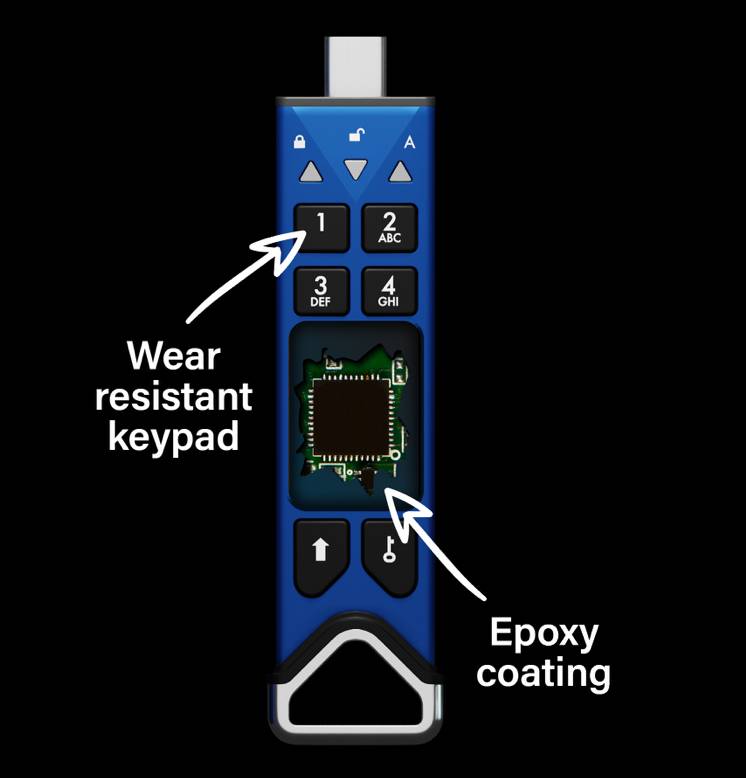
Before we get back into the incredible security offered by the iStorage datAshur SD Flash Drive, let’s talk about speeds. Transferring large files happens quickly so that you can get on with your day. After all, a 1T drive is rather useless if it takes hours to transfer files in either direction. Thankfully, this drive has read speeds of up to 100MB/s and write speeds of up to 95MB/s.
When you first use the datAshur SD drive, you will need to input a PIN that is at least eight digits long and no longer than 64 digits. The PIN cannot contain sequential or repeated numbers since that would completely defeat the purpose of a secure flash drive. You will also be asked to set a one-time recovery PIN, which could be useful if you forget the PIN.
The initial use looks like this.
1. Insert an iStorage microSD card into the datAshur SD card slot.
2. Press and hold the SHIFT button (the key arrow up icon) for one second. RED and GREEN LEDs will become solid.
3. Press and hold both KEY + 1 buttons. The LEDs will start blinking GREEN and solid
BLUE.
4. Enter an 8-64 digit Admin PIN and press the KEY button. The LEDs will remain blinking GREEN and solid BLUE.
5. Re-enter the Admin PIN and press the KEY button. The GREEN LED will blink, indicating the Admin PIN has been successfully configured. The datAshur SD drive is now unlocked.
6. While the GREEN LED is blinking, indicating that the drive is unlocked, plug it into your computer and format it before use.
From there, using the device is rather simple. Once an iStorage microSD card is inserted in the datAshur SD microSD Card slot on the drive, you’ll be asked to enter your 8-64 digit PIN. That PIN authenticates you are the user, and once unlocked, you can use it as a normal flash drive. However, when the drive is locked, all the data on the iStorage microSD card is safely encrypted using AES-XTS 256-bit hardware encryption.
There is no need for additional software and no hoops to go through., The drive simply handles the encryption automatically.
Here’s a video of it in action.
The iStorage datAshur SD Flash Drive can also be configured with independent user and admin PINs. That’s ideal in a corporate setting. It lets administrators access data on the drive if the need arises and lets the user PIN be reset without permanently locking the drive if their PIN is forgotten.
The administrator is also able to set up parameters regarding the PIN. For example, they could require the user PIN to be a certain number of characters or require that all drives include specific specialty keys.
That is the start of the security built into the iStorage datAshur SD Flash Drive.
For example, if the User PIN is entered incorrectly ten consecutive times, the user PIN will be deleted, and the drive will only be accessible by either activating the user recovery PIN (assuming one has been configured) or by entering the admin PIN. Then, if the admin PIN is entered incorrectly ten consecutive times, all data, PINs, and the encrypted encryption key will be locked and permanently inaccessible.
In other words, there is pretty much no way this drive can be accessed using a brute force hack approach.
Additional security features include:
- Auto-lock: The datAshur SD automatically locks when unplugged from the host computer or when power to the USB port is turned off. It can also be set to automatically lock when idle after a predetermined time.
- Self-destruct: Pre-program the datAshur SD with a self-destruct PIN; once entered, the encrypted encryption key and all PINs are deleted, rendering the drive unable to decrypt data stored on iStorage microSD Cards that were encrypted with the same drive.
- Drive Reset: Deletes the encrypted encryption key and all PINs, rendering all data lost forever. The device can then be redeployed, randomly generating a new encrypted encryption key, a process that can be repeated as often as required.
- Read-only (write protect) – Dual Mode: Both admin and user can configure the datAshur SD as a read-only (write protect) device. If configured by the admin, the feature cannot be modified or disabled by the User, allowing the admin to pre-provision a device with pre-loaded content as a read-only drive for the User.
In short, the iStorage datAshur SD Flash Drive offers a level of security that goes beyond anything I have encountered. Since I don’t do top-secret work, it provides far more protection than I might ever need.
At the same time, knowing that the data I’ve placed on a drive — that could easily be lost when I’m traveling — is secure and cannot be accessed by anyone else makes me far more inclined to use this drive than any of the other external drives I have at home. Add in the fact that it is drop-proof, waterproof, and crushproof, and the iStorage datAshur SD Flash Drive becomes the ideal memory device to take with you when you leave the house.
The only downside to this system is that the iStorage datAshur SD Flash Drive will only work with iStorage’s own microSD cards. So while the 1T iStorage microSD card is $390, a SanDisk Extreme card with the same capacity is just $172, and the SanDisk Ultra of the same capacity is just $129.
The difference between encrypted and non-encrypted microSD cards becomes even starker when you look at lower-capacity cards.
For example, the iStorage card with a 512GB capacity is $221. The SanDisk Ultra, with the same capacity and similar speeds, is just $53, while the SanDisk Extreme, which offers far faster read/write speeds, is just $75. On top of that, you’ll need to add $90 to your cost comparison since you will also need to purchase the iStorage datAshur SD Flash Drive itself.
But here’s the thing: those less expensive microSD cards can’t offer the same encryption protection as the iStorage datAshur SD Flash Drive system.
While I love having a 1TB microSD card and reader that is as tough and secure as the iStorage datAshur SD Flash Drive, that extra security comes at a significant price premium. But if you work in a corporate setting, or the information you keep on your external drives is sensitive or classified, the added cost is a small price to pay for the incredible security you get with this device.
Pricing for the iStorage datAshur SD Flash Drive starts at $123 for the drive with a 32GB card; as tested with a 1TB microSD card, it sells for $480. They are available directly from the manufacturer.
Source: Manufacturer supplied review sample
What I Like: Up to 1TB capacity secure and encrypted microSD cards; Swappable microSD cards mean unlimited storage options; The iStorage datAshur SD Drive is built to be nearly indestructible; This is the system to buy if your needs require absolute security and encryption
What Needs Improvement: There’s a bit of a learning curve before you can use the drive; iStorage datAshur SD Drive comes at a significant premium compared to other microSD cards; The microSD is an additional purchase on top of the datAshur SD Drive