The Lowdown
As a fitness tracker on my wrist, I genuinely like the Amazon Halo View hardware. It’s really comfortable to wear for days on end, it’s tough as nails, and it does a decent job of tracking my daily activity and sleep.
The downside is that several features in the Halo app make me uncomfortable, and I feel there’s not enough sensitivity to what the app is saying it can do, especially with the body scan aspect.
Overall
Pros
- Well-built
- Swappable bands are comfortable
- Long battery life
- Optical sensor is reasonably accurate
- Easy to track activities
Cons
- App offers body scan features that can be aggressively invasive
- No option to avoid listing biological sex
- Features like nutrition are not very robust
- Not many third-party connections
- Mobility assessment is generic with no way to tailor it to specific needs
Smartwatches are everywhere, but that doesn’t mean there’s no niche for a dedicated fitness tracker. Sometimes, you want that laser focus on your health over every notification possible. Amazon thinks they can get a foot in the door with the Amazon Halo View. We’ve put it through its paces to see if it can compete for wrist space among some stiff competition.

The Amazon Halo View is a delightfully lightweight companion. It comes in at around 21g, which is just slightly more than half the weight of an Apple Watch. It’s quite slim and doesn’t interfere with wrist movements when lifting or rotating your wrists in workouts.
There are no buttons; you navigate via touchscreen and a small capacitive home button for selections. The optical sensor on the underside measures both heart rate and blood oxygen and the charging pins.

Amazon provided both a rubber and a fabric band, and switching between them was super simple. The Amazon Halo View’s default band is a rubber one, but you can swap it if you’re interested in changing up the style. There is an array of options from fabric to rubber or even leather, so you can absolutely customize the fit and style of the Halo to your own tastes.
I liked the look of the rubber wristband but found the fabric band to be a touch more comfortable.

Mouse for scale
The Amazon Halo View is remarkably durable. I usually flip any watch or tracker I’m wearing to the inside of my wrist while doing certain exercises like kettlebell snatch. Otherwise, forgetting to do so is a surefire way to scratch the crap out of a device. Of course, I forgot one day.
The Halo has no scratches or indications that it got repeatedly smacked by 25lbs of iron, which really impressed me. I may or may not have a few watches that I’ve banged up pretty badly from forgetting to remove them or swap their location, so Halo holding up was a nice surprise.
I didn’t take it in water beyond daily showers, but it is approved for swimming and water resistant to 50 meters; it’s fine for some laps in the pool, but maybe swap it out for something else if you’re going diving.
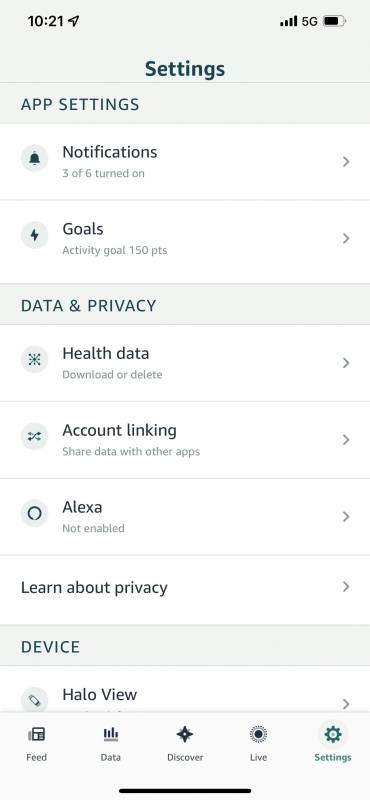
Setup is pretty straightforward; you just sign into the Halo app, which walks you through the steps.
I did run into an issue at first, but that turned out to be a case of user error on my part, which I’ll cover more below. Once that was resolved, I was quickly up and running. I am right-handed, so I opted to wear the Amazon Halo View on my left wrist like I would a watch, but you can indicate in the app which wrist you’re using. I plugged in the basics of my height, weight, and fitness, and I was up and running.

You can use the Halo View in a few ways. Most of the time, I just strapped it to my wrist and let it track my days and sleep patterns, but I would specify when I was working out. There are ten preset exercise options: walk, run, cycle, fitness training, high-intensity interval training (HIIT), weights, yoga, rowing, swimming, and ‘other.’
It will track your steps and assign points to your workouts with an overall goal of what you should hit each week (and there’s a fun buzzing celebration when you hit it!)
It’s nice that Amazon gives several options, though honestly, I think fitness/weights/HIIT/other could probably all be one option. I found that there was no difference in accuracy between weights or fitness, as I used these settings interchangeably while testing the device.
Likewise, I did set it for rowing when I was on my rowing machine, but aside from the cardio measurements, there was no special information provided for using that setting. It would have been nice if it knew I was rowing and gave me strokes per minute or other estimates based on my movements. Still, it appears the categorization is purely for your own records and not that there’s any special information recorded.
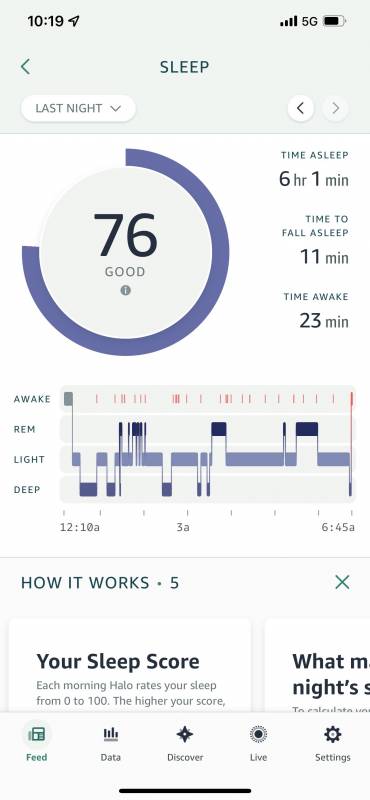
In addition to monitoring your heart rate and activity level during the day, the Amazon Halo View also measures your sleep patterns. It gives you a number grade based on the amount of sleep, how active you were in your sleep, how long it took you to fall asleep, and how long you spent in each sleep stage.
It’s useful information, even if I do feel a little judged when it scores my sleep badly. The idea here is that if you notice your sleep score is not great, you can start to make adjustments and see how those adjustments change your score over time.
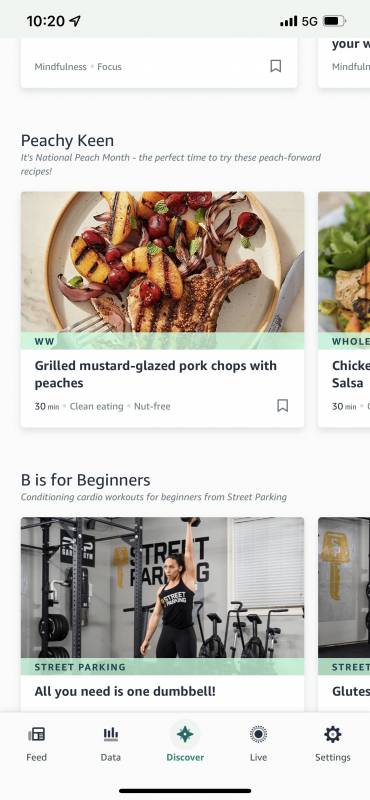
There’s much more to the Halo experience than just the device itself. The entire app is packed with features designed to quantify your health and fitness as much or as little as you want. There are resources for fitness programs, nutrition, recipe suggestions, mindfulness, and tone training. These are all helpful and offer a good depth of advice and programs, but it feels like they are taking a “jack of all trades, master of none” approach.
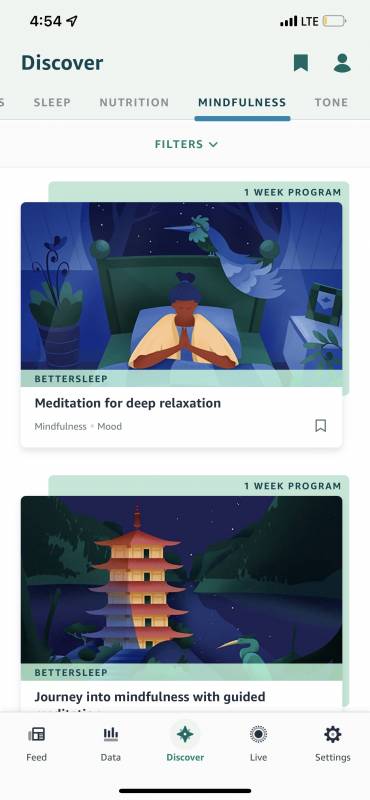
For example, the meditation tab is great if you’ve never engaged in meditation before, but if you have a fair amount of experience, you’re probably too advanced for anything offered. Likewise, the nutrition tab is great if you’re looking for a starting point for different healthy recipes and ideas, but once you’ve got an idea of what you like, you’ll find many more options on the wider internet.
You also can’t log your foods, though it will allow you to enroll in programs that give you reminders like to drink more water. I was impressed with the depth of the fitness catalog, which offers 80 programs across multiple fitness goals. If you’re looking for guidance, you’ll definitely find something to your liking in the Halo catalog.
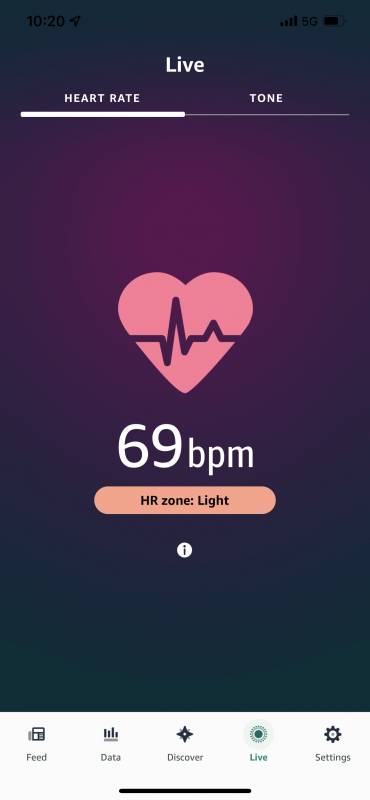
You can also drill down more on some of your health statistics, like your heart rate over time. You can pull up an average for the week or look at more specialized charts capturing daily data.
Amazon Halo View’s heart rate monitor seemed reasonably accurate, as it reported results that were in line with what other devices reported in the past. You can also check your heart rate in real time through the app or the band itself.

You can use the optical sensor to measure your blood oxygen, but this appears to be slightly more of a novelty than a truly helpful tool. It’s consistently reported 93-95% for me, and I know from having my annual physical this week that more specialized equipment picked up my blood oxygen as 99%.
I would take this as a general baseline instead of perfectly accurate, but if you’re consistently measuring 95% and suddenly measuring 85% or something similar, it might be worth checking it out further.
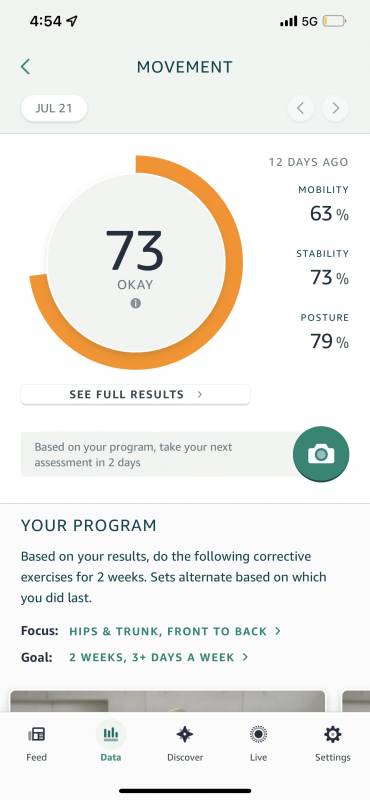
The app also helpfully offers a movement assessment to determine your overall mobility. The first time I tried this, I was disappointed that the app “failed” me, even though I’m reasonably sure that was not the conclusion I was supposed to draw.
Part of the issue is that the program does not inquire about your joint health or starting point before the assessment.
For example, I had ACL replacement on my left knee. I do have what an orthopedist called “less than expected” levels of arthritis in the knee, but there is a slight mobility issue there with certain movements, and that came through during the mobility assessment lunges. It would just be nice if there were a simple diagram of the human body so you could select any “problem joints,” and maybe the assessment could grade on more of a curve.
Two features of the Amazon Halo View could be seen as more controversial. One is the body composition option, where you can use the Halo app to take photos of your body, and the AI will estimate your body fat percentage.
Amazon says that any photos of your body will be deleted by default, but they warn that you have to check your backups for your phone to ensure no extra copies are floating around. The app also says the AI’s analysis has been determined to be nearly as accurate as more professional body analysis devices.
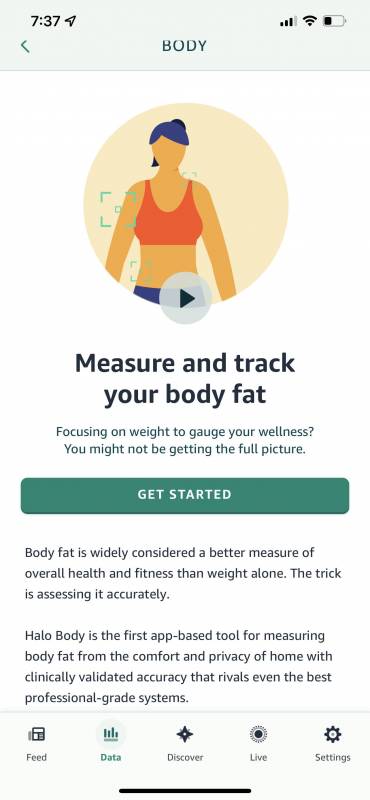
I’m going to be brutally honest here and admit I did not test this feature beyond reading the app’s instructions out of caution regarding my own mental health. But if you want or need this feature, it is an option to explore.
I do wish that Amazon included some sort of option to hide this feature or, at a minimum, added a warning that if it would negatively impact you to take photos of your body for analysis that it’s not a necessary aspect of using the Halo. This is a thorny area for many people, and it feels like the app doesn’t offer much in the way of sensitivity regarding body image.
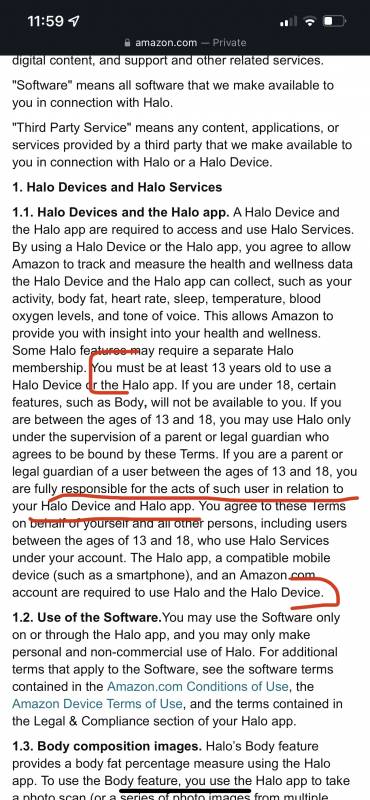
Note that if you are setting this up for someone under 18, the app does not allow you to use the body analysis feature.
However, Amazon makes it clear that if you set this up for someone under 18 and you don’t tell them it is for a minor, it’s not their problem.
I would strongly encourage parents to ensure they’re setting the age correctly, as all the concerns I raised about body image go double for developing brains.
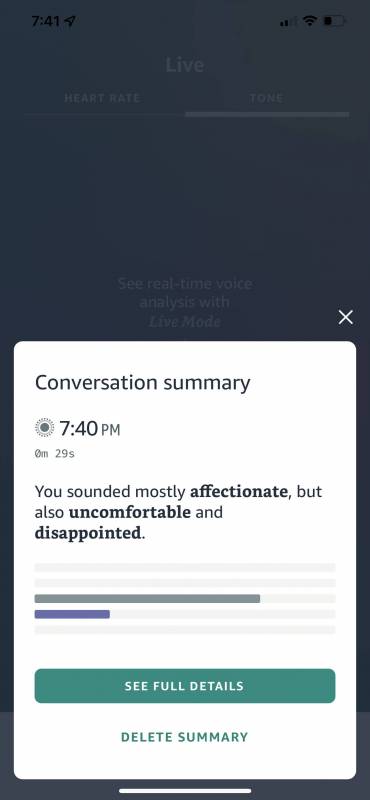
The other more controversial feature is “Tone,” which measures how others might perceive your voice tone. Again, Amazon offers assurances that they’re not recording and saving anything you say, but it’s still mildly unsettling.
I turned it on to test it out and felt the “analysis” seemed relatively accurate to the conversations it was hearing. If you feel like you need to work on adjusting the tone you use with others, it can be a useful tool, but it’s not the main reason you get a device like this.
To be clear, I do like the Amazon Halo View as a daily tracker, but I have a handful of issues with it. Some of these may not be a big deal to many users, and since Halo View comes in at only $79.99 plus a free year of the Halo app ($3.99/month after that), some of the complaints are less of a problem than they would be if it cost more.
As I said above, the fitness tracking consists essentially of your heart rate and the elapsed time, which is fine for an $80 device but would be unacceptable for anything more expensive. I also had major issues with the charging clip. Getting the device and charging pins lined up properly requires some finagling.
This was why I had issues with the initial setup, as the Amazon Halo View wouldn’t connect to the app until it was connected to the charger, but it wasn’t clear until it was properly seated that I had been doing it wrong. It’s just very finicky, and practice has improved the experience, but a simple magnetic connector would have been much better.
It does help that the Halo has an estimated 7-day battery life and can charge up in just a few hours, so you’re not fighting the clip regularly.
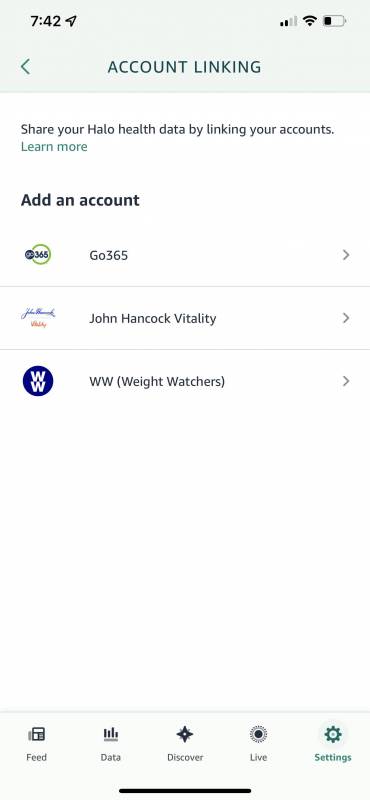
I would also like to see the Halo ecosystem expand to more cooperation with other services. It’s great that they offer a nutrition tab, but integration with something like MyFitnessPal would make that a lot more useful.
Likewise, you can’t connect Halo to the Apple Health app, which means you also can’t share the heart rate data with Apple or any of the many apps that connect with them. It does integrate with Weight Watchers, John Hancock Vitality, and Go365 if you’re a user of any of those services.
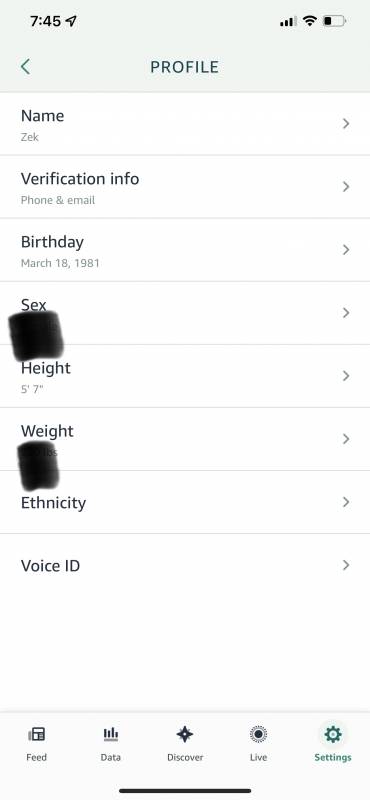
Finally, I really disliked that Halo requires you to list your biological sex in the settings with no option to indicate any nuance. The logic here is likely that they’re trying to calculate your caloric burn more accurately, but let’s be brutally honest: a $79.99 fitness tracker is not going to determine my daily caloric burn to a super accurate level.
It’s a ballpark at best.
So give me the option of not sharing that information with the program, or allow me to indicate an alternate way to estimate calories, like “assume lower caloric burn average.” At a minimum, it would be nice to have the option to skip it or decline to share.
Again, like the body fat estimations, there are plenty of ways to offer options that aren’t going to force someone to face their own dysphoria when they just want to see their heart rate and make sure they’re getting enough exercise minutes each week.
All of this is estimates, and if I don’t want the program to identify me as male or female, there should be an option to opt-out of that designation.
It’s really hard for me to say if I would recommend the Amazon Halo View. As a fitness tracker on my wrist, I genuinely like the hardware. It’s really comfortable to wear for days on end, tough as nails, and it does a decent job of tracking my daily activity and sleep.
The downside is that several features in the Halo app make me uncomfortable, and I feel there’s not enough sensitivity to what the app is saying it can do, especially with the body scan aspect.
I really, really wish there were some sort of warning or even a link to redirect if utilizing the feature has the potential to impact a user’s mental health or disordered eating recovery.
And while Halo doesn’t dive specifically into reproductive health, we’ve already covered how privacy is a slippery concept when it comes to things like law enforcement requests; that should be a consideration anytime you’re sharing significant personal information (or photos of your body to an AI!)
In the end, I’d say this is a cautious recommendation. If you feel solidly comfortable in your skin and you’re looking for a quick and easy way to track your fitness and get a baseline for your heart rate and sleep, it’s a great device.
I do love that you can easily swap bands, the optical sensor is really quick at finding your heart rate, and it’s surprisingly intuitive to navigate the tiny screen. The app and associated features are where I have major issues, and whether those issues are a dealbreaker is not something I can answer. But I do strongly recommend that any consumer considering the Amazon Halo View give serious thought to whether some of the features offered will make their mental health better or worse and proceed accordingly.
The Amazon Halo View sells for $79.99; it is available directly from the manufacturer.
Source: Manufacturer supplied review sample
What I Like: Well-built; Swappable bands are comfortable; Long battery life; Optical sensor is reasonably accurate; Easy to track activities
What Needs Improvement: App offers body scan features that can be aggressively invasive; No option to avoid listing biological sex; Features like nutrition are not very robust; Not many third-party connections; Mobility assessment is generic with no way to tailor it to specific needs
