The Lowdown
The included features really highlight what the brand is going for with the Viofo A119 Mini 2 Dashcam. You don’t ever want to have to use your dashcam for accident footage. But if you do get into an accident or have an emergency where that footage is needed, between the voice commands/sensitivity to stops/Bluetooth button, you can rest assured that video will be protected without you having to think about it. And the quality of the recording is great!
Overall
Pros
- Easy to set up and manage
- WiFi connection makes it easy to access via the app
- The video quality is extraordinarily clear
- It is sensitive to stops and other bumps that might require revisiting footage
- There are lots of ways to protect video if needed
- GPS tags locations for extra security in the footage
Cons
- I had to really project my voice to get it to listen occasionally
- It does require mounting it behind the rearview mirror, so you need to find a way to tuck the wiring
I drive a lot. My commute to and from work is around 60 miles round trip, most of it highway, and then there are the miscellaneous errands and weekend trips … I spend a lot of quality time behind the wheel. It recently occurred to me that if I’m spending that much time driving, it would be prudent for both insurance and safety purposes to use a dashcam, so when offered the Viofo A119 Mini 2 for a review, I jumped at the chance!
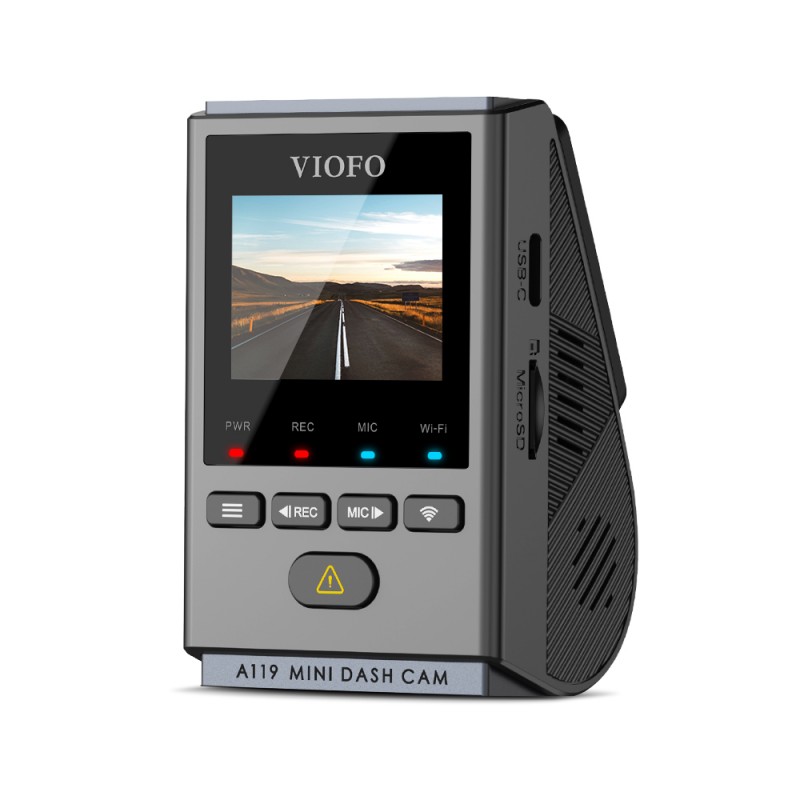
Unboxing and setting up the Viofo A119 Mini 2 Dashcam was pretty straightforward. It’s relatively small for a device that’s packing a screen, a GPS module, and a 2K camera!
The manual said to put it on the upper part of the windshield near the rearview mirror; to avoid having wires hanging all over my windshield, I taped the USB-C cord charger around to where it plugged into the car.
The kit included a clear pad to help stick the dashcam to the windshield, and in two weeks (including extremely hot weather), it hasn’t budged.

The Viofo A119 Mini 2 Dashcam pops to life when I turn on the car, and it shuts down when the keys leave the ignition.
There was a kit included to hardwire the dashcam into the car instead of using the plug-in outlet, but I didn’t have the necessary skills (or access to someone who did). However, Viofo helpfully includes two USB plugs in their charger, so using the dashcam won’t use up precious charging space if you don’t have a separate dedicated USB slot in your car.

Throwing an extra USB on the charger is a nice touch!
The manual was very specific about where to install the Viofo A119 Mini 2 Dashcam, and while I was initially skeptical, they were 100% correct.
By positioning it up and on the right side of the rearview mirror, it’s tucked completely out of my view while driving. I can hear it declare that it is recording, and when it beeps to let me know it’s saving the video, it is completely out of the way and does not impede my view in any way while driving.
I was a little bit skeptical that I didn’t want to be installed on the dash itself, but I also remembered I once got a ticket for having an old GPS unit too high up on my windshield, making it a “viewing impediment.” High placement eliminates that risk, and you also get a nice view of everything in front of the car.

The camera’s view
The Viofo app is also quite helpful. It connects via a local WiFi network, so you just hit a button on the dashcam, and it can connect to the app. From there, you can adjust settings and also get a better view of what the camera sees and make micro-adjustments as needed. Once it’s all set up, though, there’s really not much you need to do on a day-to-day basis.
Thankfully, I haven’t had to use footage from the Viofo A119 Mini 2 Dashcam yet, but I’ve found it to be a reassuring travel companion.
It tells me when it starts recording and beeps when it turns off, so I know it’s not draining my battery. Some sensors will automatically protect video in the event of an accident being detected; they’re sensitive enough that I’ve heard the “video protected” alert when I was in stop-and-go traffic.
As I said, it’s comforting to know that any potential issues are being recorded, and here’s a sample of what it’s picking up. You can see how the Starvis 2 sensor from Sony picks up sharp, smooth images, no small feat on bumpy NJ roads:
Note that the operating temperature and safe car temps range from -4ºF to around 148ºF for operations and 158ºF for storage. It’s been riding along in my car in summer temperatures here that have gone from the 70s to well into the 90s, and it seems to be working without complaint.
The Viofo A119 Mini 2 Dashcam also has voice commands, so you don’t have to reach for it if you need it to respond to any of the following commands:
- Take Photo
- Video Start
- Video Stop
- Turn On Audio
- Turn Off Audio
- Turn On Screen
- Turn Off Screen
- Lock the Video
- Turn On WiFi
- Turn Off WiFi
These worked for me, but I did find I had to speak up sometimes. That might be an issue with my voice (which is going through some changes), as I’ve had a similar problem with voice commands on my phone not being picked up right away.
Most importantly, the Viofo A119 Mini 2 Dashcam seems very responsive to locking the video and protecting footage, erring on the side of protecting video in stop-and-go traffic without being told to. There’s also an optional Bluetooth button that you can pair with the A119 that you can press for immediate video locking as well.

Size 11 shoe for comparison to show how small the Viofo A119 Mini 2 Dashcam is!
An optional hardwired kit, as mentioned above, opens up “parking mode,” where the camera will perk up and record any movement in front of the car. I couldn’t test that, but every other promised feature worked as advertised, so it’s safe to say this should as well.
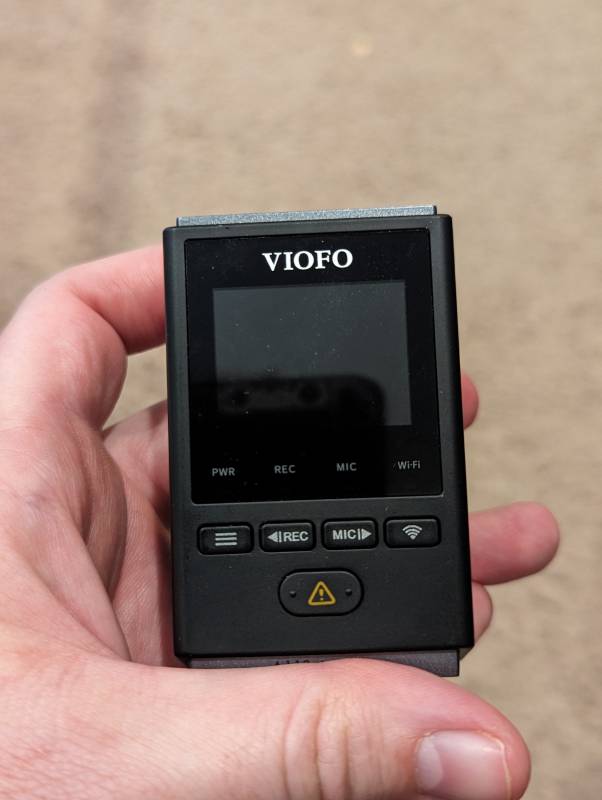
The included features really highlight what the brand is going for with the Viofo A119 Mini 2 Dashcam. You don’t ever want to have to use your dashcam for accident footage. But if you do get into an accident or have an emergency where that footage is needed, between the voice commands/sensitivity to stops/Bluetooth button, you can rest assured that video will be protected without you having to think about it. And the quality of the recording is great!
At the end of the day, that’s exactly what you want in a dashcam. It’s not taking your attention away from your drive; it quietly ensures everything is recorded and ready for you, making it more than worth the price!
The Viofo A119 Mini 2 Dashcam sells for $139.99; it is available directly from the manufacturer and other retailers, including Amazon.
What I Like: Easy to set up and manage; WiFi connection makes it easy to access via the app; The video quality is extraordinarily clear; It is sensitive to stops and other bumps that might require revisiting footage; There are lots of ways to protect video if needed; GPS tags locations for extra security in the footage
What Needs Improvement: I had to really project my voice to get it to listen occasionally; It does require mounting it behind the rearview mirror, so you need to find a way to tuck the wiring


Be the first to comment on "Viofo A119 Mini 2 Dashcam Review: Drive With Peace of Mind and the Clarity of Video"