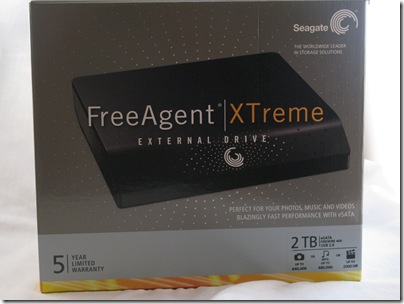I continue to be amazed by how much storage hard drive manufacturers cram into an extremely small space. Not long ago, I looked at the MoreSpace drive, and was blown away by its full terabyte of storage. So, you can imagine my delight when only a few months later, I was offered the chance to review a drive which uses half the space on my desk, but features double the storage…and it comes from Seagate, whom I already love. The Seagate Freeagent Xtreme features a massive 2 terabytes of storage. I think we are going to need a closer look at this one.
The first thing I noticed about the FreeAgent Xtreme was the sleek shape and design. It is clearly designed to minimize the amount of space it needs on your desk. It can lie flat, almost disappearing, or stand up vertically with the included stand.
If you look at the back, you will notice one of the features which most impressed me. There are three different connections in the back, so you can connect the drive to any computer utilizing USB 2.0, 1394a firewire, or high speed eSATA.
Sadly, I did not have an eSATA option on my computer, so I was not able to test this option. I did, however, connect the drive to my laptop using the firewire connection, which I think is faster and more secure than USB 2.0. most of my testing occurred with that setup.
There is also a separate power connection, which means you will need to have an available power outlet nearby. This was a bit of a hassle, but really, with a drive this big, I suspect it would have been hard to power it through the USB connection.
OK, so here we go, you have it plugged into the power outlet, now just connect it to your computer. That is really all you need to do. Go ahead and walk away. Once Windows installs the necessary drivers, you are ready to go. This is exactly the way plug ‘n’ play is supposed to work.
The box refers to the Seagate drive as being, “blazingly fast,: and I really wanted to put that claim to the test. Unfortunately, I really do not have any benchmarking software for this kind of thing, so I had to rely in a large part on the information they provided during their testing. I won’t get too far into the numbers, except to say that they charted the USB connection as reading approximately 34 MB/sec and writing at 26 MB/sec.
It fared slightly better on the 1394a Firewire testing, which also matched my experience. Their tests showed it reading at about 41 MB/sec. and writing at roughly 33 MB/sec. This ratio pretty well matched my own perceptions when I tested the drive via USB and firewire. What most impressed me, though, were the apparent speeds over an eSATA connection. There, it read and wrote at over 100 MB/sec. Wow! That makes me think pretty hard about adding eSATA capabilities to my computer sometime soon.
The final thing I wanted to mention is the storage space the Seagate Xtreme offers. Like I mentioned, this is a 2TB drive. To be honest, though, what is 2TB? 2000 GB? 2,000,000 MB? Considering the hard drive on my first computer weighed in at around 4 MB, this is an obnoxiously large number. So…how big is 2 TB? Well, I put everything I owned on this drive, which included the following:
— a complete copy of my computer’s 120 GB hard drive
— eight years worth of digital photos
— several hundred CD’s
— about a dozen DVD movies, and other videos
Starting with the fact that formatting the drive (it comes formatted) and the other included software (such as Seagate Manager which we will discuss later) take about 2 GB, bringing you down to 1.81 TB of storage; with pretty much every bit of data I owned transferred to the new SeaGate Drive, I still came in well over 1.6 TB remaining. In other words, everything i owned barely made a dent in this drive.
In the end, I was well beyond impressed. the Seagate FreeAgent Xtreme lived up to all of my expectations…and plenty more. It cut a sleek profile on my desk, it was faster than my other external drives, and it has more storage than I had ever imagined. For me, there is really nothing more I can ask from a hard drive.
What I Liked: Enormous storage capacity. Sleek design and footprint. Fast!
What Needs Improvement: Anything I could say here would just sound greedy. I really did not find anything that I did not like.
Works With: Windows Vista, Windows XP
Price: $329.99
Where To Buy: Seagate