Instant Messaging (IM) has gained popularity over the years, and it has become part of our lives now in the communication world. With mobile devices gaining popularity, everyone would love to stay connected with their IMs. Some of the popular IMs out there include MSN®/Windows Live Messenger, Yahoo!®, and Google Talk. Those are all separate applications, requiring space on users’ devices and requiring them to juggle between each application when they want to IM their friends on the different services. What a pain!
SHAPE services has come to the rescue, with IM+! IM+ is a messaging client that lets you access AIM®/iChat, MSN®/Windows Live Messenger, Yahoo!®, ICQ®, Jabber®, Google Talk, MySpace®, Facebook IM and Twitter services.
Features:-
- All public IM systems in one client. No cost per message!
- Stay online in IM Push mode and save battery live!
- Friendly User Interface in English, German, Italian, French, Thai, Vietnamese, Russian and Spanish.
- Today Screen Plugin: see the information of all connected services, number
of online/offline users and amount of unread messages. - One-Time Purchase License: all further updates included.
Layout & Navigation
The layout is well organized and very easy to navigate. When you use the application for the first time, the wizard will guide you through your account settings to get you up and ready for all the IM-ing you need. You can connect to just one or all of the services at the same time. Services currently supported by IM+ are AIM®/iChat, MSN®/Windows Live Messenger, Yahoo!®, ICQ®, Jabber®, Google Talk, MySpace®, Facebook IM and Twitter. I was IM-ing with my friends within a minute or so after installing IM+ and connecting to the Internet. The contact list option allows you to view your contacts with or without groups. You may also choose whether or not to display your offline contacts.
In Use
Much of the navigation around the application is done through the softkey menus. IM+ allows you to set your Away status, as well as customize your status on a per account basis.
Once a chat has been initiated, you have the ability to switch between the tabbed window of your active chat sessions and your contact list. The chat window itself is split horizontally to enable you to view both what you are typing as well as the whole conversation. The left softkey is your send button, while the right gives you the option to close a single chat tab or all of the active tabs as well as an option to view your contact list. The tabbed chat window allows you to quickly and easily navigate between chats.
The ‘Templates’ option allows you to customize your frequently used phrase for faster chat input. You can also view your chat history in case you forgot to write down a cellphone number or some important notes that you needed.
Also, if you have internal GPS on your device, there is an option that allows you to specify your location. You can send that info to your friend(s) during chat or use it as your online status. Pretty nifty, I would say.
In the latest update, SHAPE Services included the push feature into IM+. To use this feature, simply enter your e-mail address under the ‘Network’ tab in ‘Settings’. If your internet connection is lost, the servers for SHAPE Services will keep you logged in up to 3 days. When IM+ reconnects to the server, your missed messages will be sent to you. Likewise, with the optional push feature, you can be notified a new message is waiting. This feature is great because you can stay online while saving your battery life!
Overall
Overall, I would have to say, I am very impressed with IM+. It is a promising application, and it definitely delivers. The best thing is, this is a one time investment. IM+ provides free lifetime upgrades, so you can continue to use IM+ for as long as you want! I am pretty sure in future versions they will be adding even more services to it, as IM popularity around the globe is increasing daily. If you are looking for a great all-in-one messenger that delivers for your Windows Phone, IM+ is definitely for you.
IM+ is available directly from SHAPE Services or other retailers.
MSRP: $39.95
I was given a registered version of IM+ in order to do this review.
What I Like:
- Inclusion of latest IMs such as Facebook, MySpace, Twitter
- Runs very well, offers many features
- Push feature basically keeps you connected to your IMs 24/7
- Life-time license – transfer to another device (e.g. to Blackberry, Symbian, Android, WebOS, etc)
What Needs Improvement:
- Speech to text feature, which is available on Blackberry and iPhoe
- Price – a little on the high side but as mentioned, it is a life-time license



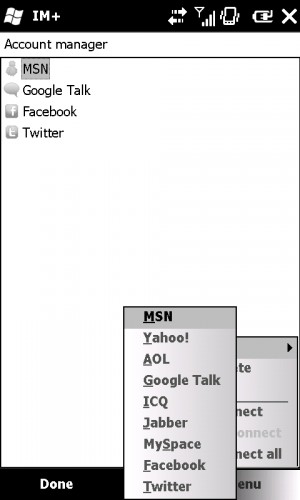
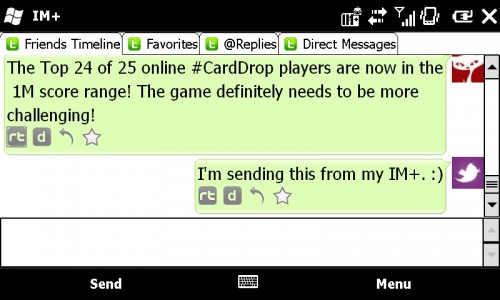
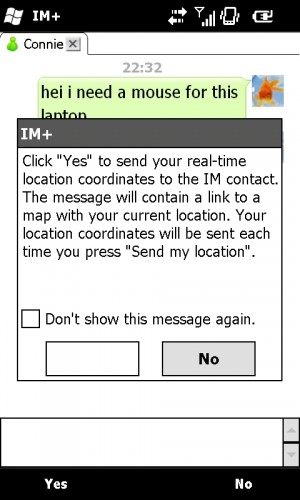

I’d also add that a separate notification for new Tweets received would be really cool. Otherwise you get a TON of notifications that may not actually apply to you. Just being notified for DMs or mentions would be useful.