
When the iPad was first released Apple make sure to immediately offer a keyboard dock so that people who wanted to use the device for productivity would be able to type on it with great speed and accuracy. The dock was rather expensive and because of its size, shape and weight it wasn’t the most mobile accessory. I purchased one immediately I found myself not using it all that much. This was in part because, when my iPad was in a case which is 99% of the time, the dock was unusable. It assumed the iPad was entirely naked and so the distance between the dock connector in the back of the stand was only as thick as the iPad itself. A few months later a slew of new cases were released that solve this issue. How so? Simple, the cases had keyboards built into their so you no longer have to choose whether to protect the iPad or use the keyboard–you could do both at the same time. Kensington took their time to release their version of the case/keyboard because they wanted to get it right. We saw the The Kensington KeyFolio Wireless Keyboard Case while in Las Vegas for CES and I had one week here at home for the past few weeks. Let’s take a look and see if this keyboard/case for the first-generation iPad is worth its $99 price.
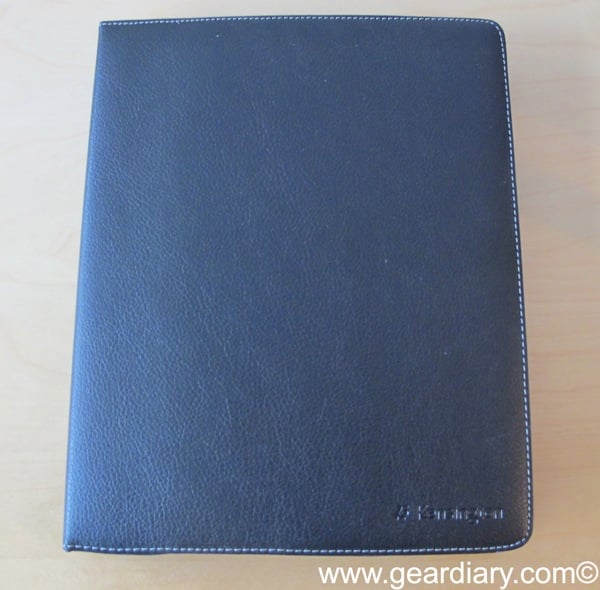
From Kensington:
Idea: Protection with a key advantage. The Kensington KeyFolio™ not only protects your iPad when on the road but also provides a handy wireless Bluetooth® keyboard and handsfree stand when you reach your destination. The rubberized keys were specially designed to cushion your iPad screen from bumps and scratches when the folio is closed.
Features:
Durable synthetic leather cover protects your iPad in style
Provides full access to all iPad controls and 30-pin connector
Rubberized keys are spill-proof and also protect iPad screen from scratching when closed
Bluetooth keyboard delivers wireless operation and includes iPad specific keys
Adjustable stand securely holds your iPad in landscape mode
Magnet-free folio case ensures uninterrupted operation of the iPad’s digital compass
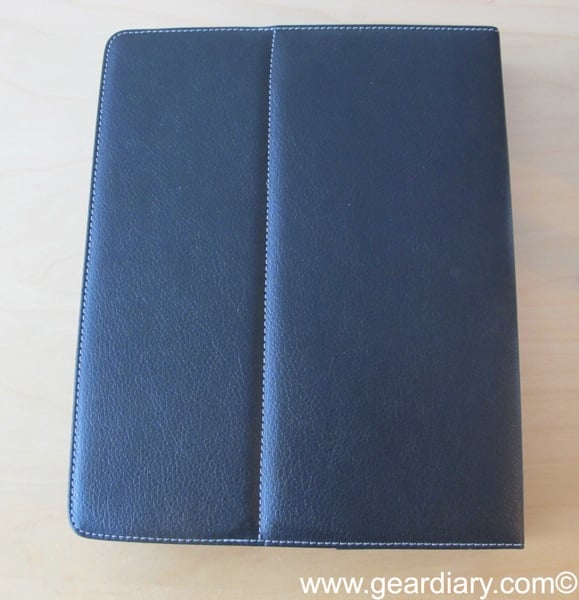
My impressions:
The case is made from “durable synthetic leather”. Personally I’m a big fan of real leather but I have to say I actually liked the material a great deal. It feels quite nice in the hand and has just a bit of give. This results in it being soft and easy to hold. Kensington used a light-colored thread for the seams and it adds just enough interest to the case. In the lower right-hand corner of the front of the case you’ll find the Kensington name and logo embossed into the material. It is subtle and barely noticeable unless you are looking at the case in a specific angle. On the back of the case you will see a seam running down the middle of the case. This allows the case to change open–something necessary when you are using the keyboard.

The KeyFolio features Bluetooth v2.0 standard. The battery is rated for use for up to three years, offers 45 days of standby time and will work for up to 90 hours on a single charge. Charging takes just 45 minutes.
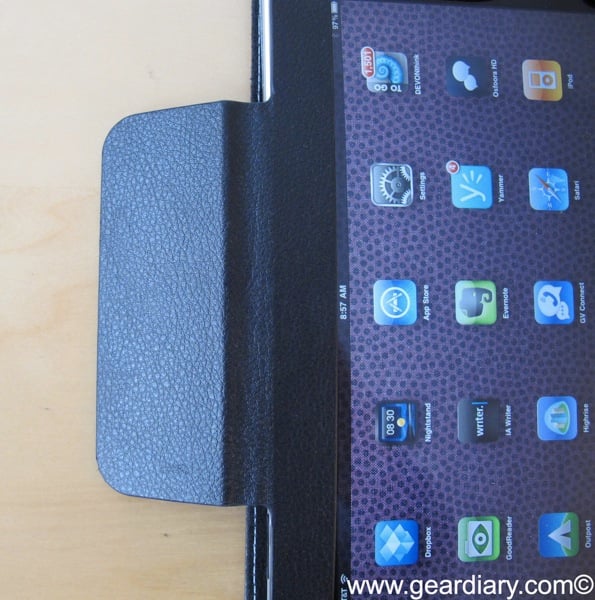
Kensington went to great lengths to create a case that was protective, included a keyboard yet not too bulky. (The bulk is one of the key issues I’ve had with some of the other keyboard cases I’ve looked at.) At the same time, the company knew that they needed to find a way to secure the iPad in the folio. They opted to use a tab of material that can go over the iPad and tucked into the case itself.

It’s probably the best choice they could have made and it works quite well. Once in place there is no possibility the iPad is coming out.

What was interesting to me is that the company opted to put the opening and the tab on the outside edge of the folio portion rather than the inside. I’m not sure why they made this choice but it’s actually the opposite of what I normally have seen. Regardless it works perfectly.

Once the iPad is in the case all of the controls are accessible and the touchscreen is unobstructed. As one would expect from Kensington the fit and finish are excellent and the iPad is held snugly without any creases, bumps or anything else that would indicate a less than perfect fit.
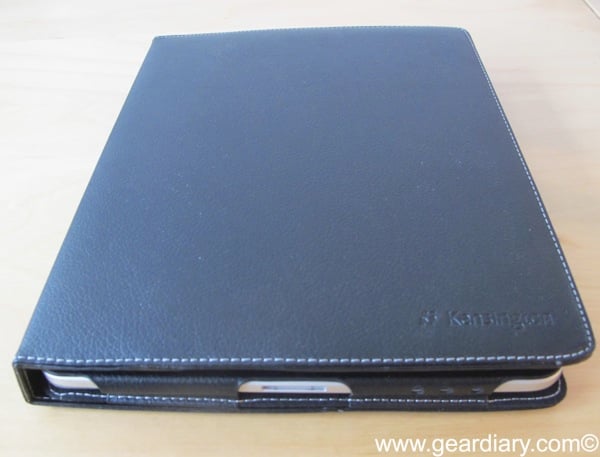
From this angle you can see that the keyboard does not add all that much to the overall thickness of the folio. In fact, Judie and I are in the process of reviewing a different iPad case that is exactly the same thickness yet it does not have a keyboard built-in.

When you go to use the keyboard you first lift the iPad up slightly. This is where that extra seam of thread on the back of the case comes in. The iPad lifts off the back section and then it can be set in place against the keyboard. The angle that is created is pretty much ideal for looking at the screen while you type.

As you can see, without any formal connection between the keyboard and the iPad is held in place. In this picture you can also see the micro USB charging port as well as the keyboard’s on/off switch.

So let’s talk about the keyboard itself. It’s good but not great. The keys are soft rubber with just enough to give so that you have feedback as you type. The choice to make the keyboard in this way was obviously a good one since, when closed, the keyboard sits up against the iPad. At the same time, I’m now spoiled by my MacBook Air’s keyboard and have a difficult time using a keyboard that is less phenomenal than that one.
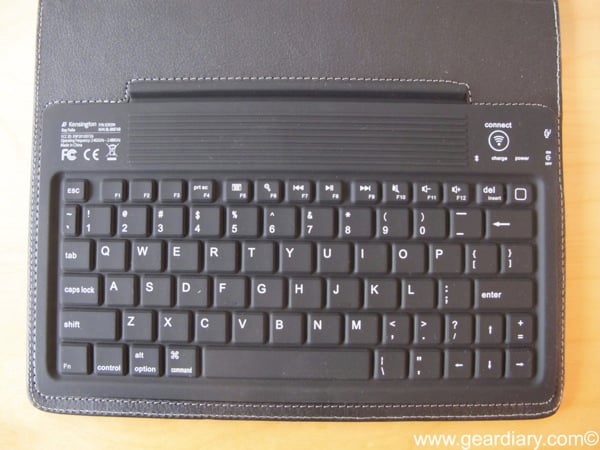
Connecting the keyboard to the iPad is a simple affair. You simply push the button in the upper right-hand corner that says Connect” and then, on the iPad, create a new Bluetooth connection. That’s all it takes.
From there, whenever you turn on the keyboard connects to it immediately.

The keyboard offers a good deal of functionality. Obviously you can use it to type but there is also a function key that brings up the on-screen keyboard. I love that you can use one or the other or both. The keyboard also controls volume and has music functionality to start, pause or skip tracks. In addition, there is a function key that immediately brings up a search window. Finally, there is a key that brings you right back to your first home screen.
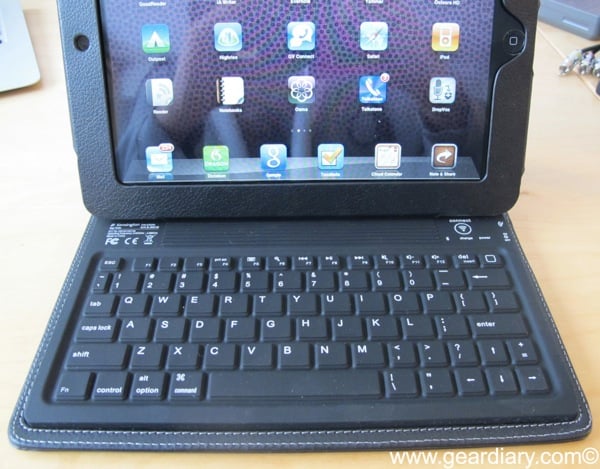
Overall, I think Kensington did a phenomenal job with this keyboard folio case for the iPad. Although it isn’t leather it is soft and looks good. The folio isn’t too bulky and it does a good job of protecting the iPad once inside. The keyboard itself is a decent effort. I wouldn’t call it a great keyboard by any stretch of the imagination but it is certainly more than usable. The additional functionality that’s built into it so that you can control the iPad via the keyboard is a nice touch as well. If you’re looking for a keyboard case for your iPad this case should be toward the top of your list.
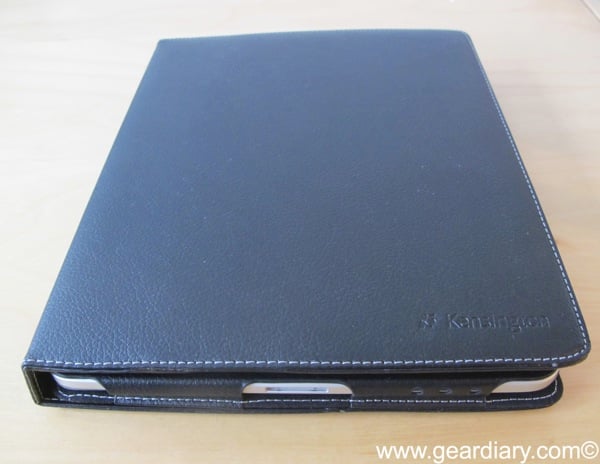
As for me, honestly I don’t see myself using it going forward. It isn’t anything to do with the key portfolio however. Rather, it simply the fact that after using the keyboard folio for a few days I realized that I actually prefer typing on the iPad’s virtual keyboard more than just about anything else. It’s the same reason Apples keyboard dock that was purchased last spring has seen next to no use. In other words, if you like typing on the iPad screen and keyboard case such as this isn’t for you. On the other hand, if you still struggle with typing on the iPad screen check out Kensington’s website and order yourself one of these. It’s a little late to the game since the new iPad will be announced shortly but with millions and millions of first-generation iPads in circulation I have no doubt this will sell well for the company.
You can see more product information on the Kensington KeyFolio Wireless Keyboard Case and order one for yourself on the product page on Kensington’s site.
MSRP: $99.99
What I like: Offers great protection for the iPod without too much bulk; Fit and finish of the case is excellent; The iPad is fully usable while in the folio; The case is designed in such a way that once inside the iPad stay in until you’re ready to take it out; The keyboard connects to the iPad immediately when it’s turned on; Comfortable to type on and brings additional functionality through the function keys
What needs improvement: The keyboard is not the best I’ve seen or used but it’s good enough; The case is specific to the first-generation iPad and the next generation iPad will be out soon.


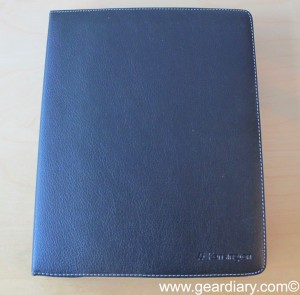
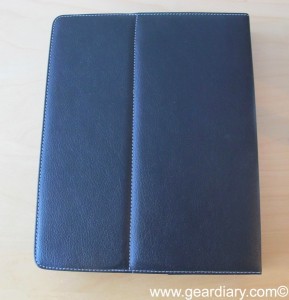




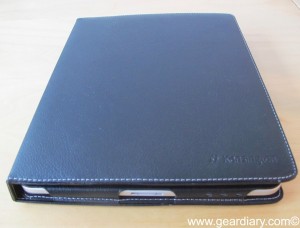




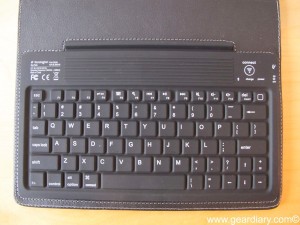

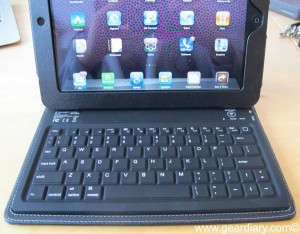
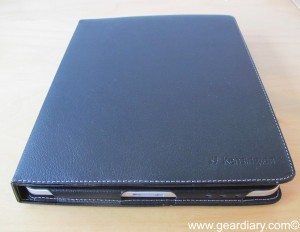
iPad Accessory Review: The Kensington KeyFolio Wireless Keyboard Case #gadgets http://bit.ly/g9f4Xc
iPad Accessory Review: The Kensington KeyFolio Wireless Keyboard Case #gadgets http://bit.ly/g9f4Xc
iPad Accessory Review: The Kensington KeyFolio Wireless Keyboard Case http://tinyurl.com/4lvavj4