Back in 1991, when the HP 95LX was my daily driver, I used to anticipate the day when handhelds would have color displays and be even closer to the laptop computers which they seemed to emulate. When color displays became available, I looked forward to the time when these handhelds would have more memory, better battery life, better connectivity, and a faster processor. As each item on my wish list was ticked off, I finally decided that what I might have wanted all along was a more robust operating system; a true mini PC. Now it’s 2007, and UMPCs are becoming more common. The majority of them are mini touch-screen tablets, which have been appearing from various manufacturers. While the tablet properties that most of these devices display are lovely, the problem with many of these portable PCs is that they don’t include what I would consider to be a practical keyboard.
There always seems to be a trade-off involved in order to get what you really want, and the device I will show you today is no different. The trade-off here is that in order to get a useable keyboard and a laptop form-factor, reminiscent of those HPCs which came before, the touch-screen has been deleted.
Say hello to the Kohjinsha SA1-A, which was graciously loaned to me by G-A of GeekStuff4U for this review. The Kohjinsha is a laptop, but it is one of the smallest and lightest I’ve ever seen. It measures just 8.6″ wide x 6.5″ deep x 1.2″ thick (at its widest point), and it weighs 2 pounds 2.5 ounces. For comparison’s sake, the Michael Crichton hardback Next measures 9.2″ wide x 6.5″ wide x 1.5″ thick, and it weighs 1 pound 8.4 ounces. If you stop and think about it for just a moment, it is amazing that you can read the novel from either source, but with the Kohjinsha you can also surf the web, write a novel, or do almost any other thing that can be accomplished on a full size computer.
Are there trade-offs based on the size of the device? Absolutely. We’ll get into some of them shortly, but let’s do a quick spec run-down first…
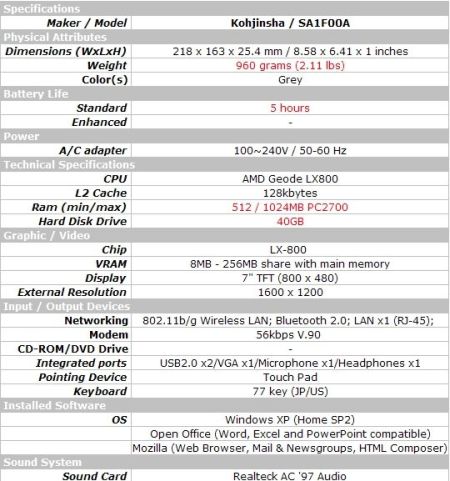
Now here’s the thing: you’ve seen the specs, so it should be obvious that anyone looking for a desktop or gaming computer should just keep on looking. Those who have been wanting a mini-laptop that can fit in the smallest of bags, one which can function as the ultimate coffee shop surfing machine or the lightest portable possible will want to keep reading.
My review unit did not include the box and all the other retail goodies, so we’ll have to skip that portion of the review, and jump right into the device tour. Let’s do our usual ring-around-the-gadget and take a look at the various parts comprising the Kohjinsha. On the left side, from left to right are the power adapter plug, a flip down door which hides an Ethernet cable port and a USB port, the volume wheel and the On/Off switch which has a built-in LED status light that glows solid blue when on and blinks blue when on standby. The top of the laptop has four rubber nubs, which are there to cushion the screen when it is rotated and folded back in tablet mode.
I like how the Ethernet and USB ports are concealed behind the hinged door. Directly to the right, beneath the volume and power switches, is a cooling vent.
The back side of the Kohjinsha, or its spine depending upon how you are looking, is basically the easily removable and swappable 2600mAh Lithium Ion battery. In the center is the swivel for the rotating screen.
The right side of the Kohjinsha houses a Type I Compact Flash Card slot, the VGA-out port, a USB port and a lock slot. Another cooling vent is located under the CF slot.
The front edge holds an SD / Memory Stick Slot, headphones and microphone jack, and the indicator LEDs.
The bottom of the Kohjinsha has four rubber non-slip feet.
The overall feel of the laptop is very solid; although it is amazingly light, it does not feel cheap. The external body is primarily composed of glittery black plastic (for lack of a better description) – it reminds me of a low-rider with a custom paint job. 😉 Matte silver metal makes up much of the laptop’s interior, and the screen is framed by glossy black plastic – guaranteed to attract every stray fingerprint.
The screen flips up like a regular laptop’s would, but there is no lock to keep it closed. On the left side, the screen’s shiny black border holds the brightness rocker and a Pointer which basically functions like a mouse would. On the right side of the screen, there is an up and down Scroll toggle and a left / right mouse button toggle switch. The location of these buttons and switches makes operating the Kohjinsha in tablet mode practical and possible. At the base of the screen are two speakers covered by matte silver mesh.
The laptop also has a touchpad with right and left select buttons. Wireless is turned on by hitting the Function button and selecting F1 for Bluetooth (IVT BluSoliel drivers are included) or F4 for WiFi.
The keyboard is a bit awkward, it’s too small for a touch typist to comfortably use, and even a non touch-typist like myself will be hard pressed to use it to write much more than an email or note. There are some layout anomalies that will take a bit of adjusting, but once learned things get a bit easier. For instance the location of the “@” symbol is shown as being on the right next to the Enter key, but it is actually above the “2”, just as it is on an American keyboard. The apostrophe and quote marks are also not on their represented key (instead, that’s where the brackets and braces are found), and the list goes on and on. While typing letters is no real problem (other than adjusting to the cramped size of the keyboard), learning the location of the symbols is a trick. None of them seem to be where indicated, but they are in similar key locations to an American board so perhaps this is to help touch typists. Sight typists like me will be frustrated for a while…it eventually gets better. Kind of. I think the most frustrating thing for my daughter, my home’s resident touch-typist, was that there was no Shift key on the right.
Even with its odd layout and location quirks, I like having this keyboard much more than having to tote a portable one or having some weird substitute keyboard. As large as the learning curve is, the keys at least feel substantial when clicked, and for the most part – my typing was relatively accurate.
The laptop’s 7″ TFT 800 x 480 screen is beautiful and although the resolution may seem weird to some – it is quite readable and I think that any smaller would demand a squint-fest. This resolution was surprisingly comfortable. The only thing that would make the screen better would be if it were a touch-screen, because… rotating the screen to the right (there is a lighted arrow to keep you from forgetting the correct direction) allows the laptop to be placed in tablet orientation.
This is really slick for reading eBooks, but it would be so much better if there was also an option to interact with the screen in this orientation. It’s not a deal-breaker though, folks! You can easily surf and read with the screen in this orientation because the mouse controls are built right into the screen’s casing.
Actually, the overall effect is pretty darn slick, and it would be tempting to recommend this laptop as an eReader, even if quite an altogether pricey one.
The Kohjinsha’s performance actually surprised me, as I wasn’t expecting much. Obviously this isn’t a device meant to run some outrageously huge system-hog of a program, but it works very well with the basics. Surfing, email, reading, minor photo editing, spreadsheets, other documents, all of that works very well. Just keep reminding yourself that this is not, nor will it ever be, your main computer – and load programs accordingly. I think that if that policy is adhered to, users will be pleased with the results.
Battery life on the Kohjinsha was much better than I expected. On standby the battery lasted several days without significant drain. Five hours is mentioned on the standard battery, and with wireless turned off, I managed to get almost four while reading an eBook. Watching a movie got a little better than two hours, and with WiFi running, I got almost three. In other words, the standard battery should be enough to get you through an extended surfing session at Starbucks…or through an extended eBook reading session on the couch.
It would be easy to tear apart the Kohjinsha and complain about the areas where it falls short – most notably the lack of a touch screen when it delivers what looks like an obvious Tablet PC form factor, and the keyboard quirks, but it’s really hard for me to knock on it. When I consider that it is roughly the same price that the HTC Universal / i-mate JasJar still retails for, getting this laptop almost seems like a no-brainer because of the full XP operating system and relatively great battery life. I guess the real test is whether or not I would buy this myself and use it, and I have to say that if I was in the market for an ultra-portable…I would. Will this be the perfect laptop-to-go for you? I can’t say. But if you want something that can slip into your bag and provide amusement or an opportunity to get some work done while on the go, the Kohjinsha may be exactly what you’ve been looking for.
The Kohjinsha SA1-A is available from GeekStuff4U and other retailers.
MSRP: $1036.18 as tested, more memory and extra features cost more $$
What I Like: Incredibly small and light laptop; “real” keyboard (not pressure sensitive chiclets); tablet form factor is handy for reading and surfing; processor is speedy when machine is used as a secondary computer; great portable laptop for mobile situations
What Needs Improvement: A touch screen model in the future would be FAB; the keyboard is tough on touch typists as well as those who aren’t

Perhaps I’m being stupid, but is it just that the physical keyboard layout is non-traditional US but is nonetheless set in WinXP to “American”?
Chris, I am sure that you are 100% correct. It’s just a wee bit disconcerting. 😉
I did see the laptop on my trip to Japan. It really is small.
Just as a reminder to everyone, the Kohjinsha is a laptop for the Japanese domestic market, and therefore, has a Japanese keyboard. Therefore, it has some extra keys, and the labeling on the keys are not similar to the US keyboards. I am sure GeekStuff4U configured the mapping to be the same as the US keyboards for touch typists, but you can always change it back to the standard Japanese keyboard mapping to if you really need to have the keys correspond to what it is marked.
Oooo…. that looks totally awesome. Tiny and light like that “bond” mini laptop from sony (the TX? whatever…) but cheaper.
mmm 😀 (I type a lot faster than I handwrite, so I’m always looking for something that I can just type on as easily as a notepad, and that is also as portable as that notepad–sadly, most gadgets sacrifice keyboard for screen instead of the other way around 🙁 )
Would you say the keyboard, if you have small-ish hands and are willing to practice, can be used for extended typing? That is my most important feature, really XD
(and the possibility for use as an e-book reader is quite awesome too! books
Does anyone know if the SD reader supports SDHC cards?
I’ve seen passing mention of support on one site, but no where else.
Thanks for the review,
Tienshiao
Tienshiao, I just sent an email to ask G-A for the final word. I’ll let you know as soon as I have his reply. 🙂
maybe a bit off topic, but does anyone know whatever happened to the JVC mini-notebook MP-XP7230? just bought a two-year old second hand one and it blows me away what it can do…basically what this Kohjinsha has except with a nice widescreen (1024×600) and older processor (P3)…
the size and features of the Kohjinsha are what i’ve been looking for for years, and i’m wondering why JVC has discontinued their notebook line…