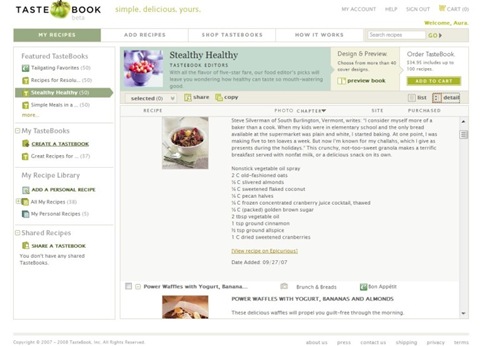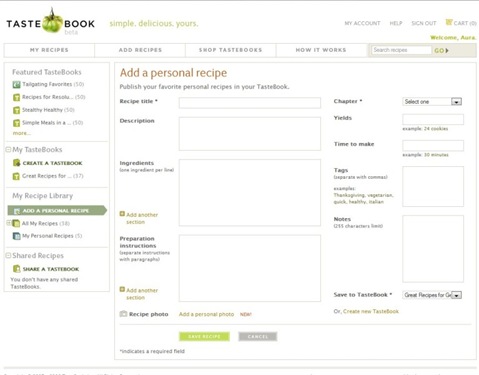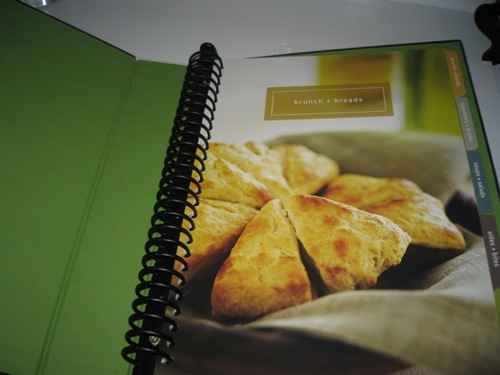If you know nothing about me, then you don’t know the story of my book (Get Some Hairapy) and my adventure getting it published. I looked at so many options it would make your head spin. What I settled on was using a micro publisher (Infinity Publishers) who allowed me to create and design the book while using their quality press and network to print it. The result? A professional finished piece without the expense and hassle of having to print 1000 copies.
TasteBook has taken that idea and made creating your own cookbook a possibility for anyone with basic web skills.
This is the first item that I have reviewed that my salon clients have gotten excited about. What’s to get excited about a cookbook, you ask? If you have never purchased one, you may not know that while they are filled with recipes, many people find they wind up using very few of them. So while you may have a library of cook books, they sit and gather dust. TasteBook gives you a chance to have a dynamic resource that gets used.
You have the luxury of individually selecting recipes that you will be more inclined to like and make. And because it is in a binder format, if you find that one didn’t quite pan out, you can pop it out and replace it with something else. (My TasteBook has far more recipes in the Appetizers and Drinks section than the vegetable section!)
So here’s the great part: You can choose from their vast library of recipes from sources like Epicurious and Bon Appétit OR you can upload your own recipes and photos! Do you have a stack of your grandmother’s recipes sitting around? Use TasteBook to make your own personalized (and yet professional looking!) collection. It would also be a fabulous way to send your kids out of the nest with your family favorites. They even have the option of sharing recipes between other users. (I uploaded some of my own recipes and gathered others from their library.)
The process couldn’t have been easier. I did it all in one sitting; but you create an account and save as you go, so you can take as long as you like to build your book. You can get all 100 recipes at a time, or print the first 50 and keep the other 50 in reserve for later. If you have trouble figuring anything out, they have a great help section with video.
I was a little overwhelmed by all the recipe choices, so I used the keyword search feature to seek out some ingredients and items my family really enjoys. (My TasteBook has an unusually heavy bacon focus!) You can preview each recipe before choosing it (a great way to weed out recipes that call for exotic ingredients you might not keep in your pantry).
The binder and divider tabs are pre-fab and visually appealing. You do get to select the cover art, but the personalization is a large label affixed to the outside. I was momentarily disappointed by that, but I understand the cost of printing to a label is far less than printing to a book cover.
When you receive your TasteBook, the binder will come with the category tabs and your recipes are stacked in order of the categories. It took me just a few minutes to load the pages.
I really liked this item. My family liked it. My clients liked it. I think TasteBook is really on to something here. Putting your recipes in the computer isn’t new, but having them printed on glossy stock in a professional looking book is. I have read that everyone wants to be an author. With TasteBook, you can be the author of something delicious!
Where to get it: tastebook.com
MSRP: $34.95 for 100 recipes ($7.95 for shipping, and it came quickly)
What I liked: The concept is great, the process was easy and the finished product is almost perfect.
What I really liked: The ability to upload your own recipes and photos.
What I didn’t like: I would have liked to be able to upload a photo for my cover or my label, but I understand that it would be costly.