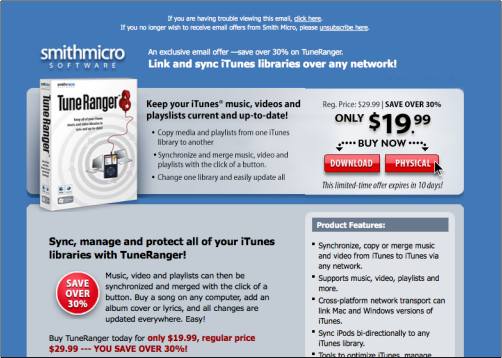
I received an email offer about two weeks ago from SmithMicro. They advertise a software product called TuneRanger which promises to “Sync, manage and protect all of your iTunes libraries …with the click of a button”.
I have my main iTunes library on an iMac and would like to synchronize all of the iTunes music over to my MacBook Pro so that I’d have an identical copy including playlists and any ratings that I’d created for my songs. SmithMicro was offering over 30% savings if I bought within 10 days of the mailing – which seemed too good to be true. Well, you know what they say about things that seem too good to be true?
The premise of TuneRanger software is pretty simple. It is supposed to synchronize two or more separate iTunes libraries into one. This synchronization preserves all the meta data and song ratings as well as any other “behind the scenes” iTune data.
The main control panel is easy enough to navigate. Once I figured out that I needed one copy of TuneRanger running on each computer then I had no problems making a network connection.

Soon several problems began to appear with TuneRanger.
The main problem? It just didn’t synchronize anything for me. My system could see the iTunes libraries on the remote (and TuneRanger was running on BOTH my laptop and desktop). But several times I had to force quit the laptop version of TuneRanger. My confidence in this program grew shakier with each interaction. Attempting to obtain technical support did nothing to increase my confidence.
First, nearly all the technical support is provided via the online Smithmicro knowledgebase.
Hopefully you only have 5 questions – because that was all I was able to find in the TuneRanger knowledgebase. That’s right – the TuneRanger online knowledgebase which you are advised to use as your first line of support has a whopping 5 total answers. And two of those technical questions involved ways to deal with SmithMicro for getting questions answered and serial numbers.

Things only proceed further downhill as I try to search for a common help issue using the word “sync”.
Seeing as TuneRanger’s main usage is for synchronizing two separate iTunes libraries – they certainly must have a lot of sync help , right?
Wrong! The knowledgebase has exactly zero answers to my query on the keyword “sync” (the words “synchronize” and “synchronization” have zero results as well).
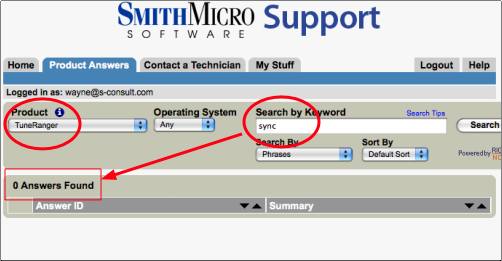
When you have a technical problem with TuneRanger and the 5 results in the knowledgebase don’t help – then what?
The online site suggests you enter a support ticket to get help.
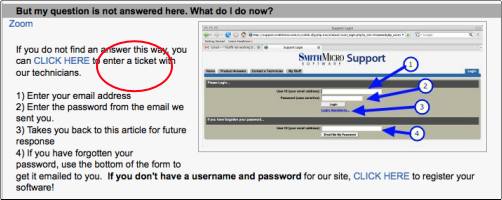
For this you have to create another online account (separate from the one you were required to create when you order the TuneRanger product).
So I send off a support request to SmithMicro:
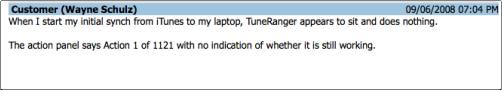
Meanwhile my TuneRanger sites idle on my screen. I cannot tell whether it’s frozen or if the sync is going to take a real long time.

So I decide that perhaps I should check the user manual to see if there’s something I missed.
After searching for about 30 minutes online I determined that there does not appear to be any downloadable manual.
The only manual that I’m able to find is accessed via the “?” on the lower right corner of the program screen.
Guess what?
While TuneRanger is running/frozen — or doing whatever it is trying to do – the “?” to view the help manual is not accessible. So there’s essentially no help manual to reference during times when TuneRanger is busy.
After about 2 hours on a Saturday night I’d had enough. The TuneRanger on my MacBook Pro was pretty consistently freezing up requiring a force quit. I decided that the amount of hassle wading through the non-existent support information from TuneRanger wasn’t worth my time.
I resolved to email and ask for a refund of the software that I’d just purchased. This is when I got another SmithMicro surprise – any product they offer a trial version for is non-refundable.
I quickly looked to see if there was a trial download for TuneRanger and I was uanble to find any.
Then I noticed the small print at the bottom of their page:
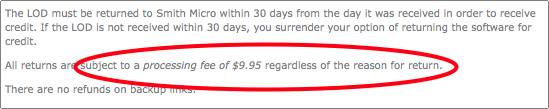
Even if TuneRanger was qualified for a refund, the processing fee would be 50% of the purchase price!
The end result is that I was never able to get TuneRanger running on my computer. Given the lack of information that I was able to find in the online database and the troubles I had with the synchronization, I’ve decided to write my entire $19.95 off and not take the chance that TuneRanger could accidentally delete any of my iTune music.
Does this software work? I have no idea.
I found the support on this product to be almost non-existent, the SmithMicro web site seemed to have more policies against refunds and instances where support would be charged than any resources to assist their customers. The user guides were all within the product and not searchable through the standard Apple help.
P.S. – After waiting about a day for a reply to my online support submission, here’s the email I received from SmithMicro:
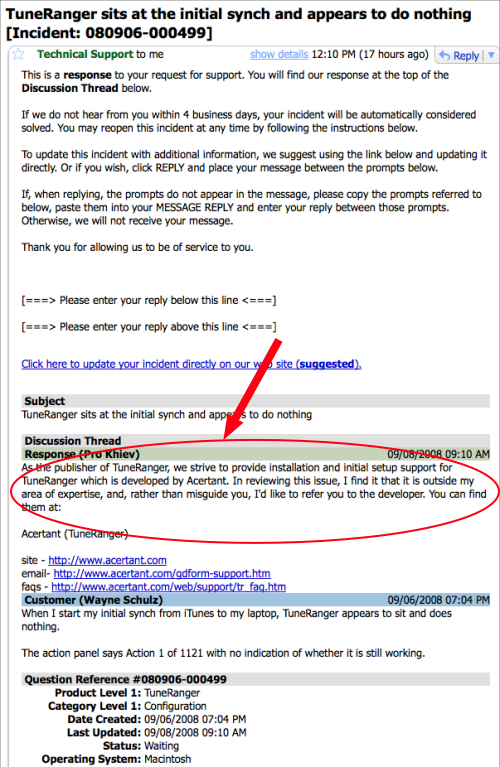
It seems that SmithMicro, despite all appearances on their web site and in the direct email, is somehow only a marketer of the product and does not appear to provide much support.
Visit the Acertant site as recommended in the email shown above, and you’re greeted with 29 frequently asked questions — and yet another online customer support contact form to fill out. There’s no support forum or knowledgebase on the Acertant site that I could spot.
I’ve given up on any hopes that TuneRanger is going to work for me and have started researching alternatives. It’s possible that TuneRanger is just extremely slow (a web search on MacRumors uncovered one or two comments about speed). However without any real support resources to guide me – I’m abandoning TuneRanger and writing off the total cost of the software while shaking my head that companies who treat their customers this poorly can remain in business.

i tried this as well and found it didn’t work for me either. fortunately i was working with a trial.
have you tried just syncing the itunes folders? i keep all of my actual music files on a network drive and have itunes reference it. we have two different user accounts on my Win MCE PC and I just have SyncBack sync the iTunes folders which, since the .mp3’s are elsewhere, just contain the library/meta data info. it seems to work just fine. itunes looks and acts the same no matter which user i’m logged in as. granted, this is my PC solution and i’m not sure it would work on your macs but figured it was worth a mention.
I tried the demo of TuneRanger too and found it never to work. I now use Syncopation from Sonzea and I can tell you it works VERY well.
I purchased TuneRanger from the SmithMicro online store. The software did work to syncronise my iTunes across three machines (one mac and two PC). However, there were several problems…
I attempted to remove duplicates using the feature in the software. TuneRanger did a good job of finding all of the duplicates and removing the duplicate copies and the original copies as well. Voila…no more duplicates. Fortunately, instead of deleting the duplicates I just moved them to a different folder. So, now I have just been waiting until I have time to figure out how to copy the music back in.
Acertant has released newer versions of the software. I downloaded and installed the newer versions from Acertant’s website. Unfortunately, I was unable to enter my serial number. A contact to Acertant’s support email was returned within a day (Saturday, no less…) The answer was discouraging…your serial number indicates that you purchased the software from a reseller. Consequently, you must go to the reseller’s website for support or to download any updates. Of course, SmithMicro’s website suggests going to Acertant for updates and support.
In short, I would not recommend this software and especially, I would recommend AGAINST purchasing from SmithMicro.
I would strongly urge anyone even remotely interested in this product to avoid it like the plague. I purchased a copy of this and loaded it on an G5 iMac and an iBook. It has completely trashed my iBook as I had to do a complete re-install of the system software as it corrupted it utterly. As the thread above makes clear there is NO support on either end. DO NOT BUY THIS PRODUCT OR DO BUSINESS WITH EITHER COMPANY.
Thanks for posting this review – it sounds like you saved me a lot of hassle
Thank you dudes so much for your frank comments. Just saved me 35 bucks Canadian and about 35 hours of pulling out my dreads. Sorry you had to go through that.
I just installed the trial directly from http://www.acertant.com/web/tuneranger/default.htm“target=”_blank”>http://on” target=”_blank”>http://www.acertant.com/web/tuneranger/default.htmonour two machines (one MacBook Pro on Leopard and one MacBook white on Tiger, both Intel). So far it has done a very good job at finding and resolving duplicates and unplayable protected music on both machines, and it seems to have handled the actual synchronization between both machines quite well, if slowly.
No product can handle every possible scenario, so I set TuneRanger to move anything it "deletes" to a Removed Files folder instead, and I went through every single action it intended to take to confirm or correct as needed. Some screwups in my library were just too much for it to handle automatically, so I did them myself in iTunes. But it was still extremely helpful for TuneRanger to find them for me. The first synch attempt ended with a connection error (and no bad side-effects, as far as I can tell), but the second one worked perfectly, even if it did take an hour or so to finish on my wifi-N network.
I've got no connection to the company, but my first day with the free trial was pretty positive. It cleaned up years of garbage, and what it wasn't able to fix automatically it was at least able to identify so I could do it.
I wish I knew all these before I wasted my $19.99.
If it sounds too good to be true, generally it is. When I first heard the claims the product made, I was all fired up and ready to make myself an I-Pod syncing creative genius. Visions of world class play lists and complementing friends ran amok in my head. Yes, I finally was on the right route from grasping for straws to being the guy with all of the answers.
Then I came to my senses and remembered the last time that I had gotten so fired up over the next great thing since sliced bread. Ah, yes, just this past January, 2009 I had purchased the PC version Major League Baseball General Manager, developed by Blue Castle Games and published by 2K Sports for Microsoft. What a dog that turned out to be! Same thing, no support and left hanging in wind wondering why it would not work as advertised.
So, I started talking to people who were the I-Pod experts and searching Google for references to the “Wonder Product”. Boy am I glad that I learned my lesson the last time. I can say that I have only heard of one person extolling the virtues of Tune Ranger. Everyone else had absolutely nothing good to say about the product, it’s developer or it’s merchandiser. This many people can’t be wrong.
Any company that will not stand behind it’s product with technical support and wants to charge outrageous processing fees to take their garbage back, is NOT the kind of company that I want to deal with. It leaves me wondering if they are avoiding customer interaction because they themselves can’t fix common problems. Be smart, don’t go near this product. I won’t!
@operninha @erickpessoa @indistinguivel Melhor evitar software, ainda mais da SmithMicro (que é quem fez a promo): http://tinyurl.com/5kswhr