Not long after Kevin and I began dating, his ancient Dell started wheezing. Rather quickly, he realized that his desktop was about to give up the ghost, and our main concern became getting data off the hard drives. Because neither of us had an easy way to access the information on those two internal 80GB drives, we ended up taking his box to a computer tech in San Angelo. We brought along an external hard drive (my Seagate 400GB), and instructed the tech to transfer the data to it if the computer could not be saved. Two weeks later, we finally got a call that the data had been transferred, but as expected they didn’t think the computer was worth saving. Rather than dispose of the computer ourselves, we opted just to collect the hard drives; the bill was $64.92.
For roughly $35 more,we could have bought a device that not only would have allowed us to read (and transfer) data to and from the internal drives, it would have saved us two weeks of waiting and also allowed the liberated internal drives to operate as external. Now bear in mind that in all the years I’ve been computing, I have never once needed to access the hard drive on a dead computer; generally my biggest concern is making sure that I have erased and reformatted drives when I give an older laptop or desktop away, so this was a new problem for me.
Of course, it was after this crash that I was offered the opportunity to review the device that could have saved us so much trouble: the NewerTech Voyager Q, a quad interface hard drive docking solution.

This review is not going to get all technical, and I don’t want those who don’t usually handle computer hard drives to feel intimidated by what they see. The point of this review is that the Voyager Q makes accessing salvaged internal drives a breeze – something anyone can do.
These are the two 80GB internal drives that were rescued. On them are digital photographs from when Kevin’s oldest daughter was a baby, MP3s that he had ripped from his music collection, business paperwork, and countless other things that people store on their computers. In other words, this was data that he needed and wanted, and it was distressing to not be able to access it.

The first thing that I needed to do in order to read the drives was remove the green side rails; these came off with a Phillips head screwdriver. With the rails removed, these 3.5″ drives will easily insert in the dock; the dock can also accept 2.5″ drives.

As usual, I am getting ahead of myself. Let’s open the box and remove the Voyager Q.

Included in the box are a user manual, an external auto-switching US/Intl. UL listed 100-240V AC/ 50-60Hz, 12V/3A output , a high quality double shielded FireWire 800 connecting cable (9-9 Pin cable), a high quality double shielded FireWire 400 connecting cable (6-6 Pin cable), a high quality double shielded USB 2.0/1.1 connecting cable, a high quality double shielded eSATA connecting cable, and the dock.
Be advised the the Voyager Q which I received was not the final version, which is why it basically looks like an industrial black box. As it was explained to me, the guts of this drive are exactly the same as the two toned and much more stylish version offered on the NewerTech site, it’s just got a plain black wrapper.

Specifications:
- Supports all 2.5″ and 3.5″ SATA I/II hard drives up to 2.0TB
- “Quad Interface” for maximum data transfer rates and system compatibility
- Data transfer rates up to 3.0Gb/s (300MB/s)
- Hard drive eject lever for safe removal of 3.5″ drives
- Hot-Swap functionality for fast access of multiple hard drives*
- Weighted base and non skid rubber feet for stable operation
- Blue Status LED for power on
- Compact design…measures 3.937″ x 5.95″ x 3.169″ inches
- Whisper Quiet operation…no cooling fan needed
- Plug and Play with Macs and PCs
- All interface connection cables included
- RoHS Compliant
- One year warranty
- FCC, CE approved
Transfer Rates:
- eSATA: up to 3.0Gb/s (or 300MB/s)
- FireWire 800: up to 800Mbps (100MB/s)
- FireWire 400: up to 400Mbps (50MB/s)
- USB 2.0: up to 480Mbps (60MB/s)
On both the final version and my pre-production model, there is a hinged slot on the top of the dock, which will allow it to properly align and received either 2.5″ or 3.5″” drives. On my version there is a power button on top as well as an eject button. On the final version, there is a power button on the front and a larger eject button.

For reference, here is a photo from the NewerTech site of the final version Voyager Q…

The back of both the pre-production and final models are virtually the same: from left to right there is a power DC-in port, a mini-B port on top of an E-SATA port, a FireWire 400 port and two FireWire 800 ports.

Setup involves attaching the power cable and then choosing which cable you want to use for the connection. I am using a MacBook Air, so USB was my only option.
Sliding the hard drive into the dock is so easy that a five year old could do it…

…and there is immediate gratification. There is the untitled hard drive, formerly Kevin’s “C” Drive, showing on my desktop.

Because this was a previously used hard drive, it showed immediately; if it had not been previously formatted, I would have received a popup window offering that option. Instead, I was greeted by the contents of his former computer…
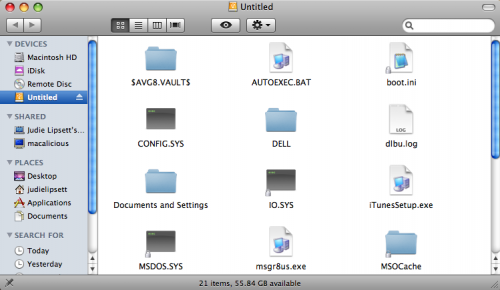
Drilling down, I was able to see the contents of his folders, in this case “Documents and Settings”.
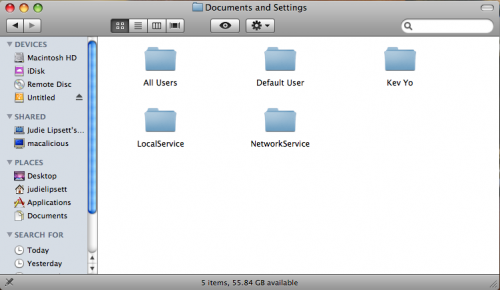
After poking around for a bit, I ejected the hard drive and inserted the other one. You’ll notice that there are little locks on some of the disk’s folders…
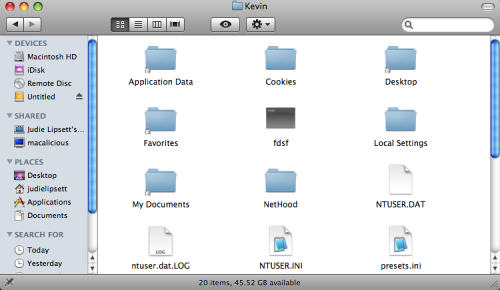
…which I believe are a permissions issue because the drive is from a Windows computer, and the drive happened to be NTFS formatted. Windows computers can read and write in either NFTS or FAT; Mac can only read and write in FAT, but it can read NFTS, which is why I am able to see everything on the drive, I just woudn’t be able to go in and edit it…
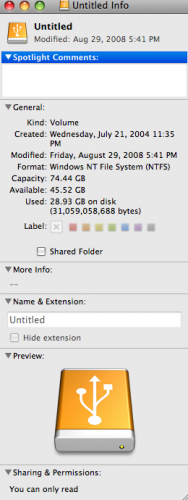
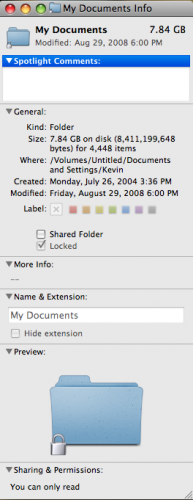
…without jumping through some additional hoops, anyway.
Mainly, what you need to know about the Voyager Q is that it is a nearly indispensable tool. It is one of those gadgets that you don’t think you need until you have to have it. It’s one of those gadgets that once you have you, will wonder why you didn’t buy sooner. Even the rankest n00b could make this thing work, which is perhaps the highest praise I have even given a piece of equipment.
The NewerTech Voyager Q is available from Other World Computing.
MSRP: $99.95
What I Like: Incredibly easy to set up and operate; allows you to access data directly from a 2.5″ or 3.5″ internal hard drive; incredibly handy tool
What Needs Improvement: Nothing; I don’t see how it could have been a better or easier to operate device.

Hi, I have used one of these in the past, very handy and cheap. Good for your toolbox – PC USB 2.0 to IDE External hard drive DVD CD Cable.
See ebay link .
Hey guys, those kits look great. But as I mentioned in the review, this is something that even someone with no computer-tech experience could feel comfortable using – it is plug and play, and there is no guesswork involved. 🙂
Why bother with both of those overpriced feature lacking devices..
I've used one of these to save data from laptop hard drives many times..
2.5" ide, 3.5" ide & sata (apparently you can connect both at once)
.
@dxg – one reason to go with the NewerTech is that it gives you an easier, and much faster, solution for doing backups. I have about 2TB in videos, images and other content that right now is on 3 internal/external drives. Right now they are just backed up using Time Machine; not really a good archive. By using this device, I can mirror each drive just by popping a drive in the slot, running a script, and having it transfer at FW800 speed, which is important to me as I add many gigs a week. I just store them offsite in a safe deposit at my local bank 1 block away. Even though I could achieve the same (yet much slower) result by using the simple USB to IDE adapter, it is slower and not as convenient. It's all about convenience when executing a backup strategy, and what can be more convenient than slapping a drive in a dock right there on your workspace, versus fiddling around with cables every time?
Hi, and thanks for the review. In future posts, I recommend that you include very simple assessments of interface speed. For example, I was getting 60 MB/s consistently in file copies over FW800, which is really good 'real-world' performance. eSata was not faster, to my surprise.
I do have a problem though, with the VoyagerQ spontaneously (and ungracefully) shutting down in the middle of an operation, even minutes after mounting a disk, with either 2.5" or 3.5" drives. This is obviously a fundamental problem, and may be due to the contact (capacitive?) power switch they use, perhaps being too sensitive and subject to static buildup or something. Have you seen this, or has anyone else complained of this behavior? It pretty much makes the unit impossible to use!