If there’s one thing that bugs me about the iPhone it’s the lack of proper notifications for new e-mail messages. Sure you get a little sound clip or a quick vibration when a new message arrives but that’s about it. If you happen to miss the alert you have to actually wake the phone up and slide the unlock slider to check your mail icon for any new badge alerts. Why there’s no default alert for mail like there is for text messages (you get a brief look at the subject/sender on the lock screen with SMS messages) I don’t know.
However, thankfully Prowl seeks to solve that annoying issue.
Prowl has been written by Zachary West, a a graduate Computer Science student at the University of Central Florida in Orlando, Florida who also happens to be the developer of Adium which happens to be my favorite Mac IM client.
Available for those Mac users who use Growl (a notification system that runs on the Mac desktop) Prowl actually sends to your iPhone a copy of any Growl alerts you receive on your desktop computer.
So far I’ve been using Prowl with my Mail and Twitter applications and it’s been performing perfectly.
When a new e-mail message arrives in my inbox on the computer and then on my iPhone Prowl shows me a preview of the message on my iPhone as a push notification.
Set up of the application is quite simple.
You first head to the Prowl web site to set up an account.
You then download a small plugin for Growl which allows you set rules as to when Prowl receives push notification messages.
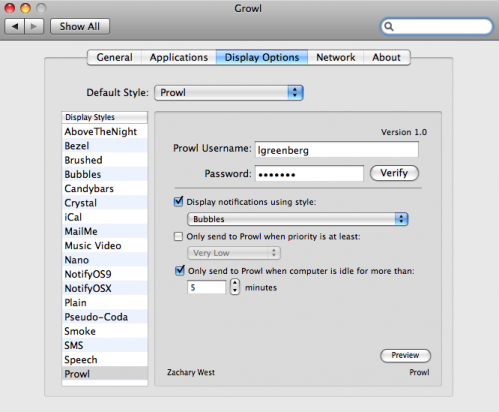
In my case I’m using the GrowlMail plugin which allows Growl to work with the Mac’s default mail program.
You can choose which of your mail accounts receive push notification.
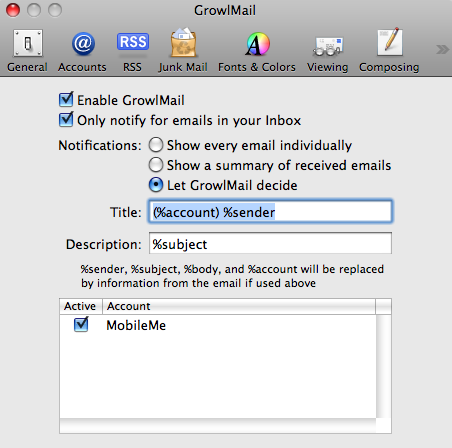
Then it’s off to the iTunes App. Store to purchase the Prowl application for the iPhone.
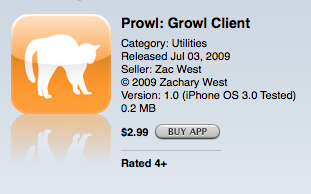
Prowl installs a small application onto the iPhone itself which contains a few settings you can configure. These relate to how Prowl alerts you when a new notification arrives.
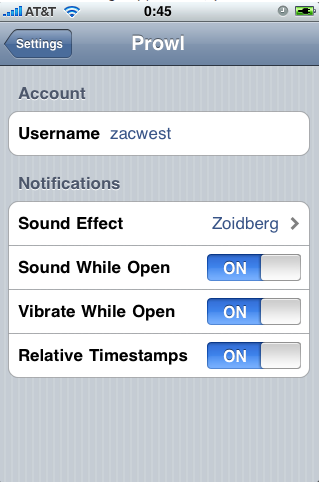
You can view all your Prowl notifications from within the application as well.
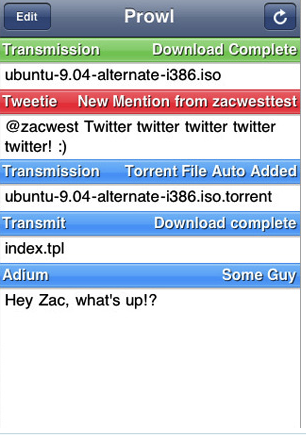
Notifications for new mail appear just as you’d expect. On the lock screen you can view the subject, sender and part of the message without ever having to unlock the phone.
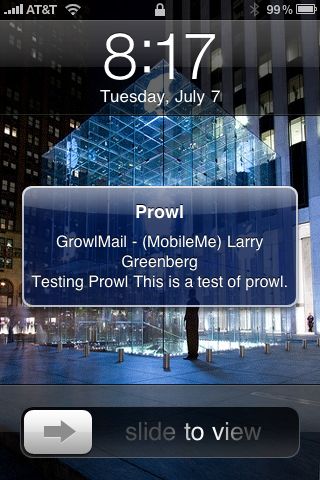
Prowl just doesn’t work with Mail. Any application that works with Growl works with Prowl too.
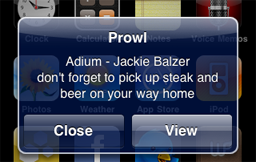
Prowl is one of those, “now why didn’t Apple include that in the default OS” applications.
If you’re a Growl user it’s a must have!
Note: I’ve read some reports that 3G/3GS users who are Jailbroken are having issues using this application.
You can learn more about Prowl on the developer’s website or check it out in the iTunes App Store.
M.S.R.P. – $2.99
What I like – push e-mail the way it should be.
What I don’t like – computer running Growl must be on and connected to Internet for Prowl to function.


I’ve been trying this out the last few days and there are several issues integrating this to Gmail (which is the only email I use).
First, I found that the setup was pretty straightforward. The main problem is that when my iMac goes to sleep — so does growl.
Second, while technically prowl is a push notification (emphasis on notification) – clicking the pop up notification does NOT take you anywhere EXCEPT the prowl screen. You still have to navigate to the mail inbox to retrieve and read the mail.
The notifications that popped up in my testing were also a little less than helpful. They showed me only the last message that I’d received (assuming that two or three came in close together) which always forced me to open prowl or to go direct to my inbox to see what else had arrived.
As a pure “you’ve got mail” prowl does the trick. For an integrated pure email push notification system I still find it kludgy and the need to keep my iMac awake is a huge negative to the usability.
It’s not perfect for sure.
Yes, I completely agree that the fact that you must leave your computer on and awake is a big drawback but it’s not one that’s unadvertised.
I’ve been a little confused by the notification and where it takes you as well. I do not like, as it seems you don’t either, the fact that if you unlock right after a prowl notification it takes you directly into prowl and not the inbox. However, I think when a prowl notification comes in and you’re on the springboard, not the lock screen you get the option to close/view and view does take you to the inbox, so maybe launching mail from the notification on the lock screen is doable through an update.
Since I’m using Mobile Me I don’t think I’m having that issue since Me mail is pushed on an individual basis. I do see more than one (two maybe) messages in the prowl notification though when multiple messages arrive at the same time.