[Ed note: This review is being simultaneously posted on Gear Diary and Just Another Mobile Monday.]
Quite often HTC will release several versions of a single model, and depending upon whether you buy an unlocked or carrier subsidized version, you might end up with very different features. Such is the case with their new QWERTY Windows Mobile Smartphone, the Snap. I was sent their unlocked European version, and Doug received the US Specific Sprint branded device; my comments will appear in black, and Doug’s will be in blue italics.
The Unlocked HTC Snap (European Version)
The first thing that impressed me about the Snap was its sleek design; it’s the heir apparent to the popular HTC Dash, but it manages to pack even more Smartphone goodness into an even more compact package. The Snap is roughly the size of an iPhone 3Gs, measuring approximately 4.6″ tall x 2.4″ wide x 0.5″ thick, and weighing just over 4 ounces.
Since almost everyone knows the rough dimensions of the iPhone, I’ve included photos of the Snap with an iPhone 3G S in the gallery for comparison.
The Sprint Branded HTC Snap (US Version)
I agree. I also found the Snap to be an extremely sleek design. HTC has really been pushing out some impressive Windows Mobile Standard (non-touchscreen) devices, and the Snap is no exception. From the top, there is not a lot to see. That large bar above the screen is the earpiece, which is nice and big for fantastic clarity. I was really impressed by the call quality this earpiece offered. I was struck, however, by the differences in the button layout between the two phones. The design and dimensions are pretty much identical, but the layout of the keyboard and buttons is drastically different.
Most notably, the Sprint version does not feature a trackball like the European version. Instead, it has a standard D-Pad, with the enter button in the middle. The other buttons in that section are identical in function, if not in layout.
Ring Around the Devices…
Let’s go ahead and get started with a quick look around the HTC Snap. I really like the device’s clean design; as Doug mentioned, there are no buttons or ports on the top.
The volume is adjusted by clicking a single, elegant rocker bar.
Another difference between the two models is the volume button. You can see them on the top of the left side of the Sprint version. I will say, however, that I do miss the scroll wheel, which the volume buttons seem to have replaced in the HTC line of phones and devices.
Yeah, I really miss the scroll wheels and jog-dials that seem to have all but disappeared; HTC should bring them back!
On the bottom, you can see the microphone, which will pick up everything you have to say…both important and otherwise.
And as long as you have that great view, this may be a good time to go ahead and talk about the keyboards. Although the letters and numbers are laid out exactly as you would expect, many of the other keys are different.
The keys are not only different, they are shaped differently; the unlocked version’s keyboard buttons seem more rounded and defined, where the Sprint version’s seem more like one continuous board with splits between the keys. I’m not sure if it makes a big difference when keying, but I did find that I had high accuracy on the unlocked version’s keyboard.
I think that made a huge difference. The inaccuracies in typing were the main problem I had with the Sprint version. If it had included the unlocked version’s keyboard, I think I would have had a much better user experience.
You also get a “TAB” key on the unlocked version…FTW!
Here, you can see the absence of the Tab key. I was really disappointed when I learned this key, which was omitted from the Sprint version, was included on the European version. With no touch screen, I am constantly trying to tab around the screen, especially when I am browsing the Internet, so the absence of this key was quite noticeable.
The European version really needs that TAB key, because sometimes navigating with the scroll wheel inside webpages can be a little bit tricky.
That being said, I really preferred the bottom row keys on the Sprint version of the phone, which put all of the shortcut keys in one place. Here, you will find the camera, email, Internet, and Inner Circle (which we will discuss more in a bit).
Whatchutalkin’ about Douglas? The unlocked European version has a much better selection of shortcuts, which is why they don’t all fit on the bottom row. Some of the buttons that I see missing on the Sprint version are the Lock, Vibrate, XT9, and Messenger buttons; these are all handy and present on the unlocked – along with the € and £. Stick that in your pipe and smoke it. 😉
To keep everything sleek, HTC stuck a cover over the ExtUSB port. While this looks absolutely fabulous when the phone is in use, it requires a thumbnail to pop open which is a bit of a nuisance.
I was really happy to find that there was not a plastic cover over the mini-USB connection on the Sprint version. Like several other Sprint-branded HTC phones, the sync/charge connection is on the bottom of the phone.
I hadn’t used a device with a trackball before, and I found the experience to be…interesting. It looks neat, scrolling through documents was simple enough, and most navigation in web pages was doable, but in the end it seemed like the trackball was more for looks than anything else. It is basically a prettied up four-way Dpad with center select, and more than once I was disconcerted to see tiny lint and other detritus roll into the casing. Over time this seems like something that could present a problem.
One last comment about the keyboard. On the Sprint version of the phone, this was the deal breaker for me. As much as I loved the Snap, I found the keyboard (you can see the size and shape of the keys are subtly different between the two versions) to be almost completely unusable. The keys were simply too small and too close together for me to use easily.
Luckily I didn’t have any problem using the unlocked version’s keyboard at all – but then, my hands are probably smaller than yours, too.
This is where I suspect that the Snap got it’s name: instead of a battery cover that slides on or off – which is what we usually see, the Snap has a tightly fitted rubberized plastic battery cover that snaps securely into place. That is all well and good, but it is not very easy to get off. If you never swap SIMs, memory cards or batteries, this won’t be a big deal. But if you are used to doing so regularly, I suspect that you will be just as annoyed with the cover as I grew to be.
notice the speaker above the camera on the unlocked version
The backs of the two devices are pretty much the same. There are a few cosmetic differences, but the functionality is identical. Here, you will find the 2.0 megapixel camera, as well as the speakerphone speaker.
notice the speaker to the left of the camera on the Sprint version
The camera on the Snap is fairly decent, even if a bit underwhelming. As we have mentioned in the past, the best camera that you own is the one you always carry, so in that case – the Snap will do just fine in a pinch. There are times when you simply don’t have your “better” camera along, and you must take photos; such was recently the case when there was a grassfire on Kevin’s ranch. I wanted pictures, all I had was the Snap, and it performed adequately.
I have to say that I was pleasantly surprised by the camera. In the past, I have been pretty critical of the cameras included with HTC phones.
The one on the Snap was significantly more functional than any I have used previously. It is still not my favorite camera,and I would not consider replacing my regular camera with the one on the Snap, but in a pinch, it will handle quite well.
When you snap (no pun intended) a picture, you will be presented with a menu, allowing you to send the picture via email or visit the phone’s photo album.
Taking off the back cover of both phones reveals the 1500mAh battery. I was a little concerned that this battery would be too small, but I found that it worked relatively well. I was able to get through a full 8-10 hour day, and often longer depending upon my usage, on a single charge.
Battery life is definitely one area where the Snap greatly impressed me. Granted, this is not a phone that I would ever use for heavy surfing (like I might the iPhone), but between making and receiving calls, keeping both the WiFi and Bluetooth radios on most of the time, and extensive use of texting and email (set to pull in at every 15 minutes), the Snap never ran out of juice. Color me impressed.
On the European version, the microSD slot is located under the battery cover and just below the SIM slot. I tested it with a 16GB microSD, which worked just fine.
Obviously, the Sprint version does not have a SIM card slot, since it is a CDMA phone. It does, however, feature a microSD slot. On the Sprint version of the Snap, the microSD slot is on the side of the battery. I was disappointed by the fact that you will have to remove the back in order to swap cards. To be honest, though, this amounted to a pretty minor inconvenience.
Functionality
The main interface is powered by the relatively new HTC Home Screen, which I have to admit I absolutely love. As do I.
It is a fantastic way to navigate your non-touchscreen Windows Mobile phone. The Home Screen reminds me an awful lot of the Zune interface, with a bit of a graphical slant. You can scroll through menu headings, and as you land on each one, more information, as well as various options are revealed. The organization this brings to the device is absolutely fantastic, and really provides a perfect solution for navigating precisely to the options you require on a non-touch interface. This is about as well done as I could have asked.
I like that the HTC Home Screen is easily personalized, while still allowing you to retain the core functionality. I uploaded a picture of Sarah and me, and every time I see it, It made me smile. It’s a photo she snapped of us when we were having lunch together, and I had just put food in my mouth. Rotten kid. 😉
Making calls is a snap…errr literally(??)…with the Snap. That front facing keyboard lets you simply start typing from the main screen. When you push a button, it will simultaneously search for the letter you tap in your contacts, and dial the number (if there is one) on the button you pushed. So, if I dial 1-2, then it will place those numbers in the dialing area, while simultaneously searching your contacts for 1 and 2, as well as w and e. Once the individual you wish to call appears, simply scroll to the name with the D-pad and select which number to use; or enter the full number and hit send to dial directly from the keypad without using your contacts.
You can also set up speed dial to use with your favorites, which requires no searching at all – just pressing and holding their corresponding number button.
Making phone calls has always worked pretty well for me with HTC devices, and this was no exception. It felt comfortable on my ear, and the sound quality was superb. I also had no problems with dropped calls or loss of signal (at least no more problems than any other Sprint phone I have used.
I’m suppressing my usual snark about Sprint and dropped calls…but I will agree with you that the radio performs very well. I live in a rural area, and I got excellent signal strength, except in the absolute worst areas.
Email and Text Messaging are basically just the standard Windows Mobile 6.1 setup. I have been happy to see that a few tweaks have come into the picture, such as threaded text messaging, but none of these have been unique to the HTC Snap.
What is unique to the Snap is the Inner Circle function. This is really a fantastic idea, which I thought worked great. Basically, this is HTC recognizing that you get a lot of junk in your inbox: newsletters, unimportant messages, spam, and plenty of other emails which you either do not need or do not need right now. What Inner Circle does is filter your emails, so that only the ones from the senders you choose are displayed. Fantastic!
The HTC Snap, like most other phones and devices these days, features Bluetooth connectivity, which I thought worked fine. Inexplicably, however, there was no Wi-Fi connectivity included on the Sprint branded Snap. this decision was unfortunate, as Wi-Fi continues to provide an increasingly popular alternative to expensive data plans.
The absence of WiFi on the Sprint version is lame and crippling; it sure came in handy on the Euro version. 😉
I agree, though I will admit that I rarely use Wi-Fi on my phone since I have unlimited data.
Having WiFi comes in handy when you are in a poor signal area (which seems to include so many of our homes and workplaces), but you have access to a local network. Obviously this isn’t so much for making calls, but it definitely comes in handy for managing email and light surfing. If this isn’t ever an issue for you, then you probably won’t miss WiFi.
Finally, the Snap features GPS, which I was very happy to see. I was even more excited to find the Sprint Navigation app from Telenav pre-installed. I have used this navigation system as my primary GPS on several different devices, and it always worked great for me.
I tested it fairly extensively on the Snap, with exceptional results. I have really come to appreciate having a GPS on my primary device, rather than dragging around a separate device, and I really appreciated being able to accomplish this so easily with the Snap.
The first thing I did when I started testing the GPS was upload Google Maps, which worked perfectly – there were no carrier imposed locking limitations present.
From the first day I started using the Snap, I liked it’s small size, sleek style, and the full QWERTY keyboard. Having WiFi, GPS, and the ability to load many of my favorite Windows Mobile programs on a device specifically made for texting and emailing was a pleasure. If you aren’t a heavy mobile internet user, if you use Exchange, if you are constantly jotting notes or replying to messages, then the Snap might be a great option.
I could not agree more. This is just a fantastic phone for all the reasons you mentioned and plenty of others.
The HTC branded Snap is available from various online retailers, and it sells for ~$399.99 unlocked.
The Sprint HTC Snap is available from Sprint, and it sells for $149.99 with a two year contract, or $399.99 without.
What We Like: Sleek, thin, and minimalistic styling everywhere but on the front – that’s where the full QWERTY and necessary buttons reside; trackball is slick and makes for easy four way navigation; excellent for texting and email; WiFi on the HTC branded; new Inner Circle feature is great for paring down incoming emails; GPS; excellent battery life
What Needs Improvement: Trackball is only 4-way, can make webpage navigation tricky; no WiFi on the Sprint version; I really (really!) wish that there was a thumb wheel; battery cover is a pain to remove; sleek design means no 3.5mm earphone jack; keyboard on the Sprint version is too small and cramped
European Version (Unlocked) HTC Snap Specifications:
Processor: Qualcomm® MSM 7225™, 528 MHz
Operating System : Windows Mobile® 6.1 Standard
Memory: ROM: 256 MB; RAM: 192 MB
Dimensions: 116.5 X 61.5 X 12.0 mm ( 4.59 X 2.42 X 0.47 inches)
Weight: 120 grams (4.23 ounces) with battery
Display: 2.4-inch TFT-LCD with LED back light and QVGA resolution
Network HSDPA/WCDMA: Europe/Asia: 900/2100 MHz; Up to 7.2 Mbps down-link speed
Quad-band GSM/GPRS/EDGE: Europe/Asia: 850/900/1800/1900 MHz
Device Control: Trackball with Enter button
Keyboard: 4-row QWERTY keyboard
GPS: Internal GPS antenna
Connectivity: Bluetooth® 2.0 with Enhanced Data Rate and A2DP for wireless stereo headsets; Wi-Fi®: IEEE 802.11 b/g; HTC ExtUSB™ (11-pin mini-USB 2.0 and audio jack in one)
Camera: 2.0 megapixel color camera with fixed focus
Audio supported formats: AAC, AAC+, eAAC+, AMR, AWB, QCP, MP3, WMA, WAV, MIDI
Video supported formats: WMV, ASF, MP4, 3GP, 3G2, M4V, AVI
Battery: 1500mAh Rechargeable Lithium-ion battery; Talk time: Up to 300 minutes for WCDMA and up to 510 minutes for GSM; Standby time: Up to 480 hours for WCDMA and up to 380 hours for GSM
Expansion Slot: microSD™ memory card (SD 2.0 compatible)
AC Adapter: Voltage range/frequency: 100 ~ 240V AC, 50/60 Hz; DC output: 5V and 1A
Sprint Branded HTC Snap Specifications
Operating System: Windows Mobile® 6.1 Standard
Applications: HTC Inner Circle™, Live Search, Microsoft® Internet Explorer® 6, Microsoft® Office Mobile (Word Mobile, Excel® Mobile, PowerPoint® Mobile, and OneNote® Mobile), Microsoft Outlook® Mobile, NASCAR® Sprint Cup Mobile, Sprint Instant Messaging, Sprint NFL Mobile Live, Sprint Music Store, Sprint Navigation™, Sprint Software Store, Sprint TV™, YouTube™
Processor: Qualcomm MSM7625, 528MHz
Internal Memory: 256MB Flash / 192MB RAM
Display: Large 2.4″ screen with 320×240 QVGA resolution
Technology: CDMA2000 1X/EVDO Rev. A/1xRTT, IS-95A/B voice or data, digital dual band (800 and 1900 MHz), Bluetooth® v2.0 with Enhanced Data Rate and A2DP for stereo wireless headsets,
Email: Support for Office Outlook Mobile® and Microsoft Exchange® with Direct Push
Dimensions: 4.5″ (L) x 2.5″ (W) x 0.5 (D)
Weight: 4.2 ounces (with battery)
Battery: 1500 mAh Li-on
— Talk time: Up to 4.6 hours
— Standby: Up to 320 hoursBuilt-in Camera: 2.0 MP CMOS with fixed focus
Audio/Video: Windows Media® Player 10 Mobile, MPEG-4, H.263, H.264, AVI, WAV, MP3, MP4, MIDI, WMV, 3GP, 3G2, WMA
I/O Interface: Bluetooth® 2.0 with Enhanced Data Rate and A2DP for stereo wireless headsets, mini-USB 11-pin connector, USB cable and charging interface
Expansion: microSD™ memory card slot
Device Navigation: QWERTY keyboard, one-touch keys to access HTC Inner Circle™, Messaging, Internet and Camera, 5-way navigation pad, end/power button, send/hands-free button, back/clear button, Home button, volume up/down button, 2 softkeys
Antenna: Internal antenna
In-Box Content: Stereo headset with mic, Quick Start Guide, CD (User manual and Sync software), USB Sync cable (mini-USB/USB), AC adapter

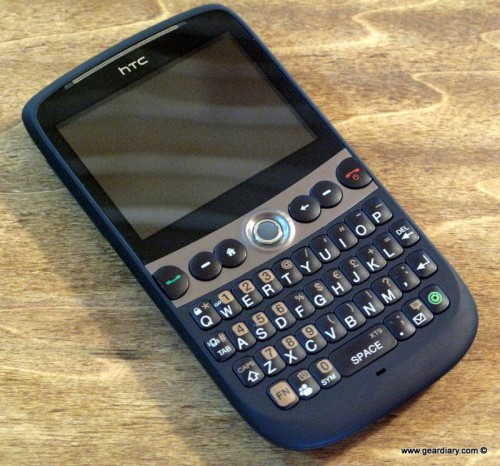
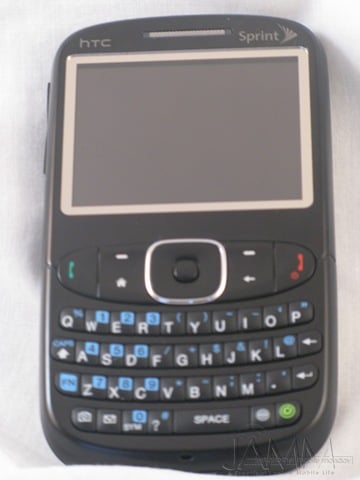
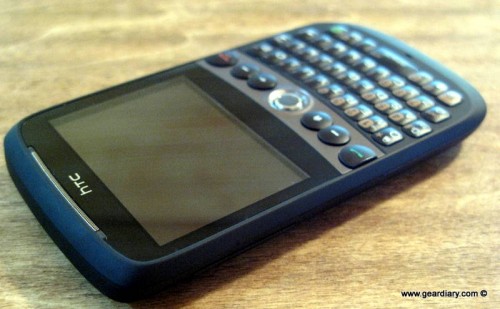


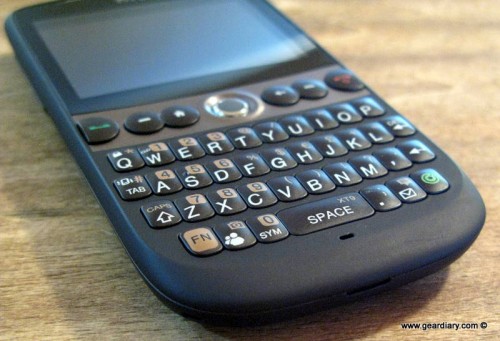
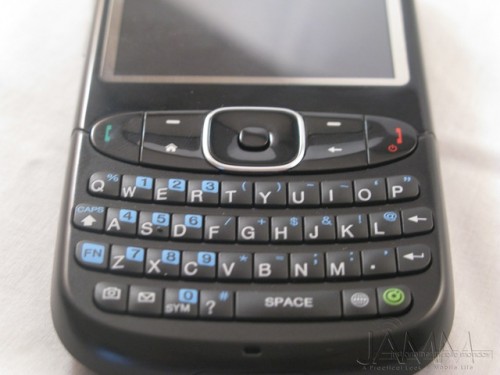
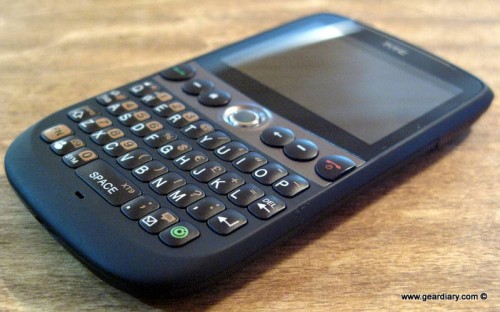

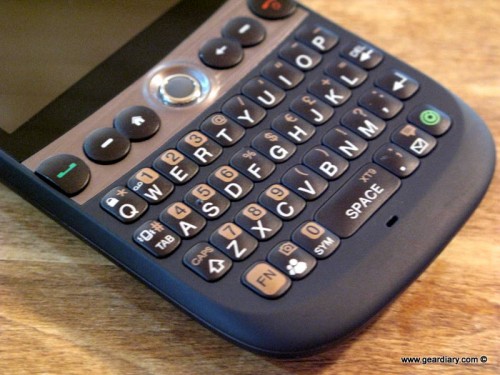
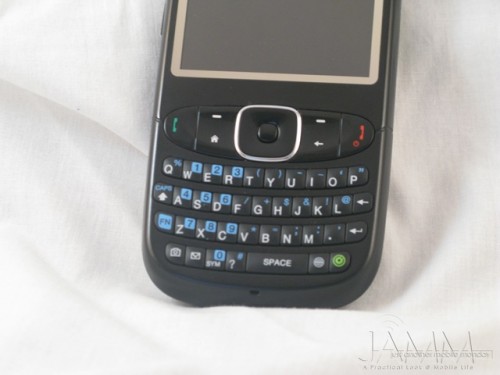






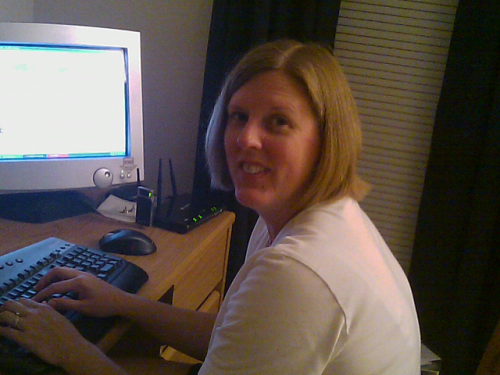
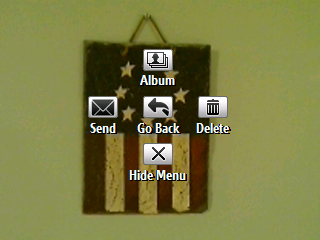




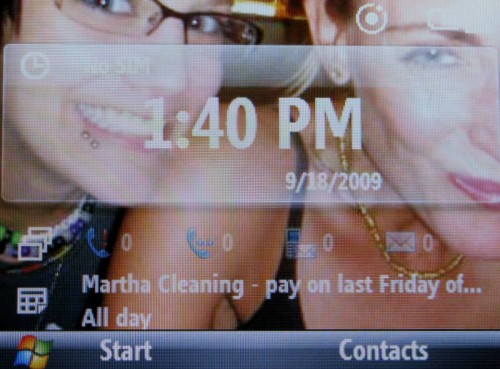
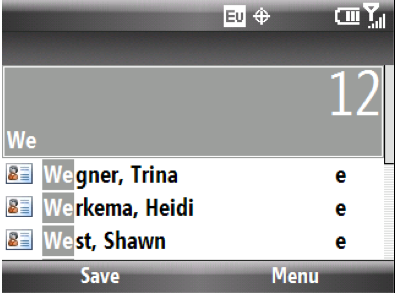
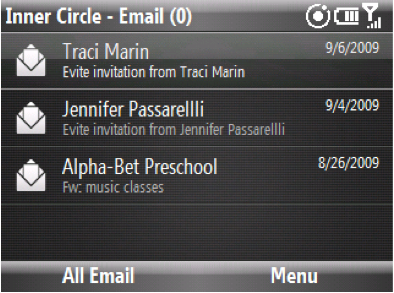

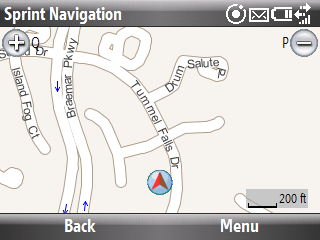


















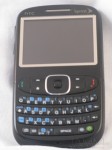








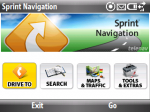


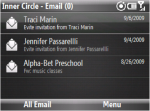
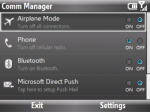
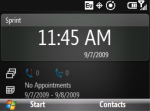








The HTC Snap and Sprint HTC Snap Windows Mobile Smartphone Review … http://bit.ly/4lorjp