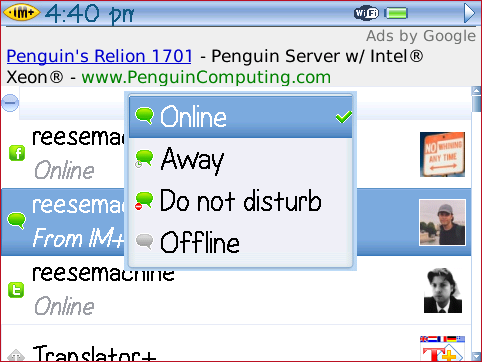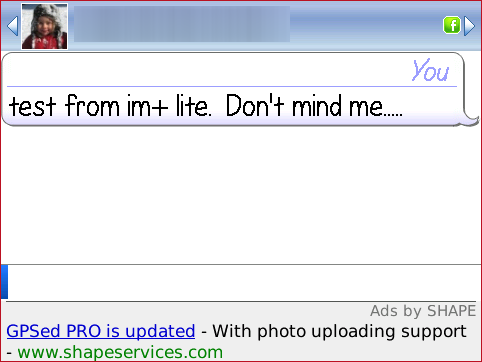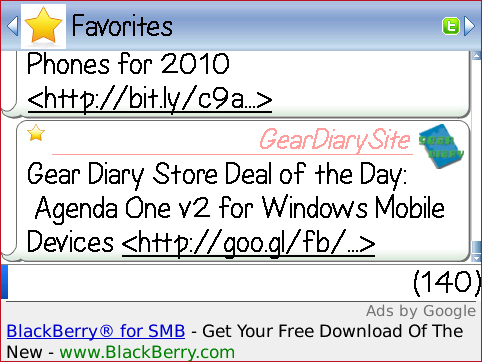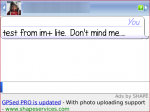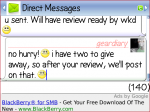An ongoing problem these days is simply how to keep up with everything and everyone? You’ve got email, Twitter, Facebook, Instant Messaging (or IM’ing as the kids simply abbreviate it these days). Don’t forget SMS texting. Unless you’re out on Mount Kilimanjaro you better get used to the expectation of being connected — and reachable — by at least ten different communication methods. And they’ll all be used before you even get a phone call.
With this onslaught of communication overload, how are you going to manage? Are you going to ball up in the fetal position and cry yourself to sleep at the mere thought of all of the apps you’re going to need to purchase and learn how to use (much less check to be sure you’re on top of it all)? Aw, heck no! That’s where we have you covered. See, Shape Services recently released a very special version of their popular IM+ application.
What makes it so special you ask? For starters, this single application will connect you to just about every single instant messenger out there (Google Talk, Yahoo, MSN, etc.) as well as Facebook and Twitter. All from one app and one screen. If that’s not enough to make you want to try it out how about a pricetag of $0.00. That’s right folks, it’s F-R-E-E. Want more reasons? You sure are stubborn. Ok, then let’s get to it. I’m gonna show you why you’ll want — no, NEED — IM+ Lite on your BlackBerry.
If you’ve been coming to Gear Diary any amount of time to catch up on all the reviews and personal takes on the very latest technology trends, then you’ve probably at least heard of IM+ and its many flavors. But, hey, I get it. You’re not gonna fall for any smooth-talkin’. You need to see it in action first. I understand. Good thing we got this video below to show IM+ Lite in action:
I have to say that I am a fan of IM+. I don’t like having a hundred apps on my phones that do the same thing. What I mean is that if I have MSN Messenger installed, Yahoo Instant Messenger, and then find I also need AIM to keep up with other friends I start weeding out contacts. Sad, but true. Why the heck would I want or need three or more instant messengers on my mobile? That’s why I love IM+. I can have one app that connects them all! IM+ gives me one spot to check as well. No swapping between apps all day long wasting time to figure out what’s going on.
I can also use IM+ to chat to Facebook friends, and to keep up with Twitter updates. Because IM+ is free, you’re probably wondering what the ‘catch’ is. Well, it is ad supported. Don’t worry, you won’t see advertisements that take up half the screen. As the shot below shows, the ads are very unobtrusive.
While I do like the “full” version of IM+ because it does provide some additional features, like voice-to-text support, IM+ Lite better meets my needs. Probably because I’m a cheapo miser who flinches just a little when I see the full version costs $39.95. This free version does all I need. Something I appreciate on the BlackBerry version is that all those notifications from your instant messengers, Facebook chats and Twitter updates come right to your Message Inbox. That means you don’t even have to open up IM+ Lite to stay on top of everything. Just sit back and let the application run in the background 🙂
- All popular IM systems in one client. No cost per message!
- Added Value: Cheap SMS worldwide from IM+, just 5 cents to US, Canada, UK and most other countries.
- Exchange messages in any language installed on BlackBerry.
- Incoming Skype call can be recorded as a voice message to listen to it later.
- Use multiple accounts of the same service simultaneously.
- Send free SMS. In Yahoo! you may send SMS to the following US carriers: Cingular Media Net, Cingular MMode, Nextel, Sprint, T-Mobile and Verizon.
- All connections types are supported, including WiFi.
————
Dialog Options
- Online translating tool. Translate messages into 9 supported languages: English, Dutch, French, German, Greek, Italian, Portuguese, Russian and Spanish.
- Send Files and voicemails to your IM contacts.
- Multiple dialog windows. One click to switch between open dialogues – Press & Hold.
- Conferences in MSN / Live Messenger.
- Communicate securely, connect to your corporate Jabber server over SSL.
———
Message History and Notifications
- View archived messages from your contacts. Save, Search, Filter, TimeStamp options.
- Send message history by e-mail or save it to file.
- Quick contact search. To find a contact fast, just type in the first letter of the name in the “find” field.
- Get popup notifications about a new message at the top of the screen. Click on the envelope to read the messages.
- Configurable personal online alerts and notifications (Vibrating, Sound and LED).
- Background. Keep IM+ active when using other BlackBerry apps.
If you want, you can even connect IM+ Lite to Twitter so you can see timelines, receive and respond to Direct Messages. Again, all in a single app.
The only real critique I have is very minor. The Cheap SMS feature, for me is not crucial. I use Google Voice on my mobile for SMS texting. Most people these days have a text plan from their wireless provider to save costs on SMS. The SMS feature that IM+ Lite provides requires you to purchase credits in advance. 100 for $2.50 or 500 for $12.50. This may be good deal for some users — especially if you want or need to send SMS texts to friends in other countries — but it wasn’t a feature I would likely use. That’s simply a personal preference and, like I previously stated, a very minor critique.
Here’s the full scoop on IM+ Lite from Shape Services:
SHAPE Services announces free IM+ on BlackBerry
Stuttgart-Boston— SHAPE Services, once again in 2010 surprises BlackBerry users with good news, this time with the release of free ad-based version of its best selling IM+ Instant Messenger on BlackBerry. IM+ Lite is the only IM app for BlackBerry bringing so many features at no cost to the user.
IM+ Lite gives access to MSN®, Yahoo!®, Google Talk™, AIM®, Jabber®, ICQ®, Facebook®, MySpace, Skype™ and Twitter, thus allowing BlackBerry users effectively communicate on-the-go and experience a multitude of other great features, like file transfer, online translator and group chats.
SHAPE Services will continue selling its paid version of IM+ through various eshops and its website. In addition to all features of IM+ Lite, paid IM+ supports speech recognition and IM+ push notifications.
“Release of IM+ Lite follows other important releases announced only a few weeks ago, IM+ for Skype with free VoIP calling in WiFi zones and Business Card Reader. People love free apps and we aim to deliver exactly what the user needs” said Igor Berezovsky, SHAPE Services’ CEO.
About SHAPE Services:
SHAPE Services is probably the world’s most successful mobile app development company, vendor of IM+, IM+ for Skype, Business Card Reader, RDM+, Mobiscope, xPlayer and Mobiola. Millions of customers worldwide use innovative apps created by SHAPE for iPhone, BlackBerry, Android, Windows Mobile, WebOS, Java phones and web browsers.
For more information, please visit: www.shapeservices.com
Bottom line here is that if you don’t need the integrated speech-to-text functionality offered by the full IM+ version, you can save $40 and use this free app for all of your chat/instant messaging needs. It’s already come in handy for me in managing different chat/IM clients and keeps me up to date on Twitter updates right from my BlackBerry’s main inbox.
Get IM+ for BlackBerry for free from Shape Services.
What I Like: Free App (with Ad Support). Ability to connect to a wide variety of Instant Messaging clients from One App, including MSN Messenger, AIM, Yahoo, Google Talk, ICQ, Twitter, Facebook, Jabber and Skype. Unobtrusive advertising while using the application. Runs in the background on your BlackBerry and notifications show up in your main ‘Messsages’ inbox so you don’t have to be in IM+ Lite to know what’s happening. Push mode notifications also mean you won’t be draining that BlackBerry battery any faster running IM+ Lite. I’ve loved Shape Services’ regular IM+ app for quite some time, but that version’s price tag ($39.95) can be hard to justify. With IM+ Lite being free, there’s no reason not to use this app!
What Needs Improvement: The cheap SMS feature, while nice, requires you to purchase credits in advance (100 for $2.50 or 500 for $12.50) — not sure the feature in and of itself is enough to sway texters who already have unlimited SMS plans…or those who utilize Google Voice for SMS.