It’s times like this that are hard to write a lead-in for a review. Anyone who has been interested in handheld gadgets since the days of the original Palm devices are going to recognize the name BugMe! So, it’s hard not to start off by talking about how much I liked BugMe! back in the days when I used a Palm, and how pleased I was when Electric Pocket finally released it for Windows Mobile, and now the iPhone, blah, blah, blah…
So, let’s presume that you, the reader, are not someone who has been using handhelds for the past 14 years. You’re an iPhone baby, and Electric Pocket and its well-known product, BugMe!, are completely unfamiliar to you. In that case, you need to know that BugMe! is a note-taking program that’s like having a pack of Post-It notes on your iPhone. You can write quick notes and then set an alarm so the program “bugs” you at the right time.
So let’s explore the features of BugMe! for iPhone:
You take notes by writing them directly on the screen with your finger or something like a Pogo iPhone stylus.
The notes you’ve taken are displayed on a simulated cork board. One nice feature is that you can arrange the notes on the cork board the way you want by tapping and dragging them.
BugMe! offers a range of color choices for the background color of notes and several choices for pen colors and sizes.
You can also elect to use a photo or graphic for the background of a note.
If you want to take a quick note to remind you to do a task at a particular time, BugMe! allows you to set an alarm for it.
Want to share your note? You can email it or send it to your Twitter account.
One of the great new features of BugMe! for iPhone is the ability to save your notes to your phone’s home page. Choosing the option to “Save to Home Screen” opens Safari with a copy of your note image reproduced on the screen. You then save it to your home screen in the same way that you save a web bookmark or web app.
The settings for BugMe! are pretty simple. You’re allowed to set the default background color for notes, set the alarm sounds, and enter your Twitter login information.
BugMe! is remarkably simple to use, just like past versions of BugMe! for Palm OS and Windows Mobile. The application doesn’t get all choked up with options that you won’t use, which is nice.
While it is simple to write on the screen with your finger, I found that I just couldn’t fit that much information in that space. Either my fingers are too big, or the “note” portion of the screen just doesn’t offer enough space. If you own a third-party iPhone stylus, you may want to use it. You’ll have to take my word for it, but my handwriting is actually pretty good most of the time. You’ll notice, though, that it’s rather awkward and cramped in the images above.
Given that, it would be nice if future iterations of BugMe! would incorporate use of the iPhone keyboard to create notes in addition to writing on the screen with your finger. The older Palm version of BugMe! allowed users the option of inputting text using graffiti, so being able to use the keyboard on the iPhone seems reasonable.
Additionally, as attractive as the screen is with the note page and the cork image background and all, it would be nice if the note could take greater advantage of the screen real estate and be just a little bigger.
What I Like: Nice aesthetics and color options. It’s also nice to be able to save the notes to the iPhone’s home screen.
What Needs Improvement: Making greater use of the screen real estate would be helpful, as would allowing input via keyboard.
MSRP: $0.99 for a limited time in the iTunes App Store


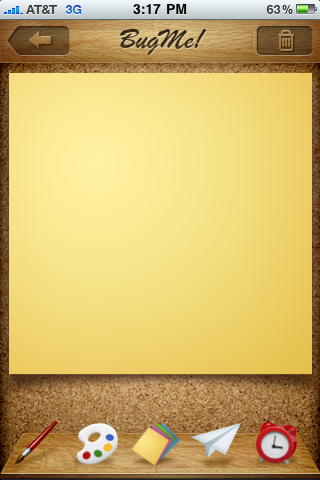

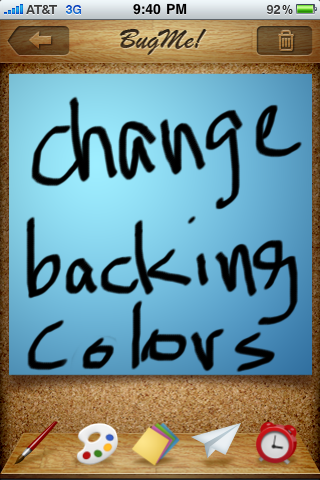
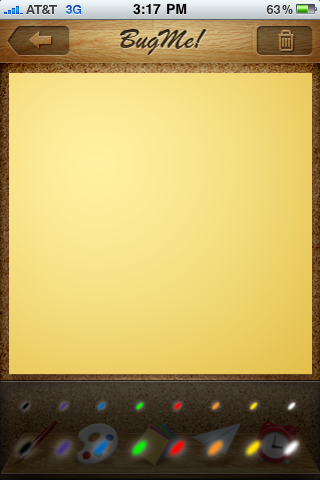
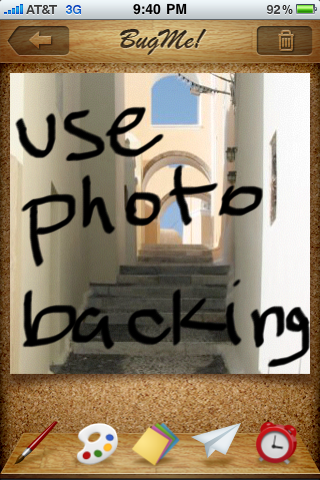
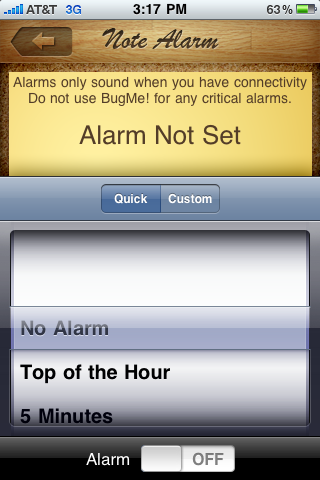
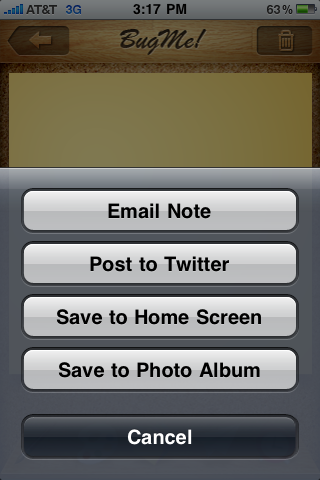
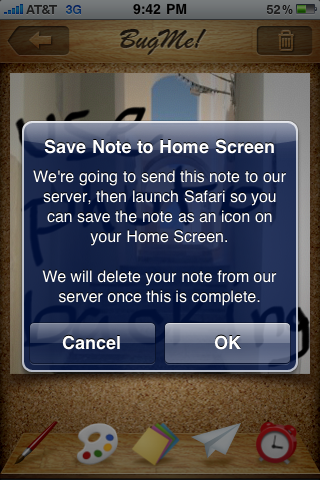

Review: BugMe for iPhone? It Does (But in a Good Way) http://goo.gl/fb/DodAW http://bit.ly/bGThOA
Review: BugMe for iPhone? It Does (But in a Good Way) | Gear Diary: Choosing the option to “Save to Home Screen” o… http://bit.ly/aN6BIy
Review: BugMe for iPhone? It Does (But in a Good Way) | Gear Diary: Choosing the option to “Save to Home Screen” o… http://bit.ly/aN6BIy