(check out Snaptic at SXSW)
Talk cloud-based notes on a smartphone, and everyone thinks Evernote. But there’s another competitor in that space, Snaptic, and they are quickly becoming a strong presence. Snaptic recently passed 2 million+ downloads of their 3Banana Android application!
Their goal is to help your brain along, connecting all the pieces so you don’t have to. Specifically, they work to bridge your notes with context-aware items, using hash tags (#), pictures, even bar code scanners. The concept is that your notes should be available everywhere, in the cloud, on your device, and interconnected with apps you use daily. I had the chance to speak to the CEO of Snaptic, Steve Brown, and I walked away very excited about the service and its future growth!
The big story behind Snaptic is that their app does not exist in a vacuum. They leverage what is called Android’s “intent” platform; it is essentially a way for apps to work together. For example, there’s an app called “Favorite Recipes” in the Android Marketplace. When you download it and start browsing for recipes, you can send a recipe to your 3Banana Notebook, where it is automatically set up with the #FavoriteRecipes tag. Due to the open nature of Android and the flexibility in the platform, it really gives Snaptic opportunities to integrate their notes app across any program that wants to use them.
What was really exciting was how committed Snaptic is to Android. Unlike some developers who treat Android as a secondary OS after the iPhone, Snaptic takes Android very seriously. The “intent” platform helps a great deal, of course, and is a cornerstone of their strategy. Again, the whole concept though is for your notes to assist your brain. Using keywords and connecting it back to apps and other contexts helps “bridge” your notes to what you were originally thinking, and keeps your workspace flowing and momentum going.
While only a handful of apps are using Snaptic so far, their API is open and anyone can take advantage of the service. I asked Steve Brown if there was a possibility Snaptic would be added as a “Send to” option on Google Reader, and while it isn’t anything they are looking to do, it’s certainly possible for a 3rd party RSS program to implement something along those lines. We also talked briefly about Evernote. Snaptic doesn’t really see themselves as being quite the same, and while I agree, there is some overlap (more on that below when I review their app itself).
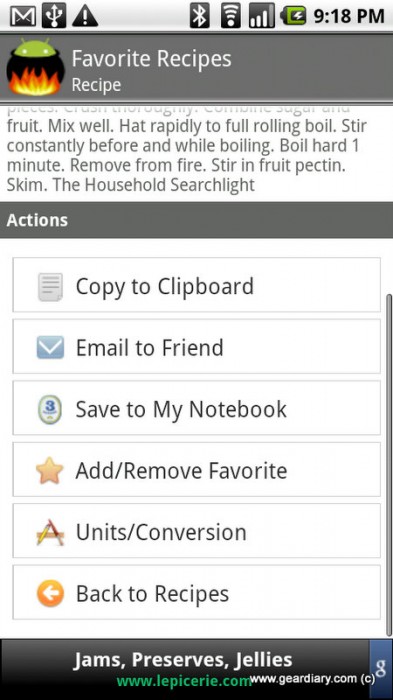
Currently, the following Android apps integrate with Snaptic’s 3Banana Notes:
– BBC News
– Free Dictionary.org
– DailyHoroscope.com
– Favorite Recipes
– 10,001 Cocktails
– Tip Calculator
Hopefully ,more will follow! You can find it under 3Banana on Android and the iPhone/iPad. Read on for my quick overview of the Android version!
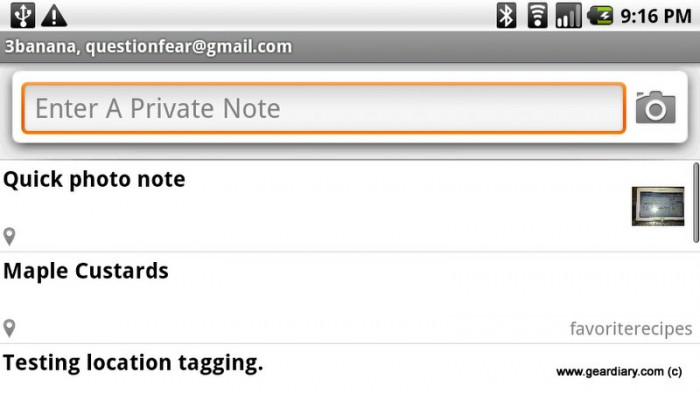
The app itself is very straightforward; when you first set it up you have the option to create a Snaptic account or use your Google ID. Once you are in, you can set your notes to use your location, which can be very helpful when combined with the barcode scanning. Scan a barcode for the UPC, and the app will automatically mark where you made the note. Makes it super easy to loop back to a store or location when you’re ready to buy! It’s also great as a way to organize a series of photos for later.
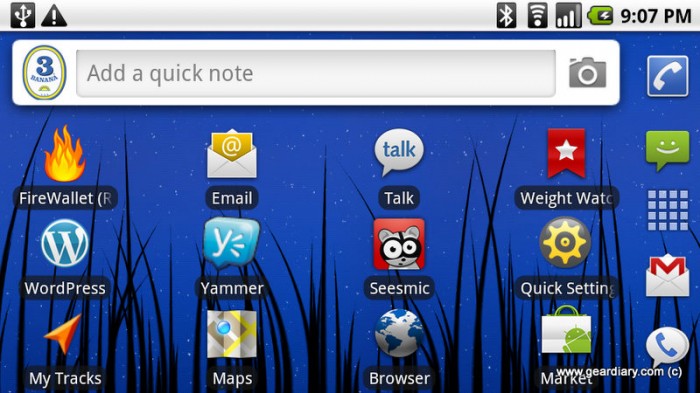
Of course, a notes app is only as good as how convenient it is. Like many Android apps, Snaptic includes a widget with 3Banana, and while it isn’t perfect is helpful. Hitting the text area of the widget brings you to a new notes creation screen, where you have the option to upload a photo from the gallery, snap a photo with the camera, or scan a barcode. Of course, you can always just type out a plain note for yourself as well! One very nice touch on the widget: hitting the camera icon launches the camera, snaps the photo, and autosaves it as a quick photo note. It’s actually faster to launch the camera through 3Banana than it is from the camera button!
Since it’s impossible to talk cloud based notes without talking Evernote, here’s where I think Snaptic wins and loses. On the plus side, having a widget is huge. It gives you FAST access to note-taking, and keeps all your choices grouped together clearly on one screen. Evernote does start you in the notes composition screen, but it isn’t quite as fast. And Snaptic wins speed points on notes access too. Granted, I have far less notes in 3Banana than I do in Evernote, but there’s less lag from the Snaptic app overall. Where Evernote still holds an edge is in audio notes, being able to scan and read handwritten notes, and their stronger desktop presence. Snaptic’s presence is fully web-only at this time.
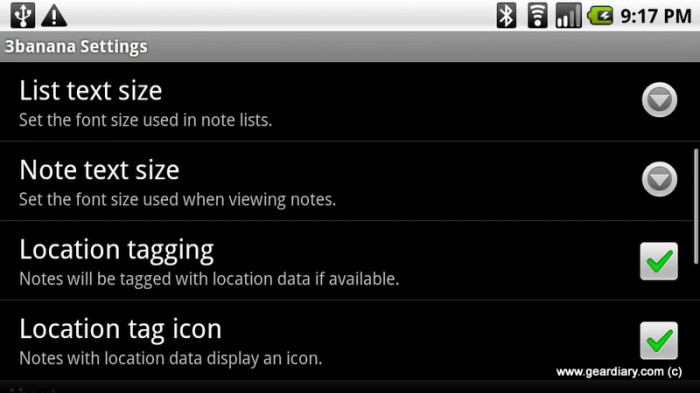
Overall, I think you really can’t go wrong with 3Banana if you need a lightweight but very powerful notes app. Personally, I’ve never really used some of the advanced features of Evernote, and found it to be a bit heavy for “everyday” note-taking. 3Banana, on the other hand, fits really well with how I manage my notes and workflow. It’s fast, the website is clean and easy to navigate, and it offers a lot of great features and integration with other apps. If it had an alarms option it would be absolutely perfect, but it’s very close!
What I Like: Fast access; Lots of notes options; Location-aware; Integrates well with other Android apps
What Needs Improvement: No alarms; No desktop component; Widget could offer more interaction if it were expanded to a larger size
QR Code: 

#ContextAware Snaptic Notes: The Company to Watch | Gear Diary: Specifically, they work to bridge your notes with … http://bit.ly/aZFuLi
#ContextAware Snaptic Notes: The Company to Watch | Gear Diary: Specifically, they work to bridge your notes with … http://bit.ly/aZFuLi
Snaptic Notes: The Company to Watch http://goo.gl/fb/ieWM1 http://j.mp/GADGETS
Thanks for writing about us @geardiary! http://bit.ly/cYazC0
Client news -> "Snaptic Notes: The Company to Watch" from Gear Diary http://bit.ly/cYazC0