
There are no less than a ton of drawing applications currently available for the iPad. It’s far and away the one application category that the iTunes App Store isn’t in need of filling.
So how do you differentiate between all of the draw on the screen apps currently at your disposal?
Simple, you pick the one that has the most amount of features, that is priced properly and that works as advertised.
Such is the case for me with Draw It!
Currently in the iTunes App Store for only $1.99 the developer has just updated the app to version 1.2 bringing a host of new features to the table.
Many drawing applications offer only one media on which you can express yourself on to. Draw It! combines three. At first launch you’ll be able to choose between plain paper, line notebook style or graph. The app’s main screen has a fun, easy to decipher format.

If you choose Freestyle you’ll be able to select from 3 paper colors. You can also change the pen color and size at any time. In Freestyle mode you can insert text on top of your hand written notes as well.

One of the new features added in version 1.2 is the activities tab. In Freestyle mode, bringing up this menu from the bottom reveals a host of activities such as coloring pages, a tic-tac-toe board, hangman and more.
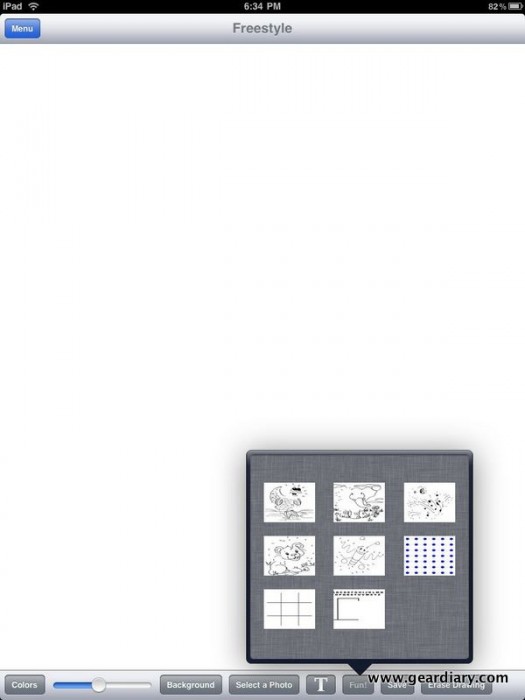
My children love this new feature and I know I’ll love the effect it’ll have on them the next time we’re stuck waiting in a crowded restaurant.
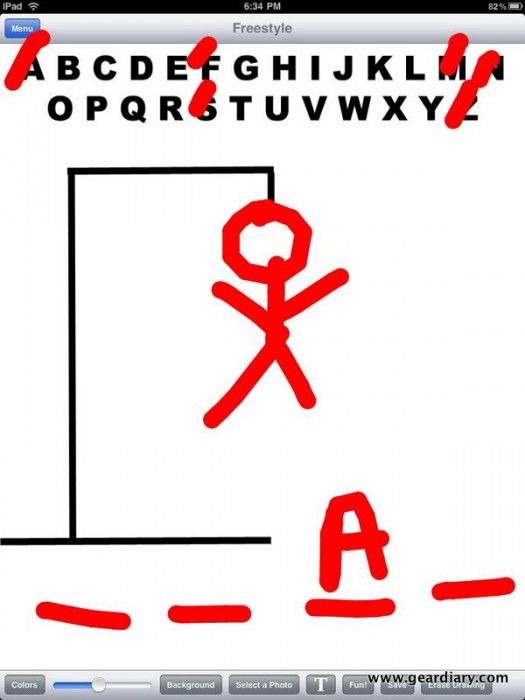
Need to whip up a quick chart? Use the graph paper mode and although it might be a little on the rough side it gets the job done.
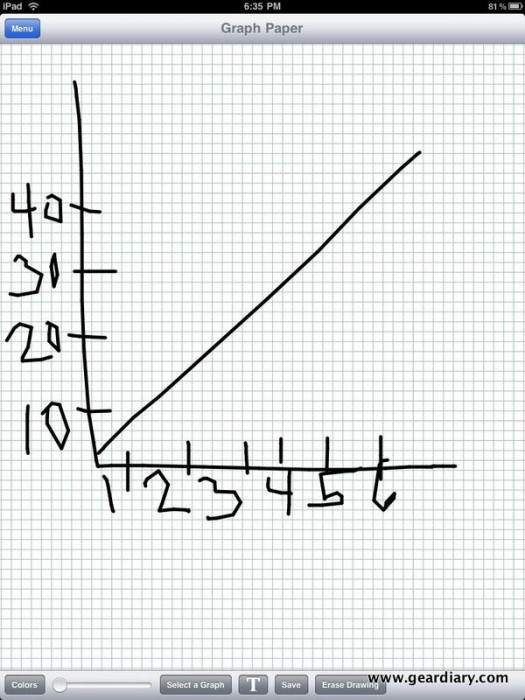
In the line paper mode you can choose to write with your finger or insert text as well (with the new update you can actually insert text in any of the three page types.) You’ll have 12 different fonts from which to choose from.
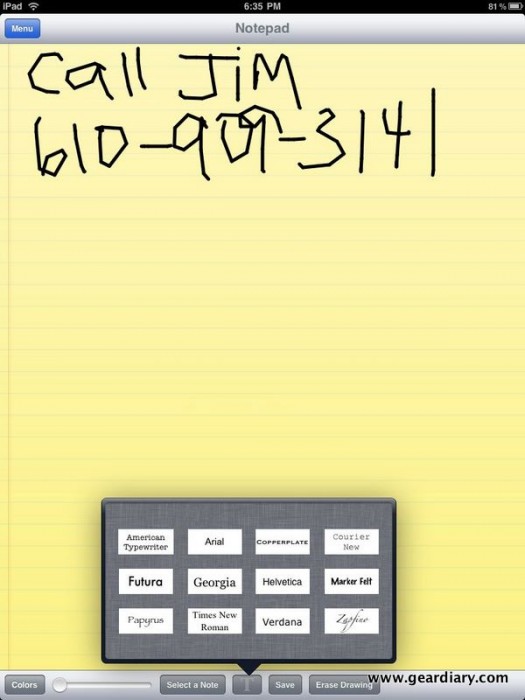
Once you’ve inserted your text you simply tap on it to move it anywhere on the screen.
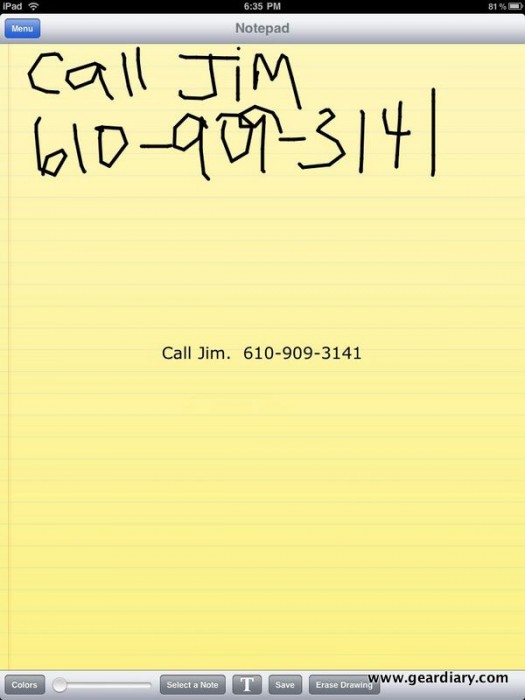
You could buy three applications or you could buy Draw It! It’s essentially three drawing applications, at least, in one. With the addition of the “fun” stuff the developer has added even more functionality to the app.
There’s also a lot to be said when a developer shows real passion and dedication for their app. Such is the case with Draw It! I expect it’ll continue to be updated and only get better with time.
M.S.R.P. – $1.99
What I like – multiple formats for writing/drawing, fun activities for kids, affordable.
What I don’t like – nothing.

RT @GearDiarySite: Review: Draw It! For iPad http://goo.gl/fb/7qzla @NJDevilfan26
geardiary: Draw It! For iPad – http://www.geardiary.com/2010/04/29/review-draw-it-for-ipad/