An exciting new thing is happening in the world of IOS devices! App developers are beginning to utilize the power and UI of Apple products and turning them into electric guitar effects and outputs. I have never hid my love for playing the guitar, and the fact that we can now combine that love with my tech and gadget addiction makes me feel like a kid on Christmas morning. I recently reviewed two hardware adapters that allow the guitar to be played through an iPhone or iPad, and each come with application solutions for the guitar. You can read them here and here. I had a feeling these hardware devices could lead to a new breed of applications and I was right. One of the newest apps to the game is PocketAmp from PocketLabworks.
PocketAmp must be used with one of the available instrument adapters, so make sure you purchase one before buying this app. Once plugged in, the app turns the i device into a practice amp for the electric guitar. This application is a paid app, but provides a wide range of features for a low price and without the need for any in-app purchases. No need to buy separate apps since PocketAmp is a universal application and will work on all devices. I love this feature! As you will see in this review, the app is simple to use while providing great quality and features.
Features:
* Clean, Blues, Rock, Metal
* Gain, Volume, Noise Gate
* Treble, Middle, Bass
* Reverb, Echo, Tremolo
* Stereo Chorus, Flanger, and Rotary
* Four quick presets, unlimited named presets
* iTunes music play along
The PocketAmp UI is simple and very slick. Four tabs on the bottom of the screen provide all of the browsing needs, making setting up your sound quick leaving more time to shred. Each screen provides several options and settings. The options are chosen by tapping buttons on the top, and each of the settings are adjusted with sliders. Four Amp models are available: Clean, Blues, Rock, and Metal. Each of the amps have great tone and are ready to play with the default settings. You can adjust the Gain, Treble, Mid, Bass and Volume from the amp page just like you would find on the front of a real amplifier. Once the amps are set up, save and name them for future use.
The Echo Tab is where you begin to fine tune the guitar sound; you can adjust the Delay, Feedback, Echo Mix, Room Size and Reverb Mix with the sliders. I was able to fine tune the Clean amplifier to sound close to studio quality. This feature will separate the sound from a flat, plain amplifier to a great studio or live sound. To me, a small amount of echo effect can make a huge difference.
The FX tab is where original sounds can be created. The available effects are Chorus, Flanger, Rotary and Tremelo. Each of the effects contains a unique set of options to set the tone exactly how you want it. If an effect is turned on, you are able to then move to other areas of the app and work without turning it off. Only one effect can be used at a time, but with the amp model options, most any sound is attainable. I found each of the effects to be accurate depictions of actual pedals I have used. The Amp, Echo and FX tabs can all be saved as presets this has proven to be a great time saver.
My favorite feature of PocketAmp is the ability to play along with the iTunes music on your device. Use the amp, effect and sound options to dial in the exact sound of your favorite artist and play along. I fired up a few AC/DC songs right off the bat and the default Rock amp was perfect. Since the app has no lag, you are able to jam along in real-time with no problems. The preset volume was perfect and my guitar sounded like it was being mixed right into the music. The first use of the app ended up being an hour and a half practice session with all of my iTunes music. It is really fun! You have the option to choose any of your music yourself or let the app randomly choose for you. Either way, this proves to be a feature that could be a deciding factor in choosing a guitar application.
I was impressed with the sound and easy customizable features of PocketAmp. Dial in just about any electric guitar sound with precision and with no latency issues. The ability to play along with my music is a feature that keeps me coming back over and over to practice. Remember, the app is universal, so you can play on any of your IOS devices. All of these features come with a one time price of $2.99. That is a super cheap solution for a well developed application. Go check out the app and download it here in the app store.
What I Like: Simple interface and the guitar sounds are fantastic.
What Needs Improvement: I would like to see a tuner and the ability to record to make this a one stop application for guitarists.


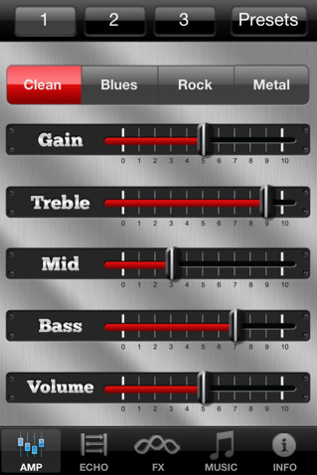


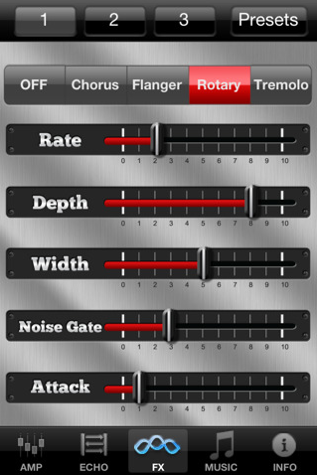

Review: PocketAmp For iPhone, iPod Touch and iPad | Gear Diary: I recently reviewed two hardware adapters that all… http://bit.ly/aZPENf
RT @geardiary: Review: http://bit.ly/cMq8HM
PocketAmp reviewed Gear Diary; http://www.geardiary.com/2010/09/07/review-pocketamp-for-iphone-ipod-touch-and-ipad/
Review: PocketAmp For iPhone, iPod Touch and iPad #android
We really hope you enjoy PocketAmp!
More information available at:
http://www.pocketlabworks.com