Like many of you, I rely heavily on my laptop. Even with an iPad, I use my MacBook Pro all day and every evening. As much as I love this computer, one thing that totally annoys me is the speakers. It is not that I expect theater sound and booming bass, but half of the time I just cannot hear. When I am watching Hulu or Netflix I want to know what is being said and not strain to be able to pay attention. I have tried many laptop speaker solutions, but the Philips Notebook SoundBar is a clever and unique speaker product. Let’s take a look.
The SoundBar is a speaker that attaches to the top of a laptop screen and works via USB. The speaker is 11.6 inches long and about two inches wide so it will work on netbooks as well as larger laptops. I have been using it on my 13 inch MacBook Pro with great success. Being able to attach the speaker to the laptop makes the device convenient as well as space saving and also focuses the audio to the user. The SoundBar comes with a travel pouch and weighs in at under a pound. Mine has found a permanent home in my gear bag without taking up much space and adding very little weight.
Attaching the SoundBar is quick and easy. The unit has two front tabs that will rest on the front of the screen and one back tab in the middle. All of the tabs are padded to prevent causing any damage to your machine. To attach the speaker, tighten the small knob in the back tight enough that the speaker will not fall off. The provided pads also double as a non-slip surface, so the speakers do not need to be terribly tight to stay fitted. My one complaint with the speakers is the knob used to tighten the back, is small and smooth. There were a few times I had to really grab and twist to loosen the grip. Some small ridges or bumps could fix this problem easily while keeping the sleek and small look.
The speaker uses USB for power and input and comes with an attached USB cable. Having a permanent cable is a great idea not only to keep me from losing it, but also not adding to the nest of cords I have in the bottom of my bag. The USB cable measures 21 inches so it should work fine with most computers. When the speaker is not in use, the cord wraps along the edge of the speaker and attaches to the bottom end. This feature is simple, yet so innovative. There is nothing worse than loose cords and wires when you are on the go. A small ridge around the base of the speaker holds the cord perfectly into place. I wish more companies would take the time to develop features like this.
The SoundBar has proven to be perfect when watching movies and television shows on my laptop. Obviously there is not booming bass, but the low ends are rich enough to balance the sound. I am impressed by the clarity of the speakers through all of the ranges. The full range richness of the sounds make listening to music a much improved experience on a laptop or netbook. After listening to a wide range of music, the clarity of the sound is what sticks out. The music will not have deep booming bass, but the lows mix perfectly with the mids and highs to produce a stunning sound.
Being able to attach an 11.6 inch speaker on the go without the need for power or extra space is great. Add in clear full range sound and the Philips SoundBar is a must have for any notebook user. Solve the issue of terrible sound from your laptop while saving space and remaining completely mobile. Check out more on the Philips NoteBook SoundBar here at their website.
Philips Notebook SoundBar
MSRP: $49.99 from Philips Online Shop
What I like: Sleek design, ultra portable, full range clear sound make this a great product.
What could be improved: I would like to see a small design change in the tightening knob on the back.



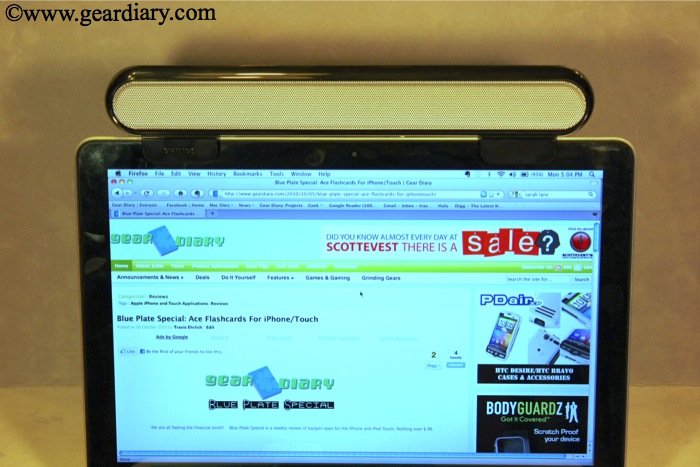

Since it uses a usb plug can you use it with an iPad?
The iPad does not have a USB output so it will not work.