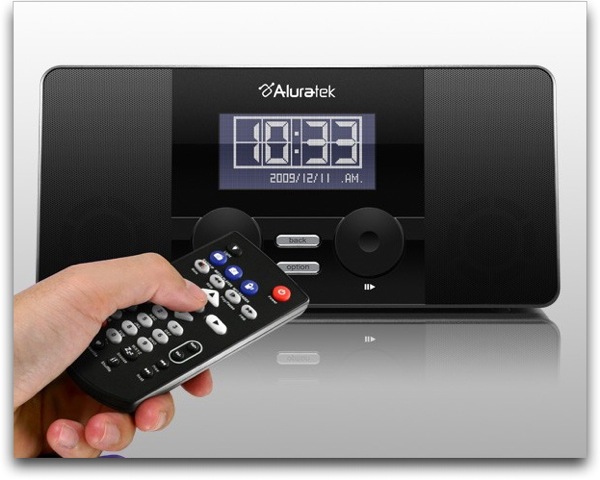
I’ve had a chance to check out more than a few Internet radios in the past year or so and I am impressed with the growing feature-set and fidelity we are beginning to see. I have been checking out Aluratek’s current offering and can safely say that while it doesn’t stand out from an increasingly competitive market it does have some compelling features and a price point that make it a worthy contender.
Here’s a closer look…
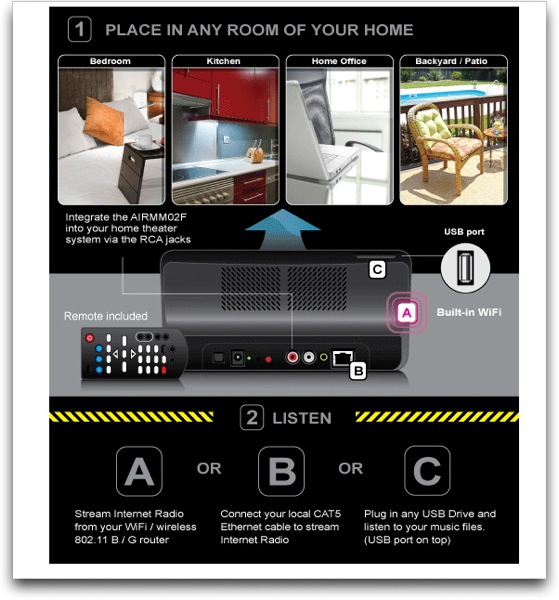
From Aluratek:
Aluratek’s new Internet Radio Alarm Clock with Built in WiFi allows you to easily access more than 11,000 radio stations in over 150 countries around the world with no monthly fees. Simply turn the unit on and it will automatically connect to a wireless network. You may also connect to a local Ethernet cable network if you prefer. Search for music geographically by continent / country / state or by the more than 50 different available genres including a wealth of talk, local news and sports radio stations broadcast throughout the world. Once you find a favorite station, add it to your favorites list for future easy access. This is the perfect solution for the home, office, college dorm or anywhere you want to listen to thousands of radio stations.

Features:
HD stations supported
No monthly fees or subscription costs – Free music for life
Easy install and setup
Time and date automatically sets
Search music by genre, i.e. classic, pop, talk, news, sports etc. and geographically over 150 countries
Compatible with universal Plug-n-Play audio servers such as: Microsoft Media Player 11 (WMP11 / WMP12), Microsoft Media
Connect, MusicMatch JukeboxWireless access WIFI 802.11 b / g, Ethernet and USB 2.0 (host only) connectivity
Built-in FM radio tuner for local FM broadcast service
Access music files stored on a USB 2.0 flash drive, MP3 player or Hard drive through the unit’s USB port
Alarm clock function with 2programmable alarms wakes you up to internet radio, FM radio, digital music, or choice of several alarm tones
Integrated amplifier: 2x2W stereo
External plug for headsets (3.5mm)
2 RCA plugs (Stereo Lineout) for external speakers
No PC is required
1 Year limited warranty

Inside the box you’ll find the radio alarm clock, a small but sturdy remote, an FM antenna, a power adapter, an instruction manual and a CD. (Note to electronics companies–we don’t need printed material AND optical media for each and every product. In fact, we don’t need either– just give us the URL so we can check it out online.)

I like the remote much more than some of the others I’ve been seeing lately. It often seems that the remote is one of the places companies are using to save a few pennies here and there. In the process the remotes feel cheaper and cheaper. This one doesn’t feel cheap in the least although, as an Apple fanboy, my preferred remote these days is… my iPhone.

Setup:
Setting up this clock radio was a mixed bag. I plugged it in and turned it on and within a second it was powered up. That was the easy part…
Then… GAH!!! Input Frustration!!!
Because it needs an internet connection in order to work I had to get it on my network. That is where the first issues entered the picture. The clock radio saw the networks that are available at home immediately. That was no problem. The problem? The process of getting the password into the device so that it could access the Internet was the all too familiar “scroll, select a letter, scroll some more” mode.
Yes, there’s no keyboard and, as a result, the process of selecting letters or numbers is done by using one of the two knobs on the front of the device. If you need to change your selections from letters to numbers or from lower to upper case, you use the other silver button. In other words, you make one selection at a time and switch between various types of input using one button or the other. If you’ve ever done this with your TiVo you know exactly how frustrating it can be. This was actually worse.
I was almost done inputting my password when I pressed the wrong silver button and erased the entire thing. When this happened a second time I gave up, unplugged my ethernet cable from my iMac and plugged it into the radio. Frustrating.
On a good note: the fact that you have the option to use either wireless or wired connections is awesome. And in this case it came in quite handy.
As an Internet radio–

As Internet radio this holds up fairly well. You can access over 11,000 different radio stations from over 150 different countries. That’s not unique to this particular Internet radio but it does blow the mind when you figure out how much music you can access from just about anywhere in the world.
In addition to providing access to so many Internet radio stations this device is compatible with universal plug-and-play audio servers such as Microsoft media player 11, Microsoft media connect and Music Match Jukebox. Within a few seconds of connecting it to my network I was able to access all of the music in my iTunes collection that isn’t protected.
But it gets better still.

This device also has a built-in FM radio to listen to local FM broadcasts and the ability to access music stored on USB 2.0 flash drives, MP3 players or hard drives through the unit’s USB port.
All of this is good… but…
As we approach the end of 2010 there is one area that is, to my mind, a glaring omission. Pretty much every other Internet radio that I have looked at recently that includes access to some formal streaming radio station such as Pandora Slacker Radio, or most recently RDIO. This doesn’t offer any of that and, since I love using those services, I would feel rather limited if this were the only music device in my room.
Sound:
The device has two 2W speakers built into it. This is a clear advantage over the MYINE IRA I reviewed last year since that internet radio was simply a portal to the web and required external speakers if you actually wanted to hear anything. The built-in speakers mean this unit can easily be used as a stand-alone device. The Aluratek speakers sound okay but not great. There is also a plug is that you can connect your headset with a 3.5 mm jack. It also includes RCA plugs so that you can connect external speakers to whatever quality of sound you truly want. In other words, the unit stands on its own but can also be connected into your home theater system or other speaker setup if you want higher fidelity and more power.
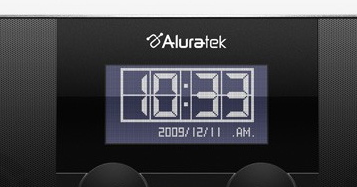
As a Clock Radio:
As a clock radio this device more than acceptable with the exception of one glaring omission.
It has a small footprint and is rather discreet in appearance. That’s a good thing if you’re going to be having it next to you on a nightstand. The alarm clock function has two programmable alarms. You can wake you up to Internet radio, FM radio, digital music or, of course, a built-in alarm tone. All of that is excellent.
So where is the glaring omission it doesn’t have a batter backup! I wouldn’t trust this device to wake me up in the morning due to the lack of a backup battery. Yes, the odds against the power going off overnight are huge here in suburban New Jersey but at the same time I want an alarm clock that will go off regardless of whether or not there is power coming into the house. Maybe I’m being too picky but that’s where I stand on an issue such as this. If you’re going to advertise yourself as an alarm clock you need to have battery backups even if it’s only going to last five or six hours. It should be there “just in case”. If I were using this going forward rather than returning the review unit I would still set a separate clock or my iPhone to ring a few minutes after this was set to go off. In other words, it’s not a trusted source and can’t be unless the battery backup is added to it.
Conclusion:
I honestly think that your reaction to this particular Internet radio will largely depend on how you approach it. If you see this Internet radio as a source of music for your house will be more than acceptable. It offers a wide variety of music for the best possible price–free. It let’s you stream Internet radio stations from around the world, it lets you pull music off of your networked computer, and it even lets you play music from a connected source such as a USB stick. All that combines to make a decent product. The volume doesn’t get all that loud and the speakers don’t get all that strong but, still, it’s more than acceptable and it certainly beats the transistor radio that Elana was using up until a few weeks back. In other words, as a source of audio in your house it’s good but not great.
If, however, new approaches as if it were nothing more than a clock radio and you don’t care about it being battery-powered you will be absolutely thrilled. It takes whatever clock radio you used in the past and gives it a thorough trouncing. It works well as alarm clock, and it has the added benefit of streaming music from your computer or the Internet. Clock radios have never been ideal for audiophiles and this is no exception. As something to listen to in bed and to have wake you up in the morning, however, it’s terrific… so long as you don’t need it to have a battery backup.
My biggest problem with devices such as this, and in all fairness it is not limited to this particular device, is that I have become spoiled by using iOS. The iPhone, the iPod Touch, and the iPad have all spoiled me with regard to input of information. Elana hates using the devices because she finds them to be cumbersome. To a certain extent she’s right. There is a good bit of tapping forward and then tapping back to do what you want to do. Despite that, using an iOS device is a pleasure compared to having to input information on a radio such as this. In order to put in my network password I had to use the dial to find whether or not I want to have a number or a letter I had to choose the number one letter and then go back choose the next number or letter and then the next and the next. I kept doing this and was almost done inputting my network password when I made a mistake and ended up wiping out the entire password. I had to start over and the frustration was tremendous. Those Internet clock radios that also have an iPhone or an android app so that those second devices can be used for input solve this to a great extent. (That was the case with the grace audio Internet radio that I looked at a few weeks ago.) That is not the case here and it was, to a certain extent, a lesson in frustration.
All this noted, for under $100 this is a terrific product. It jumps on your network and seems to hold the signal quite well. It gives a wide variety of musical choices from as far away as Bangladesh and is close by as your own networked computer. Yes, it would be great if it included access to services such as Pandora or Slacker Radio but though certainly aren’t deal breakers. If you’re looking for the best Internet radio you can find this may or may not fit the bill. If you are looking for a powerful clock radio for under $100 I suspect this radio will be the clock radio for you.
Final Thoughts…
Rereading my review part of publishing I realize that it might come off sounding like I don’t like this device. That’s not the case. I actually liked it quite a bit. For under $100 I think it offers a great deal of value and if you’re looking for new clock radio it’s definitely worth a look. At the same time, as you can see throughout this review, it’s far from perfect. My buying advice if you’re in the market for Internet radio is to compare this with the offerings from companies such as Logitech and race audio based upon features and price. If the feature set price point of this clock radio meets your needs I don’t think you be disappointed. As far as my use of this device goes–my clock radio is called an iPod Touch plugged into a dock but that combination is already three times as much as this Internet radio costs.
The Aluratek Internet Radio Alarm Clock with Built-in WiFi is available directly from Aluratek. More information and ordering can be found here.
MSRP: $99.99
What I Like: Small footprint; a wide assortment of ways to access music; no monthly subscription; good for listening to music and doubles as an alarm clock; built-in speakers
What Needs Improvement: Annoying to input network passwords; no access to Slacker Radio or Pandora; no battery backup

Home Gear Review: Aluratek Internet Radio Alarm Clock with Built …: Because it needs an internet connection in… http://bit.ly/a170fX
Home Gear Review: Aluratek Internet Radio Alarm Clock with Built …: If you see this Internet radio as a source… http://bit.ly/cEYJO2
Home Gear Review: Aluratek Internet Radio Alarm Clock with Built …: I've had a chance to check out more than a… http://bit.ly/aTOrRl
Can it stream media from a networked machine? If so, how’s the navigation experience?