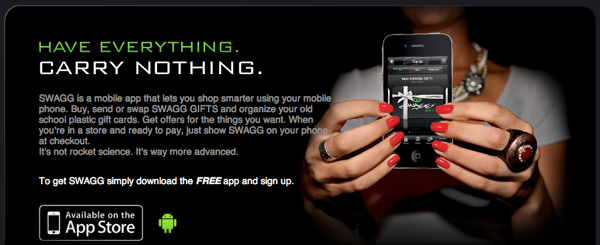
Sometime ago I moved most of my credit cards over to an application that is stored on my iPhone and my iPad. The application is highly secured and encrypted, and it allows me to have all of my credit card information with me all the time without having to carry the credit cards themselves. I love using the app, and I see myself doing this more and more.
This thing is, my credit cards aren’t the only cards that I carry. I also carry an assortment of different store cards and gift cards. For example, I was recently given a Starbucks gift card that has just five dollars on it. I have not been to Starbucks in a while, and so I’ve simply been leaving it in my car so that I would have it when the time came. The truth is that it won’t happen anytime soon, and the card will likely be lost long before I actually have a chance to use it. That’s where SWAGG comes in quite handy. Let’s take a quick look at this new service and the iPhone app and the Android app that are available for it.
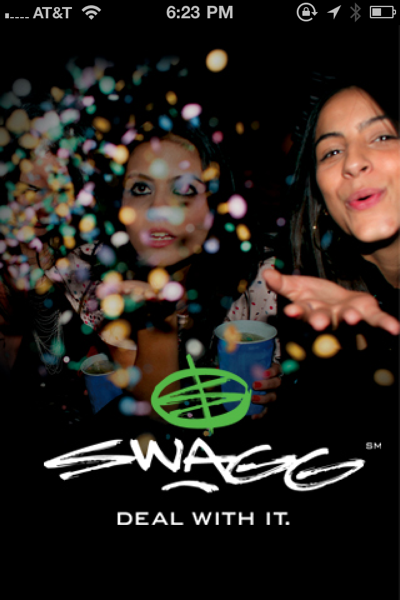
It took me a while to understand what this service was all about. That’s in part because there are three different parts to the service that all work together. It is a storehouse for store cards and gift cards. It is also a service that gives you access to special deals from certain retailers. And finally it is a way to send gift cards or gift opportunities to family and friends without having to ever send anything physical.
In all, the service is yet another step towards getting rid of physical cards and using your smart phone to do much of your daily life’s business.
This brief business video gives an overview of the service and application and really brings it together in a rather concise manner.
So let’s look at the app.
Once you create an account, download the free app and log in you are greeted by this screen.
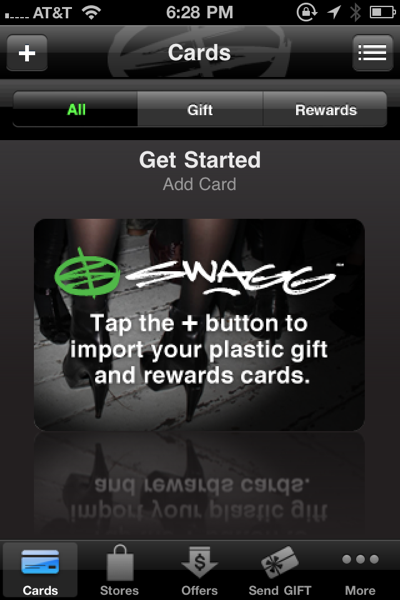
It is here that you can begin adding all your cards. What is great is that the cards you enter here are stored in your SWAGG account NOT in the SWAGG app alone.
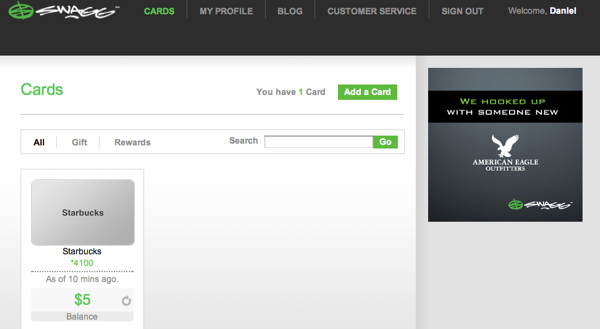
That means anything you put in the app on ANY device that is linked to your account will be available on ANY device linked to that account and on the account when accessed from the web, and no thinking is required. NEAT! And CONVENIENT!
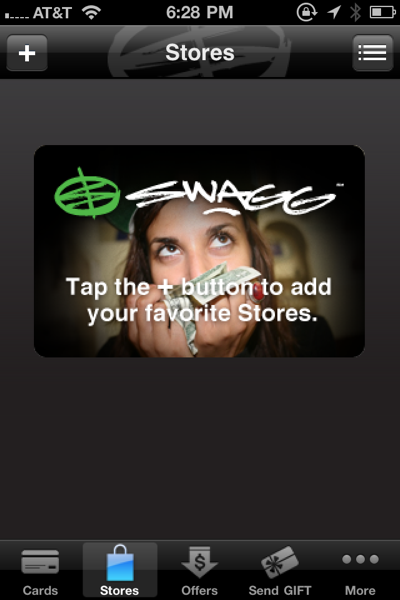
You can start adding your favorite stores.
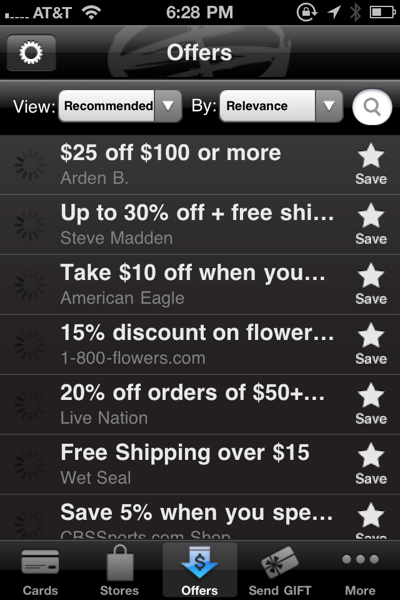
Or you can check the special offers that are available under the Offers tab.
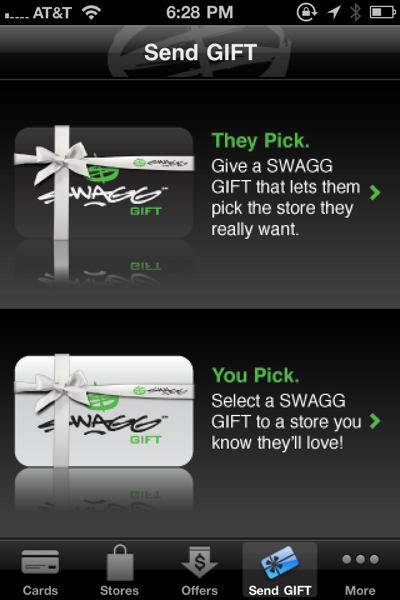
You can even send a SWAGG gift of either SWAGG dollars that can be used in any store through SWAGG or to a specific store that you choose.
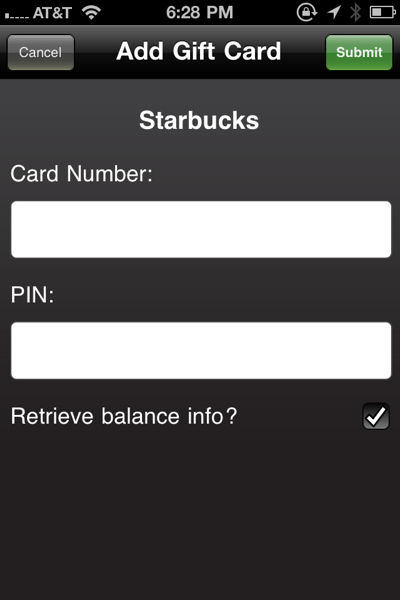
I decided to add my Starbucks card to my account. So I searched for Starbucks. The Add Card window for the coffee-house came up on my iPhone. I added my card’s information and…

My card, and the credit were immediately available.
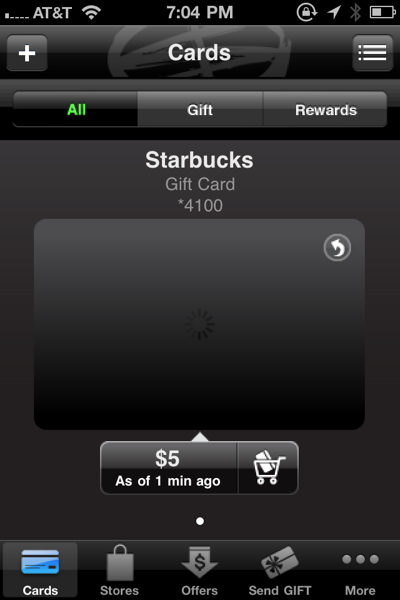
A representation of the card also appeared…
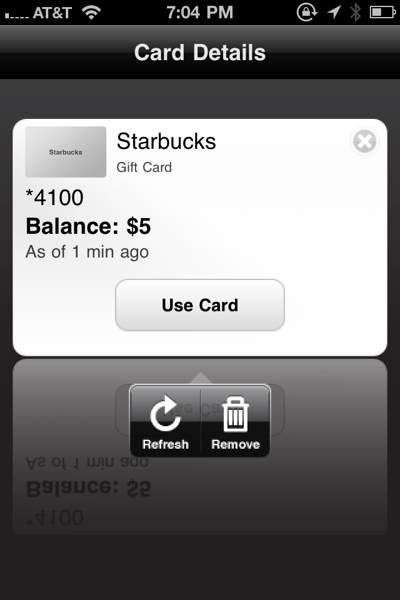
…along with the ability to select “Use Case” and get some java going at Starbucks. What was really neat was that when I checked my iPad, the MyTouch 4G I am reviewing and the web account the card was ready and waiting on each.
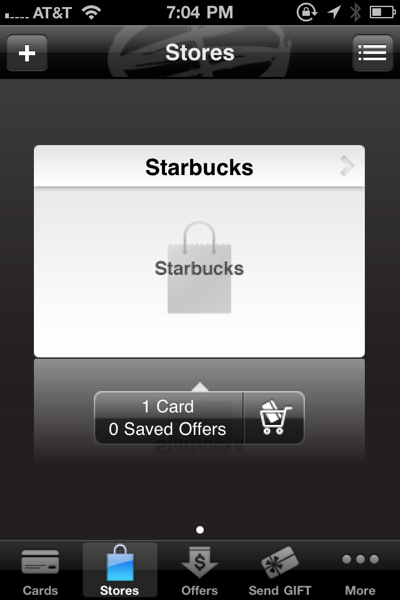
Unfortunately there weren’t any deals available for Starbucks at the present time.
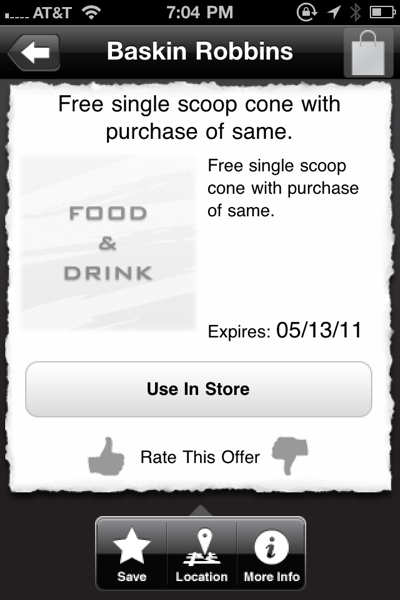
There was a deal for Baskin’ Robbins, however.
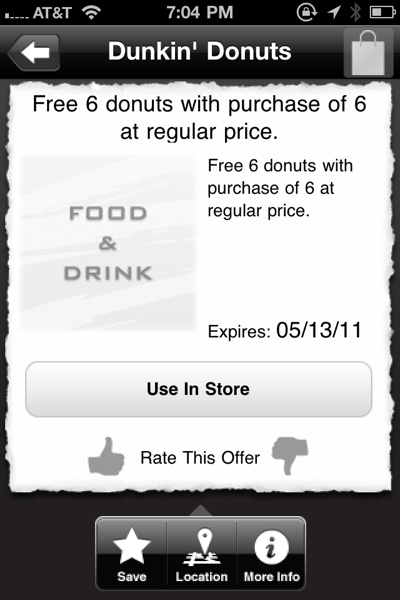
And there was another deal for Dunkin’ Donuts.
Not all the deals were of the high calorie kind, however. Some were for clothes or an assortment of other items. In all, even if you aren’t going to use the service for storing cards, it is worth checking out just for the deals!
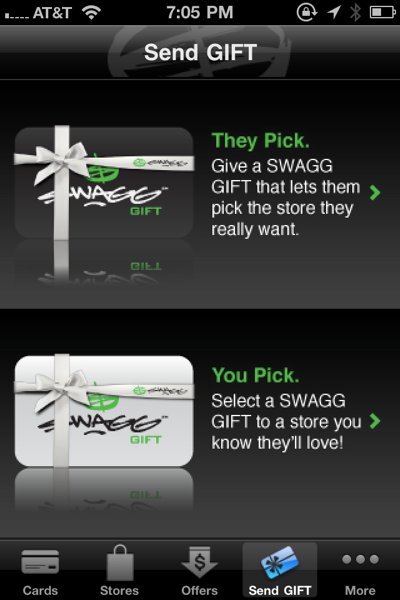
The gifting aspect of SWAGG is neat too, but is one of those things that will really take off only after there is a good assortment of people using the service. (Which I figure is part of the idea here.)

I do, however, love the idea of being able to move completely away from gift cards AND emailed gift certificates. Having all of this collected in one place on my device(s) is great. And I LOVE the amount that is listed to the right of $100. My favorite denomination!
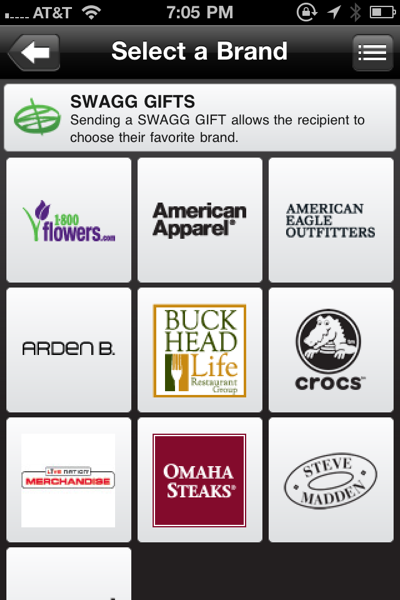
Right now the selection of stores that are available through the SWAGG app seems kind of small but I have no doubt it will grow significantly in the coming months as the service takes hold and builds momentum.
In all, I like the idea of SWAGG in a big way, and I look forward to watching the service take hold. It really is the next step toward our smartphones becoming — in addition to everything else they already do — our wallets,r and I like that.
More information and sign-up access is available here.
What I Like: Great way to stop carrying so many store and gift cards; Information is available automatically across platforms and devices; Who doesn’t like a deal?
What Needs Improvement: Kinda hard to wrap your head around until you watch the included video; Needs more stores and deals to be part of the system

App Review: Deal With SWAGG for Deals, Gifts and a Lighter Wallet … http://bit.ly/hlfQQy
App Review: Deal With SWAGG for Deals, Gifts and a Lighter Wallet … http://bit.ly/hlfQQy
RT @Card_Merchants: App Review: Deal With SWAGG for Deals, Gifts and a Lighter Wallet … http://bit.ly/hlfQQy
RT @swaggmobile: RT @Card_Merchants: App Review: Deal With SWAGG for Deals, Gifts and a Lighter Wallet … http://bit.ly/hlfQQy
RT @geardiarysite: App Review: Deal With SWAGG for Deals, Gifts and a Lighter Wallet http://bit.ly/fualQv and big up @SWAGGsf
RT @JessicaColette: RT @geardiarysite: App Review: Deal With SWAGG for Deals, Gifts and a Lighter Wallet http://bit.ly/fualQv and big up …