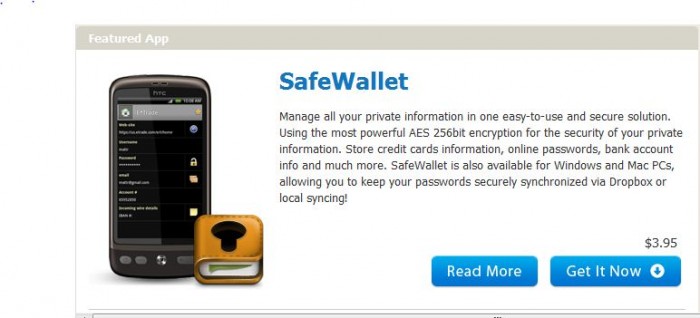
It seems like everything in life has a login,or needs a credit card or an account number. There’s tons of information to track, and you certainly don’t want to leave it open in a memo on your computer or saved casually on your phone. That’s where an app like SafeWallet comes in to help.
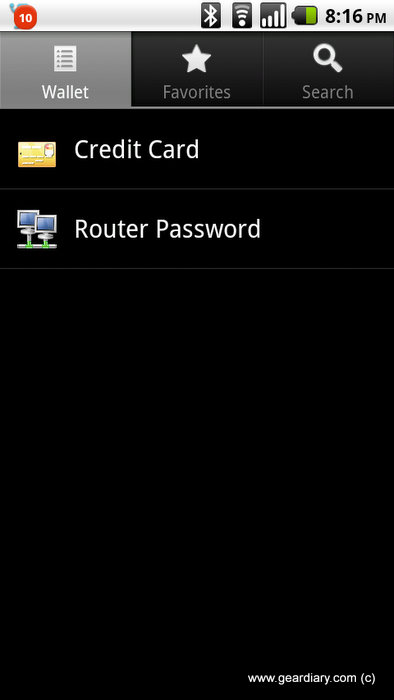
SafeWallet, from SBSH Software, is probably familiar to anyone who came from Symbian, the iPhone or Blackberry. It’s been around for those platforms for some time, but since I have never tried it this is all new to me. Basically, the app works by creating “wallets” for you that can act as categories for different sensitive information, from credit card numbers to account numbers and email passwords. If it’s important enough to be behind a password, chances are SafeWallet has a form for it, and if not there’s a blank “notes” option for everything else.
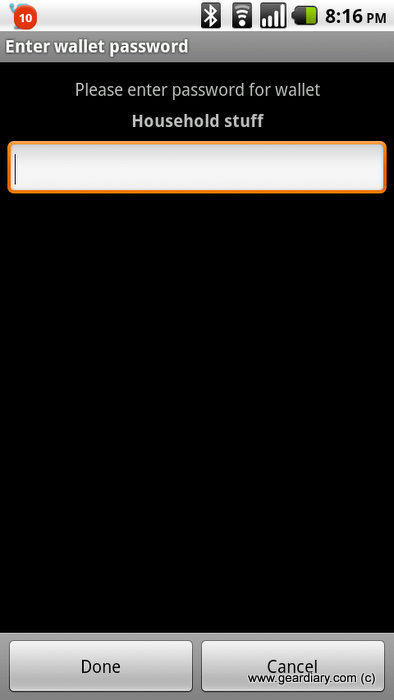
SBSH takes your safety very seriously. According to their wiki:
SafeWallet automatically encrypts all the private information stored within it. SafeWallet uses an AES 256bit encryption engine with CBC mode, which is the strongest encryption standard available today and is used by government agencies to store their highly classified information. We also use additional mechanisms for protection against other possible attacks.
You set a password for each section, which gives it another layer of security. All your data isn’t held behind one password, but instead, it exists behind a different one for each wallet. If you enter a wallet, back out of it and enter another, and return to the first one you’ll need to re-enter your password again, so even if you leave your phone open to the app no one can just hop in and start digging through your personal items. While I didn’t intend to test it, I was setting up SafeWallet and got distracted, and my screen turned off on my Droid. When I unlocked it, I was back at the main wallet menu, meaning I had to re-enter my password to continue. So don’t worry if you’re using SafeWallet and walk away from your phone still in the app, you’re still protected by the various passwords.
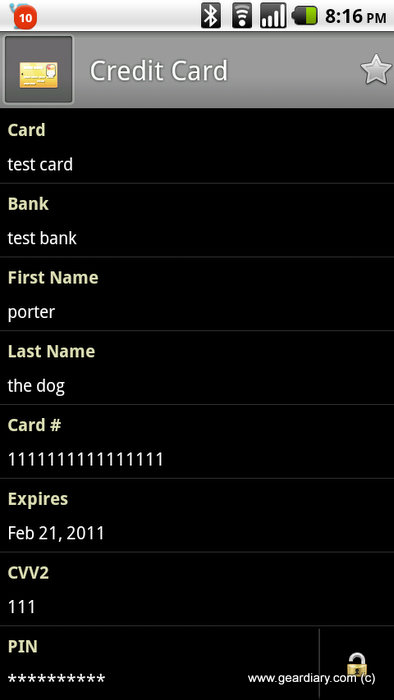
Setup is very easy. From the main page you can create new wallets, and within new wallets, you choose from the list of available templates to enter your data. It’s all very straightforward, and I entered most of my important information in a snap. Once it’s all added in, using it is even easier. When you pull up anything password-related, there’s a little lock symbol to the right. Tapping the lock toggles between hiding the password behind asterisks and showing the password. Touching the password copies it to your clipboard so you can exit SafeWallet and enter it in a site, email setup, etc. The same “touch and copy” works for credit card numbers, PINs, etc. Very handy!
So far this sounds great, right? You can track everything from your insurance policy numbers (which NEVER seem to be handy when you’re on the phone with someone about your insurance!) to your email password to your credit card number, all in your smartphone that’s practically glued to your side anyway. But you want to make sure your information is stored off-phone, or you need your iPod Touch and your Droid in sync with your laptop, so SBSH offers some very cool options there too!
If you’re just going laptop<==>Droid, you can use SBSH’s SafeWallet desktop application (more on that in a minute). But if you’re looking to keep several devices talking, SafeWallet also offers Dropbox sync, which works very nicely. All it takes is entering your Dropbox login and password (which you should have saved in SafeWallet!) and that’s it. Just hit sync in the menu every time you want to keep everything up to date, and every SafeWallet app you have with your Dropbox information can stay nicely in sync. I really like this system, since it not only lets you keep data backed up and synced, it also adds another layer of password protection since not only is your data covered within SafeWallet’s passwords but also in your password protected Dropbox.
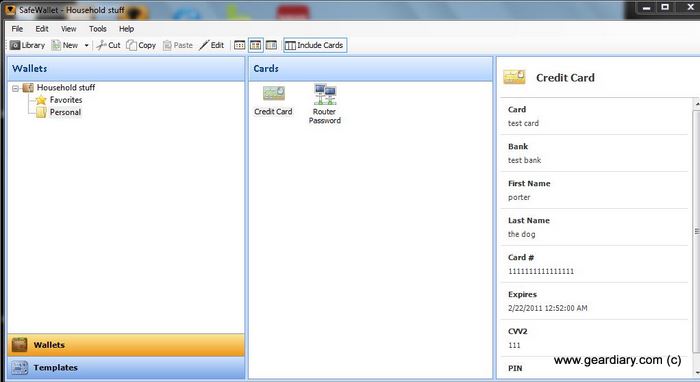
However, if you’re just looking to coordinate between a laptop and your smartphone, you can set up local sync over WiFi through the SafeWallet desktop application. I had some difficulty getting this sync working, though the issue could easily have been in part due to my netbook being a bit finicky. Also, if you’re planning on using Dropbox at all for SafeWallet you’ll need to turn off Dropbox to use local sync. I found it was easier to just leave Dropbox sync on, and to update the desktop app by importing the updated files from my Dropbox. SafeWallet Desktop picked up the files once I downloaded them and imported them seamlessly into the app.
The desktop app itself looks great, like a larger-screened version of the smartphone application. Just like in the smartphone version, clicking on a credit card number, password, etc copies them to the clipboard. If you leave the app open on your desktop for a set length of time, it locks itself and requires you to re-enter the wallet password you were last viewing before you can reopen it. And if you make changes that you need to send to your smartphone, it’s equally easy to export the files as .xml.
Overall, I really like SafeWallet. There’s a ton of information out there to track, and keeping important information in GMail, or in scraps, or in your plain old leather wallet, is both insecure and inefficient. Keeping it all handy in an easy to use app with several layers of passwords and backups is a MUCH better system, and SBSH Safewallet makes it a breeze to set up and use. I keep saying I need to be more organized with important information, and now I have no reason not to be!
SBSH SafeWallet is available for $3.95 from the Android Marketplace. The optional desktop software for Windows is $14.95.
What I Like: Several layers of password protection; Dropbox sync works seamlessly; easy to set up and use; lots of security measures and lockouts built-in by default
What Needs Improvement: Having to flip between Dropbox OR local sync for the desktop app is a pain

One of the best capabilities of SafeWallet is that it will allow you to import your existing wallets from other apps, including Spb Wallet!
This ability was a huge factor for me when I decided to take the plunge and choose SafeWallet for my EVO. (eWallet did allow reading wallets on the device, but just reading, while Spb Wallet still hasn’t produced an Android app.)
Since moving to SBSH SafeWallet, I haven’t had any regrets and feel very comfortable carrying my sensitive information on my device.
will have to try since ewallet isnRT @GearDiarySite: Android Software Review: SafeWallet and SafeWallet Desktop http://goo.gl/fb/Zgnnn
RT @GearDiarySite: Android Software Review: SafeWallet and SafeWallet Desktop http://goo.gl/fb/Zgnnn
RT @geardiarysite: Android Software Review: SafeWallet and SafeWallet Desktop http://bit.ly/esq1I4