Even though I work in a technology field, not often do I get a chance to look at brand new technology right after it comes out. It is even rarer that companies choose to ship laptops with only Linux on them. Companies like Zareason and System 76 are making it easier and easier to get a system that runs Linux 100 percent with every single piece of the hardware working from day one. When System 76 offered to send a loaner of their brand new Gazelle Professional based on Intel’s new Sandy Bridge chipset, well I jumped at the chance!
The Gazelle Professional is one of the first laptops I have ever tried that has a Core i7 chip in it. The base specs of the Gazelle Pro are impressive enough all by themselves:
Display: 15.6″ Full HD LED Matte Display (1920 x 1080)
Graphics: nVidia GeForce GTX 460M
Audio Output: THX TruStudio PRO
Networking: Gigabit LAN (10/100/1000), WiFi
Wireless: Intel Ultimate-N 802.11 abgn
Ports: DVI-I, HDMI, 2 x USB 3.0, 2 x USB 2.0, eSata/USB 2.0 Combo Port, FireWire Port, Headphone Jack, Microphone Jack, S/PDIF Output Jack, Audio Line In, SD Reader
Camera: Built-In 2.0 MP Webcam
Security: Fingerprint Reader, Kensington® Lock
Power Management: Suspend & Hibernate
Battery: Gazelle Pro Li-Polymer Battery Pack
AC Adapter: includes one AC adapter
Dimensions: 14.80″ x 10.08″ x 1.38″~1.69″ (WxDxH)
Weight: 6.83 lbs. (3.09 kg.)
The base processor is a 2nd Generation Intel Core i7-2630QM Processor which has a 6MB L3 Cache and runs at 2.00GHz. My review unit shipped with a 2nd Generation Intel Core i7-2820QM Processor with 8MB L3 Cache and running .3 GHz faster at 2.3 GHz, which is the best chip offered in this laptop.
The base ram is 4 GB Dual Channel DDR3 SDRAM at 1333MHz and it shipped with 8 GB Dual Channel DDR3 SDRAM. That extra ram will make a big difference if you are looking to run any virtual machines on this laptop. If 8 GB isn’t enough, you can load the Gazelle Professional up with a maximum of 16 GB of ram.
For storage they used an 80 GB Intel X-25M Solid State Drive, which is not a lot of storage for a laptop of this size, but adequate for this review and for some who really want a Solid State Drive but can’t justify the higher cost of a bigger SSD. For the truly massive needs you can get a 750 GB, 7200 RPM drive in this laptop. The drive option I would most like to get if I actually bought one of these would be the 500 GB Hybrid drive, which also includes 4 GB of SSD storage to get the storage of the bigger drives and some of the speed of a Solid State drive. It wouldn’t be a large difference in this laptop, but it might be for some.
The hardware is very solid and heavy. The power brick that ships with this laptop is huge, but then you are powering a very fast quad-core chip. This solid build quality and huge power brick means that this system is more of a desktop replacement laptop than it is a super-portable one. If you are a frequent traveler, I would probably go for one of the smaller laptops that System 76 sells, unless you really need a Core i7.
The screen is very bright and looks great. Even though it is running the same resolution as my 24 inch LCD at work, text is still readable and the laptop is very usable.
The keyboard on this laptop is a full-sized one that even includes the number pad. It is a layout that is very similar to a MacBook with a little space between each square key. Typing on this spacious keyboard was very comfortable and there was no keyboard flexing at all while writing e-mails and blog posts with it. The key that would normally be a Windows key on most laptops is an Ubuntu Key, thanks to the sticker that System 76 puts on the key. One of these years I would like to see this key be a real printed key instead of a sticker, but at least I don’t have to see the Windows symbol every day I use this machine. It’s a little thing, but it’s a nice touch for most Linux people who might be buying one of these machines.
?Performance
This is a very fast laptop, in fact it is the fastest I have ever used Linux on. The social networking application that I use is called Gwibber. Gwibber is a bit of a pig in my opinion, but it launches and works very well on this laptop when compared to my normal laptop and any of my netbooks. Launched terminals come up instantly and watching 1080p video on this laptop is a sheer joy with no dropped frames and crystal clear output. Below are some charts of some benchmarks I ran from the Linux-based Phoronix test suite. I looked at some tests that really worked the processor on the Gazelle Professional. It wasn’t the top in the comparison benchmarks, but it’s close enough!
Also, as a test, I loaded Virtual Box and created a Ubuntu 11.04 Beta Virtual Machine, a Windows 7 Virtual machine and a Xubuntu 10.10 Virtual Machine and ran all three VM’s at the same time PLUS watched something on Netflix in the Windows 7 virtual machine. Even with all that running, the system did not feel slow. It was running close to 100 percent, but it was still very responsive. If you want performance on a Linux laptop, look no further than the Gazelle Professional or Serval Professional since both have similar specs with the Serval being a bit better equipped in the graphics arena.
Battery life was not good. It’s between two to three hours depending on what you are doing. Odds are you aren’t going to be carrying this a lot due to it’s weight anyway but you will last at least for one movie if you want to watch one on the plane.
The Best Linux Experience Ever
The best part of buying a laptop from System 76 is that it runs Linux out of the box. There is not one single part that ships with this laptop that does not work with Linux. Even the fingerprint reader works with Linux thanks to the custom repository that comes pre configured in the disk image that System 76 uses. System 76 has even gone to the effort of creating an application to make it easy to load the drivers if they weren’t already loaded.
If you have to use a regular Ubuntu 10.10 CD to reinstall the laptop, you can go to the System 76 knowledge base, aptly called Knowledge76 and find the instructions on getting your system back to the way it was on the day you received it including the custom repositories that System 76 provides. This is a nice touch that makes it even easier to recommend that you buy from System 76. However, if you want Windows, you need to look elsewhere as System 76 doesn’t even offer it as an option. System 76 believes in Linux 100 percent and shows that by supporting only Linux. That means when you have a problem, they will know how to get your system back up and running very easily. Try that with Dell and you will be in for a different experience.
The only warning may be that this laptop uses the Nvidia binary drivers, but that’s only an issue if you are a Linux purist.
Will it run distros other than Ubuntu?
I was able to boot Fedora 14 fine off of a live CD. A live CD is a bootable CD that has a full Linux install that you can try without installing to a computers hard drive. I decided to do this as a test. The CD did boot, but I was unable to get WiFi working. This probably can be fixed by plugging into an ethernet cable and installing any restricted drivers or firmware after doing a full install. Anyone who has some Linux skills and a little Google skills can find out how to get the WiFi card working in Fedora 14 and likely any Linux distribution. This shows you how much work that System76 did to make sure that everything worked. If you are new to Linux, stick with the installed Ubuntu until you get used to it and then try moving on to other distributions if you wold like.
Conclusion
System 76 has done a fantastic job with the Gazelle Professional. It’s very well put together and runs everything as it should out of the box. If you need a high performing Linux laptop, the Gazelle Pro should make your short list. At ?$1877 for the reviewed configuration, it sounds pricey but the extra ram and processor really help if you are planning on doing a lot of multimedia work or running a lot of virtual machines. Also, there isn’t a MacBook that Apple sells that can hold 16 GB of ram. Take the reviewed configuration and add another 8 GB of RAM for a total of 16 GB, and you are still under a similarly configured MacBook’s price except you have 8 GB more ram than ANY MacBook. No — it’s not near as pretty as a MacBook, but it’s just as powerful in an experienced Linux user’s hands.
MSRP: $1877 as tested
What I liked: Powerful. No work to get Linux running on it as it’s already on it. Everything works and is supported out of the box
What Needs Improvement: The power cable location could be a little better. It’s also a little heavy, but then it is a very powerful laptop and worth taking if you need the power. Ubuntu key is a nice touch, but the sticker feels cheap.




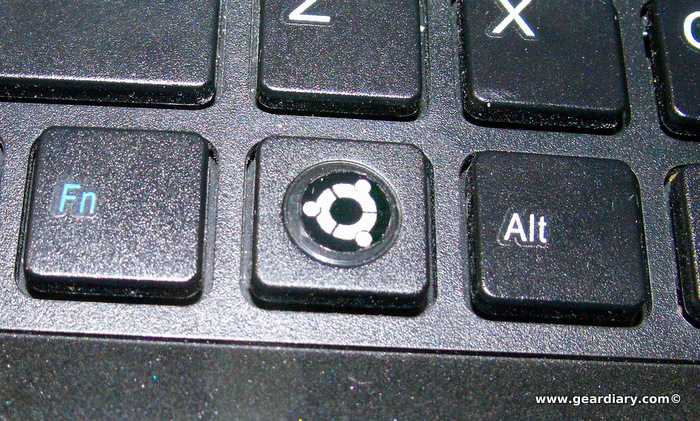
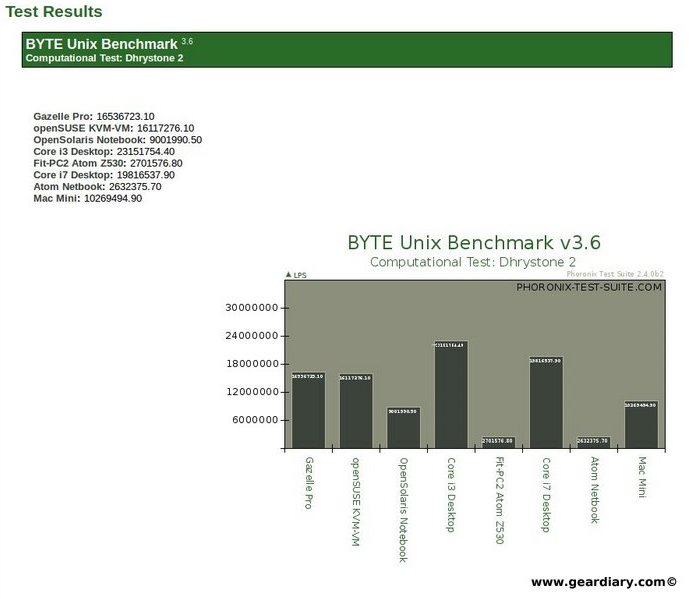

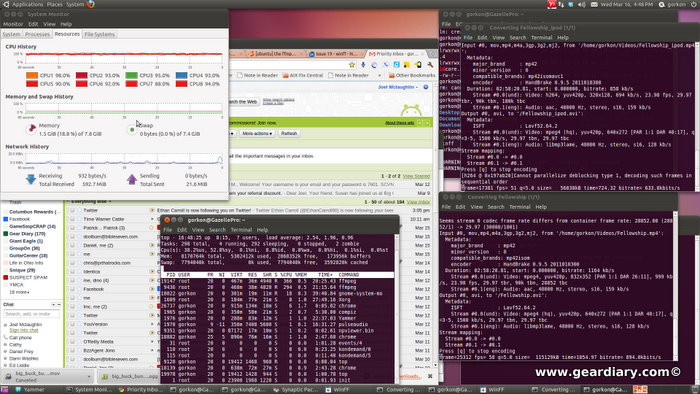
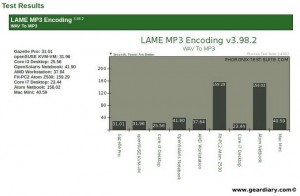
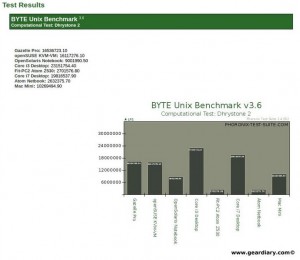





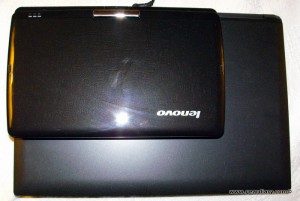
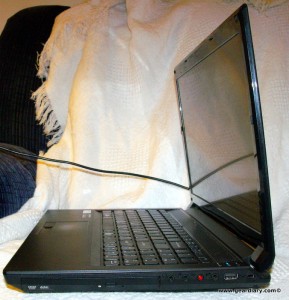
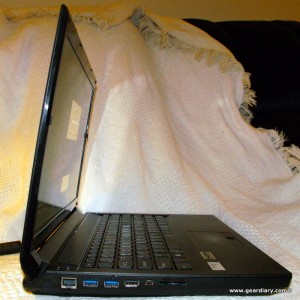















Review: System 76 Gazelle Professional #Ubuntu Laptop http://ur1.ca/3sgaf #gnu #linux nicely deployed
Review: System 76 Gazelle Professional #Ubuntu Laptop http://ur1.ca/3sgaf #gnu #linux nicely deployed
Just wondering if this system is still running well? I am thinking of getting one.