
As I have noted elsewhere on the site, I find myself listening to more music than ever these days. Much of the reason for this has to do with the fact that I’m always carrying at least one, if not two or three, devices that are able to stream a whole host of different types of music from a variety of different sources. A fair bit of the time is spent listening through headphones, but I much prefer listening to music coming from a set of speakers. The sound is richer, the music more all-encompassing — and I’m able to hear the phone when it rings. 🙂
I’ve looked at a number of different stereo systems and speaker units for use with my iPhone, iPad and iPod Touch previously. Among the more notable systems were the Altec Lansing inMotion Air and, most recently, the Supertooth Disco Bluetooth speaker. Both offer good sound and a great deal of convenience, but are hardly what I would refer to as high-end speakers systems. No, the last time I had a high-end speaker system was many, many years ago.
I have had my eye on a variety of different systems that are at least one step closer to high-end and one of the systems that caught my eye and kept my attention is the Bowers and Wilkins Zeppelin Air. The Zeppelin Air is a large speaker system that is a one piece unit with five different speakers built into it. It builds up on its predecessor the Zeppelin by adding higher end audio and the ability to work with Apple’s new AirPlay streaming system. The company was kind enough to send me a review unit, and I have been using it for about a month.
Let’s take a look at the speaker, its pros and cons, and finish up by asking the question, “Is this speaker worth the $600 it will cost you to get one in your home?”

From Bowers and Wilkins:
Zeppelin Air is the ultimate wireless AirPlay® speaker dock. The best sounding iPod® dock yet, it features Apple’s AirPlay technology for high-quality wireless streaming from iTunes® or an iOS device.
Advanced Audio: Bowers & Wilkins Zeppelin™ re-wrote the rules for iPod® speaker docks. Now Zeppelin Air provides another seismic shift in audio performance. It retains the original’s classic shape, but internally Zeppelin Air has been completely redesigned. The result is the best sounding iPod speaker ever produced. Compared to the original multi-award winning Zeppelin it has improved dynamics, punchier bass, and a more open, lifelike presentation with a highly detailed, room-filling sound.
The original Zeppelin’s unique shape was designed to help sound dispersion. Zeppelin Air retains that shape, but now features smaller mid-range drive units to help the sound dispersion even further. This produces a more open, natural sound than has yet been heard on a dedicated iPod speaker. Combined with the same tweeters as the award-winning MM-1 computer speakers, Zeppelin Air delivers an incredibly detailed, wide, room filling performance.
Zeppelin Air’s proprietary Bowers & Wilkins Digital Signal Processing (DSP) using double-precision processing and in-house algorithms optimises drive unit control. Simply put, this means Zeppelin Air performs like a considerably larger loudspeaker and produces room filling, controlled bass no matter how loud you like your music.
AirPlay: Apple’s AirPlay technology allows music to be streamed wirelessly from your Mac or PC to Zeppelin Air. You can even bypass the computer entirely, and stream high-quality audio directly from your iPhone®, iPad® or iPod touch®. All without the need to dock the device. If you have more than one Zeppelin Air, you can use them in an elegant multiroom system.
From Your Computer: Imagine being able to select and listen to any track from your entire music collection, instantly. In pristine quality. Zeppelin Air makes it a reality. AirPlay allows Zeppelin Air to wirelessly connect to any PC or Mac running iTunes. You can browse your collection there, or use an iPod touch, iPhone or iPad as the world’s coolest remote control. For the world’s coolest hi-fi. And it uses Apple Lossless for faultless transfer.
In Your Hand: An iPod or iPhone is the perfect place to store your favourite music. Always to hand, and easily accessible. With Zeppelin Air you can listen without the need to dock. Simply select the track you want, and AirPlay lets you play it instantly. And if you move from one room to another, you can simply select a different Zeppelin Air and play it there, too. And its not just music: movies and apps also benefit.
Multi-Room: One Zeppelin Air is fantastic. But add more for an elegant multiroom system. All with the minimum of fuss. And no wires. You can select which room to play your current favourite track in using your computer and iTunes. Or simply select every Zeppelin Air in your house, and fill your home with pristine sound in party mode.
Dock Capable: The iPod interface is an iconic piece of design. Zeppelin Air complements this user interface, allowing the user to grasp the iPod® as if it were in the hand. It accommodates iPods and iPhones® of differing depth through a spring loaded docking port that flexes to accommodate each model. Zeppelin Air’s dock connector works with iPhone 4, iPhone 3GS, iPhone 3G, iPhone, iPod touch, (4th, 3rd, 2nd and 1st generations) iPod classic and iPod nano (6th, 5th, 4th, 3rd and 2nd generations).
There’s no need to undock your iPod or iPhone if you want to sync it with iTunes or add more playlists – you can do it all through Zeppelin Air. Simply connect the speaker to your computer by USB and your iPod will be linked directly to iTunes. Syncing contacts, apps, bookmarks, calendars and playlists couldn’t be easier.
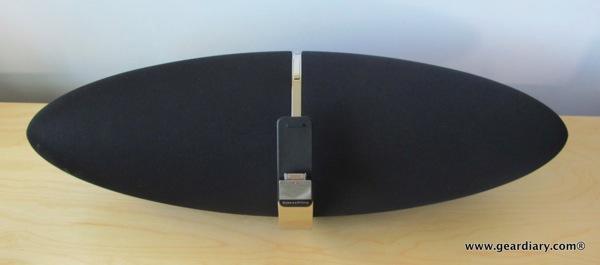
There is no question that the Zeppelin Air makes a statement; in fact, it makes a big statement. It is large, boldly styled, and unique in pretty much every regard. When I first took it out of the box I was struck by just how large it is. I had seen one before, but didn’t recall it being quite as large as it was sitting on my desk. I kind of like the bold look. My wife Elana was not quite as enamored with it.

The system weighs 13 1/2 pounds and is 25 inches long. It is primarily black, but it has a polished metallic iPod dock that contains the traditional 30 pin dock connector protruding out from the bottom and effectively slicing the speaker in half visually.

The only controls on the speaker are found behind the area where the iPod or iPhone would sit. The controls are minimal, as there is only the volume control and the on off switch.
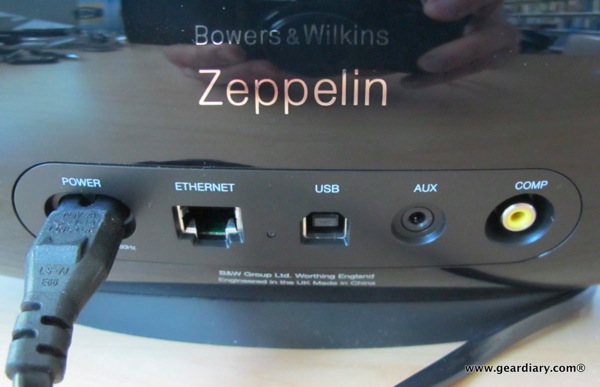
At the back of the system you’ll find the power plug receptacle, an ethernet port, a USB 2.0 port (for those times when you choose to have the speaker directly connected to a laptop and want to sync and charge your device), a 3.5 mm auxiliary input port, and a component video-out port so that you can send video from a docked device to a television.

The remote control is a small, egg-shaped device that has a minimal number of buttons. Sure, you can turn the device on and off, change the volume and change the input source, but that’s about all you can do. In other words, with the remote you will not be able to navigate anything on the iPhone or iPod, and you certainly can’t change the sound quality coming from it. This minimal design is one of the aspects of the speaker that I found a bit problematic.
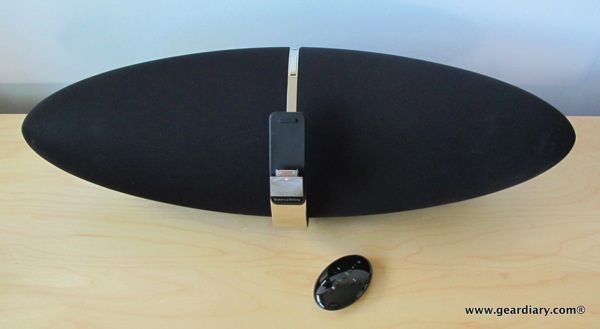
Setting up the speaker took a short time and wasn’t nearly as intuitive as I might have otherwise liked. There are a number of different ways to set the system up to work with your AirPlay network. I chose the older, wired approach, which required me to connect the ethernet port on the back of the speaker directly to a computer. This allowed me to input the wireless network that I wanted the speaker to use. There are some complaints that I have read online with regard to the setup process, and I have to tell you it wasn’t a big deal. No, it wasn’t a quick simple wireless setup, but it wasn’t complicated either. The instructions walk you through the process step-by-step, and I had absolutely no issue going from the boxed system to listening to music in just a few minutes. Bottom line: If you can read, then you can set up this system.
Let’s fast-forward to actually using the speaker itself.
Hidden inside the long black speaker you’ll find two tweeters, two midrange drivers and “internal subwoofer”. Because it is a one-piece unit you won’t get great speaker separation, but the five speakers do pump out some great sound none-the-less.
The sound coming from the speaker is as big and bold as the speaker itself. It gets quite loud with minimal distortion, and it easily fills a mid-sized room. It sounded good in our larger living room as well, but it overpowered my study. The sound quality was excellent, and it certainly blew most of the other speakers and docks I have looked at out of the water. It did, however, produce a bit too much bass for my taste and at times I found myself getting tired of listening to it because of it.
UPDATE: After this review went live I received the following information from the company-
One complaint of the original Zeppelin was that it was a little polite in the bass region. With Zeppelin Air, we made the woofer more efficient, we gave it a longer throw and we voiced it to go to lower frequencies. For that reason, we continued with the “Speakers” button on the “Settings” page, to allow the user to tune the bass for their environment. If it’s too much bass, adjust it for less output. Dock an iPod or iPhone to make the adjustments and Zeppelin Air uses that setting for all inputs including wireless. Secondly, once you set the bass control to the preferred setting, it stays that way for all sources, so a one time adjustment with anyone’s iPhone or iPod, for the iPad users and iTunes users and it is set until changed by the user.
I did as they suggested and was pleased to discover that this did, in fact, correct my issue with “too much bass”!!
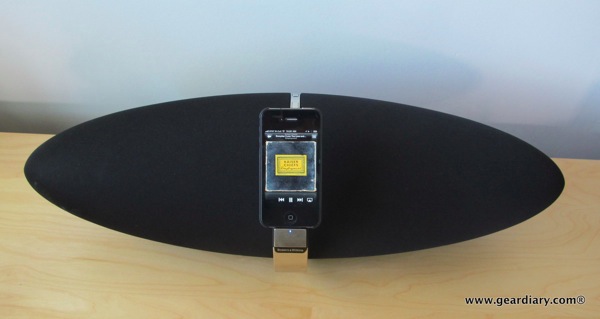
Because the speaker has a dock built into it, I tried using it with my iPhone, my iPod Touch and even with my nano.

The nano looked rather silly up against such a large speaker but it worked just fine. Used this way the nano drives a nice home stereo.

But using the Zeppelin Air as a traditional iPhone dock wasn’t the reason I was interested in it. No, I wanted to check out this speaker because of the AirPlay integration. I’ve been using AirPlay quite a bit lately and have enjoyed being able to pull whatever music is on my iOS device off of it without having to connect anything physically. I also love being able to stream from Pandora, Slacker Radio etc. Unfortunately, while the AirPlay integration in the Zeppelin itself was excellent, relying on AirPlay for all of my listening left a lot to be desired.

Airplay, when it works, is fantastic. It lets me take any of my Apple devices and listen to whatever content is either on the device or is streamed through the device. That’s when AirPlay works well. Unfortunately for some reason there are glitches in my home Wi-Fi system that resulted in numerous places in the music and various stuttering at times. No, that isn’t the fault of the Zeppelin, but it does limit its appeal for me to a certain extent. While I understand that you can use the dock and simply listen to music that way, you will entirely avoid the issue of the wireless system’s dependability (or lack thereof) and be able to get all of the same content. For me, however, the whole point of this endeavor was to go wireless with my music, so that wasn’t really a good option.
As a result listening to music was a good experience when it worked, and an infuriating one when it didn’t; add in the lack of an equalizer on the speaker, and my experience was good but not great.
UPDATE: It was suggested to me that moving the wireless router might make a significant difference in the performance of AirPlay. I tried a few different locations and did discover that, in some positions, it did improve slightly. Still, I did encounter dropouts and the few second delay when starting and stopping music was annoying. As noted above, this is a issue with AirPlay in general and not the Zeppelin Air.
The other issue I came away with isn’t exactly issues with the Zepplin, but rather a matter of personal preference and taste. I like the way the Zeppelein looks, but Elana does not. Since this is something that would wind up in the living room when our renovation is done, Elana not liking the way it looks is a deal-breaker for me. 🙁

The Zeppelin Air makes big and makes a bold statement. If you love it, it’s a great statement. If you don’t… not so much. The other issue that is a matter of personal preference and taste has to do with the sound out of the box. I don’t like tons and tons of bass in my music. I didn’t like listening to music with the Beats by Dr. Dre, and the Zeppelin Air takes a similar over-bassy path. And because there are no equalizers on the speaker system, there is a limit to what you can do to adjust it. It just wasn’t the way I prefer to listen to music, although it may very well be the way you like things. As I discovered, while you cannot change the amount of base on the Zeppelin Air itself you can make the adjustment using an iPod’s music settings. Once that is done once the speaker will remember the settings in the future.
So in the end, I won’t be buying one for myself. There is, however, no doubt that this is a superb high-end speaker that can go in just about any room and can be used wirelessly or with a dock connection. Will you be happy with one? If you like the Zeppelin’s style and want a speaker that serves as a center focal point in a room, if you are are okay with either streaming or docking your Apple device, and if you like a lot of bass, then this is the speaker for you. All of that, however, is assuming that you have $600 to spare.
Details and Retailers can be found through the Bowers and Wilkin’s Web site. You can also purchase through Apple or via our Amazon Affiliate store.
MSRP: $599.95
What I Like: Big bold look and sound; takes advantage of Apple’s AirPlay; cute little remote
What Needs Improvement: A bit to heavy on the bass for my taste out of the box but this can be adjusted in a few easy steps; a bit too bold looks-wise for Elana’s taste; limited functionality on the cute little remote
