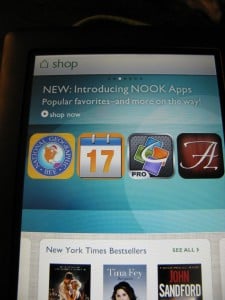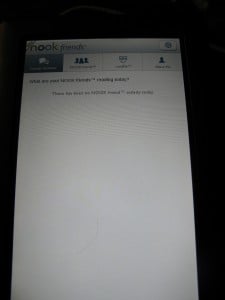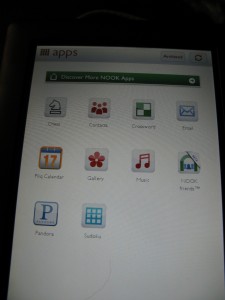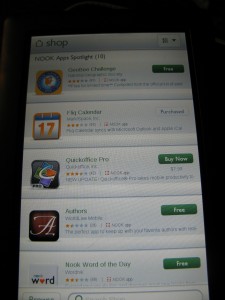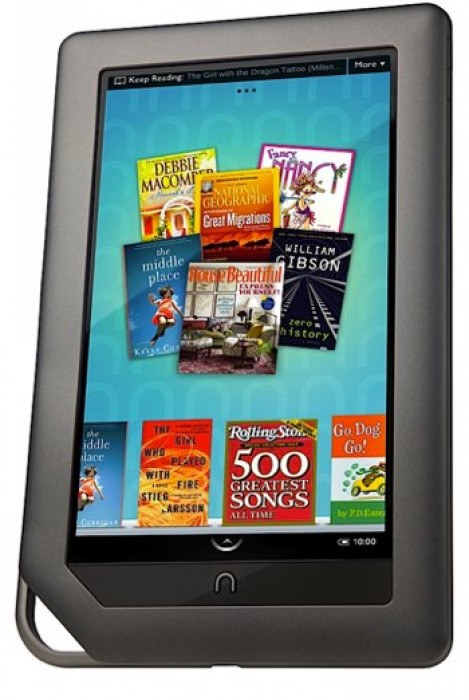
When I reviewed the NOOKcolor back in December, I was very impressed with it, and the device has only improved with time. B&N’s latest update is a dramatic one, adding Android 2.2, flash, an app store, and several other small tweaks and goodies. Is this update enough to lure users with promises of a more tablet-like experience? Read on to find out!
(If you’re not familiar with the NOOKcolor, head over to my review to get a decent overview of where it started, since this article focuses mainly on the new changes and additions.)
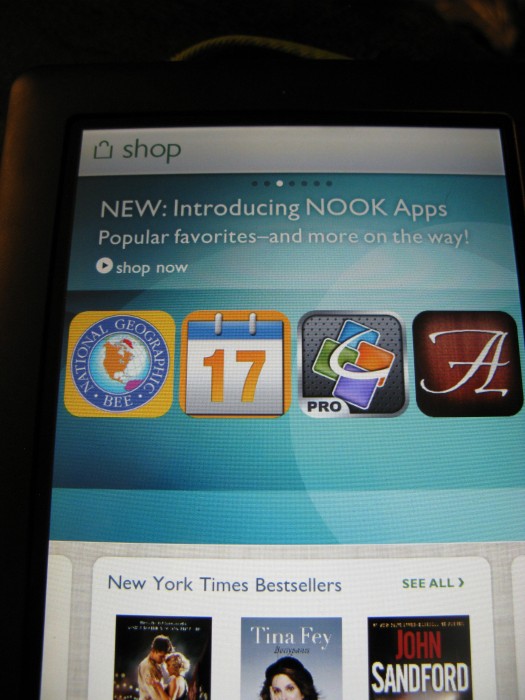
Section One, Apps:
This is the part everyone’s really excited for…yes, the latest update brought apps to the NOOKcolor, making it more tablet-y out of the box. The selection is small, only 161 apps so far, but B&N is working on adding more developers. So far there is a decent assortment of games and reference apps, with a handful of productivity options as well. Unfortunately for bargain hunters, there are less than 20 free apps in the marketplace. How you approach this update is going to depend on whether you’re a power Android user or not. If you’ve previously rooted your NOOK, you are going to have very different expectations than someone looking for an ebook reader that offers more options and flexibility than a NOOK classic. For this reason, I split this portion of the post into two parts: one for big-time Android users and the other for small to medium-time folks.
If you aren’t a big Android user and haven’t rooted/don’t plan on rooting:
If you’re someone who’s been relatively happy with the stock NOOKcolor software, or you are looking for an ebook reader with a bit more to offer than just reading books, this update is a big plus. The app store adds a great deal of value in terms of reference material and entertainment options. Plus, you can “pin” your favorite apps to the homescreen, so you don’t need to go through the graphical menu to the apps tab to the app you want.
Installing apps is extremely easy as well, once you’ve selected/purchased an app it appears right in the app section. The selection is thin and definitely weighted towards reference and education. For example, there are only three apps in the “social networking” section, with no dedicated Twitter app and only an unofficial Facebook app. There are 40 games, but be prepared to pay between a $1.99 and $4.99 for them. On the other hand, there are 94 options under “Education and Reference”, quite a few of which look perfect for entertaining and teaching young kids.
The email app is preinstalled, and it’s a snap to set up and use. Up until now, if you were looking to check your email on an ebook reader, you were pretty much stuck with webmail, so this is a big improvement! It checks in the background, so you can be happily browsing the web or reading a book and have notifications appear for new emails.
If you’re coming at this from the perspective of “ooh, a tablet” you’re going to be disappointed. It’s not a tablet, it’s a very enhanced ebook reader, and it does that extremely well!
If you’re a big Android user, already own an Android phone or plan on owning one, click below:
I’ll be honest. The app store isn’t of much value if you already have an investment in Android applications or plan to move to Android in the future. For starters, apps that are free on Android Market or Amazon Appstore cost money in the NOOK store (like Angry Birds). Also, if you’ve already paid for an Android application, you’ll need to re-purchase it. There’s no crossover here because (as of now) the NOOK app store is just for NOOKcolors.
With the Android Marketplace and the Amazon Appstore, any apps you purchase can come with you from device to device. I have apps I purchased on my Droid that I’ve been able to redownload for free on my Gingerbread-ized MicroSD for the NOOKcolor, and personally, I’m not going to pay (again) to have them on the NOOKcolor. It’s sad, because there are some great productivity apps on the NOOKcolor store, but you’re not going to want to pay twice for anything, whether it’s Repligo Reader ($1.99) or Touchdown [exchange email] ($19.99) So the value proposition if you’re a big app user isn’t really there, unless you desperately need an app and you’re ok with it being potentially orphaned in the future.
One upside if you’re on the stock NOOKcolor software: The email program is very good. It can be set to check at various intervals, and I had no issues with it. While it’s not as flexible and powerful as the stock GMail application, it is on par with the “email” app that comes with Android, so it’s certainly usable.
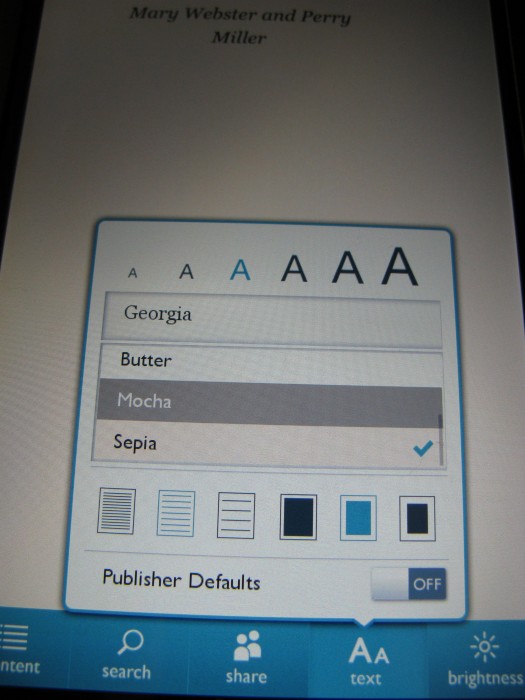
Section two, Reading experience:
To be honest, there’s nothing that different about the reading experience. Page turns are still quick and smooth, and everything looks basically the same. It’s still fast and enjoyable, and best of all they’ve added the option for background colors! I personally hate reading on a straight white background, so I’m very excited there are choices of gray, butter, mocha, and sepia. The original software was very impressive, and this just seems to add some polish to it. There really aren’t many changes, so there’s not much new to report.
Section Three, Browser and friends:
Besides apps, the other big change that came with this update is in the browser. Because the underlying OS is now Android 2.2, the NOOKcolor supports flash! In fact, B&N preinstalled flash, and as long as the browser is set to “desktop” you can watch Amazon Prime videos. I tested a trailer and it ran very smoothly. Of course, this requires an internet connection, so for a flight or non-connected trip, you’re still better off downloading a movie to a microSD card.
As I mentioned, the browser also lets you flip between identifying as “mobile” versus “desktop”. It’s a bit labyrinthine to get to the setting, but once you dig through menu–>more options–>settings you can find the “browser mode” option. The whole browser experience seems more full-featured, making it worthy of a tablet. There’s a setting to pin it to landscape mode, a better menu system, and the keyboard is vastly improved. The old one always felt a bit claustrophobic, but the new one seems spaced out and a bit more responsive.
My only nitpick is that the browser is a bit stuttery at times. It’s more noticeable when everything else, from book browsing to apps and email, run very smoothly, so choppy scrolling stands out like a sore thumb. I tested it on multiple stores, and in desktop and mobile mode, so either it was my home wifi or the browser itself having an issue.
Conclusion:
My verdict here is a bit mixed. On the one hand, the update brings a boatload of extra features to an already outstanding ebook reader. If you like reading on an LCD screen, it’s a fantastic device. My big sticking point is the app store, and that’s really only a criticism if you’re planning on being a true power user. So if you’ve been on the fence about picking up a NOOKcolor, this update makes it even more worthwhile.
What I like: Better keyboard; Background colors for reading; Email app and flash gives it more flexibility
What Needs Improvement: App store doesn’t have many free apps; Apps are not transferable to other Android devices; Browser is stuttery