
So you love your iPad 2 but just aren’t read to go completely paperless. What to do? Well, you COULD carry your iPad and a separate notepad OR you could grab Booq’s new Booqpad for iPad 2.
Yes, the Booqpad is a great example of “old-school meets new world”. It brings your iPad together with a writing tablet and even throws in spots for business cards, a few separate notes and a pen.
It is one of the more unique designs we have seen when it comes to iPad 2 cases so lets take a closer look.
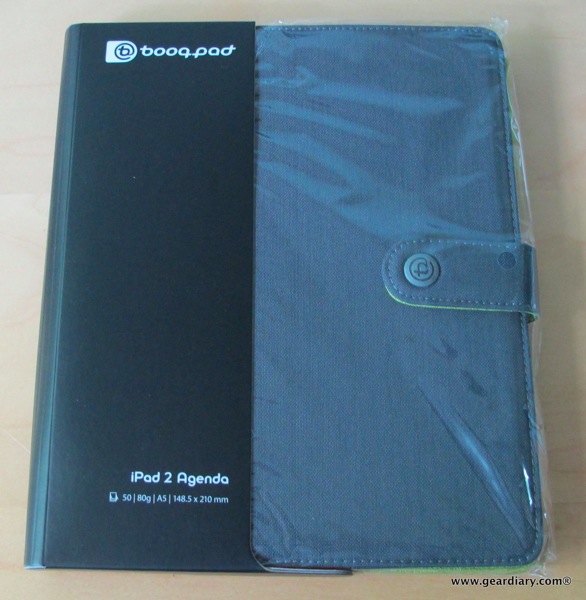
From Booq:
The Booqpad:
The Booqpad agenda combines iPad 2 case and notepad into one product, making it the ideal solution to create, store, review or present the next hot idea. Keeping a pen or stylus, business cards, cash or tickets close to your iPad and written notes has never been more convenient.
Made from 100% recycled PET, the material used to make water bottles, and designed symmetrically for right and left-handed users, each Booqpad ships with a blank, 50-sheet A5 notepad made from at least 30% post-consumer materials and printed with soy ink, a surface perfect for sketching, writing, note-taking, or laying out the next app, printed piece, product, story, or website.
Notepads:
The Booqpad system offers notepad refills in a variety of styles specifically designed for creative professionals, including layouts for creative writing, designing the next app or website for iPad, or developing graphics or a 3D product.
Interior:
Years of experience in designing highly functional bag interiors have gone into an agenda design that’s both elegantly simple and functionally superior. While providing iPad protection and access to all buttons and ports in a symmetrical layout, a center slot for a pen or stylus, a slot for your business cards, one for theirs, as well as an inner slot for tickets or even cash come together in a strikingly elegant design.
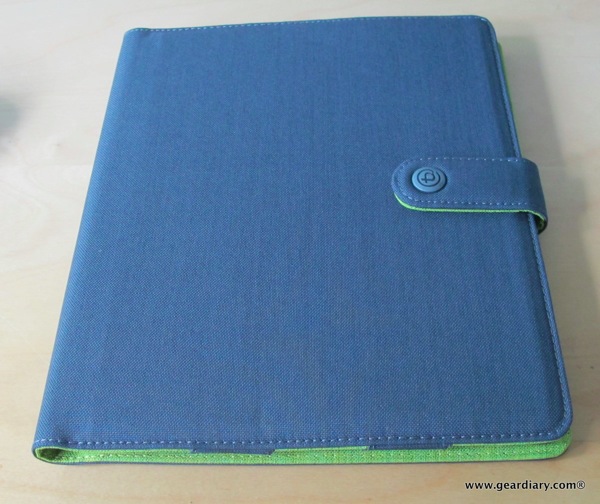
Features:
Keeps Your iPad 2, Notepad, Pen And Cards In One Place
Protective, Slim, Lightweight
50-Sheet Blank Notepad Included
Cool Notepad Refills Designed For Creative Pros
Designed For Right And Left-Handed Users
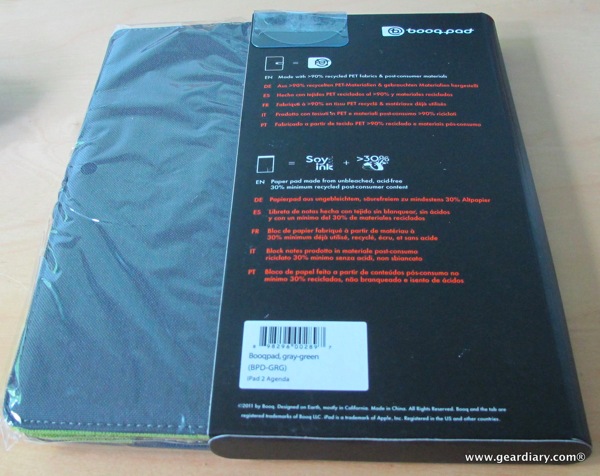
The simple packaging of the Boooqpad is a welcome change from all the waste we find these days. Don’t let the simple, almost cheap, looking package trick you into thinking this is not a quality product however. No, the Booqpad is Booq-quality all the way.
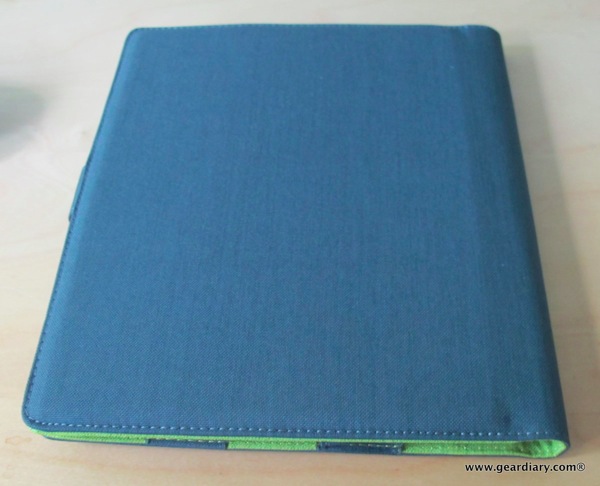
The material used for it is excellent in look, feel and quality. It is also a great example of how environmentally responsible does not need to equal rough and unrefined. Yes, this case is made from 90% recycled materials but thankfully it does not look or feel like it!

The interior design is neat and clean. The pad of paper sits on the right (or not- more on that shortly) and the iPad slips into the case via a “frame” on the left.

The case comes with one pad of paper and Booq offers paper refills. Plain paper is great but I see this as a great way to bring my Livescribe Echo pen together with the iPad.
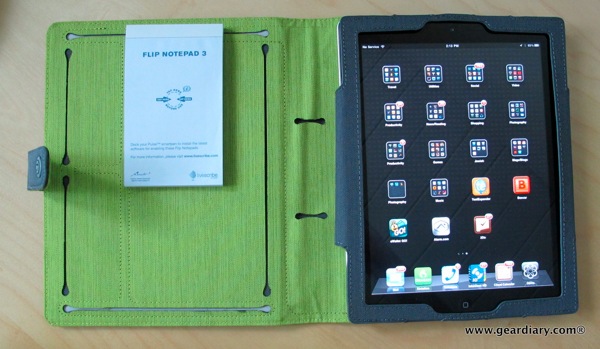
Right now this is the only size Livescribe pad I have but it is still pretty convenient to have right there ready and waiting. I am on the hunt for Livescribe refills that will fit!
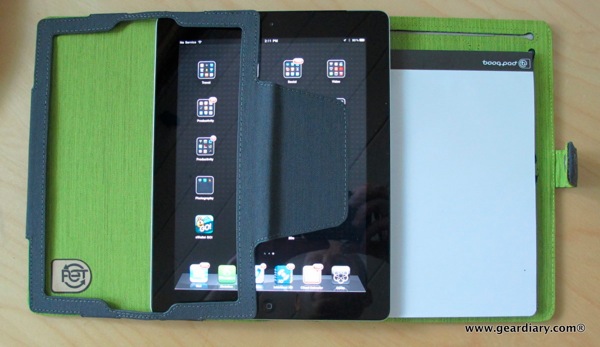
To get the iPad in place you simply slip the iPad into it and push the tablet all the way in. It is just tight enough that it fits perfectly.

Once inside there is an extra flap of material that can easily be pushed behind the iPad to hold it securely in place. This is one of my favorite mechanisms for securing an iPad in a “frame” case since it does the job without snaps, velcro or other fasteners.
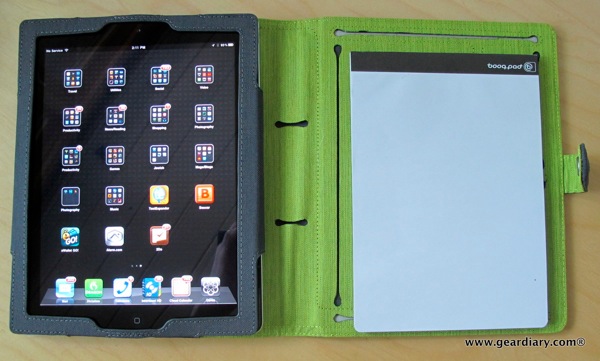
It works perfectly and is all but invisible once in place.
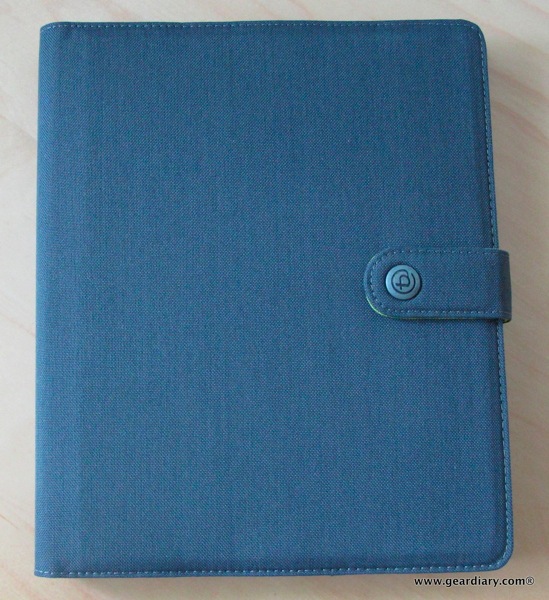
In this picture you are looking at the iPad and the paper pad in the Booqpad and, as you can see, it is a neat, clean look. The design of the case is such that you cannot tell when the iPad is inside vs when it is not. In other words, there is no bulge or bulk.
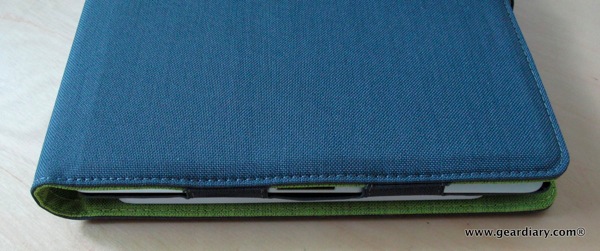
Even from the bottom it does not appear bulky.
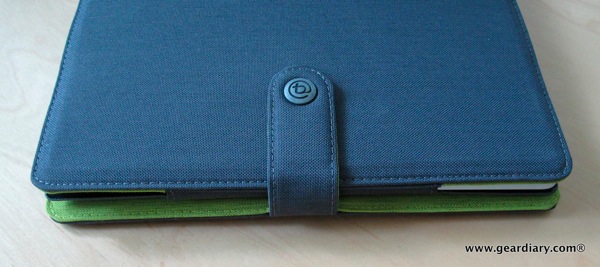
A view from the side. The snap is a good fit and does a good job holding the whole thing together.
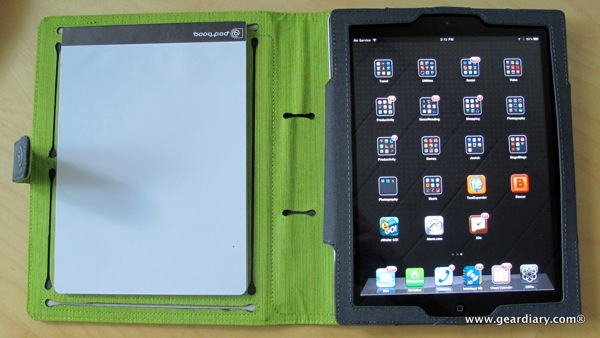
One of the awesome aspects of this case is the fact that it is one of those rare cases that recognizes that 7 – 10% of the population is left-handed. As one of the left-handed minority I love the fact that you can pull out the paper pad, flip the case around, put the pad back in (into the slot that HAD been at the bottom), put the iPad back inside (in what would have been upside down moments before) and, viola, you have a case designed for lefties. LOVE THAT!!
In all, this is not the sleekest iPad case I have seen but it is quite flexible and functional. If you use your iPad for work this is a great way to take handwritten notes and have your iPad right there for searching the web, finding relevant information or whatever else you might have in mind.
I love that the case is made from recycled materials, that is it ambidextrous and has the build quality that I have long associated with Booq’s products.
This case isn’t for everyone but if you use your iPad for serious work and have the need to take handwritten notes this case is a perfect fit!
It is available in Back/Gray, Sand/Plum, Coffee/Cream, White/Berry and Gray/Green and can be ordered directly from Booq’s Web site.
MSRP: $49.95
What I Like: Made from recycled materials; excellent fit and finish; lets you use the iPad and paper together; works for both right-handed and left-handed people; iPad held securely in place; packs a lot of functionality into a package that is not too bulky
What Needs Improvement: No built-in stand; a built bulky when compared to other cases

Nice case, I love the green liner of the case, specially designed for left handed, that’s really cool.
I’ve been considering some Booq gear. I like the fact that it has the built in spot for a notepad!
The look of this grew on me as I read through your review. I especially like that flap that tucks under for a more snug fit and of course, the pad of paper is a bonus for me.
I like this one, mostly because it’s not the kind that the iPad snaps into. I’m afraid to get that kind of cover, because I’m terrified the iPad will pop out. (I’m paranoid like that, and deeply protective of my iPad) My dad is about to get my sister an iPad 2, so I’m thinking of giving her my current cover, and the Booqpad cover looks like it’d be a bit more protective for me.
This looks like a very innovative design for an iPad case. Most other ones are snap-ons, but this one is like a book. It’ll definitely make reading ebooks much more cozy.
This would appeal to my wife. She likes to mix tech with old school. The design and colors are right in her sweet spot and the fact that they make it “lefty friendly” seals the deal.
I like this case, although I wish it had smart cover functionality.
Have you found any Livescribe notebooks that fit the case? I recently bought this case and I would like to have my Livescribe notebook.
Thank you all for your comments. One question: can you use the camera while it’s in the case? I can’t see a cutout for the camera. Thanks in advance.