
One of the keys to Apple’s remarkable success with their iOS devices is the fact that they control both the hardware and the software side of things. Good software is nice to have. So is nice hardware. But when you put the two together; when the hardware is specifically designed to work with the software and the software is specifically designed to work with the hardware… now THAT is a combination worth speaking about. The result? Well just take a look at Apple’s numbers since the iPhone was first released.
The same holds true for Neat’s organizational tools since they created both the receipt scanner AND the software that works with it. The result is a winning combination that can help even the most disorganized person (like me!) begin moving toward some semblance of organization.
I have been using the company’s NeatDesk scanner and software combination to get myself a bit more organized and I have become a fan. Yes, the desktop scanner is a bit on the pricey side but for the $399 entrance fee you get an excellent scanner and some similarly great software.
I have used a high-speed scanner for the last few years. I started with a scanner from Fujitsu that was designed to work with Windows. When I made the move to Mac I sold that scanner and immediately bought the Mac equivalent. (Since the two are not OS agnostic.) It works quite well and has adjustable paper sheets so that you can scan anything up from 8.5 x 11 paper two receipts. But it was not specifically designed to work with receipts. That’s where Neat’s hardware has a bit of an advantage. It comes with a plastic insert that offers three different paper “chutes” all at the same time. That means there’s no manual adjustment needed as you go from large full sheets of paper to small receipt. In fact, it even handles business cards with aplomb. In addition, because the hardware is only the first half of the equation, as soon as you finish scanning the company’s software steps in and finishes the process.
From Neat:
Tame Your Paper Monster: The Neat Company creates integrated software and scanning solutions that help you tame your paper monster. Transform receipts, business cards and documents into organized digital files that are easy to use, easy to find and easy to share. Think of it as a digital filing cabinet—a place to track and manage all your information—except without the paper, or the filing cabinet.
NeatDesk: NeatDesk is a high-speed, duplex desktop scanner and digital filing system. Scan receipts, business cards and documents in one batch while the software identifies, extracts and organizes key information. Includes NeatWorks 4.0 software.
NeatDesk is a scanner and digital filing system that intelligently organizes and secures all your important information on the PC.
Transform your workspace into a space that works.
At work or at home, NeatDesk declutters your workspace, providing a central “inbox” for all your papers—ready to scan when you are.All-in-one scanning: Our removable input tray can scan both sides of up to 10 receipts, 10 business cards, and 10 documents at a time—or even a single, 50-page document.

Key Features:
Scan in receipts to:
• Save digital copies of receipts and records of vendors, dates, and totals
• Create expense reports and manage business and personal expenses
• Keep track of expenses for tax time (records accepted by the IRS)
• Export data to Excel®, Quicken®, QuickBooks®, TurboTax®Scan in business cards to:
• Keep digital images of cards and contact information
• Capture name, address company, title, etc.
• Create your own searchable contact database
• Export data to Outlook and moreScan in documents to:
• Create searchable PDF files
• Edit text using copy/paste
• Organize and store in your digital filing cabinet
The scanner is made of plastic. When I first removed it from the box I was surprised how heavy it was.
The controls and settings on the scanner could not be easier. On the back there is an on/off switch and on the front there are just two buttons- Scan and PDF. That’s it. Everything else is handled by the software.
Scanner Specifications
• Automatic Document Feeder (ADF) Scanner
• Color/Grayscale/B&W CIS
• Simplex, Duplex
• Maximum Resolution: 600 dpi
• Speed at 200 dpi (letter-size, simplex): 25 PPM
Grayscale/B&W 8.5 PPM Color• Speed at 300 dpi (letter-size, simplex): 17 PPM
Grayscale/B&W, 6 PPM Color• Capacity: 10 business cards + 10 receipts + 10 letter-size documents or 50 letter-size documents
• Scan Area: 8.5” x 11” (up to 30” long)
• Scanner Dimensions: 10.8”W x 7.5”D x 7”H
• Weight: 4.4 lbs
• AC Power Adapter: Included

One of my favorite features of the NeatDesk is the removable chute that makes scanning business cards and receipts a breeze. The guides keep the paper or cards straight and helps ensure the best scan possible.

At the same time, you can remove the tray and simply have a standard sheet-feeding scanner. With the insert removed it looks and functions an awful lot like the Fujitsu scanner I have been using for the last few years.

Here is the NeatDesk with the Fujitsu scanner that has served me quite well.

While you can’t go wrong with either of these scanners I do have to give the edge to Neat thanks to the insert and the integration with their scanning software.
So let’s talk about the NeatWorks software.
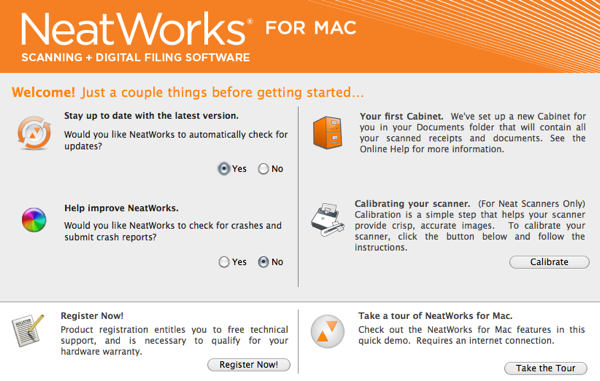
From Neat:
NeatWorks Scanner Software: You’ve got information trapped on paper. NeatWorks scanner software is the key. You may think we just sell scanners, but we’re actually a software company in disguise. That’s because all our products feature patented NeatWorks software, which gives us the unique ability to identify and extract data from scanned documents.
How does NeatWorks work? NeatWorks scanner software uses advanced OCR (optical character recognition) and parsing technology to read the information from receipts, business cards and documents. Once NeatWorks has identified an item’s type (e.g., receipts), it then extracts key data such as vendor name, date, amount – even the payment type. This data is then organized in a digital filing system for you to manage, report on, or send to other applications. What’s more, every word you scan into NeatWorks is digitized, so you can quickly find any document with a simple keyword search.
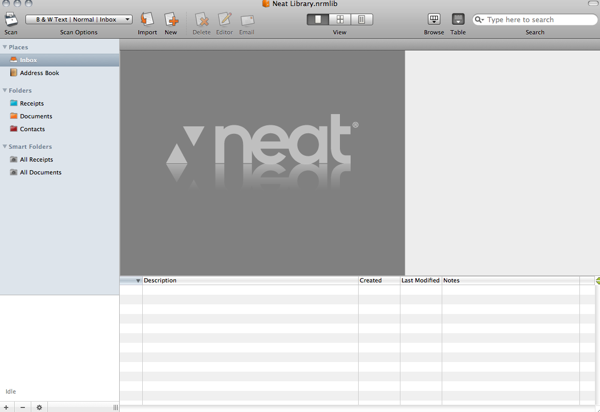
As the company explains- “The NeatWorks for Mac application was built from the ground up – by Mac users, for Mac users – to feel like the applications you use every day.” There is truth in advertising here since the software is actually quite easy to set up and start using. And because it was designed specifically with the Mac in mind the software will even let you scan business cards directly to the Mac’s Address Book.
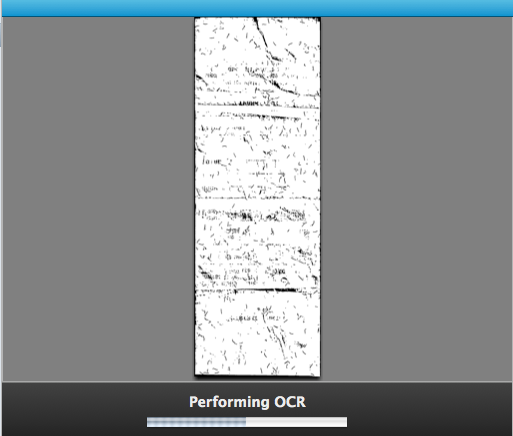
When you feed a receipt into the scanner the software grabs the image and immediately hits it with the OCR software so that the image becomes “usable”.
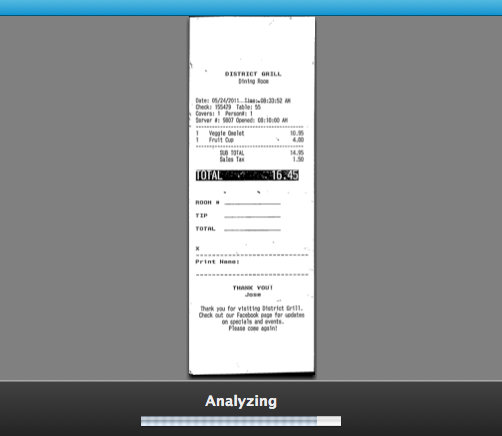
Once the image is turned into text the software analyzes it and makes its best “guess” with regard to a few key things such as
“What is it?” (i.e. receipt, business card or something else.
“What data does it contain?”
“What should be done with it once scanned and analyzed?
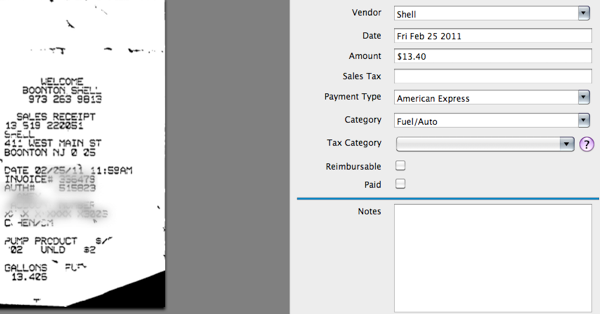
For example, it might grab a receipt from a gas station and conclude the following- “I have a receipt here that is from Shell Oil, a company I already have in my data base from past receipts. I see that the charge was for $X and he used a known credit card. Let me populate whatever data fields I can which, in this case are the company, the date, the amount, the form of payment and the category.”
It is rather amazing just how accurate the software is right out of the gate. And, over time, it only improves!
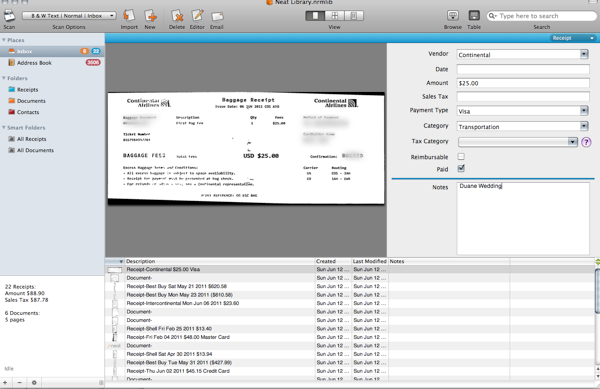
Of course you can also scan items which are not as familiar. Here too the software will pull out whatever data it can and then present you with the opportunity to refine and revise it.
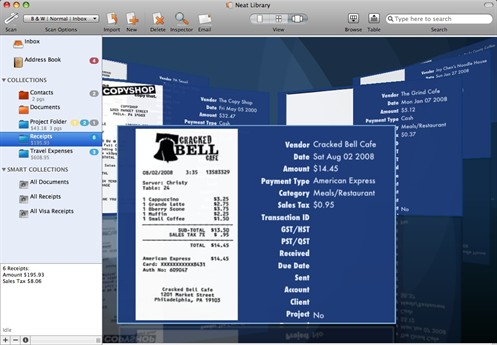
And if you want to go even fancier, the company has built into the software a “CoverFlow” like presentation so you can flip through all your receipts.
The software can save images as JPEGs, PDF and more. It can then send the data to a variety of different kinds of software (although I found it best to simply use the software’s own storage functionality and manually move data when I needed it elsewhere. It can read business cards and receipts from both the US and Canada and the data base can handle up to 1.5 million receipts.
I’m rather sold on Neat’s scanner/software combination. It was simple to start using and, the more I HAVE used it, the more I have found myself growing reliant on it. There is nothing like developing a workflow that has you scan new paper and receipts upon receipt and then quickly have the satisfaction of shredding the originals. I have a way to go before I am truly paperless since there was SUCH a backlog but once I am caught up I have no intention of every getting back to the chaotic sea of paper I had previously lived with.
Unfortunately Neat’s software is not yet compatible with OS X Lion. Since I have the Gold Master pre-release of it on my MacBook Air I’m currently not able to use the software. I have no doubt the software will be updated shortly since the final release of Lion is coming soon. When it is I’ll be back to scanning once more.
If you use a Mac and want to get out from under your piles of paper you may want to give the NeatDesk a look. At $399.95 it isn’t cheap but what price can you put on being organized? And if you want to jump in for less you can always get the company’s NeatReceipt’s mobile scanner. It is just $199.95 and it too comes with the company’s powerful software.
You can check the entire system out on the Neat company website. You can order from the company store or our Amazon Affiliate Store.
MSRP: NeatDesk- $399.95; NeatReceipts- $199.95; NeatWorks Software- $79.95
What I Like: Scanner has a small footprint; includes insert for business cards and receipts; simple to use; tight integration with the NeatWorks software
What Needs Improvement: $399.95 can seem a bit pricey; not yet compatible with OS X Lion

Thanks for the review!
Can you please comment on / review the Neatworks 5.0 software?
Thanks
Danny
Wish I could but I’m all Mac these days.