Image courtesy of Synology
You can’t be too cautious these days about backing up your data. Time and time again friends, family and co-workers come to me about trying to recover pictures, music and documents on a failed or virus ridden drive. Some even have their small business data lost when the main computer goes down.
My first advice to anyone is that they should get themselves some sort of backup device, whether it be Desktop Attached Storage or Network Attached Storage and some good software to automate the backups. I have wanted to upgrade my 2TB external drive to a Network Attached Storage Device, but had a really hard time deciding which one to purchase. After visiting Synology at CES and working with them to get a review unit, my search is finally over. I wanted a device primarily for backups, as well as for accessible storage and media sharing. They were kind enough to send me out a new DS211+ to test out, and I can say without question that this is the device I have been looking for. Let’s take a look at the Synology Diskstation DS211+.
Product Features:
- 108MB/sec Reading, 55MB/sec Writing1
- Windows® ACL Support
- Complete Backup Solutions
- 256-bit AES Hardware Encryption Engine
- Hot Swappable Hard Drives
- Cool and Quiet Design
- Power-saving with only 24W in Operation
Hardware Specs:
- CPU Frequency: 1.6GHz
- Hardware Encryption Engine
- Memory: 512MB
- Internal HDD: 3.5″ SATA(II) X2 or 2.5″ SATA/SSD X2
- Max Internal Capacity: 6TB (2x 3TB hard drives)
- Hot Swappable HDD
- External HDD Interface: USB 2.0 port X3, eSATA port X1, SD card slot X1
- Size (HxWxD): 165mm X 108mm X 233.2mm
- Weight: 1.25kg
- LAN: Single Gigabit
- Wireless Support
- Fan: 1 (92mmX92mm)
- Noise Level?19.4dB(A)
- Power Recovery
- AC Input Power Voltage: 100V to 240V
- Power Frequency: 50Hz to 60Hz, Single Phase
- Power Consumption: 24W(Access); 13W(HDD Hibernation)
Since I’m using it at home, I really did not need to get into a 4 or 5 bay RAID device. I really don’t need that much storage, but what was important is that I needed it to be redundant to (almost) guarantee that my files would never get lost — short of explosion, apocalypse, or invasion! This Synology solution allows for either a Network Backup Device, or a Network Storage Device. You can also basically set it up for both, but in my opinion they are truly not the same. The Synology is well suited to be a master of all storage trades. You can use it to access anything you have stored from pretty much any device you own and from anywhere in the world. It also serves as an outstanding backup device, mostly keeping your files redundantly backed up for safe keeping in case of a disaster or failure. I chose a little of both when I set this device up but mostly am interested on the backup side of the house since I really don’t have the need for too much storage. I chose to set it up as a RAID 1 device, or Mirror, which is allows for any files written to the device to be written in duplicate on both drives. This only gives me half the storage that the drives allow for combined, but let me have a guaranteed solution in case I ever lost anything.
Hardware
The DS211+ is relatively small and the entire case is made of a matte finish black plastic material. The front of the unit has a pull off plastic cover that can easily be removed for disk tray access. There are 4 LED’s on the front labeled as Status, Lan, Disk 1, and Disk 2. There are also two lights down towards the bottom for power and the copy buttons along with a SD card slot and USB on the front as well. The back of the device is mostly taken up by the super quiet fan with a small assortment of ports as well. As you can see there is a power jack, Lan Port, 2 USB ports, eSata, and reset button along with your standard Kensington lock slot. I like to see the addition of the standard lock slot, physical security is something that should never be overlooked. Overall the size is pretty small and does not take up too much desktop real estate.
The drives were already pre-installed when I received the unit, but after inspection it looks pretty simple to disassemble and install the drives yourself. The drive caddie easily slides in and out and make a solid connected to the backplane inside the case. The drive compatibility list is pretty large, so you should have no trouble finding a 3.5, 2.5, or SSD that fits your needs. The entire list is here on the Synology site, and as you may know that you can probably use other drives, I would recommend staying with something on the list to ensure good stability and full compatibility with all of the device features.
Setup
What sets this device apart from the others I have tried is how simple the setup and installation is. In fact I would safely say that even a beginner could do it using the included software and instructions that guide you through it. I would imagine if you went far enough to buy a unit like this that you have some product knowledge and a good idea of what you are getting into, but the fact that it was so easy is just another reason this is a great product. After powering up the unit and connecting it to the network, all you have to do is run the disk and the installation wizard guides you through it. It automatically grabs the IP address of the device and prompts you to install the latest firmware. After installing the Disk Station Manager you can set your volume and partitions up and the disk will automatically initialize. The whole process should take you no more than 30 minutes depending on your setup and configuration.
Once your installed and ready to go there is a huge list of options that you can do next. I went back to the Synology web site and downloaded the free Data Replicator 3 software and proceeded to set up my automated backup for everything on my storage partition on my PC. As you can see below, the things that you can do with the DS211+ are nearly mind-blowing. I set up a few accounts for people at home too, so they could try it from a non “admin” standpoint as well as use various devices to connect and share files. Here are some of the things that you can set up on the device if you choose to:
- File Sharing: Cross platform, Mobile, Desktop
- Backup: Live File Sync, Server Backup, Desktop Backup
- Multimedia: Streaming Audio, Video, Pictures, iTunes, (DLNA/UPnP)
- Security Station: Remote monitor live/stored video surveillance recording
- Download Station: BitTorrent, FTP, HTTP, eMule, NZB news,RapidShare and Megaupload
- Mobile Apps: All Apple products, Android
I setup the file sharing, backup, mobile apps, and did some multimedia streaming. Some of the setup requires some port forwarding from your router and DNS routing service such as DynDNS to forward the hostname on the web to your home or home office. Both these tasks are pretty simple,and Synology even helps you with the set up of your router if your router makes it on their list. If it does not, you can always shoot over to portforward.com and find a detailed walk through of almost every router on the planet and instructions on thousands of apps and services. After working out those kinks, I was able to configure and setup to remotely use the Storage service on pretty much any PC or Phone from almost anywhere at any time. Some of the services were more advanced to set up, but I still believe that a beginner could easily set up whatever service the device offered using the built-in wizards and set up information.
Performance
Probably the biggest question I had when looking for a NAS was how fast I would be able to transfer my data. Does this really matter when you’re using it primarily as a backup device? Well not really, but with all those built-in streaming and web features, if it’s not fast then it’s not worth it. I had the backup software set to back up my entire secondary drive on my computer. This was a 1TB drive that held all my photos, videos, documents, and most importantly all of my Android backups and files from all my devices over the years. I had it set to run every night as incremental and once a week as full. This way I left the overhead low, but still had a full backup once a week. I can sit here until I’m red in the face and tell you how fast it is. Real world specs I can tell you that it was fast. I never had a problem streaming to a wired or wireless device, I could play music from my phone without skipping a beat, and I could easily transferred data on the go on a mobile device. When I first started looking for device, I was glued to smallnetbuilder forums and the site checking transfer rates. That was all I was concerned with. As time went on reliability and ease of use became a more discerning factor, and after using the Synology for a few months, I was not disappointed one bit. It was fast, quiet at full load, and never skipped a beat. For you numbers types, here is some real data.
For the mini-benchmark I decided to use the Intel NAS Performance Toolkit. The software is free to download and easy to install. I found the test to be fairly conclusive and really easy to read and understand the reports generated. I ran 3 tests and took the middle performer. They were very similar in results, which were overall quite impressive.
The read test was quite impressive. As you can see most of the data averaged above 75MB/s which translates in to pretty fast speeds both on paper and in everyday use. Read speeds are vital when it comes to accessing your content and retrieving data. Also if this device serves primarily for storage over backup, then read speeds are important because it is a good measurement on how quickly your data can be accessed.
Here is an excerpt from the Global Results tab:
Bytes transferred: Reads: 1244987440 Writes: 0 Total: 1244987440 Run time: 16525.689ms Average Throughput: 75.336MB/s Average Transfer Sizes (Bytes) Reads: 65529 Overall: 65529
Write speeds are what I was most concerned with and feel is a vital statistic when you are using the device for backup purposes. Since the configuration was in RAID 1, the data was copied and then mirrored to a second drive. If you configure the drives in a RAID 0, you could probably expect higher average speeds, but of course without the redundancy of a mirrored drive. The average was about 25MB/s with peaks in the high 70MB/s range. Real world tests allowed me to back up a considerable amount of data in short time, overall I was quite impressed compared to some of the off the shelf solutions that I have been using.
Bytes transferred: Reads: 0 Writes: 1408958464 Total: 1408958464 Run time: 53041.403ms Average Throughput: 26.563MB/s Average Transfer Sizes (Bytes) Writes: 65536 Overall: 65536
This test shows the results of using your DiskStation as a streaming media device. The results are well above par for achieving seamless media streaming. Even in this configuration sending media to your computer, portable device, or home theater will provide a great viewing experience. The average was around 95MB/s which was one of the best results achieved throughout the benchmark. This thing is a streaming media beast.
Bytes transferred: Reads: 1274475288 Writes: 0 Total: 1274475288 Run time: 13384.468ms Average Throughput: 95.220MB/s Average Transfer Sizes (Bytes) Reads: 256692 Overall: 256692
Final Thoughts
After searching tediously through many forums, sites, and reviews I can say hands down this is one of the best 2 bay storage devices I have ever used. With the start to finish ease of setting it up, configuration, and through a few weeks of use I can wholeheartedly recommend this to anyone looking for a fast and reliable storage or backup solution. It’s proven through benchmarks and real world tests to perform better than most other comparable WD, Dlink, Linksys, and Iomega devices. The amount of services that are offered from a single device is enough to satisfy everyone in your household or small business. This device is very well-rounded and is suitable for eager beginner all the way up to a system administrator and requires little maintenance once operational. I will certainly be purchasing this device for my home use and using it to the full potential that Synology has designed it for. If you are in the market for a new NAS device then I highly recommend you consider purchasing this device. There are many other options available, but I find this particular model to be a perfect mix of business and entertainment.
The DS211+ is available from Synology and other retailers
MSRP: About $400 or less without drives. Check out the website for more details and features.
What I Like:
- Tons of built-in features
- Simple setup, administration and use
- Solid hardware, well-built, small footprint
- Energy efficient and quite operation
- Simple no-touch backup solution
- Very impressive read/write speeds with all services (even configured as a mirror)
- Easily upgrades, user replaceable drives
- Gigabit Ethernet connection
- Expandable through ports
- Native Encryption
- Accessible through PC, MAC, IOS, and Android devices
What Needs Improvement:
- Higher cost than other desktop devices due to replaceable configuration and hardware (you get what you pay for)
- Automatic Router configuration list is short, most of the port forwarding required manual setup
Special thanks to Synology for allowing me an extended review of this great device.

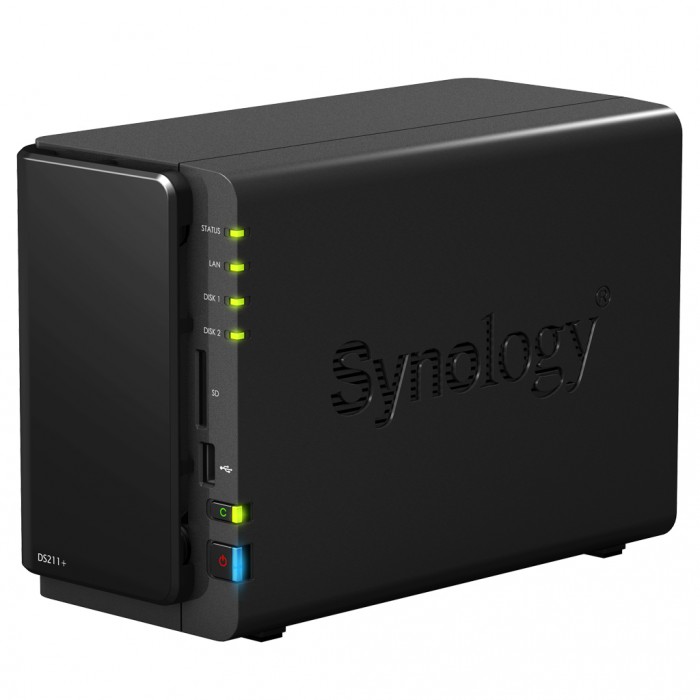
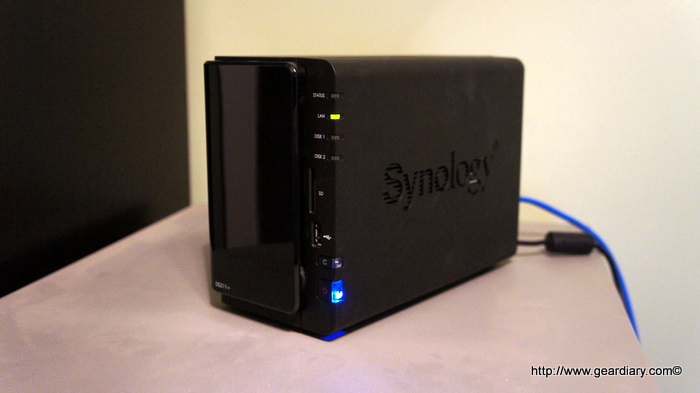



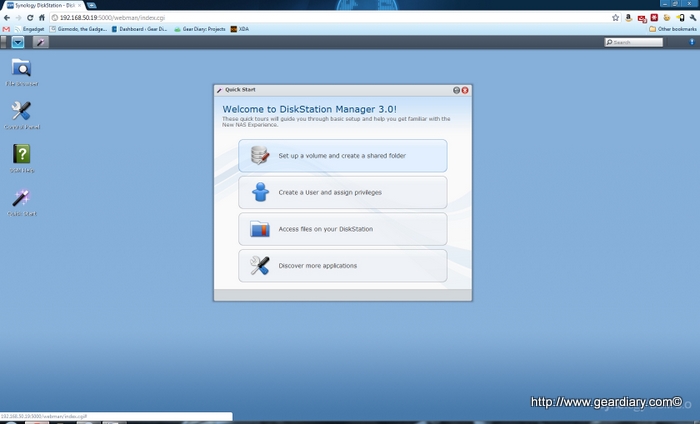
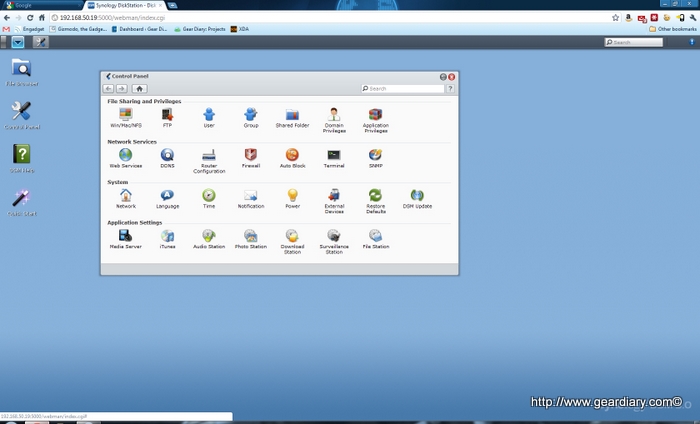
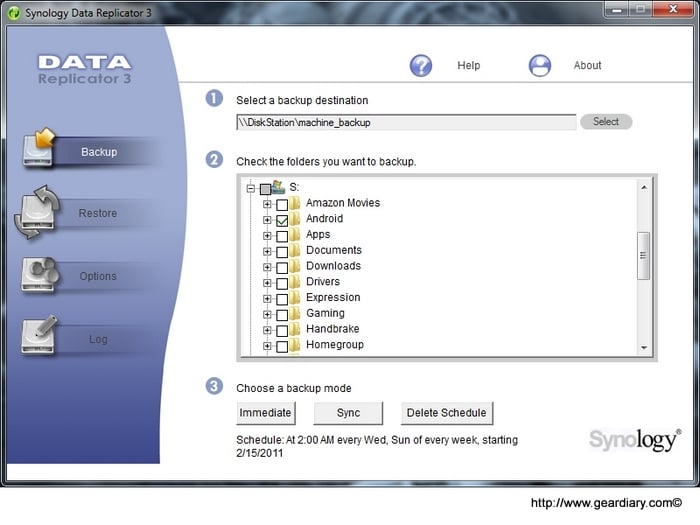
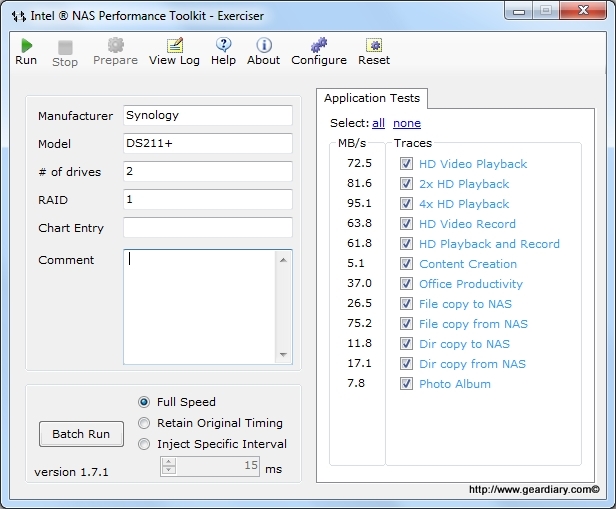
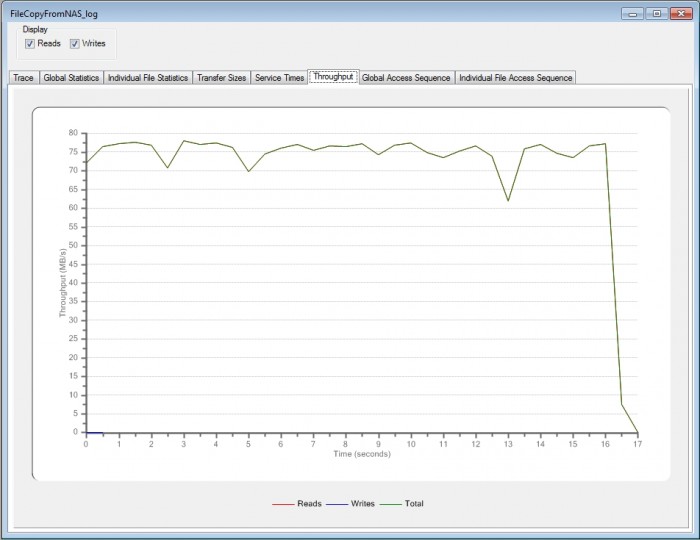
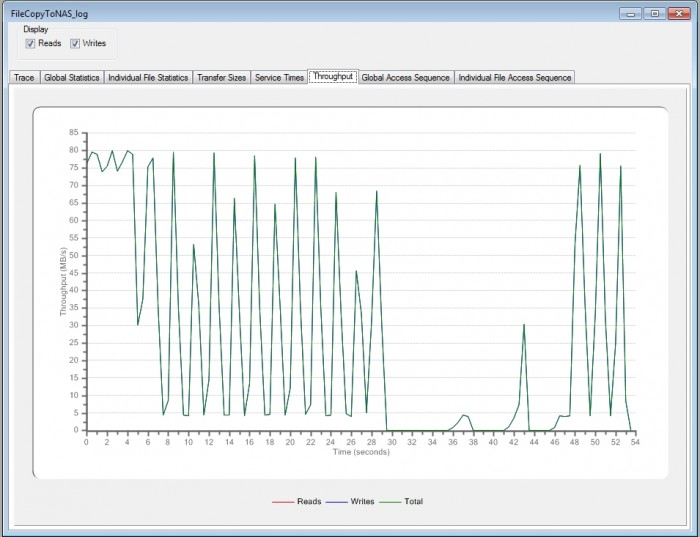
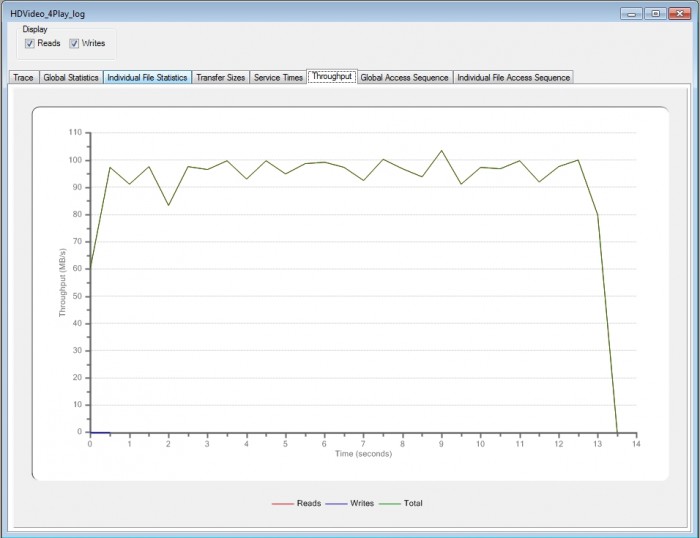
Oh I like that. I’m trying to sell the missus on the benefits of NAS for our home network. She’ll say “Sure, whatever…” in a wholly disinterested fashion, but trust me if her laptop hard drive goes south, I’ll be the first one she comes bawling to. I do make sure she occasionally backs up/images her system to an external USB drive, as do I, but something like this would make the process a bit simpler, plus have an additional peace of mind if we were to set the RAID to 1. It’s nice the Synology device allows for role choices of the device, so users can alter their network topography as they need (as long as they back up their data before doing so 😉 ).
You won’t be disappointed. This device is like a “Swiss Army Knife” of backup and storage. You can setup automated backups of whatever you want from multiple devices, and also have a place to dump all of your music, video, and pictures. You can easily stream all of that content directly from the NAS itself. I cannot say enough great things about this device. Some things just cannot be replaced, so having redundant backup for those things locally is great piece of mind.