
There are some smartphone accessories that make you go “huh? Who would buy this?” And then sometimes there are ideas so smart you think, “Wow! Why didn’t anyone do this sooner?” Finally, there’s the “GREAT idea, poor execution” accessory. The Kingston Wi-Drive fits into one of these categories, but you will have to read to the end to find out which one!
From Kingston:
Wi-Drive
Kingston’s Wi-Drive is portable, wireless storage for your iPhone, iPad or iPod touch. Wi-Drive lets you store and share your favorite content with your favorite people. It gives you up to 32GB of added storage for your Apple1 device and lets you share photos, videos, music and more with three users on their own iPhone, iPad or iPod touch. Download the free Wi-Drive App from the App Store to access and easily share the content on your Wi-Drive with Apple devices. Best of all, Wi-Drive is backed by legendary Kingston reliability, 24/7 tech support and a one-year warranty.
Portable, wireless storage
Works with iPad, iPhone, and iPod touch
Share your data with 3 users simultaneously
Integrated Wi-Fi 802.11g/n; 30-foot range
In this review, we tested the 16 GB Wi-Drive.

Setting up a Wi-Drive is very simple. You hook it up to your Mac or PC (it did not work with Chrome OS), open the Wi-Drive file folder, and drag and drop the media you want to store an access. Even on my 5+-year-old MacBook the drive was remarkably fast, probably due to the flash memory. I moved a few pictures and videos over, ejected it from the computer, and turned it on for the second part of the setup.

Here’s where the first Wi-Drive flaw appeared. It is turned on with a tiny power button on the right side, which glows solid when it is on (or fully charged) and blinks while it is charging (more on that in a bit). Before you can fire up the Wi-Drive app, you need to wait for two impossibly tiny blue lights to flick on and let you know the WiFi is ready to go. In a bright room, the glossy case and tiny lights were a bad combo, and I had to use my hand to shade the area and check out the lights. Not a big deal, but certainly an annoyance and a design flaw.
Pairing the app and the Wi-Drive was extremely easy. I selected the drive as a WiFi spot in Settings, fired up the app, and selected the drive folder. From there I could see music, movies, and photos that are stored in the Wi-Drive. A YouTube video I downloaded streamed perfectly, and pictures loaded quickly. The performance was as good as if it were loaded natively.
In fact, on the whole, I think the content consumption aspect of the Wi-Drive is a home run. It works exactly as advertised with very little difficulty, and it is small and pocketable, making it the perfect travel size. However, the software here falls short in a few key areas that really hold this back from being a killer product.
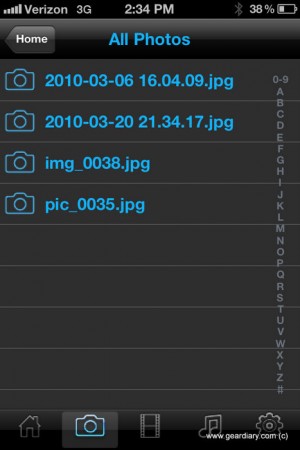
Let’s start with the Wi-Drive app. I hate the weird blue/black theme, it is a bit too faux sci-fi for my tastes. Unfortunately, it can’t be changed. Aesthetics aside, my main issue is the lack of data available about the status of the drive itself. Battery life and storage space are a mystery. You can hook the drive up to a computer to check storage, but there’s no accommodation for battery life. Unfortunately, I did not have the opportunity to test battery life specifically, but indications from Amazon reviews are that it should last around 4 hours.
More importantly, and I recognize this is partially an iOS restriction, file management is a one-way street. You can move a picture or video from the Wi-Drive to local storage in the app, but you can’t access the photo elsewhere. You can always email it to yourself, but I found that the app crashed if I did it from the Wi-Drive. It worked if I moved the photo to local storage. Likewise, you cannot send photos from your device to the Wi-Drive. That is really disappointing. If it were a two-way street, and photos and media could move from iPhone apps to the drive and vice versa, this would truly be incredible. Instead, it’s just a cool way to store extra media if you don’t want to clutter your device.
Finally, the only media you can use is non-DRM protected. So, unfortunately, you can’t load this with seasons of television shows from iTunes and share them over the Wi-Drive. This isn’t surprising, but it does limit the usefulness of extended media storage. The files will show up and will save on the drive, so as a backup it’s still a great service, but they won’t play. I do wish there was a way to only show playable files and exclude DRM’d ones from the list shown in the app, since it precludes you from being able to use the drive as a backup as well as a media extension (unless you knew exactly which files were usable via the drive/iOS). You could do this manually by placing the files in a folder labeled “DRM” on the drive, but there’s no way for the app to automatically recognize them.
Having said that, there are a few obvious areas where this is a great concept. Like travel, for one thing. Load the Wi-Drive up with videos and music and keep your primary device open for new photos and apps. Also, since up to 3 devices can access it at once, that exponentially increases the saved local space on each one. Not a bad deal at all!

I also see this as helpful for people in media businesses like photography. I know the photographer for my wedding uses an iPad to show her work to prospective clients, and she could keep a Wi-Drive full of her favorites without cluttering up her iPad’s internal memory. In that kind of situation, an external hard drive for iOS is perfect.

The hardware on the Wi-Drive is excellent. Stylewise, it looks like the anorexic cousin of the iPhone 3G. It’s all glossy black and rounded edges. The look and feel are top-notch, it just screams quality product. Honestly, if you left this hooked up to your desktop as a hard drive you’d be proud to display it. It’s also very light, so it won’t take up much space in your gear bag. The charging plug also has fold-down prongs for easy storage, another nice touch and a nod to portability. Unfortunately, as I mentioned above, the WiFi lights and power light are very faint, which drives me nuts. Worst of all, charging this made the Wi-Drive extremely hot. I charged it off two different outlets, and the drive became noticeably warmer both times. I’m sure it’s fine, but I wouldn’t leave this on the charger for too long after it’s fully charged.
This review focused mainly on the iOS version of the app, but I did briefly test Sarah’s Android-based HTC Incredible with the Wi-Drive. I was able to view the same video with staggered starts using my iPhone and Sarah’s phone, so it is capable of handling both simultaneous video viewing AND a mixed Android/iOS environment. From my cursory inspection of the app, it looked very similar to the iOS version, so I would assume the experience is the same.
I really like the Wi-Drive, but I like it more as a concept than in execution. It has some rough edges, and there are a few flaws that make it a bit clunky, but if you’re constantly moving movies and photos around, you have an iOS device, and you could use an extra external hard drive, the positives definitely outweigh the flaws. With the exception of the hot charging, all of the issues I have are with the software, so hopefully, we will see Kensington improve this over time. My wish list would be for two-way file management, a nicer app interface, and maybe a desktop companion app. Being able to use this wirelessly from a laptop AND a smartphone or tablet would really increase the productivity options. In the meantime, the Wi-Drive is a powerful and flexible device in its own right, and it is definitely worth checking out, especially at Amazon’s current prices!
MSRP: $129 for 16 GB/$179 for 32 GB from Kingston; also available at $50.97 for 16 GB,and $89.98 for 32 GB
from Amazon.
What I Like: Acts as an external hard drive for an Android or iOS device; Also doubles as a hard drive for a Mac or PC; Sync is extremely fast; App connects quickly and smoothly; Saves space on your device
What Needs Improvement: One-way file system limits functionality; Device gets VERY hot while charging; Notification lights are faint and tough to see; No DRM support; No status update on the battery or memory of the drive in the mobile app; Software is a bit rough around the edges.
Review Unit Source: Judie was given this directly by Kingston, one of the sponsors of the Ladies Who Tech event at CES; she also won a 32 GB version.
















Personally I think this is a fail because of its low capacity. It really needs to be 128GB at least. If you’re using this with an iPad, I think it’s a much better plan to put the cash towards a larger capacity iPad than to buy something external like this. Yet another device that needs charging, fail.
Posted from my capacious 64GB iPad 2 😛
Mitchell- for your needs this might be but for others it is a lowish pricepoint way to get something that could be quite useful. For example, mu niece and nephew each have a touch and they share an ipad. If they wanted they could put 20 or so movies on this and, during a road trip watch together or individually on their touches. Again, fail for you but could be great for others. It depends on the needs.
Carly, did the unit handle any other file types other than photos, music, and video? I’m suspecting not since their app seems to be limited to working with those file types, but it really also shows another limitation since it can’t handle other docs (like PDFs, for example). So I’m suspecting it won’t be terribly attractive to business users either.
Chris – from the Kingston site:
Supported File Formats:Audio: AAC, MP3, WAVVideo: m4v, mp4, mov, Motion JPEG (M-JPEG), AVIImage: jpg, bmp, tiffDocument: pdf, doc, docx, ppt, pptx, txt, rtf, xls
So it is actually surprisingly flexible!