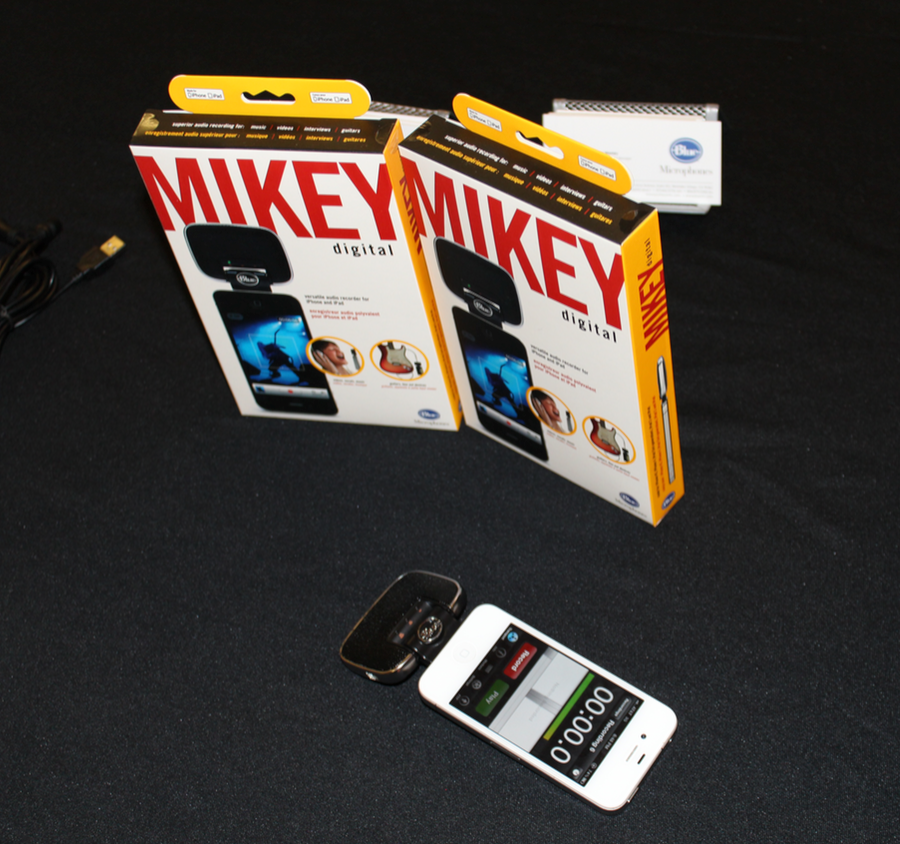
One of the tables I visited at the Pepcom Holiday Showcase last week belonged to Blue Microphones. We’ve long been fans of their products, and I was impressed with the three that I saw. (We’ll be looking at each over the next few weeks.) The company was kind enough to send me home with one of their new Mikey Digital audio recorders for iPhone and iPad.
Let’s take a closer look.

From Blue Microphones:
The all-new Mikey Digital is the perfect tool for mobile recording. Featuring two custom-tuned Blue capsules for stereo recording, a line-input, USB pass through and a stylish updated 230-degree rotating design, Mikey’s three gain settings allow for a versatile recording experience for everything from a loud concert to a whisper. Record music, videos, interviews, guitars and more. Mikey also comes with its own soft carrying pouch for convenient storage and protection while on the go. Mikey turns your iPhone into the coolest mobile recording device around!

The first thing to note when taking a close look at the Mikey Digital is just how thin it is. This image from the product page makes clear that the mic adds length, but it does not add significant depth to the iPhone 4S. I note the iPhone 4S because not only is it thicker than the iPhone 5, but it also doesn’t work with the latest and greatest phone from Apple. That will, hopefully, change when the dock adapters ship but, for now, “no 30-pin dock connector, no dice”.

The Mikey Digital is impressive. When you see one on an iPhone it sends the message “this is serious business”. And it is. The Mikey Digital ups the audio-recording quality of your iPhone in a big way when using one of the dozens of available audio recording apps. (It was suggested to not test it with a voice notes app since they usually record in mono and at a terribly low bit-rate. That’s not a good way to showcase a microphone.)

The device is simple. It connects to the 30-pin dock connector and has three simple settings — low, medium and high.
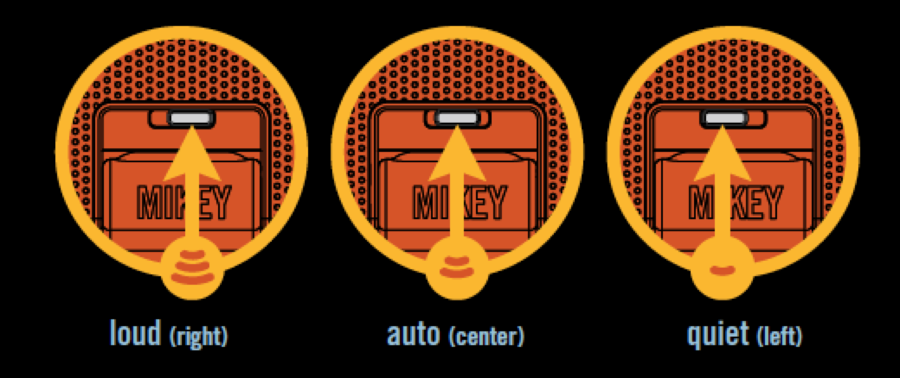
This helps “maximize the quality of all your recordings.” It also means you can “set Mikey to record everything from the faintest sound to extremely loud sources without losing audio fidelity, all with the simple slide of the three-position Sensitivity Switch”.
The three setting are:
Loud • Perfect for recording loud sound sources, such as live music, sporting events, parties, or, say,
a monster truck rally. The loud setting is fixed for sources in the 100-130dB range and will not change
sensitivity for quieter sources.Auto Mode • Auto Mode is perfect for most volume sources like speaking voices in interviews or meetings, or soft instruments like the violin or acoustic guitar. In Auto Mode, Mikey utilizes an automatic gain control circuit to adjust microphone sensitivity when a sound source is quiet, and helps to keep the microphone from overloading when a sound source is too loud. While the circuit will automatically adjust to quiet or loud sources, we recommend using the Loud or Quiet settings if you know the source you are recording will be consistently quiet or loud.
Quiet • Perfect for recording soft sound sources, like an un-amplified lecture, distant noises, or a pin drop! The Quiet setting is intended for sources in the 45-65dB range and will not adjust in the event of louder sounds.
For those of you who like specs, here are some of the details.
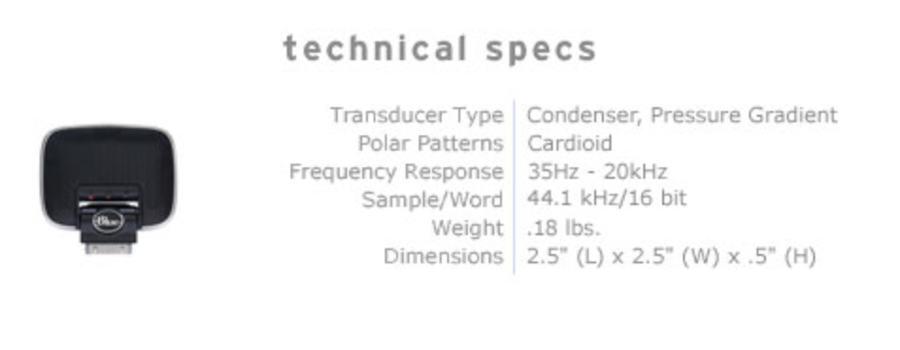
Put into language that we can all understand, the Mikey Digital provides:
Superior quality audio recording
Made for iPhone 4S, iPhone 4, iPad 3rd generation, iPad 2 and iPad
Works with most popular recording apps
Input jack for guitars, mics, and any device with line-out
Automatic or manual gain control
Advanced processor for future app compatibility
Built-in USB charging port
Of course all of this means nothing in the real world. After all, you don’t purchase something like the Mikey because it looks pretty. No, you purchase something like the Mikey because you realize that the built-in microphone on the iPad or iPhone (pre-iPhone 5 since it no longer sports the 30-pin dock connector) leaves something to be desired. Yes, sound matters and it is why you buy something like the Mikey. So how does it sound? I turned to my friend Rebecca to find out. Rebecca has an amazing voice. A performer since childhood, she now sings professionally and, well, hear for yourself.
Since Rebecca not only has an amazing voice but she also knows a great deal about music in specific and audio in general I asked her to listen to the recording and describe the differences she heard. This is what she said.
With No Microphone:
With just the standard iPad microphone the voice is slightly muffled in favor of the background noise. In this case because the room was silent you hear all of the reverberations from around the room. The voice ends up sounding slightly muddy and you can’t hear the clarity of the sound.
With the Mikey at the Lowest Setting:
With this setting you hear only the voice. For many purposes this can be a good thing but you don’t get any reverb. Modern audiences don’t generally respond well to this as they are so used to hearing some reverb when listening to music. As a teacher I might use this setting were I recording a student and I wanted to check their pitch, diction, or rhythm.
With the Mikey at the Loudest Setting:
This is the best of both worlds. You hear the clarity of the singing but you also hear just enough reverb to give you a sense of being in a live setting. Were I using this mic, this is the setting I would use for anything that I put out into the public arena.
I like the Mikey Digital a lot. It is small, easy to use and does the job. I am bummed that I will only be able to use it with my iPad moving forward and do hope the dock adapter will allow it to be compatible with my iPhone 5. With our iOS devices being used more and more to record audio and video having a good, small, easy to use, high quality microphone is increasingly important. The Mikey Digital is just that. And, when you have it connected, it just looks cool.
You can learn more here on the product page. Get it through our Amazon Affiliate Store.
MSRP: $99
What I Like: Small; Easy to use; Adds a great deal to the audio quality when using iOS to capture sound; Three settings let you capture what you need in the given setting
What Needs Improvement: Designed for the 30-pin dock connector and the iPhone 5 and new iPod touch won’t currently work with it

Absolutely LOVE Rebecca’s voice – not only in terms of singing, but in terms of spacing so you could hear how ‘dry’ the low setting is, and how ‘wet’ the high setting is, and how both remove the noisiness of the standard mic.