The Droid MAXX by Motorola lives up to its name with maximum screen size and considerable battery life. The MAXX (Android from Verizon) officially released this past August; it features a nice rounded design protected with DuPont™ Kevlar® fiber material, and scratch-resistant Corning Gorilla Glass for the 5-inch HD multi-touch screen which also vibrates with user interaction.
The MAXX’s style is sleek and durable. The striations on the outer case and chin accentuate the large panel screen. The dimensions are 5.41 (H) x 2.80 (W) x 0.33 (D) inches (137.5 x 71.2 x 8.5 mm), and users can really feel the weight is 5.89 oz (167 g). The MAXX’s grip like texture feels great and responds well to all user interactions (screen, buttons, voice commands, etc.). Here are the detailed specifications:
Processor: Motorola X8 Mobile Computing System (1.7 GHz dual–core application processor, 400 MHz quad–core GPU, natural language processor, contextual computing processor), Power/Audio Management: PM8921
Operating System: Android 4.2, Jelly Bean
Memory: Total storage: 32 GB of internal flash memory that branches into 23.8 GB for user content and 8.2 GB for device operation; 2048 MB RAM
Display: 5.0” Super AMOLED display, 1280 x 720 Screen Resolution with scratch-resistant Corning® Gorilla® Glass
Network: LTE, CDMA/1xEVDO Rev. A (800/1900 MHz) / Global Network: EDGE/GSM (850/900/1800/1900), HSPA/UMTS( 850/900/1900/2100), HSDPA 42.2 Mbps (Category 20), HSUPA 5.76 Mbps
GPS: aGPS capable for E911 emergency location, aGPS (assisted), sGPS (simultaneous), Standalone GPS, eCompass, GLONASS
Connectivity: 3.5 mm stereo audio jack, Bluetooth® 4.0 LE +EDR, Bluetooth Class 2 – Bluetooth® Profiles Supported: A2DP1.2, AVRCP 1.4, BPP1.2, FTP1.2, HDP 1.0, HFP 1.6+WBS, HID1.0, HSP1.2, MAP1.0, OPP1.2, PAN–NAP1.0, PBAP1.1, SAP1.1, SDP1.1, BLE: HRM / Mobile Hotspot – Connect up to 8 Wi–Fi enabled devices in 4G or 5 in 3G / Wi–Fi 802.11 a/b/g/n, 2.4GHz and 5GHz Capable
Camera: two total – front facing 2-megapixel camera with full HD recording and 10-megapixel rear-facing RGBC camera with touch-tap focus, LED flash, 4x digital zoom, slow motion video, auto HDR, panorama, 1080p video recording up to 60 FPS / Video Formats: H.263, H.264, MPEG4, RV v10, RV v9, WMV v10, WMV v9
Battery: 3500 mAh Li–Ion battery
Special Features: Near Field Communication (NFC), Accelerometer, Gyroscope, Compass, Barometer, Haptic feedback, Music ringtones (MP3), Polyphonic ringtones, Vibration, Flight mode, Silent mode, Speakerphone
The main panel impresses with sharp resolution and a nice notification/status button bar at the top with a black background, which also appears in a slightly darker/dimmer shade when the phone is in stand-by mode. This is a convenient feature that avoids constant unlocking, as users can just glance at it for updates and information.
Below the panel are three main buttons, noise cancelling voice receptor/mic (between left and center main buttons), a micro-USB port (bottom center) and a small chin on the bottom. As you can see, the screen easily attracts dust.
The MAXX phone has a 2-megapixel front-facing camera at the middle top above the 5-inch AMOLED screen panel, which attracts a fair amount of dust and particles. The phone also has a 3.5mm headphone jack on top.
The right side has power and volume control button, while the back side bottom has the microphone (three holes). No microSD card slot and no micro-HDMI as were seen in previous Droid phones, but the Migrate App offers some compensation here. This convenient app wirelessly imports contacts, photos, videos, call and text history to the MAXX from your previous phone.
The battery life from the 3500 mAh Li–Ion battery is considerable, as it can last up to 48 hours (based on typical usage patterns). I found that battery life could often be stretched for three days without charging. The only issue would be activity interruption when connecting the battery charger cord at the bottom. In this case, plugging in the cord while using the Dropbox app stopped my activity and blanked the screen. A minor inconvenience overall, but it is noticeable when multitasking.
The intuitive camera gestures let you push to zoom; tap anywhere on the screen to take a shot, or tap and hold to continuously shoot. You can complete a panoramic shot with ease with simple instructions and helpful visual bars – only a steady hand is needed. The high quality pictures can be taken in quick succession plus special effect enhancements. Users can take stills while recording videos, but many photography/multimedia vets would likely choose to pull still from the video in “post-production” so they wouldn’t interrupt video recording.
The HD video capabilities in the 2MP front-facing camera and the 10-megapixel RGBC camera (up to 60 frames per second) work in the H.263, H.264, MPEG4, RV v10, RV v9, WMV v10, WMV v9 formats. The front-facing camera makes the phone video chat capable, while the main camera can record in 1080p HD video and stereo sound, plus users can launch it with a simple twist of the wrist.
The sound features have great call quality and helpful voice commands. Music storage options include Google Play Music and ther are helpful lists according to album, artist, and playlists. Music/Audio Formats supported are AAC, AAC+, AAC+ Enhanced, AMR NB, AMR WB, MIDI, MP3, RA v10, RA v9, WAV, WMA v10, WMA v9, and XMF.
I never had a problem hearing or speaking to others on the MAXX even on speaker phone. The MAXX features a very low-power notification system that display updates, alerts, and other pertinent information in a low light, yet readable format. Other DROID exclusive features include DROID Zap, a content sharing action, which uses finger swipe action so users do not need to contact each other’s phones; DROID Zap can be disabled.
The HTML web browser for the MAXX is Google Chrome for Android. Email support (push) for Gmail and MS Exchange works well, plus calendars for Google calendar and Exchange 2003, 2007, and 2010. Users also get Verizon.net, MS Exchange, Yahoo, AOL, Windows Live Hotmail, POP3/IMAP, Gmail App Integrated Google, Google+, Exchange, and Facebook contacts on the MAXX.
The MAXX has a multilingual user interface, hearing aid compatibility (M3/T4),and it is TTY/TTD compatible.
Users can keep the MAXX safe with advanced security features including device encryption. Users also get a special invitation card to try Ingress, an augmented-reality interactive game “of mystery, intrigue, and competition played in the real world”.
Here are the initial applications available on the MAXX:
Preloaded Apps: Amazon, Amazon Kindle, Amazon MP3, Amazon Appstore, Integrated Google Mobile Services (Gmail™, Google Maps with Navigation & Local, Google Hangouts, Google Drive, Play Books, Play Movies, Play Music, Play Store, Google Search, Google Calender, Google+, YouTube™)
Preloaded Verizon Apps: Back–up Assistant +, My Verizon Mobile, Verizon Tones, Voicemail, VZ Navigator, VZ Security.
Did you think there were too many extra apps loaded on the phone? Or were they apps you would have loaded yourself? Considering that there is no external memory slot included, do you think the added apps are a problem?
MAXX users can wirelessly connect to their HDTV with a required Miracast™-enable TV or sold-separate accessory. A sold-separate, wireless battery charger uses the built-in wireless charging capabilities. The Isis Mobile Wallet requires a NFC SIM and is only available in select markets.
Accessories (not included with the MAXX) include a red-colored Deck wireless speaker by SOL REPUBLIC and Motorola that allows up to 5 friends to pair and take turns controlling the music. The Motorola Power Pack Slim 4000 offers pocket-sized charge capability on the go. The vividly red SOL REPUBLIC Tracks headphones offer immersive while the black Otterbox Defender case protects the MAXX.
The Droid MAXX by Motorola is available from Verizon and other resellers. It is only available in black color (at post time). A great buy for the long battery life and big screen, but overall a bit on the expensive side.
MSRP: $299.99 with a two-year contract; $699.99 contract free. Plans vary according the activations, contracts, etc.
What I Like: Substantial battery life; Large high-res display, High-res camera, Durable design, Lightweight, Hands-free voice activation functionality; considerable RAM (2048 MB), Near Field Communication (NFC), Migrate App for wireless information imports
What Needs Improvement: No microSD slot; no microHDMI port; more memory (current maximum is 23.8 GB), screen panel attracts considerable dust particles
Source: Manufacturer supplied review demo unit



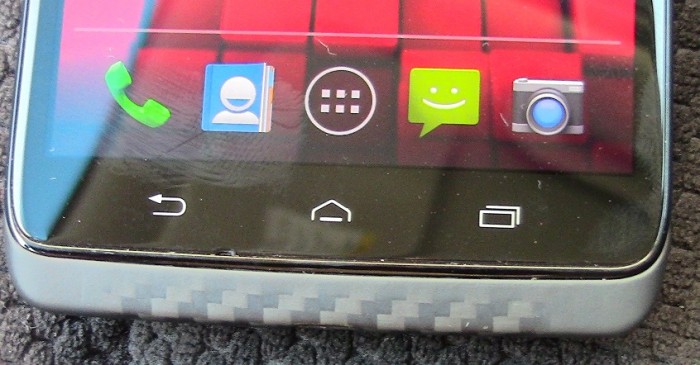




Question – did VZ Navigator frequently annoy you even when you wanted to use Google Maps? I had that problem with all of my previous VZW Android phones – I always want to use GMaps, but even after ticking the ‘don’t ask again’ box it would come back again after a week or two and ask again!
I have this phone; I bought it on the day it was released, so I’ve had it for a month.
You missed a few preinstalled apps: the Ingres game; “Caller ID Name”, an insidious pice of junk; Audible; NFL Mobile; Viewdini. Also, the phone comes not with Google Calendar but a slightly customized Motorola version of the calendar.
However, to answer your question about whether I am upset about so many preinstalled apps without expandable storage: no. I counted the amount of storage taken by the preinstalled apps, and it comes out to about 300 MB. Anybody who is struggling to find 300 MB on a 32 GB phone has other issues.
To answer Mike’s question, I never had VZ Navigator interrupt any navigation or maps functions. However, probably a week after I bought the phone I had gone through and disabled the preloaded apps that I would never use – quite a useful feature added to ICS – but that was mostly because of the Caller ID Name app, which kept telling me who was calling (redundantly in most cases) and then announced that to continue using the app I’d have to subscribe, with no way to disable it. Once I saw that I started disabling the preinstalled apps.
One of my favorite features of the phone is something called trusted bluetooth unlocking. As long as the phone is paired with a BT device you choose to be trusted, your phone will unlock without having to enter a PIN, use a pattern, etc. This makes it safer to add a security feature like this (to guard against lost data from loss or theft) while still allowing you to have simple unlocking when you have the trusted BT device with you.
Another feature that you neglected to mention is touchless control. You can use the spoken phrase “OK Google Now” to initiate a Siri-like voice control and search function, using Google Now, with the ability to have the phone place calls, dictate text messages, play music, or navigate to a spoken place. It’s a great feature. (It is optional; it defaults to off, so you don’t have to use it if you don’t want to.)
Of course, the battery is fantastic. Yesterday I had the most battery use so far. I was away from home, off WiFi all day. I navigated without powering the phone for 90 minutes (and the phone was just barely warm when done, rather than blistering hot, as all other Android phones would be after this), then took a scenic train through rural New Hampshire where the phone was searching for cell service for 4 hours straight. Finally, I drove home for 2.5 hours, half through rural NH where there was spotty cell service. When I went to bed after 18 hours I had 30% battery life left. Every other Android phone I owned would have been dead after the four hours with no cell service. It’s great to know that I can count on the phone to be alive all day without needing external power.
The major disappointment of this phone is the camera. It can take great photos, but you get far too many clunkers, too. The automatic focus is buggy, the white balance doesn’t work well most of the time. It is great for non-people photos – landscapes and some macro work. Taking pictures of people is hit or miss, with way too much miss. There are rumors that Motorola is working on an update to improve the camera; I hope so.
Another great feature with an unfortunate bug is the driving assist feature. It is supposed to recognize when you are driving and (optionally) offer to speak received text messages, allow you to voice control answering or ignoring received phone calls, etc. Unfortunately, it either misses that you are driving and doesn’t turn this feature on, or it continues to run well after you have stopped, with no way to stop the feature. Again, there should be an update soon.