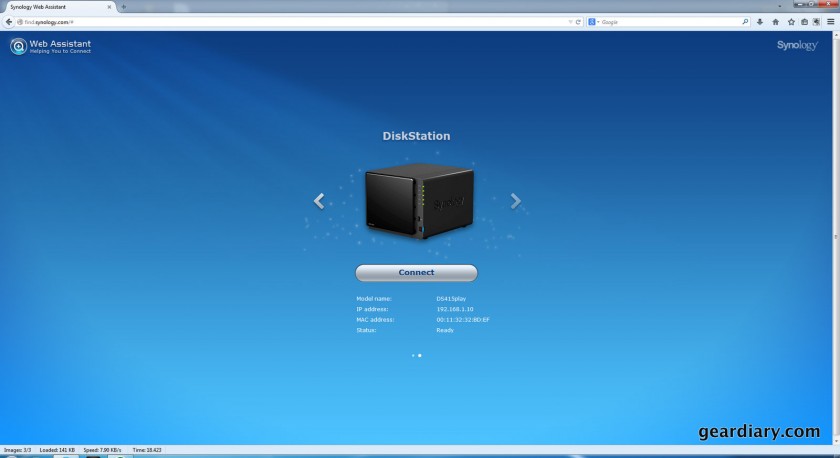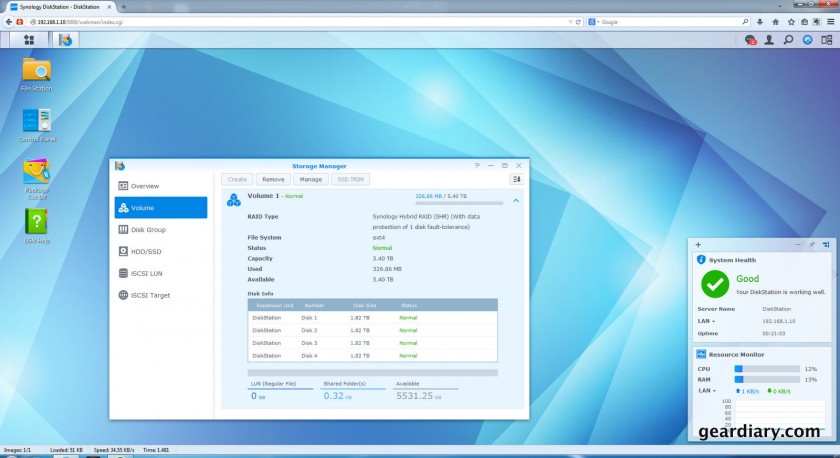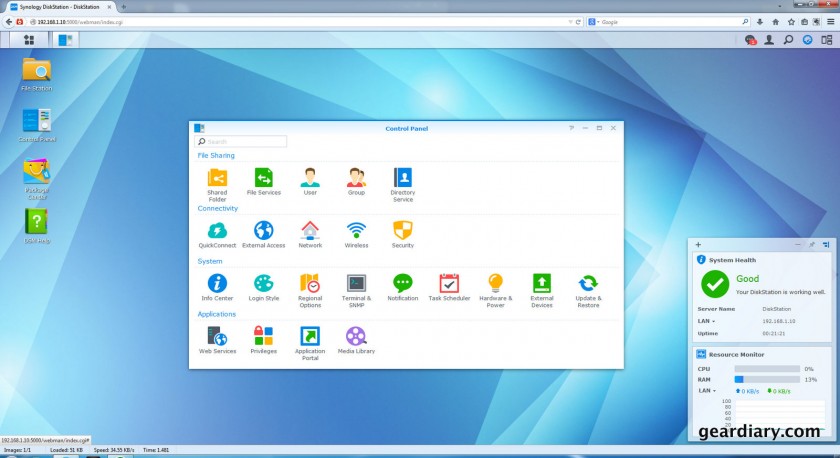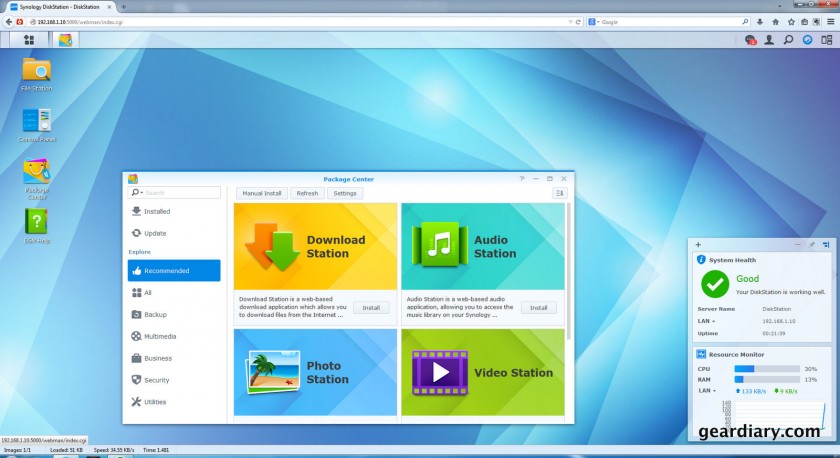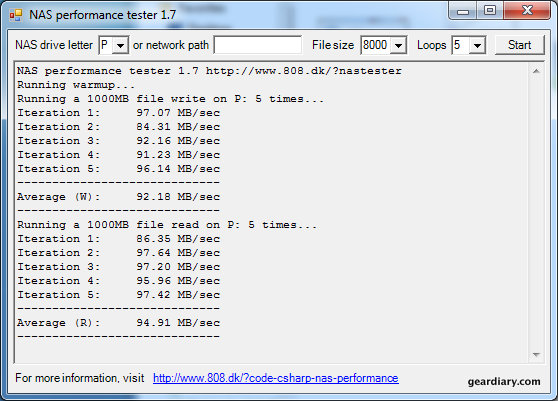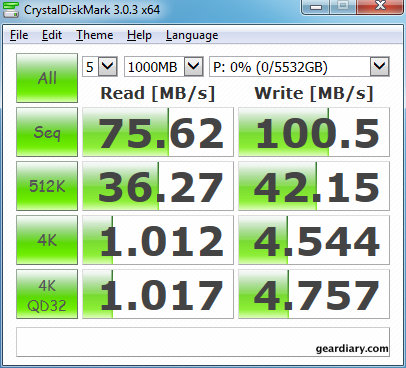Synology’s new DS415play is a 4-bay Network Attached Storage (NAS) system that was designed with the home theater in mind. With room for 4 SATA hard drives, the DS415play can hold up to 24 Terabytes of data. Combined with Synology’s excellent user interface, DiskStation Manager, the Synology DS415play is an excellent buy. The MSRP for the DS415play is $539.99.
 I mentioned that the Synology DS415play was designed with the home theater in mind, because it has built-in hardware video transcoding that will deliver full HD video to any video streaming device that’s attached to your network. This means that you can easily stream videos from your DS415play directly to your iPad, Roku, Apple TV, etc. all wirelessly. The on-board hardware video transcoding means that your streaming device does not need to do all the heavy lifting in order to display your video. The DS415play is only Synology’s 2nd NAS with this capability.
I mentioned that the Synology DS415play was designed with the home theater in mind, because it has built-in hardware video transcoding that will deliver full HD video to any video streaming device that’s attached to your network. This means that you can easily stream videos from your DS415play directly to your iPad, Roku, Apple TV, etc. all wirelessly. The on-board hardware video transcoding means that your streaming device does not need to do all the heavy lifting in order to display your video. The DS415play is only Synology’s 2nd NAS with this capability.
Synology DS415play Hardware
Inside the guts of the DS415play is an Intel Atom Dual Core processor, running at 1.6GHz with 1GB of system memory. This makes sure that you can use your NAS with very few slowdowns, even while you’re streaming full HD video. There are also three USB 2.0 ports and two USB 3.0 ports for additional external storage options. The LAN port is a gigabit port, so it can handle the fastest wired transfer speeds. To ensure that the DS415play never overheats, there are two 92mm fans inside the unit that stay relatively quiet, around 20 decibels.
The Synology DS415play is 6.5“ high x 7.99” wide x 9.18” deep and weighs 4.47 pounds. It’s a decent size for an office or home theater system…it’s certainly not small, but what can you expect for a four bay NAS?
The hard drives are installed using a hot-swappable system of plastic rails that are clipped to the hard drive, rather than screws that screw into the hard drive. This is also called “tool-less” installation. This allows for easy insertion and removal of new hard drives. The term, “hot swapping” refers basically to being able to switch drives in and out without having to power off the NAS. For a detailed explanation of hot swapping, check out Wikipedia. If you’re using a RAID system with redundancy, you should also be able to hot swap a hard drive out of your system without losing any data.
The front of the NAS is actually a removable panel made of a shiny black plastic. The panel is attached using rubber feet that are easy to remove and install. There are six LEDs on the front corner of the Synology DS415play that alert you of the NAS’s status: A status LED, four LEDs that denote each hard drive, and a blue power LED that lets you know the power is on. There is also a USB2.0 port on the front of the unit.
The sides of the unit are a matte black finish, embossed with the Synology logo. The rear of the unit is home to the power jack, dual fan exhausts, gigabit LAN port, Kensington lock port, two USB2.0 ports, two USB3.0 ports, and a tiny reset button.
The DS415play itself is a very attractive unit that I would be happy to keep in my entertainment center at home.
Synology DS415play Software
Installing the NAS is simple as pie, you insert the hard drives, plug the LAN cable into your computer or network, plug the power cable in, and turn it on. Then, you go to find.synology.com and it will automatically find any new Diskstations on your network. From there, it’s a simple matter of logging in and setting up your hard drives the way you want them.
You have the option to create a new partition using a multitude of RAID configurations, including RAID 0, RAID 5, Synology Hybrid RAID (SHR), and more. For a complete explanation of what RAID even means, check out this page. Synology’s SHR is a simple to use way to set up a RAID configuration that allows you to use the most hard drive space available for storage while also maintaining redundancy of 1 to 2 disks. This means that if up to two disks fail, your NAS will still keep all of that data on the other two disks, so when you replace the failed disks, the NAS and all of your data will be as good as new.
Like all of Synology’s NAS offerings, the DS415play comes with Diskstation Manager (DSM), which is Synology’s user interface that allows you to interact with your NAS. Through DSM, you can program your NAS, install apps from the Package Center, set automatic backups, and much, much more. DSM is so far my favorite of all the NAS UI that I’ve used. It’s incredibly intuitive and easy to use if you’ve ever used a computer…and if you’re accessing an NAS, I’ll have to assume you’ve used a computer.
Synology also has a suite of mobile apps that allow you to access your NAS remotely, using your mobile phone or tablet. The DS audio, DS video, and DS photo apps allow you to access your audio files, video files, and photos, respectively. There is also a DS cloud app that turns your DS415play into a cloud storage device, similar to Dropbox. For a full listing and explanation of all of Synology’s mobile apps, check out this page.
Synology DS415play Performance
The Synology DS415play is on par with my previous Synology DS213j as the easiest NAS that I’ve ever used…are you sensing a pattern here? Once it’s set up properly, the DS415play acts like any other drive on my computer. And playing 1080p full HD video files from my DS415play is quick, easy, and there are never any hiccups.
The write and read speeds that I experienced on my DS415play were similar to the 112.45 MB/s Reading and 101.21 MB/s Writing that Synology claims.
I used two different testing programs on my Windows 7 PC, “NAS Performance Tester 1.7” and “CrystalDiskMark 3.0.3.” As you will see in the testing program screenshots, below, my DS415play had read speeds of 75.62 MB/s and write speeds of 94.91 MB/s and 100.5 MB/s. Those speeds are very respectable and would be good enough to do almost anything you’ll need to do with your DS415play. As I mentioned, streaming 1080p full HD video was not a problem at all for my DS415play.
Verdict
There are a ton of things about the DS415play that I love, and very few things that I don’t love. The ease of install, ease of use, and performance are second to none in my experience. The responsiveness of the DS415play’s UI was quick and I never felt like I had to wait for the machine to catch up with me.
The only negative I have about the DS415 play is that although the ”tool-less” plastic rails are easy to use, they do feel like they may snap when being removed from the hard drives and I can’t imagine that they are as durable in the long run as something made of metal. Having said that, however, I have not experienced any breakage or anything wrong with the plastic rails yet.
Overall, I can’t recommend the DS415play enough to anyone who is looking for an NAS system with a whole lot of storage capacity for personal media files, business use, or general data backup.
You can purchase the DS415play from B&H Photo and Video for $559.00.
Source: The Synology DS415play NAS System was provided to me as a review sample by the manufacturer.
What I Like: Easy to install; Easy to use; Beautiful and intuitive UI; Great read/write speeds; Nice design.
What Needs Improvement: Not all that much, although I could see the plastic hard drive rails not being very durable in the long run.