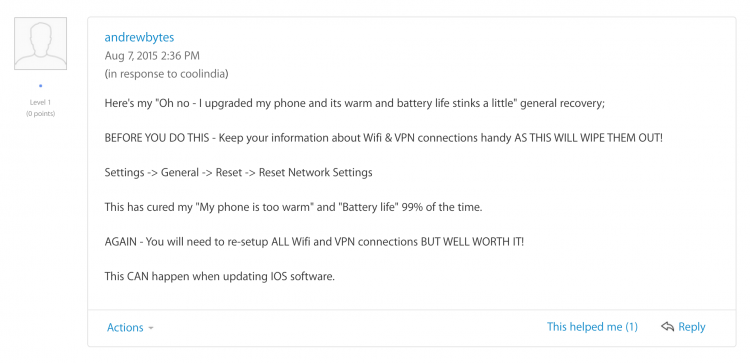Like many, I eagerly updated to iOS 9.0 when it became publicly available. My iPad Air 2 updated with no issues, but my iPhone 6 Plus developed two major problems: the battery would drain to 55% or worse within an hour or so, and my iPhone was hot all the time — not just when charging, even when idle.
In fact, my phone got so hot inside my purse that it managed to melt the tube of lipstick sitting next to it — a fun cleanup, let me tell you. NOT!
I already qualify for the iSight camera recall, but I was planning to wait to send my phone in until I had the 6S Plus in hand. I thought that I might just speed up the trade-in because of this new issue, but luckily I was able to find a solution in the Apple Developer Forums — that didn’t involve doing a hard reset. YES!
If your iOS device is experiencing rapid battery drain and overheating, try this:
• Go to Settings -> General -> Reset -> Reset Network Settings, enter your PIN, and then reset your network settings.
Simple as that. Andrewbytes, I owe you a beer!
You will have to re-enter all WiFi passwords and VPN settings, but this has solved my battery and overheating issues.
h/t: andrewbytes