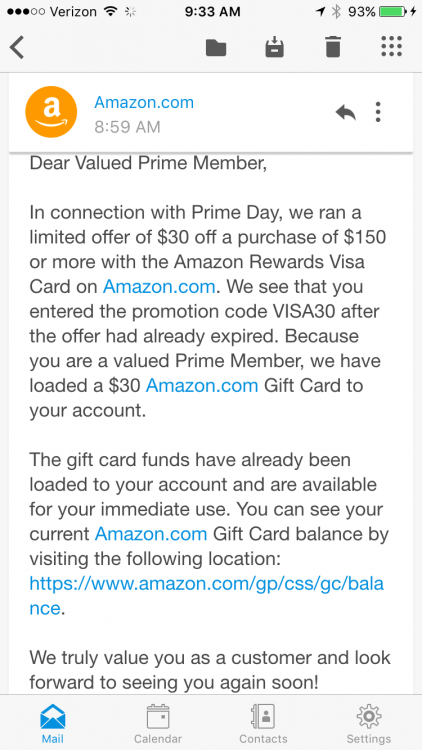How did you do on Prime Day? Amazon reported its biggest day ever, 60% bigger than last year’s event and ~20% bigger than either Black Friday or Cyber Monday from 2015! Still, some people had difficulties accessing deals, including a high-profile linked deal with Amazon’s Rewards Visa card.
The deal provided a promo code “VISA30” that offered $30 off a purchase of $150 on Prime Day when you used the Amazon Rewards Visa for payment. Here was what the offer said:
Get $30 off your purchase of $150 or more with the Amazon.com Rewards Visa Card: This is a limited-time offer while supplies last. Offer limited to one per customer and account. Offer is combinable with other Prime Day offers. This offer is available to Amazon.com Rewards Visa Card members only.
Get $30 off an Amazon.com purchase of $150 or more by selecting your Amazon.com Rewards Visa Card as your payment method and entering the promotion code VISA30 at checkout. Promotion code commences at 12:00 a.m. (PT) July 12, 2016, and expires at 11:59 p.m. (PT) July 12, 2016.
However, many people found that as early as 5PM that the promo code was listed as ‘expired’. There are threads in the Amazon customer support forums about people missing out on Lightning Deals and otherwise not making purchases. I had a few items on my wish list that suddenly popped up on good sales and I was contemplating a purchase, but when the deal showed up as ‘expired’ I simply thought ‘oh well, better to keep my money to buy real clothes instead of more running gear anyway!’
So I was rather amused this morning to get the email in the image above, which reads:
Dear Valued Prime Member,
In connection with Prime Day, we ran a limited offer of $30 off a purchase of $150 or more with the Amazon Rewards Visa Card on Amazon.com. We see that you entered the promotion code VISA30 after the offer had already expired. Because you are a valued Prime Member, we have loaded a $30 Amazon.com Gift Card to your account.
The gift card funds have already been loaded to your account and are available for your immediate use. You can see your current Amazon.com Gift Card balance by visiting the following location: https://www.amazon.com/gp/css/gc/balance.
And I checked … and there it was! Amazon comes through with the level of customer service that keeps me a Prime member once again!
Now to avoid buying more stuff!