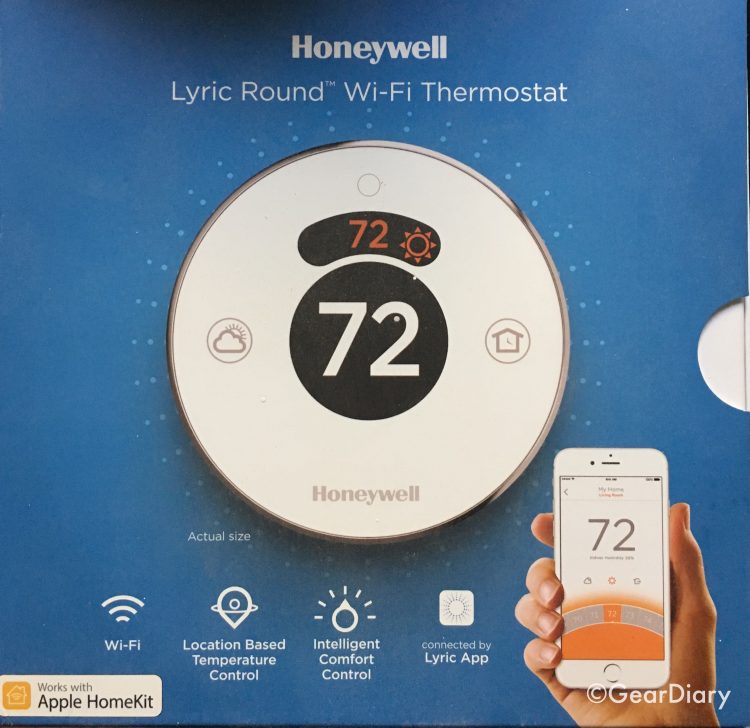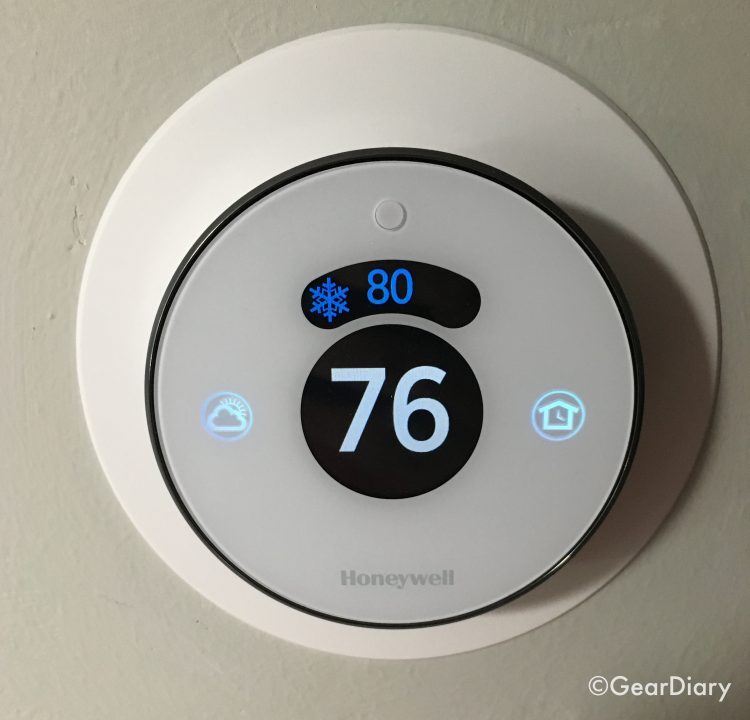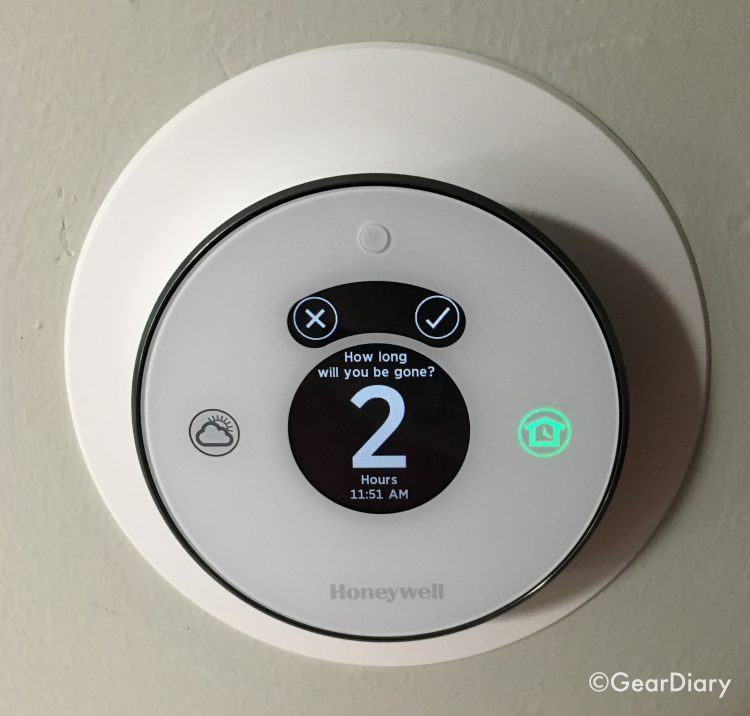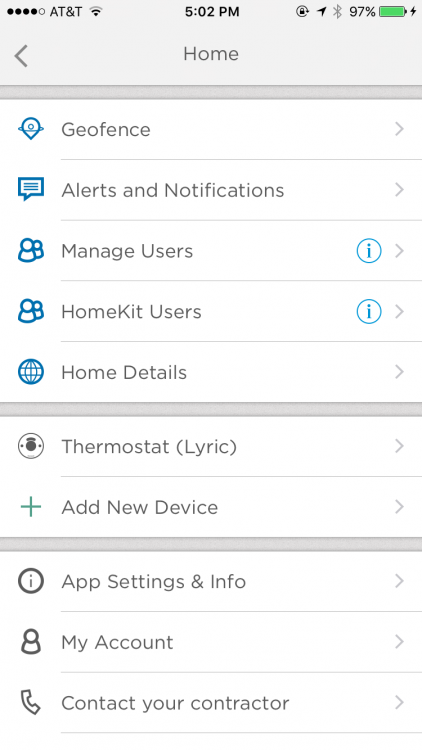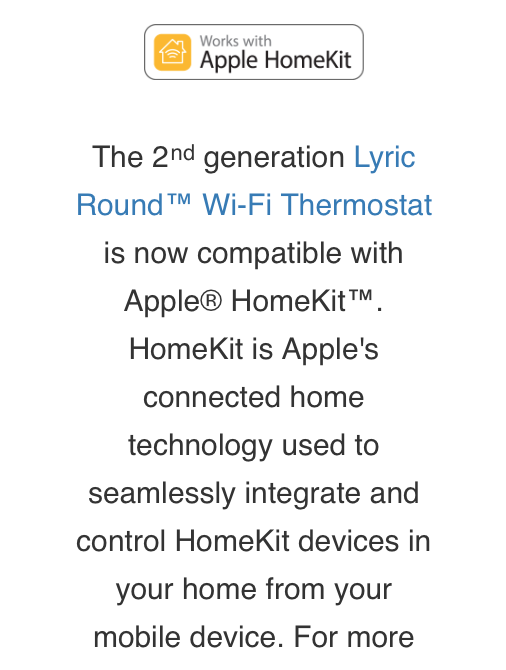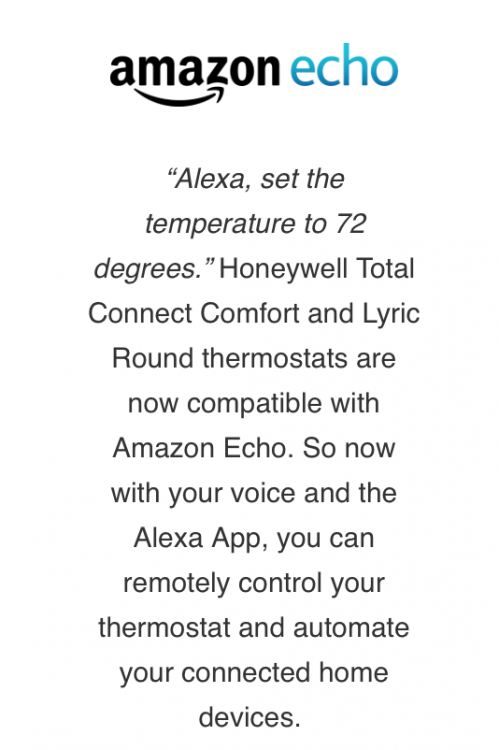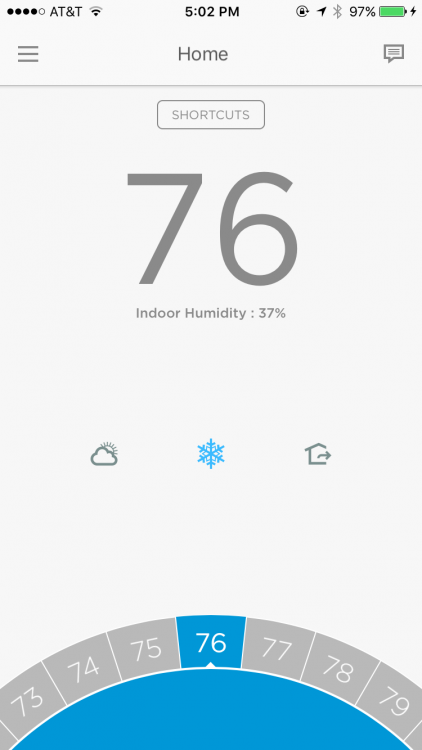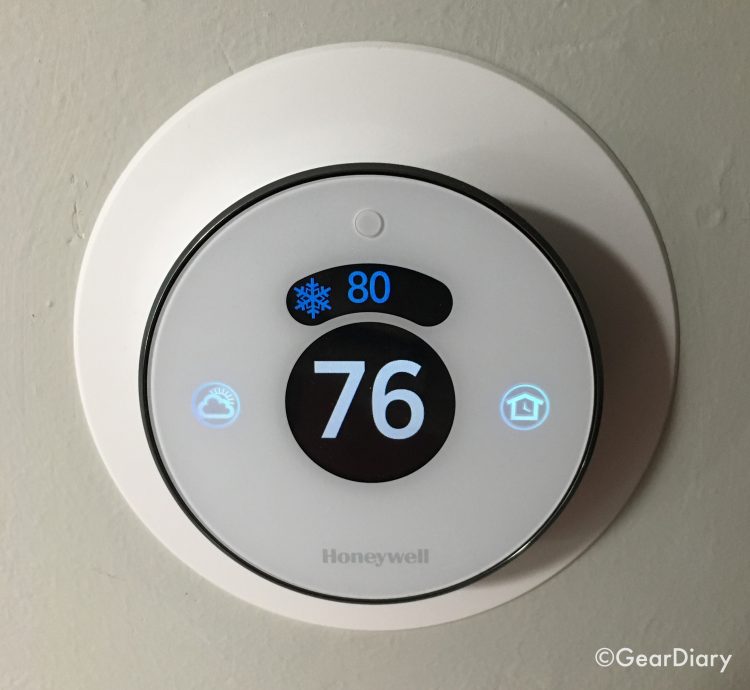Raina and I continue to add smart features to our home. We love the Haiku Smart Fan we installed and reviewed here on Gear Diary. (Read the review!) The next step in the process was adding a smart thermostat. I received a Lyric Round Wi-Fi Thermostat for review. This second generation unit is small but packs a punch. It’s awesome!
The Lyric Round Wi-Fi Thermostat-Second Generation has an MSRP of $249.99 but can be found on sale for less than $200. I received a review sample and to save money I decided to install the unit myself. I was worried I would mess it up and in the middle of a week of summer heat we would find ourselves without air conditioning. I needed to get the review done so I decided to take the risk and do the installation. Fortunately, I was careful and the unit went in with relative ease. Before I knew it I was up and running with a smart thermostat in place of the ubiquitous, boring box thermostat that is so familiar to many of us.
Honeywell describes the Lyric Round Wi-Fi Thermostat-Second Generation this way:
“Your life doesn’t follow a set schedule. So why should your thermostat? You can control the Lyric thermostat from anywhere, or let it manage your comfort and savings automatically, so there’s no learning curve, no rigid scheduling — just comfort when you’re home and energy savings when you’re away.”
The unit features:
- Honeywell’s Classic Round design
- A 3” diameter polished glass face
- A 1-inch beveled depth
- Motion-sense illumination
- A simplified touch screen interface
- And it works with Apple HomeKit!
Inside the box was the thermostat, a wall plate, batteries, and instructions. That gave me everything I needed to get up and running. I was immediately impressed with the look and the build of this thermostat. The touchscreen is lovely and the unit doesn’t scream “smart thermostat.”
The first step was to remove the old thermostat. I took my time doing this in order to make sure I recorded where each of the wires went. This is important since this was the first time I was doing such a thing and I needed to make sure that each of the wires corresponded to the correct connection point on the new thermostat. I added some tape to each of the wires and marked the letter indicating where it went on the old thermostat before disconnecting each. I highly recommend doing this! (I also took a photo of the old set up just in case.) Fortunately, the letters on the old thermostat corresponded to those on the Lyric Wi-Fi Thermostat.
This led me to the first point of concern. We had just repainted the entire house and the contractors had put up the old thermostat and screwed it into the wall. That meant there were two screw holes in the wall that had held the larger rectangular thermostat. I was worried that we would have to go back and repair and repaint that wall. Fortunately, the new thermostat came with a wall plate that was just large enough to cover the now unused holes! I placed the wall plate in position and took the back half of the new thermostat and held it in place. I passed the wires through a hole in the back piece and then, carefully, put each wire into the corresponding hole in the new thermostat. It took a little finesse and I needed to shorten the exposed portion of the existing wires but, after a few minutes, I had all of the wires in place and connected to the thermostat.
After inserting the included batteries I positioned the thermostat as I wanted it and screwed everything into place. The small round thermostat looked fantastic and was far more refined than the old box there was that it replaced. From an aesthetic perspective, I was immediately thrilled!
Video of the installation process:
I could’ve simply left things here and used the thermostat as a manual device, adjusting the temperature by turning the faceplate to the left or to the right, but that would be under utilizing this piece of technology. Instead, I wanted to connect to my Wi-Fi network and have the option to control it remotely. I created an account, downloaded the iOS app, and follow the prompts to set everything up. The process was self-explanatory and walked me through things step-by-step. Within a few minutes, the thermostat in the app indicated that they were connected. Now I had the option to control the temperature from my iPhone or my iPad but that was just the beginning.
Tapping the button on the left side of the device face pulled up the current weather forecast. That’s a great functionality that lets you best prepare for the day!
It’s available through the app too! Better still, after a few minutes the screen goes dark. This saves battery life and means you don’t have the light of the thermostat illuminating the hallway at night.
With a tap or two, you can tell the thermostat you will be gone for a set amount of time. It will adjust the temperature to the away settings for that period of time and then restart and readjust the temperature when the timer ends. It is a neat, and convenient function that is also available through the app!
Speaking of the app: digging into it reveals a few of the key functions of this thermostat. First off, you can have a number of different users connected to the same thermostat. This becomes important when you start using the geo-fencing technology. (More on that in a moment.) You can also determine which notifications you want to receive on your phone.
You can select whether or not you are told when the geofencing technology kicks in. You can be notified when anyone using the thermostat taps one of the shortcut functions. You can determine whether or not you want to receive tips and recommendations from the company as to how to get the most from the thermostat. You can also determine which alerts you want with regard to temperature, humidity, and filter replacement frequency. (Obviously, this last notification is simply a frequency of time that you determine. For example, you can tell the app to remind you to replace the filter every one, two, or three months. It’s a manual function but it’s a good reminder so you don’t have to think about it!)
There is also the ability to set up having the thermostat work with Apple’s Home Kit. I’m not able to test this yet as I am running a beta version of iOS 10 but as soon the final version of iOS 10 is released I’ll be setting this up so that I have one location on my iPhone that controls various smart home functionality.
“Comfort. Savings. Life. Perfectly in tune. Lyric was designed for living — crazy schedules, spur-of-the-moment activities and having your smartphone with you wherever you go. Lyric automatically adjusts when you leave and return to give you savings and comfort. You can control Lyric from anywhere or let it manage automatically. No more middle-of-the-night trips to the thermostat. Lyric also alerts you about its system status. Is it time to change the filter? You don’t have to check. Lyric lets you know.”
For me, the two keys to this thermostat are the ability to control the temperature from your phone and the location-based temperature controls. Being able to control the temperature from your phone may sound like a small thing but the other night we were in bed and it was simply too warm in the house. In the past, one of us would’ve had to get up, walk down the hall, adjust the temperature and get back in bed. With this Wi-Fi thermostat, however, we were able to pick up one of our iPhones and simply adjust the temperature right then and there. In the middle of the winter when it’s cold in the house this will be especially nice!
“Location Based Temperature Control: Lyric thermostat uses your smartphone’s location to know when you’re away and save you energy. Through geofence technology, it senses your return and helps make you comfortable upon arrival.”
The location-based functionality is also a great aspect of this thermostat. With it, I’m able to set a perimeter and, when my smartphone reaches that perimeter the thermostat either adjusts the temperature up or down. That means when I leave the house I don’t need to think about changing the temperature in order to save money. It also means that when I returned to the house, the thermostat will already be working to cool the house to a comfortable temperature.
The same goes for the winter and heating the home. Initially, I set up both Raina’s and my smartphones on the same account. This created a bit of a quirk whereby she would still be home but the temperature would change when I left. This was easily remedied by giving Raina a separate account but linking the two. The thermostat is now set to adjust the temperature when the last smartphone leaves the home or the first smart home returns to the home. This can be done with multiple users.
Integration with Amazon’s Echo smart device is also a great feature. Once I had the two of them connected I was able to begin controlling the temperature simply by instructing the Echo to do so. Considering the fact that we’ve already become quite comfortable using the echo to control the light and fan in the bedroom this is a huge added bonus. (Quite frankly, Amazon’s smart device is probably the best technology purchase I’ve made in a very very long time)
Other features include:
- Smart Alerts: Push notifications remind you of filter changes and warn you of extreme indoor temperatures.
- Intelligent Comfort Control: Lyric thermostat also considers both humidity and temperature to maintain your comfort, so 72° always feels like 72°. View and adjust the humidity levels in your home.
- Custom Shortcuts: Create custom shortcuts for recurring events and change settings with one touch.
All of this adds up to a thermostat that not only adds to the convenience of cooling or heating your home it also allows you to save on your energy bill by not overly heating or cooling the home when it doesn’t need it. All of this in a product that is just 3.78 inches in diameter and .09 inches deep. As noted in the beginning of this review, the lyric round smart thermostat has an MSRP of $249 but I have frequently seen it on sale for under $200. If you’re in the market for a new thermostat this is definitely something you should look into. I love it and if my home had two zones I would be purchasing an additional one. I’m happy with this device!
Source: Manufacturer supplied review sample of the Lyric Round Smart Thermostat.
What I Like: Easy to install; Looks fantastic; Easy to set up; Can be controlled by your smartphone or tablet; Can be part of the Apple Homekit ecosystem; Works with the Amazon echo!
What Needs Improvement: Nothing I can see thus far.