One of the complaints I’ve heard many times about smartwatches is that they’re too thick, too large, or they look too masculine. That’s understandable, especially when the one complaining isn’t a larger person. Options have been somewhat limited for those who’d prefer a less massive watch with smart features, but now there’s Ticwatch, and it’s surprisingly impressive.

The Ticwatch 2 Active is much sleeker than many of the smartwatches I’ve tried; the case measures 42mm across (44mm with the crown), and while it is 12mm thick, it’s beveled in a way that makes it feel and look less thick.
Available in charcoal (black) or snow (white), the Ticwatch 2 Active has an aluminum case and a soft-touch silicone rubber band.


The watch bands have sliding pin for easy removal and installation
Included in the box are the watch, a microUSB to USB charging cable, a charging dock, and a user guide.
The Ticwatch 2 Active features:
- Intuitive interaction (voice, touch control, tickle, flip and knock, palm)
- Lifestyle convenience (health & fitness, quick cards & notifications, hands-free assistance)
- Unique tic wear OS, which allows easy navigation through information and apps
- Innovative design reflects the principles that we persist: Simplicity, quality, and craftsmanship
The Ticwatch has a crown which can be worn facing the left or right, so it is perfect for right or left-hand owners. The side opposite of the crown has a touch feature called “tickle” built-in. Tickle is a means of scrolling up or down on a screen by swiping up or down along the side of the watch bezel. It’s an absolutely elegant solution for scrolling, and because I like to “tickle” the right size of watch’s bezel, I wear the crown facing the left on my left wrist.
After charging the Ticwatch for the first time, you’ll need to turn it on by long-pressing the crown; the watch will vibrate and begin the boot-up process. During this boot-up process, you’ll see at the end of these slides, it will ask you to download the Tic app from either Google Play or the Apple App Store.
The next steps for set up are done through the app on your phone. You’ll need to pair the watch with your app and enter some personal information including your step goals, how you’d prefer to wear the watch, your language, whether you want to use a gesture to lock the watch, and calendar, photo, and location permissions.
While there are some differences between how the Ticwatch will run when paired to an Android vs. iOS device (e.g., no third-party watch faces, third-party application cards, and no SMS reply with voice on iOS), the iPhone experience is still quite rich.
You will have push notifications from apps, live weather, the use of the “Okay Tico” hot word (if you enable it), among other things. Ticwatch has its own ‘tic wear OS’; while it is Android-based, it has been simplified to basically give you the notifications you want without trying to put too much functionality on your wrist (do you really need to play games on your watch?).
Through the app and on the watch, there are quite a few Ticwatch faces available; there are some that are quite complicated, featuring your steps, the weather, battery life, the day and date, and chronograph functions, and then there are others that are more whimsical, showing a fun background with the time. Changing the watch face is a matter of pressing down in the center of the watch face that’s showing, and then swiping left until you find the one that you like best. The available watch faces are updated quite frequently, and it’s fun to see what’s new.

The round 287 ppi OLED display screen is 1.4″, and it has no unattractive “flat tire” on the bottom.
The Ticwatch is dustproof and water-resistant (IP65), so it’s just fine to wear it while outside or working out. However, Ticwatch says, “Putting your watch under hot water and submerging your watch in liquid (e.g. swimming or shower) is strongly discouraged.”
There is a pretty decent app suite built into the Ticwatch — swiping left on the main watch face brings it up. The Bluetooth call function isn’t yet supported, but the Calendar shows your upcoming events, a health app and a fitness app, the weather, a watch face picker, a stopwatch, a voice recorder, a timer, an alarm, a calculator, and settings.
The fitness app, after confirming basic information, can be configured to track your outdoor runs, outdoor walks, indoor runs, cycling, and freestyle workouts. Of course, the pedometer is always keeping track of your steps.
On the back of the watch, there is a built-in heart rate monitor.

You access the heart rate monitor by tapping the health app and swiping left past your daily steps.
- Obviously I failed at keeping still. 😛
Ticwatch 2 has advanced HRM sensors to track your heartbeat during workouts. You can check your heart rate anytime during your workout. Just tilt the watch to see your heart rate and other health information.
The Ticwatch will give you regular reminders to stand up and do something, which is great if you tend to find yourself sitting in front of a computer for hours on end. Guilty!

The Ticwatch has built-in GPS, so if you like to exercise outdoors without your phone, you’ll still be able to get accurate readings on your distances. The GPS function is
- Open the Fitness app on the watch and tap an activity you would like to track.
- Adjust your target duration, distance, and calories. Then click Start.
- Please start your activity after you see the flashing GPS icon (on-screen). It may take up to one minute to lock on.
- You may start your activity as soon as it appears.
Ticwatch 2 helps you beat your previous times and track your achievements, all without a phone. Track various activities, set your workout goals, and start. Fitness watchface displays your current health information like heart rate, steps, calories burnt, and many more. Ticwatch 2 saves the activity to your phone and syncs it to Google Fit, Strava, and Runkeeper!
Unfortunately, it is not possible to save your exercise information directly into the iOS Health app (that’s an Android watch incompatibility, not a Ticwatch issue). However, if you are entering your workouts into Strava and Runkeeper, and you’ve enabled sharing with the Apple Health app from there, the information should transfer. These are the small sacrifices made when you are using Android-based watches with an iPhone, so it is what it is.
If you are using an Android device to pair your phone, then you can take advantage of the Ticwatch’s ability to store and play music:
Bring your favorite songs with you, without bringing your phone. Sync your locally stored music to your watch. You can use the built-in speaker to share your music or connect a bluetooth headset and listen to your music discreetly.

Sad … no music for iOS — not yet, anyway
The 300mAh Ticwatch battery easily lasts a full day for me, with lots of notifications coming in and plenty of time checks. If you forget to charge the watch overnight, then you’ll be able to tell the time the next day, but that’s about all.
Things that can run down your battery include installing third-party watch faces that use the second-hand, using WiFi when it’s not needed rather than Bluetooth, hot word search, voice broadcast, watch face light-on mode — these are all things that will run down a regular Android watch’s battery, so there are no big surprises here.
If your battery runs low while you’re wearing the watch, you can extend its life by long-pressing the crown to enter power-save mode. In this mode, you’ll only be able to check the time, but other communication connections will be turned off.

There are plenty of Android-based watches available these days, but the Ticwatch 2 Active has impressed me — not only because it is so thin and light, but because it has a clean, intuitive interface that is responsive and informative. If you prefer the look of a smaller, more classic watch, but you want the extra features a smartwatch brings, then you should check out the Ticwatch 2 Active.
The Ticwatch 2 Active retails for $199.99, and it is available directly from the manufacturer and other retailers including Amazon [affiliate link]. If you want something a little bit fancier, look at the $249.99 Ticwatch 2 Classic.
Source: Manufacturer supplied review sample
What I Like: Thin, light, and not too large; Plenty of watch faces available to personalize the watch to your style; The “tickle” feature is a cool way to scroll a screen; Ability to wear the watch on either wrist by flipping its display; Built-in heart rate monitor; activity tracking; You will get call, text, and app update notifications on the Ticwatch; No need to bring your phone along when exercising as the Ticwatch has built-in GPS
What Needs Improvement: Some features are not available when using iOS, but that is the price you have to pay when you use an Android-based watch

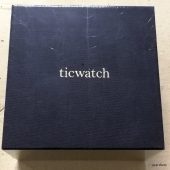









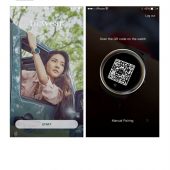


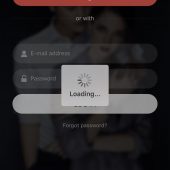
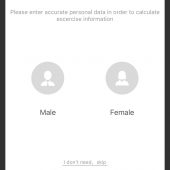



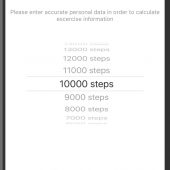
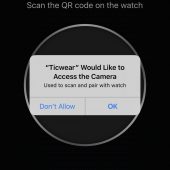

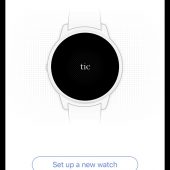






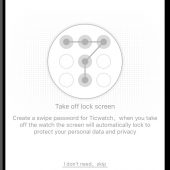
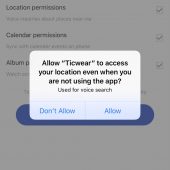
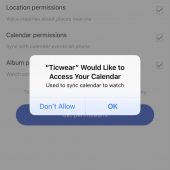
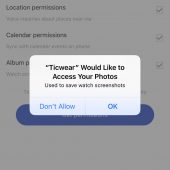
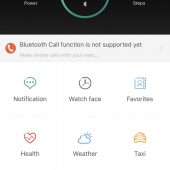
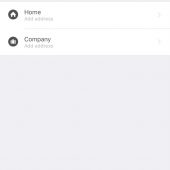
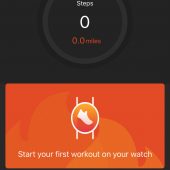
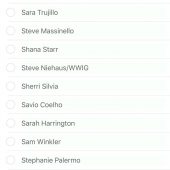
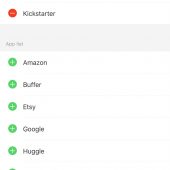

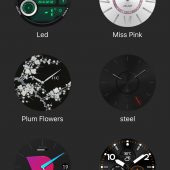























Is this smartwatch can connect with a mobile device? Or it can run itself with health app. I will buy this watch in my payday.
Hi Daniel, the watch will connect with your mobile device, *but* it does not connect with Apple Health, and there are more features when used with an Android device, as I mentioned in the review.
“Unfortunately, it is not possible to save your exercise information directly into the iOS Health app (that’s an Android watch incompatibility, not a Ticwatch issue). However, if you are entering your workouts into Strava and Runkeeper, and you’ve enabled sharing with the Apple Health app from there, the information should transfer. These are the small sacrifices made when you are using Android-based watches with an iPhone, so it is what it is.”
Owh gee Thanks Judie, for more information about this smartwatch.
Hello Judie, Oh gee, Thank you so much.