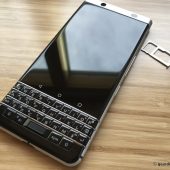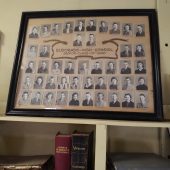If you’d asked me several years ago if I’d be recommending a BlackBerry phone in 2017, I probably would have laughed and said no. For years, BlackBerry has seemed one step away from death taking the physical QWERTY keyboard along with it. No one could be more surprised than me that I like and enjoy using the new BlackBerry KEYone.

There are several reasons why BlackBerry devices used to be so popular; the QWERTY keyboard was certainly one of the main attractions, but the way the devices encrypted messages and their overall top-notch security certainly played a part. There was they way that every email, messaging, and social account would show consolidated in the BlackBerry Hub, and then there was the little red light that would blink at the top of the device as notifications rolled in; it elicited a Pavlovian response from ‘crackberry’ addicts.
But it’s 2017. We have high-definition touchscreen devices that come with screens up to 7″, and on-screen keyboards have become the norm; most of us are very proficient with them. Even so, there is something gratifying about tapping a message out on those wonderful physical BlackBerry keys.
If you typically answer a lot of emails, send texts throughout the day, make a lot of social media posts, or if you’ve been freaked out by all of the hacked iPhone or iCloud stories circulating, maybe it’s time to give BlackBerry a second — or perhaps even a first — look.
So this is the new BlackBerry KEYone. Included in the box are the phone, a USB Type-C to USB cable, a wall charger, a pair of in-ear headphones, extra ear tips, a SIM compartment key, a quick start guide, safety and product information, and warranty information.
The BlackBerry KEYone measures 5.9″ long by 2.9″ wide by 0.4″ thick, and it weighs 6.5 ounces. Its body is composed of aluminum, an impact resistant Corning Gorilla Glass 4 display, and a soft-grip textured back. The phone feels solid, strong, and extremely well made.
The overall design is industrial and clean; it’s a classic candy bar style with a 4.5″ touchscreen at the top and a physical QWERTY keyboard at the bottom. Drink this in for just a moment. Notice the subtlety curved sides and the rounded bottom that will tuck perfectly into your palm.
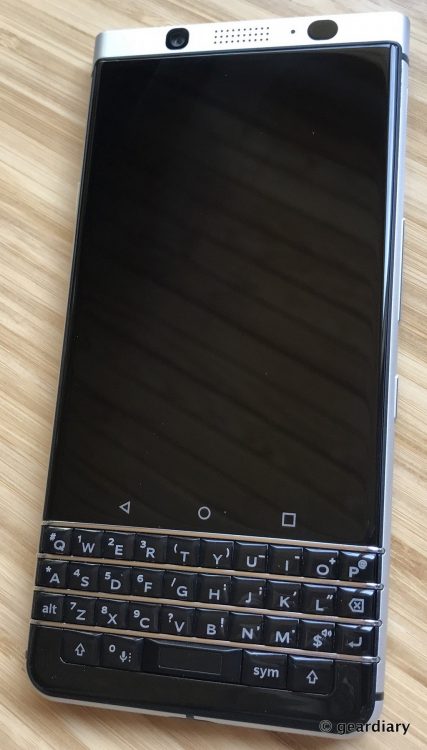
At the top of left, there is an 8mp front-facing camera, the ear speaker, the notification LED, and the ambient light sensor.
The front-facing camera has the following features:
• 8MP Fixed-Focus, f2.2
• 1.125um pixel size
• 84º wide-angle/field of view lens
• Image & video stabilisation
• 1080p HD video recording at 30 fps
• Light-up LCD Flash
• Wide Selfie Mode (also known as Selfie Panorama)
• Multi-Frame Low Light Enhancement
At the bottom of the screen, there are three capacitive buttons: back, home, and overview. Under that are the four rows of keys that make up the physical keyboard; the long space bar also functions as the fingerprint sensor.
On the left side, there is a power key.

On the top, there’s a 3.5mm headphone jack and a microphone.

On the right side, there is a programmable convenience key (I’ve got mine set to pull up my starred contacts), a volume rocker, and a combi-SIM and microSD slot.

On the bottom, there is a faux speaker that likely hides a microphone, a USB Type-C sync & charge port, and on the right, there’s a speaker. I sort of feel that this was a missed opportunity for BlackBerry; they could have stuck two speakers on the phone, and it would have made it more competitive.
Even so, the single speaker is decent for listening to music or other media; on full volume, it’s not overly loud, but it will work for desktop use or speakerphone scenarios.

The back of the KEYone is covered in what feels like textured rubber-coated plastic. It feels nice to the touch; not as smooth and slippery as a glass or metal back might be, but definitely more grip-able.

The rear camera has the following features:
• 12MP auto-focus large pixel camera
• 4K video recording at 30 fps
• Phase Detect Auto Focus (PDAF), Fast focus lock
• HDR 6-element f2.0 lens
• Dual Tone LED Flash – Enhanced photo color balance
• 4x digital zoom
• Continuous & touch to focus, face detection, electric image stabilization
• Panorama, Burst, Live Filters
• Multi-Frame Low Light Enhancement

Here are some examples of indoor and outdoor photos taken with the KEYone …
They look great, right?The 4.5″ LCD screen is 1620 x 1080, and it has 434 pixels per inch, and it has a 3:2 aspect ratio. This isn’t the 2:1 widescreen viewing experience that several flagship phones are touting, but the screen is bright, the speaker is decent, and watching shows on the KEYone is enjoyable.
The 4.5″ LCD screen is 1620 x 1080, and it has 434 pixels per inch, and it has a 3:2 aspect ratio. This isn’t the 2:1 widescreen viewing experience that several flagship phones are touting, but the screen is bright, the speaker is decent, and watching shows on the KEYone is enjoyable.

Of course, if you have a smart television, you can simply screencast the show from your phone to the TV — and then the matter of your phone’s screen size will be moot.
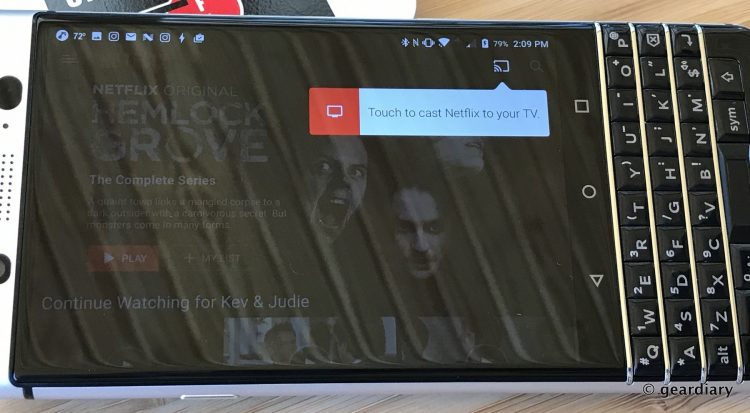
Let’s focus on the keyboard for a moment. The space bar is also the fingerprint reader, and it is extremely accurate; I don’t think it’s missed reading my fingerprint once.
The entire keyboard basically functions as a touchpad; if you are on a scrollable screen, you can swipe up across the keys to scroll down. When you are on the home screen, you can swipe left or right to change screens.
There’s also a feature called “Flick Typing” which will make words pop up that can be selected by flicking them when you are using the on-screen keyboard; if it is turned off, suggested words will pop up at the top of the keyboard that can be selected. Furthermore, each letter key can be customized to provide quick access to your favorite apps or contacts.
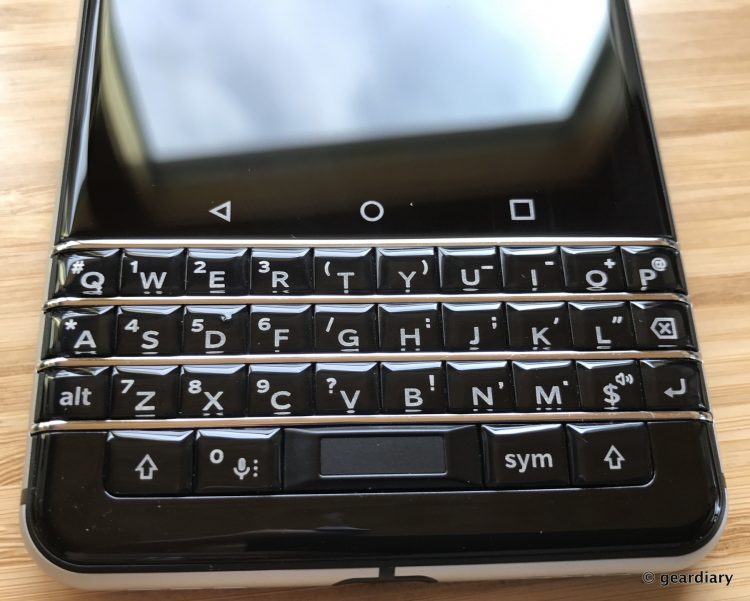
If you long-press a letter key, it will pull up a search that shows any apps that start with that letter, contacts that have the letter in their name or description, Music that has a word that starts with that letter in the title, or files that have the letter in their description.
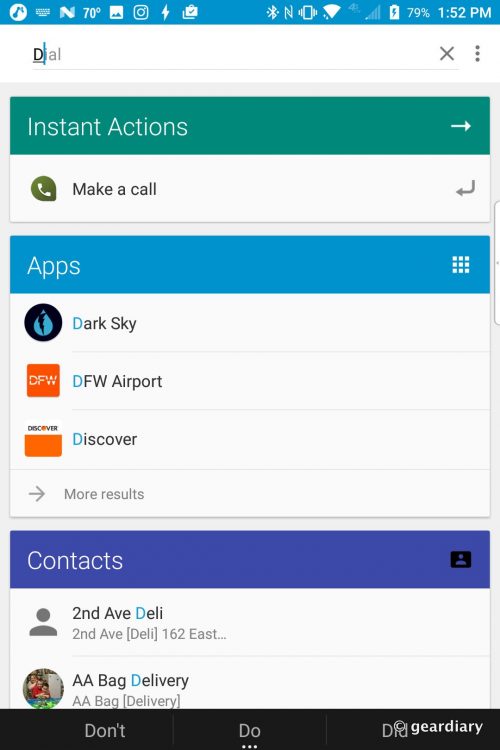
The BlackBerry KEYone has a 3505 mAh 4.4V non-removable Lithium-Ion battery; best of all, it has QuickCharge 3.0, which means you can hit a 1-50% charge in 36 minutes or so. I’ve been very impressed with the battery life — I can easily make it last a day and a half. Any time you’re wondering about your battery life, you can tap the battery icon in the notification tray to see a graph of how you’re doing.
The KEYone has uses a Qualcomm Snapdragon 625 Octa-Core 2.0 GHz, 64-bit Adreno 506, 650MHz GPU processor. While for the most part, the phone has ably handled anything that I’ve thrown at it, I have noticed some lags at times when opening apps. It’s not too obnoxious, but it is noticeable.
It has 3GB RAM and 32 storage memory; it can take up to a 2TB memory card. Let me know when you can actually buy one of those, please. 😉
The BlackBerry KEYone comes with Android 7.1 Nougat installed, and as an Android device, it comes with the typical Google apps including Gmail, Duo, Google Chrome, Google Drive, Google Maps, YouTube, Google Play, Photos, Messenger (SMS), Clock , News & Weather, Play Music, Play Movies, Google (Search, Voice Search), Downloads, Docs, and Sheets Slides.
But because the KEYone is also a BlackBerry device, it comes with the apps and features BlackBerry users expect: the BlackBerry Keyboard, BlackBerry Hub, BlackBerry Calendar, Contacts by BlackBerry, Notes by BlackBerry, Tasks by BlackBerry, BBM, DTEK by BlackBerry, BlackBerry Device Search, BlackBerry Launcher, BlackBerry Hub+ Services, BlackBerry Help, BlackBerry Password Keeper, BlackBerry Content Transfer, BlackBerry Productivity Edge, BlackBerry Power Center, BlackBerry Notable, and BlackBerry Workspaces.
Having the amazing BlackBerry Hub back is almost enough to seal the move back to BB for me. No other device or aftermarket app has ever managed to so perfectly tie every social media app with email accounts with any other notifications.
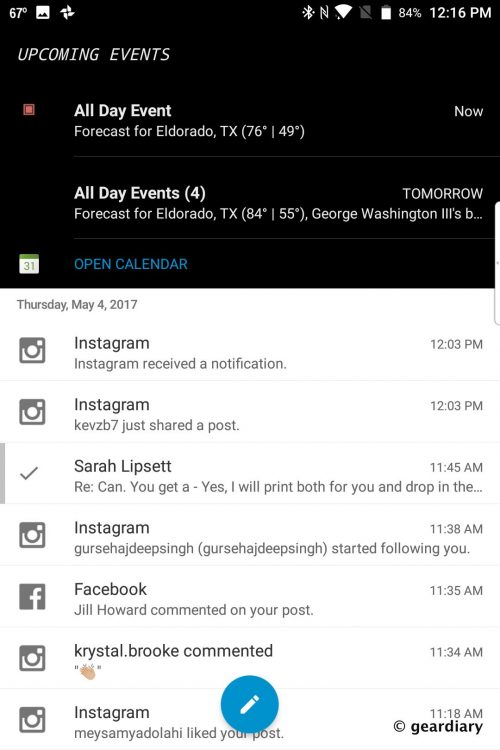
One of the things that someone moving to a 4.5 screen might worry about is losing screen space when working on documents or emails. Let’s face it, a solid 3rd of the 5.7″ iPhone 7 Plus’s screen is taken up anytime the onscreen keyboard pops up … which means that more of the BlackBerry’s screen is actually showing when you are typing something
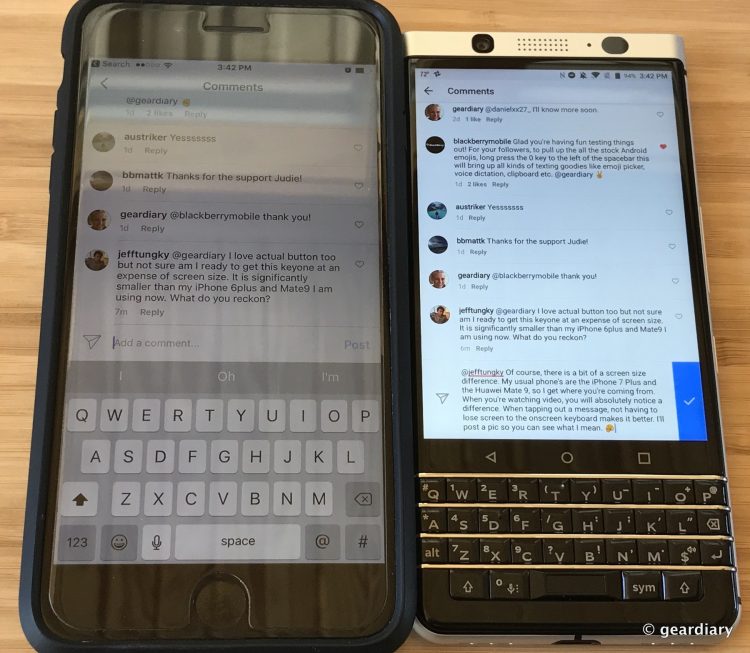
The big questions remain, though … can you comfortably go from a full-screen device to one that’s got a keyboard on the bottom? Why would you even want to? What are you giving up if you do?
I’m not going to understate that moving back to a physical keyboard was an adjustment. I’m very proficient with the iPhone’s onscreen keyboard, but I have enjoyed devices with physical keyboards in the past, and there’s just something to say about actually feeling the keys under your fingers again (or for the first time if you’ve never done it).
After a week or so with the BlackBerry KEYone, I realized that I wasn’t over thinking anything anymore. I enjoy using the physical keys, and I look forward to typing out comments on social media or replying to emails. I thought I’d be moving to a less capable camera, but I like the camera on this phone. I thought the keyboard would be distracting when I was watching videos, but it’s not. I thought that I’d be giving a lot of things up by moving to the BlackBerry, and while it’s true that I miss AirDrop and iMessage, having the full catalog of Android apps available to me makes the move less daunting.
In other words, I really like this phone.
Plus, my god … it’s secure!
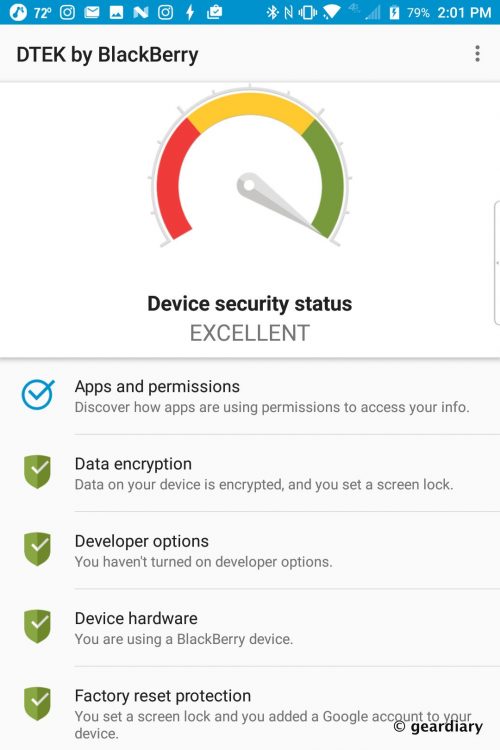
Also worth mentioning … my review sample came with a fantastic black TUMI folio case. If you happen to purchase a KEYone, this case is a great cover.
Look, the long and the short of it is this: If you have longed for a physical keyboard and if you remember the BlackBerry heyday with fondness, you will not be disappointed in the BlackBerry KEYone. If you haven’t ever even given BlackBerry a second glance, but you are intrigued by the idea of a solid Android phone with a physical keyboard, a great camera, and fantastic security, then you should give it a try. The BlackBerry KEYone has made me eat my words about BlackBerry being dead; it is a fantastic phone.
The Blackberry KEYone retails for $549. It will officially be on sale in Canada this month at Bell, Bell MTS, Rogers, SaskTel, and TELUS Business starting at $199 CAD for a two-year term; it will be available in the US on May 31; select partners will offer it for pre-order starting May 18. You can learn more about it here.
Update: The BlackBerry KEYone will officially be on sale in the U.S. beginning May 31. Available online from Amazon, this all-new BlackBerry smartphone will also be available at select Best Buy stores and online at BestBuy.com for $549.99 USD.
Source: Manufacturer supplied review sample
What I Like: Solid build; Keyboard is excellent; Phone feels great in hand; Screen is very good, even if not 2:1; Camera is excellent; Access to the full Android store; Running Android 7.1; Insanely good BlackBerry security
What Needs Improvement: Occasional lags when using it; The smaller screen will seem really weird at first (unless you’re moving over from an older phone)