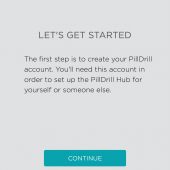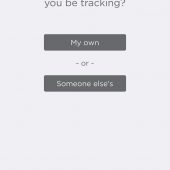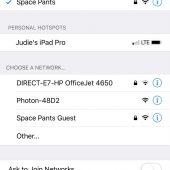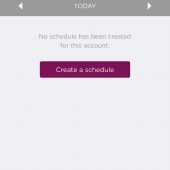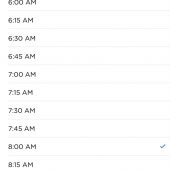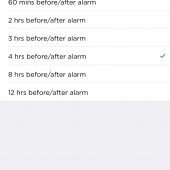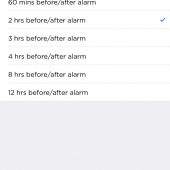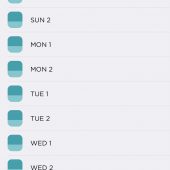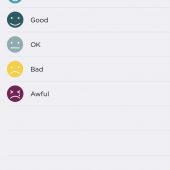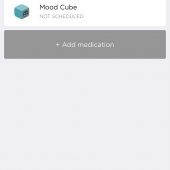One of the bothers that comes with getting older is that you’ll likely have to add at least a few medications to your daily routine. Whether you are keeping up with your own meds or those taken by an elderly relative, the PillDrill aims to make the process of remembering to take those medications as painless and streamlined as possible.

There are a few ways you can use the PillDrill. If you have your own list of medications that you need to keep up with (especially when they are meant to be taken at different times), then the PillDrill can absolutely help keep track of the different times that you need to take those meds, and it will also keep a record of the doses you’ve taken.
But perhaps the most exciting use for the PillDrill occurs when you have a parent or other elderly (yet still very independent) loved one. In this use, the PillDrill becomes an easy way for them to keep track of the meds that they need to take, but it will also let you know when (or if) they have taken their meds at the correct time.
Let’s take a look …
Included in the $199 Pill Drill Smart Medication Tracking System you’ll find one PillDrill Hub, two pill strips, 12 scanning tags, three elastic tag holders, a mood cube, a microUSB to USB cable, and a wall charger. There is a companion app that you can download from the Apple App Store and Google Play, and you can also take advantage of desktop access to the account.

Let’s start with the PillDrill Hub, as it is the brains of this operation. Measuring approximately 7.5 long by 3.5″ deep by 3″ tall, the hub sits in your home. It knows your medications schedule (once you’ve set up that schedule), and it will issue clear audio-visual alerts when it is time for a dose.

It’s powered by plugging the included cable into the bottom of the PillDrill Hub.

Setup involves either downloading the app or visiting the PillDrill site. If you are setting the hub up for yourself or for a loved one who lives nearby, WiFi setup will be simple, but if you need to pair the hub to WiFi remotely, like if your loved one lives in a different state, PillDrill can help you do that.

I opted to do everything through the app. After creating an account, I let the PillDrill know that I would be tracking my medication, after which I was directed to connect the hub to my WiFi network.
After a quick update, the PillDrill Hub is ready to go.

The PillDrill Hub is easy to read, and it functions as a clock when it is not reminding you to take your meds or logging them.
Next, the hub needs to have a schedule created. At this point, you’ll need to tell the PillDrill app whether or not you plan on using the included Weekly Pill Strips or if you’ll want to use the scanning tags. I opted for the pill strips for this review, but you can do whatever works best for you. I’ll talk about both methods shortly.
So before we get into scheduling, let’s talk about the Weekly Pill Strip; it’s an option for those who prefer to have their pills set out and ready to go for the following week (which is very helpful for forgetful or elderly users).
If you only take one set of pills each morning, then you’d need one strip. If you take morning and evening pills, then the two that are included in the kit will work. If you have to take pills three or times per day, then you’ll want to order a couple more of the Weekly Pill S. You can get two more Weekly Pill Strips for $29.99 per set; they come numbered for the 3rd and 4th doses, 5th and 6th doses, and even the 7th and 8th doses if you need that many.

The beauty of these pill strips is that they lock together to make one solid pill block of all the weekly rows. Each week’s strip has a blue elastic strap that snaps to cover the removable pill pods so that they can go in your suitcase when traveling or so they won’t scatter should the pill strips get knocked off a table.
The bottom of each pod has a built-in scanning tag which works with the PillDrill Hub. When it is time to take a dose, you simply scan the pill pod over the front of the PillDrill Hub, and it will register as having been taken.
If you prefer not to bother with the Weekly Pill Strip, you can instead opt to use the included scanning tags. These allow you to “activate” any pill bottle or liquid medications so that they will interact with the hub.
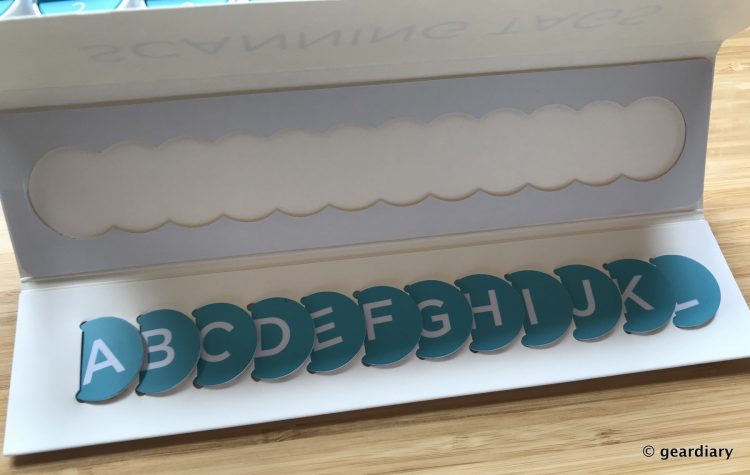
To make the scanning tags work, you can either affix them to your pill bottle’s lid, or you can slide the tag into one of the elastic holders to go around a liquid medication bottle’s neck. This method is great for those who don’t need to have their pills laid out for the next week, or for those who take a lot of liquid medications. You can also buy extra scanning tabs and tag holders from PillDrill if needed.
The last piece of hardware is the Mood Cube. You may or may not want to fool with this, but it is a wellness tracker that has the following faces: great, good, ok, bad, and awful. If you have the system set up for a loved one to use, they can quickly let you know how they are feeling as they take their meds by scanning the cube. No, it’s not the same as a phone call or text, but if mom is having a tough morning and enters a negative emotion, you can quickly follow-up with a call or text to check on her.
The PillDrill App is the last component of the system. It is invaluable because it is not only where you enter all of the medication and scheduling data, it is also where you’ll receive notifications as medicines are taken and moods are entered. The app will not only tell you that meds have been taken on time, it will also let you know if mom takes an unscheduled dose of cough syrup, for instance, or if she has missed a scheduled dose of insulin.
In the app, you’ll enter the medications that you’ll be putting in each strip and what time you need to take them. Obviously, you can group multiple pills into each pill pod if you are using it, as long as they are meant to be taken at the same time. If you have morning and evening pills to take, for example, then you’ll simply let the app know what’s going where so it knows when to remind you.
If you are using the scanning tags, you can enter the med, the tag it’s associated with, and the time/s you need to take the med in the app.
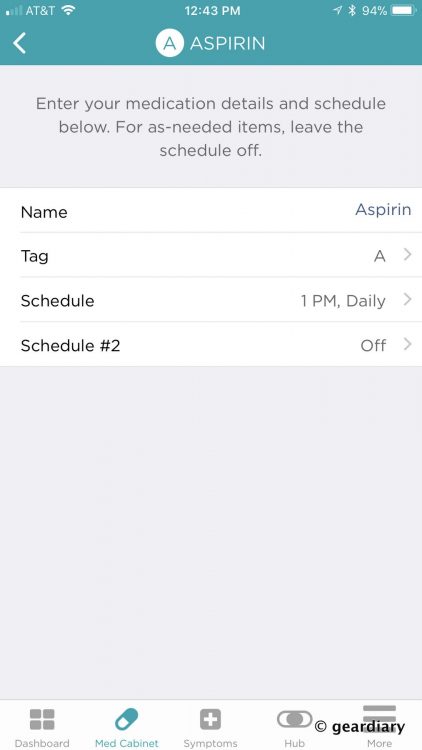
If you are traveling and don’t have the hub handy, you can also log medications taken from inside the app. The removable Pill Pods make very handy medicine carriers when you are out and about.
Through the app, you’ll get notifications when you (or your loved one) has missed a scheduled medication or when a medication or mood has been entered.
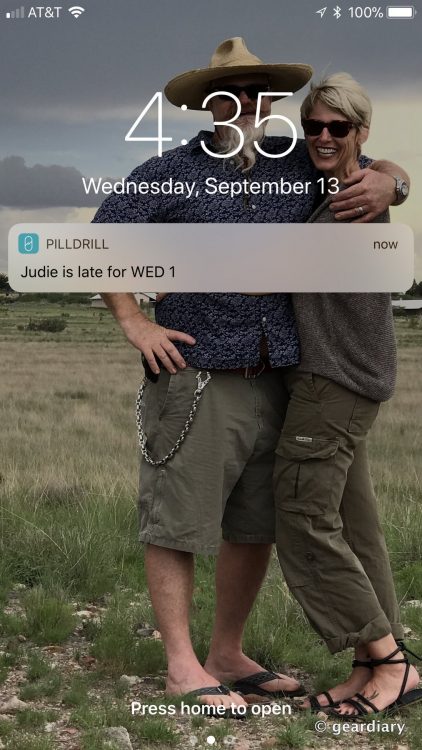
You can also access the PillDrill dashboard through your account online.
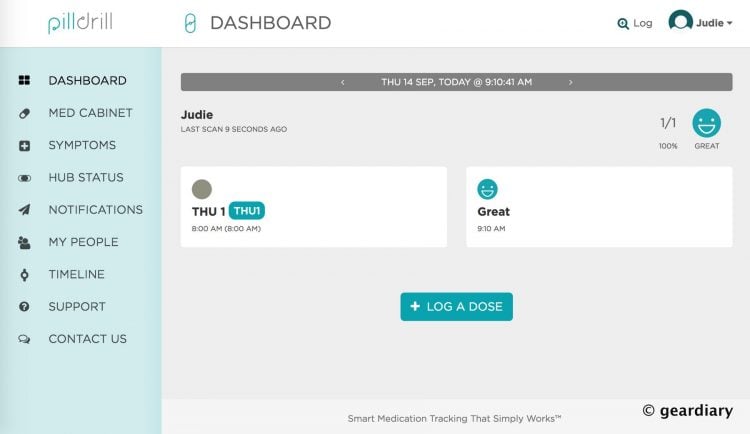
The PillDrill medication tracking method is a great idea, because it not only allows you to track and receive notifications about yours or a loved one’s medications, it almost turns taking those meds into a game with the reward being that you receive notifications about how well you’ve complied.
The one downside, perhaps, is that I can imagine mom or dad forgetting to scan their meds — at least in the beginning. So while they are learning to use it, you might have to make a few calls to remind them or check up on their adherence until they’ve got used to entering their doses as they take them. But since there is nothing more to using the system on their end beyond them scanning a pill pod or the tag on their medication to the hub, it shouldn’t be a complicated thing for them to get comfortable with.
Your loved one also won’t necessarily need access to the app to see how they are doing. The PillDrill Hub can tell you what your last taken meds were, if you have any more to take that day (and what time, if so), and how the last Mood Cube reading was logged. Pressing the round button on the left side will pull up the last previously taken medication, pressing it again will display what medication is due now (if any), and pressing it again will display upcoming medications (if any) for today. You can use the up or down buttons to scroll through the Previous screens to see other meds that were taken that day as well as your logged moods when you took them.
You can use the PillDrill as an alarm clock if your first dose is due when you wake up. The light around the hub goes off, and it plays a beeping notification that should wake all but the soundest sleepers. To quiet it and stop the flashing, you simply scan your medication and then take it.
- Time to take your medication!
- Medication has been taken and scanned.
If you keep the PillDrill by your bed, then you can adjust the brightness of the hub’s screen and its volume through the app.
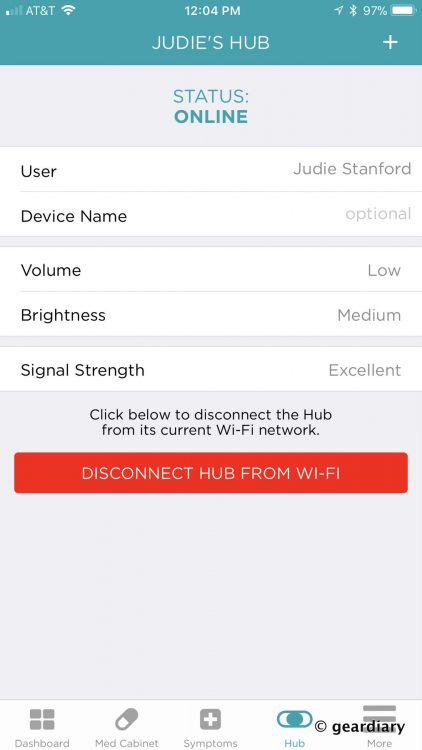
The PillDrill helps give you peace of mind, and if your loved one isn’t particularly techy, it’s no problem. As long as they (or a caregiver) can remember to scan meds as they are taken, you’ll always know that the meds are being taken.
Here’s an example of how PillDrill can work for individuals …
And here is an example of how it can work for families …
Peace of mind for $199? Not bad!
The PillDrill retails for $199, and it is available directly from the manufacturer.
Source: Manufacturer supplied review sample
What I Like: PillDrill is a system that sets you or a loved one up for perfect adherence to medication taking; You receive notifications when meds are missed or taken later than they should be; You receive notifications when the wrong (or extra) meds are taken; You can set the system up to be used anywhere with a WiFi signal, so if you live out-of-state, for instance, you can still keep up with your loved one’s med taking; You don’t have to be a techy to remember to scan meds to the hub as they are taken
What Needs Improvement: In the early days of using it, you or your loved one may not remember to scan meds as they are taken