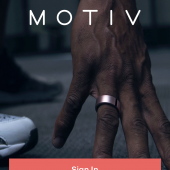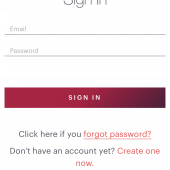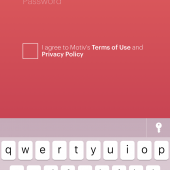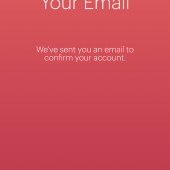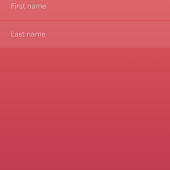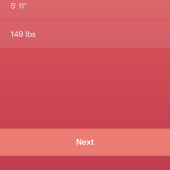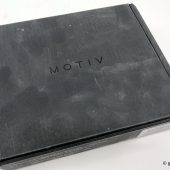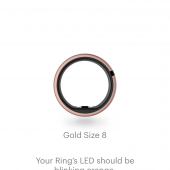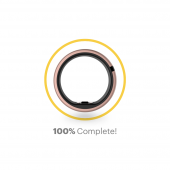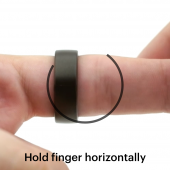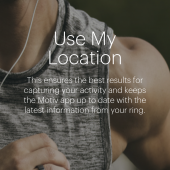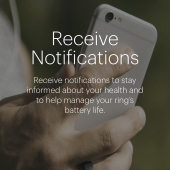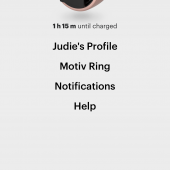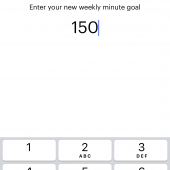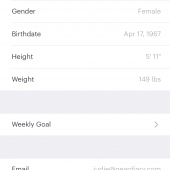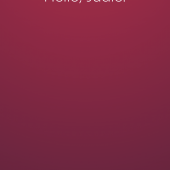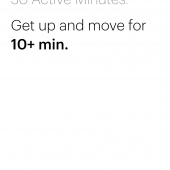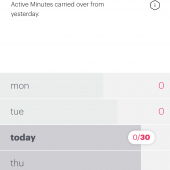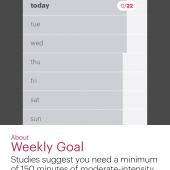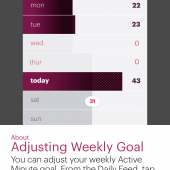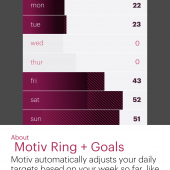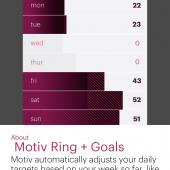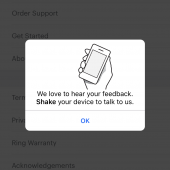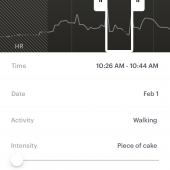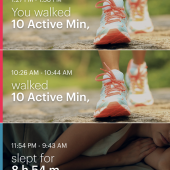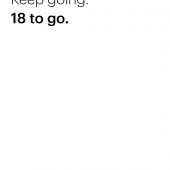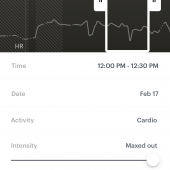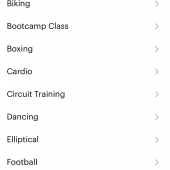The most common fitness trackers are worn on the wrist — either as a watch replacement or as a bracelet. But what if you like the watch you already own, or what if a bracelet doesn’t fit in with your style aesthetic? What if you still want to track your steps, sleep, and heart rate? You need a Motiv Ring.

The Motive Ring has one of the smallest form factors we’ve yet seen for a fitness tracker. To anyone looking at it, it appears to be either a stylish slate gray or rose gold titanium ring with a black accent band. To the person wearing it, it is a full-service activity tracker that checks heart rate, active minutes, calories burned, distance, activity types, sleep duration, resting heart rate, steps, and heart rate. The Motive Ring uses Bluetooth to connect to your mobile device; it is waterproof up to 165′, and its battery lasts around three days — more if you aren’t super active. In other words, it is as fully featured as fitness trackers that are many times its size.
Finding your Motive Ring fit
Unlike most fitness trackers, you can’t just order a generic small, medium, or large version; instead, when you purchase the Motiv Ring, you’ll first be sent a sizing set so you can make sure you’ll get the right size for whichever finger you decide to wear it on. If you don’t usually wear a lot of rings, you can get it to fit on either your left or right ring finger, but if you already have a wedding band and a right-hand ring, then you’ll need to figure out which other finger will work for you.
The Motiv Ring Sizing Set includes 7 test rings starting at size 6 and going through size 12, so all but those with the smallest or largest fingers should be able to find a fit. Since I already wear rings on my left and right ring fingers, I needed to figure out a finger that I could wear the Motiv on without it feeling weird or knocking against another ring; I went with trying Motiv on my left pointer finger. Motiv has a video to watch, so you can make sure that you do the sizing process correctly.

I think this was my best option since I already wear rings on both ring fingers.
Motiv suggests that you wear the ring for a day or two, giving your fingers a chance to “naturally change size throughout the day.” You should wear the Motiv while you go about your daily activities including any workouts, dishwashing, swimming, showers — or anything else you might typically do. I wore mine for a 12-mile bike ride. It didn’t chafe or get in the way, so I figured I was safe to go with my chosen finger and its corresponding ring size.
A note about the Motive Ring Sizing Set
The sizing kit that they send is really nice — so nice that it can be re-used. If you have a friend or family member who is interested in getting a Motive Ring, too, then you should share your sizing kit with them. They’ll get a one-time $20 discount off of their Motiv Ring.
A single sizing set can be shared any number of times but the $20 discount is applied only once. This offer cannot be combined with other offers or discounts.
Once you’ve shared your kit and it’s time to dispose of it, you can recycle the entire kit; the package is all paper, and the sizing rings are recyclable plastic.
Getting started with your Motiv Ring
The next step is to download the Motiv App for either iOS or Android, or you can go to the Motiv site to register for an account (if you haven’t done that already), enter the redemption code, and tell them which size you need. In the app, you’ll also set your name, height, and weight
Within a few days, your Motiv Ring will arrive.
Included in the box are the Motiv Ring, a USB magnetic keychain charger, an extra USB magnetic charger, and a quick-start guide. If you haven’t yet downloaded the Motiv app, now is the time.
The Motive Ring is very sleek; other than the black band that accents the exterior, you’d never know that it wasn’t just a simple band. On the inside of the titanium exterior, there is what appears to be a polycarbonate inner ring with a built-in heart monitor.
Before you put your ring on, you need to charge it for the first time. The little USB charger has a slot that the ring magnetically clips to; the LED on the ring will glow orange-red while it’s charging, and it will glow bluish-green once fully charged. it takes about 90 minutes to fully charge the Motiv Ring from dead.
I will usually top my ring off for about 15 – 30 minutes when I sit at my desk. The longest I’ve gone without charging was almost 5 days — but they were a very inactive 5 days, as my mom was in the hospital, and I was basically by her side non-stop.
Setting up your Motiv Ring
The app will walk you through any firmware updates available, and you’ll need to give it permission to use your location and receive notifications. I should mention that the ring doesn’t give notifications for calls, texts, or reminders, likely because that would be a huge battery drain. It will, however, give you notifications when the battery is full or running down.
When your Motiv Ring is done charging, you’ll get a pop-up notification letting you know. This is handy if you’ve stepped away from wherever you are charging.

And here’s my Motive Ring: it’s charged, ready to go, and working!

It’s pretty!
Using the Motive Ring
Within the Motiv app, you can enter your weekly active minutes goal: the app will walk you through setting that up. The app also lets you see how much time is left for charging or what your battery life is. Unfortunately, the battery life does not show in the Batteries section on the iPhone Widgets, so it’s handy to be able to check from inside the app.
This was from the first night when I set up the Motiv Ring; I think it guessed, based on the time, that I wasn’t likely to be active that late. Good guess.
The app offers encouragement, and it gives you the opportunity to earn “cards”.
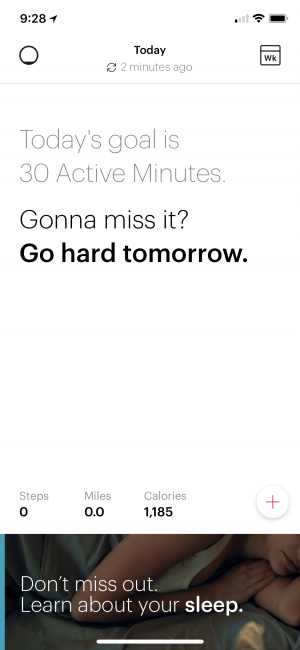
Cards show at the bottom, and they list things like insight into your sleep (which I don’t have yet in this photo) and insight into your workouts.
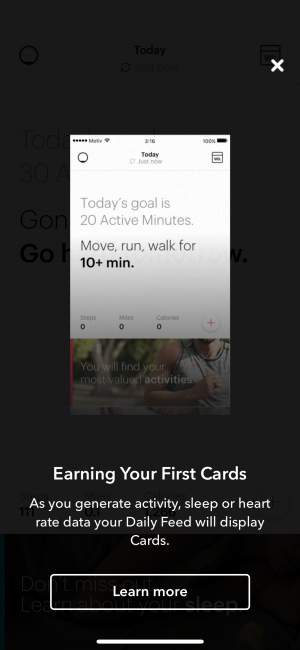
When you are active, the ring will register that something is going on based on your heart rate and movement.
If you need to enter an activity that wasn’t picked up by the ring, everything from baseball to yoga is included in the Activity drop-down menu, and you can manually add it.
While the app will try to guess at the intensity of a workout based on steps and heart rate (note the red peaks on some of my steps), you also have the option to manually adjust the intensity of any workout. Obviously, I was not maxed out in the selected time, but I wanted to show that it could be adjusted. If you are doing something intense like yoga, that doesn’t necessarily show as active or with a higher heart rate, you can still get credit for it.
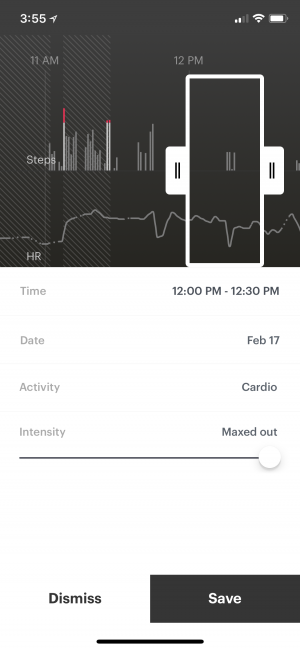
On any given day, you may have several cards showing active minutes — which are computed based on the time you worked out and the intensity, your sleep, and your resting heart rate.
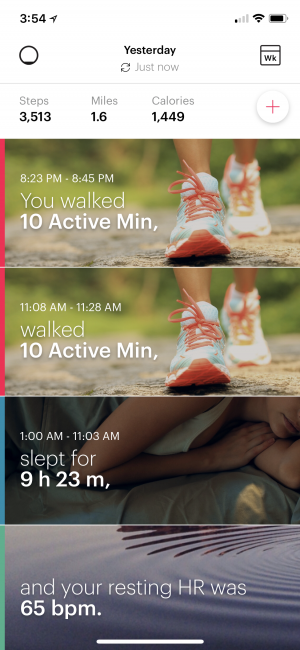
You can also drill down and see how restful or restless your sleep was by tapping the sleep card.
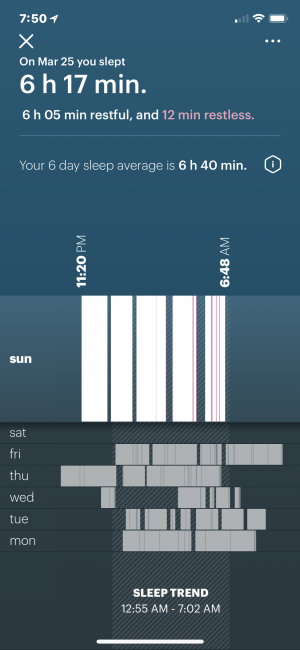
You can click your daily sleep for an in-depth report on how restful or restless it was with info for the preceding days.
You can check your steps, distance, calories, and last heart rate at any time by checking the app.
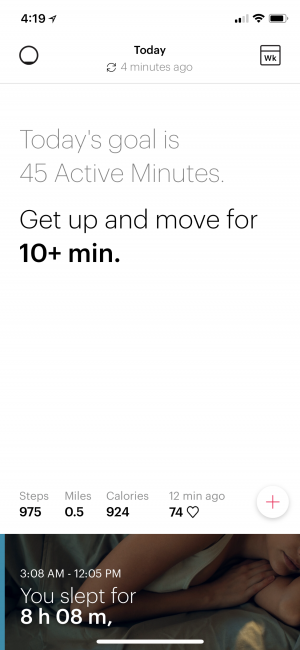
And you can see how many more active minutes you need to get in to complete your week by hitting the Week icon at the top right of the main screen.
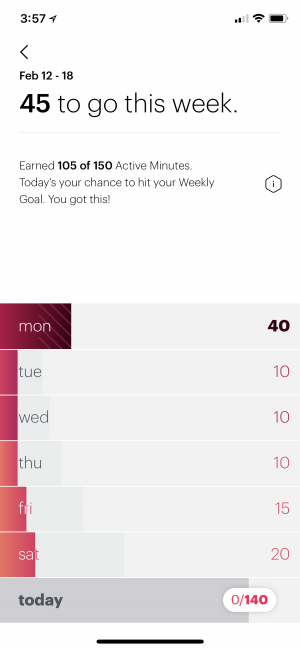
The Motiv Ring app is well designed and easy to navigate; there’s just one caveat right now — it does not sync with Apple Health. This feels like a huge omission for such an otherwise well-thought-out SmartRing and app, but I have been assured that Motiv will be rolling that feature out at the end of Q1. When that happens, this will be the health tracker to beat!
The Motiv Ring is small, unobtrusive, comfortable to wear, accurate, and good-looking. If you aren’t into wearing a replacement watch or a bracelet, this is the best option that I’ve yet found. It’s not as simple to get started with Motiv Ring as buying a one-size-fits-most fitness tracker, but they make the sizing process and delivery as painless as possible. This is a tracker that I am happy to wear!
Update March 2: The latest Motive update now works with Apple Health!
The Motiv Ring retails for $199, and it is available directly from the manufacturer.
Source: Manufacturer supplied review sample
What I Like: Sleek design that looks like a simple band ring; Around 3 days of battery life; Quick to charge (90 minutes from dead to full); Easy to top off while you’re on your computer throughout the day, but enough battery life to go long enough that you don’t feel tethered to the charger; Accurate heart, sleep, and step tracking; Ability to add and edit exercises; Full-featured app that is easy to navigate; On-screen notifications when your ring is fully charged or the battery is getting low; Includes an extra USB charger
What Needs Improvement: Doesn’t yet connect with Apple Health, but they say that feature is coming; Remaining battery life does not show in iPhone’s Battery Widget, and it would be nice if it did