If you have an iPad and always wanted to get a sense of what it would be like to have a MacBook with iOS, get yourself the Brydge Keyboard. I’ve been using it for the past two months, and if it weren’t for occasional needs for an actual Laptop, this would be my go-to setup.
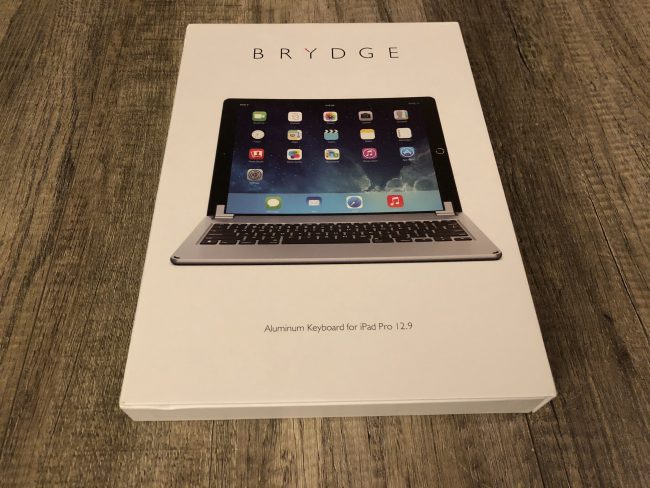
Most of us don’t carry around our laptops everywhere. They are clunky, heavy, and let’s be honest, no one wants to carry around another additional charging cable. So after having an epiphany while staring at my iPad Pro, I wondered “could I just slap a keyboard on the iPad and essentially do what I’d do on a Mac with that?”.
The short answer is no, not at all.
But if you’re just the casual type who likes to type on occasion on your iPad but dread using the on-screen keyboard, it’s a must you get the Brydge Keyboard.
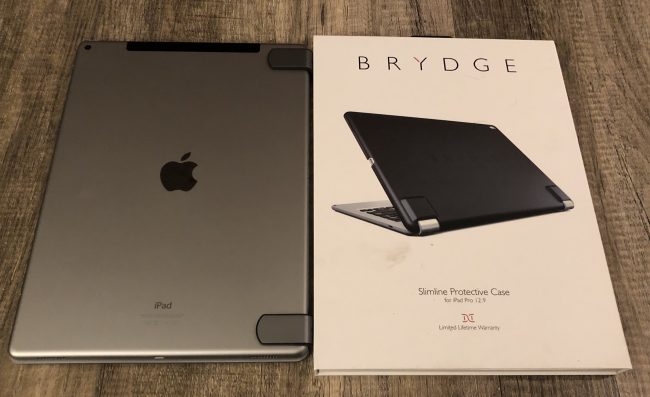
Available in a variety of colors to match the companion iPad, the Bridge keyboard tries hard to emulate the MacBook from its function keys to its keyboard layout, making the transition from typing on your laptop to your iPad almost identical. Obviously, there’s no trackpad here, which can be a little tricky, but the command keys, shift, return, and standard number keys are all there. Using Bluetooth, the Brydge connects quickly after the initial setup.

While I wish the keyboard actually connected via Smart Connector, but the Brydge uses micro-USB to charge. The company claims the Brydge Keyboard will last for months on a single charge, and in practice, I’ve only charged once, and it has lasted for a while. There’s a battery indicator button that works as expected, giving you a highlighted color according to the currently available battery.
One thing that I was really concerned about with the Brydge was that the back of my iPad was COMPLETELY exposed to the elements, and could be easily scratched. Luckily the company has thought about this as well and for an additional cost, you can purchase the Slimline Protective Case for $49.99. It’s available in black or red, and it will protect your precious iPad.
For what it’s worth, I love the Brydge Keyboard, mainly because I’m someone who dreads carrying around a MacBook everywhere. I can easily snap the Brydge onto my iPad Pro and type with ease. Each key is evenly spaced, and keystrokes are smooth in transition. I actually typed this article exclusively on the Brydge Keyboard and did not miss the MacBook Pro at all.
Obviously, there are things that you need a MacBook Pro for that the Bridge and iPad Pro simply won’t allow you to do. However, if your usage is like mine (light typing and heavy surfing), or you’re tired of using wireless keyboards to type on your iPad at Starbucks, this is a more than worthy substitute for your laptop; it’s quite possibly the best non-Smart Connector iPad keyboard that I’ve used.
You can get yourself one by heading to their site today.
Source: Manufacturer supplied review unit
What I Like: Keyboard almost identical to MacBook
What Needs Improvement: Should use Smart Connector; Leaves back of iPad bare unless you purchase the optional compatible case



