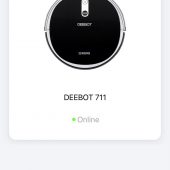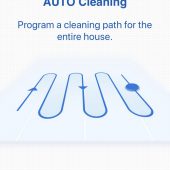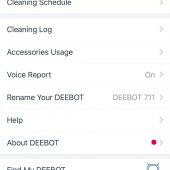We’ve covered many robot vacuums here at GearDiary, but I haven’t seen many as smart or quiet as the Ecovacs DEEBOT 711. Packed with features like visual mapping technology, Google Assistant and Amazon Alexa compatibility, and 110-minute runtime, the DEEBOT 711 stands as one of the better robot vacuums on the market. You can get yours today for $429.99.
The first thing I noticed when running the DEEBOT 711 was the fact that it was super quiet compared to all of the other robot vacuums I’ve tested. While I don’t have exact measurements on the other vacuums, Ecovacs confirms that they’ve measured the noise level at 69.5 decibels. This is around the same noise level as an average dishwasher, so it’s not incredibly loud if you want to have it running while you’re trying to sleep.
The DEEBOT 711 was incredibly easy to set up. All you really need to do is plug in the charging base and let the vacuum charge and you’re good to go. You can use the included remote to start/stop the robot or set its cleaning mode. But in order to access all of the features and functionality, you’ll want to sync the DEEBOT with your mobile phone through Wi-Fi. Once you’re synced over Wi-Fi, you can use the Ecovacs mobile app to set schedules, change settings, and a whole lot more.
A neat feature on the DEEBOT 711 is the Smart Navi 2.0 visual mapping technology. This allows the DEEBOT 711 to utilize the built-in camera to map the entire cleaning area so that it can systematically clean your space without redoing or missing any areas. You can even view the map of your cleaning area in the Ecovacs app and see what was covered in the last cleaning session or swipe through a list of previous sessions.
The DEEBOT 711 also has a Max Mode that, when activated, doubles the suction power for those hard to clean messes. Keep in mind that this will likely reduce the runtime for that particular cleaning session. DEEBOT 711 is also compatible with Google Home and Amazon Alexa, so if you link your accounts, you can ask Alexa to start the vacuum for you without touching your phone or the remote.
As far as size goes, at 3.2” tall, the DEEBOT isn’t the smallest profile vacuum we’ve tested, but it’s still plenty short to clean under most tables and chairs. It may have trouble getting underneath your sofa, however. It does come with built-in obstacle detection technology using sensors and soft cushion bumpers to protect your walls and your furniture. The DEEBOT 711 also has a single auto clean button built-in to the vacuum itself. While I would prefer it if the 711 had at least one more button like “Home,” having a clean button on the vacuum itself is nice in case you want to change the dustbin mid-clean and just hit the button to send it back to work.
Check out some screenshots from the Ecovacs app:
We’ve had a great experience testing the DEEBOT 711; it’s very easy to set up, it’s quiet, cleans well, and makes sure that it covers the entire area it’s meant to clean. While there are some minor drawbacks like only one button on the vacuum and a slightly above-average cost, the DEEBOT 711 is a great vacuum and one I’d recommend to anyone looking for a quiet robot vacuum that cleans thoroughly.
You can purchase your Ecovacs DEEBOT 711 directly from the manufacturer on Amazon [affiliate link].
Source: The Ecovacs DEEBOT 711 was a manufacturer supplied review sample
What I Like: Smart navigation; Quiet operation; Easy to set up and use; Great app functionality; Smart assistant compatible; Fairly low-profile
What Needs Improvement: Single button on the vacuum itself; Not as low-profile as other vacuums