A substantial upgrade from the Original 10.1-inch Nixplay Seed comes the Seed Wave, complete with a larger screen, built-in speakers and even the addition of video.

Now a few years ago if you would’ve told me to I’d have a digital photo album in my home, chances are I would’ve laughed at you. They seemed at the time like gifts that you would purchase for your parents that already had everything else. But there’s something truly special about the Nixplay Seed Wave that has made it a main attraction in my home.

Designed for all forms of media, the Nixplay Seed Wave is similar to what you’d get from a lot of Nixplay’s other digital frames, but with the addition of Bluetooth speakers, hence the addition of “Wave” (sound waves) to its name. The 2×5 watt speakers allow you to have audio for things like birthday party clips, or in my case, our wedding video playing with sound, which is great when family comes over they get to relive the day just like we do.

Specifications:
- 13” 1920×1080 FHD display
- 13.23 wide x 8.38 high x 1.48 deep dimensions
- Weighs 960 grams
- Supports JPEG/JPG photos
- 8 GB of internal storage (and 10 GB of cloud storage)
- 2x5W Bluetooth 4.0 speakers
- Integration with Google Photos, Instagram, Dropbox, Facebook, Amazon Alexa, and Flickr

You can also sync the Seed Wave to your favorite cloud systems, including Dropbox and Google Drive. What’s more is now you can use Google Photos, which is my preferred method of sharing photos, so you can stream particular images and folders directly from your smartphone. So no longer do you have to worry about attaching an external hard drive, ongoing online and drag/dropping photos, which is worth its weight in gold. Thanks to the Nixplay companion app, you can create “playlists” that you can separate albums, and you can even assign particular playlists for video so you won’t have to worry about seeing an image and then be startled by a video playing in the next frame.
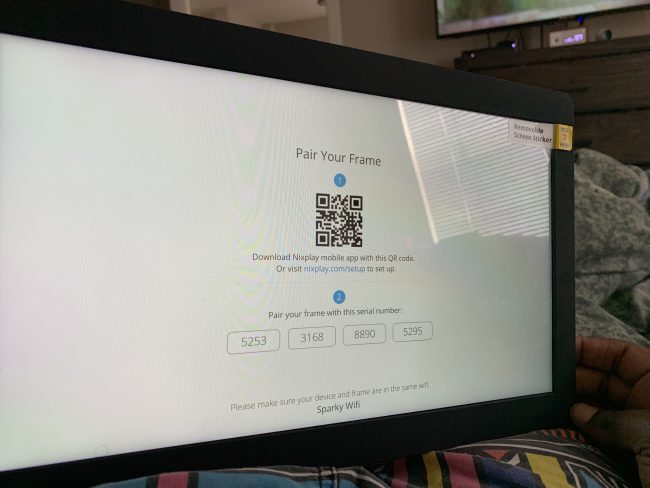
The process is pretty simple for the Seed Wave as you connect to Wi-Fi like you would your smartphone. Once you do this you pick out the companion frame you are setting up and the rest is history.

What I did notice though about the Seed Wave is that video playback is limited to only 15 seconds per frame. So if you have a very special “happy birthday” song clip, if it’s longer than that, it will simply cut out and go to the next clip. This is a limit to save on internal storage space (even for cloud purposes) so be mindful of that.
Overall though I love the Nixplay Seed Wave, with my only caveat being that it cannot be mounted on the wall (due to the speakers), but it’s a great setup that you can adjust in both landscape and portrait, and looks great with any decor. Available for $249.99, you can purchase it through Amazon [affialte link] or directly through Nixplay’s website.
Source: Manufacturer supplied review unit
What I Like: Great Looking frame in any decor; works with most popular storage platforms like Dropbox and Google Drive
What Needs Improvement: Proprietary charger is a bit bulky; Cannot be mounted
