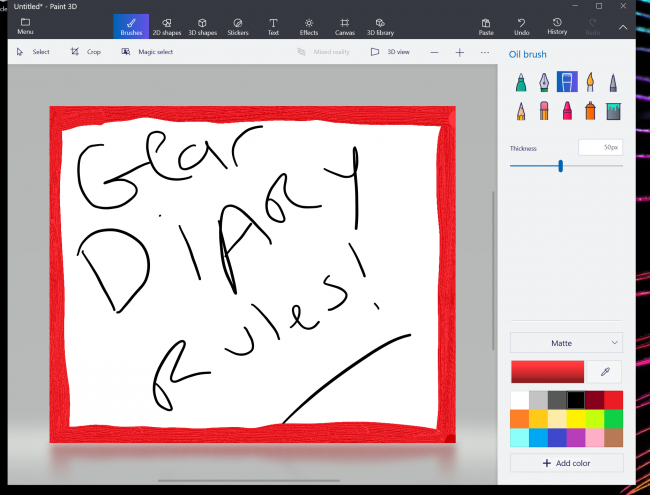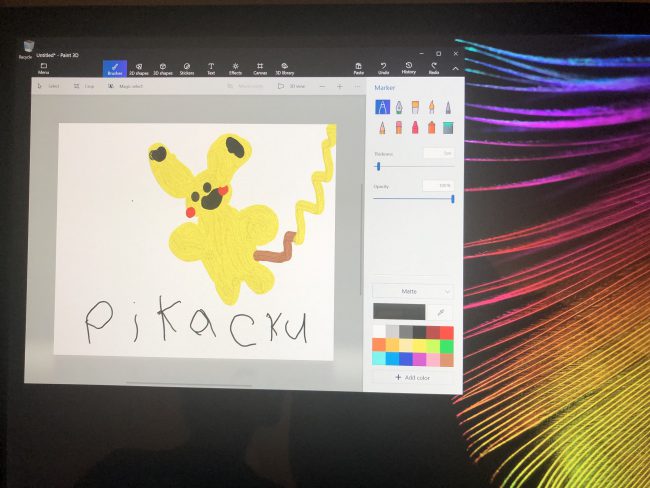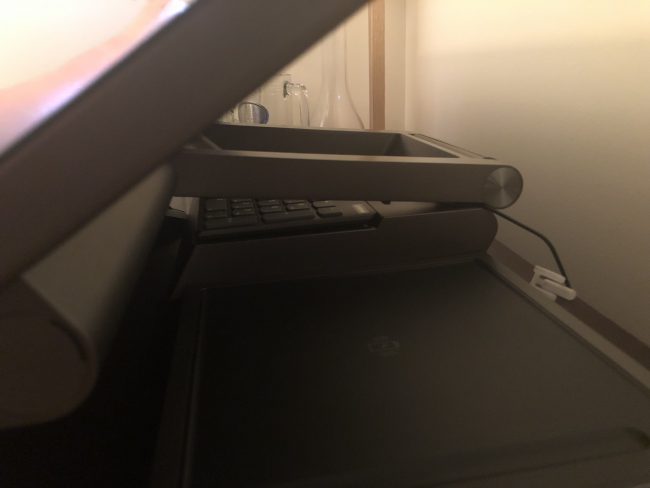I owe the world of all-in-one desktops an apology. For the longest time, I was skeptical of the whole concept, because of a bad experience using my parent’s iMac. My whole worldview on all-in-ones has changed after spending some time with the Lenovo IdeaCentre A940 Yoga; this is the closest to the Platonic ideal of an AIO desktop you can get!
First of all, the A940 just looks good. It’s a 27in touchscreen, sitting atop a stand that incorporates a wireless charging pad, and a little well for the stylus. It has a sleek design, and the footprint including the stand is relatively compact. There’s a hinge that allows for the screen to be adjusted and even flipped totally parallel to the table for drawing, and it is quite sturdy. It features a 4k UHD touchscreen, and it looks jaw-droppingly good. It’s so good, I could see this doubling as an entertainment center if you’re looking to outfit a small space-it can easily pull double duty as a desktop and also an easy way to enjoy Netflix.
Lenovo crammed some seriously excellent specs under the hood, as you can see:
8th Generation Intel® Core™ i7-8700 Processor (3.20GHz, up to 4.60GHz with Turbo Boost, 6 Cores, 12MB Cache) Operating System Windows 10 Home Display 27″ 4K UHD (3840 x 2160) IPS Multi-touch 100% Adobe RGB Memory 32 GB DDR4 2666 MHz Storage Graphics AMD Radeon™ RX 560 4 GB Audio
- 2 x 3W + 2 x 5W speakers
- Dolby Atmos®
- Far-field mics
Tilt Angle 25° Dimensions (W x D x H) 25” x 18.3” x 9.6” / 635.7 x 467 x 244 (mm) Weight 32.2 lbs (14.6 kg) Color Iron Grey Connectivity 802.11 AC (2 x 2) + Bluetooth® 4.2 Ports/Slots Side
- Intel® Thunderbolt™
- USB 3.1
- 3-in-1 card reader
- Audio jack
Rear:
- AC-in
- RJ45
- HDMI
- 4 x USB 3.0
Camera IR camera Pen BT Active Pen Software
- 1-month free trial with Adobe Lightroom & Photoshop*
- Microsoft Office (trial)
- Lenovo Smart Assist
Wireless Charging Technology QI Wireless Technology What’s in the Box
- Yoga A940
- AC adapter
- BT Active Pen
- Quick Start Guide
- Content Creation Dial
What that translates to is a fantastic user experience, where you have plenty of storage, lots of speed, a really bright screen, and enough power for everyday and not-so-everyday tasks.
I’m not the most artistic, so while I tested the drawing apps for the purpose of this review, I tried to use the A940 like I would any computer. I used it to work from home a few times, and I really, really loved the experience. My work uses Citrix for remote computing, and I was able to get the software up and running in no time, which isn’t surprising since Windows 10 makes it fairly easy. The computer was fast, connected quickly, and I had no quirks or weird crashes. The ergonomics were great too-the hinge made it super easy to adjust the monitor exactly how I wanted it, and the widescreen made it almost as easy as it is to work with the dual-monitor setup I have in the office. The only real comparison I have here is with my parents iMac, and everything about the Lenovo experience was better. Admittedly, I despise Apple’s mouse (I already see the angry pitchfork-wielding mob in the distance), but just in terms of stability, screen clarity, and overall experience, the Lenovo is far more smooth. It also helps that Lenovo includes their own wireless mouse and keyboard in the mix, which are both excellent-responsive, easy to use, and the mouse is objectively significantly better than the iMac’s (serious, the only reason I didn’t take one of my dad’s golf clubs to it was that it was a very temporary workday).
As I said, I’m not super artistic. I do have a 6-year-old son who thinks everything is improved when you draw a Pokemon on it, and he saw me testing the stylus and drawing apps for the review and wanted to give it a try. It turns out the drawing features of the A940 are extremely intuitive, as my child figured out almost immediately how to draw Pikachu. He was extremely comfortable with the active pen, and he figured out how to change the colors and swap between different settings. It also showcased how easily the hinge could be adjusted to adjust the touchscreen to an angle ideal for drawing whether you’re pint-size or full size!
I spent a bit of time reflecting on what makes the A940 great, and I think it comes down to this: it’s thoughtful. Lenovo could have just slapped desktop innards on the back of a touchscreen monitor and called it good; Windows 10 thrives with a combination of traditional mouse/keyboard and touchscreen input. But Lenovo did more than just deliver a basic vehicle for software, they crafted a work of art. It’s not flashy, but everything works so well you can’t help but be impressed. There are little things like a privacy shutter over the webcam and the way you can tuck the keyboard and mouse away on the stand if you need them out of the way. Then there are the bigger things, like the wireless charging pad (which has a little LED that flashes while it’s in use so you know your phone is positioned right) and Dolby Atmos speakers. And while you’re unlikely to be hauling a computer this size around, I will say that in getting it set up I was pleasantly shocked by how very solid it felt. Aesthetically, it also looks quite good; it seems as though shades of gray and black would be boring, but the simplicity and clean lines make it stand out.
The Lenovo A940 wears many hats. It’s a desktop, that’s also a touchscreen, but big enough to even act as an entertainment unit. The fact that it does all of those well is a testament to good design and smooth integration of software and hardware. All other all-in-ones should take notice-this is how to throw down the gauntlet! The IdeaCentre A940 retails starting at $2,299.99.
Source: Manufacturer supplied review sample
What I Liked: Fast; intuitive to use touchscreen; Can angle screen for many uses; Immersive experience; Designed with many uses in mind; Wireless charging pad is a nice addition.
What Needs Improvement: Pricey; USB and other ports along the front would make it a little easier in tight spaces; No USB-C (just thunderbolt)