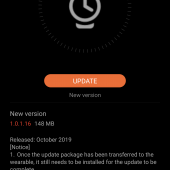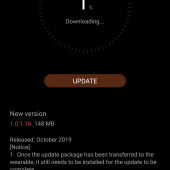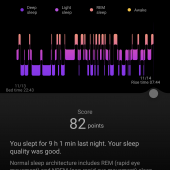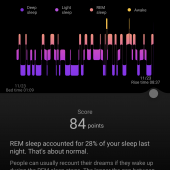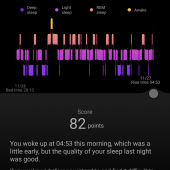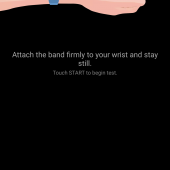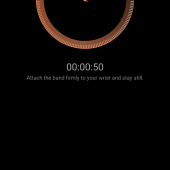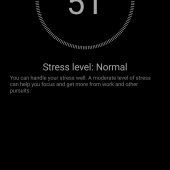Earlier this year, I reviewed the Huawei Watch GT; I was a huge fan of its long battery life and sleep tracking, but I felt its larger size might be an issue for those with smaller wrists, and I lamented the limited selection of watch faces. Well, the updated Huawei Watch GT 2 is here, and I’ve been wearing it for the past month. How does it compare?

Available with a 42mm case or a 46mm case, I was sent the larger version. The 46mm Huawei Watch GT 2 comes with a silver case and a pebble brown leather band, a black case with a sunset orange silicone strap, or the black case with a matte black silicone strap like I was sent. Included in the box are the Watch GT 2, a USB Type-C charging cable, a wireless charging cradle, a quick start guide, and a warranty card. Like the previous Watch GT, The 46mm Watch GT 2 can get up to two weeks of battery life with heart rate monitoring on, 90 minutes of exercise per week, sleep tracking, stress tracking, and 30 minutes of music per week; if you prefer to do continuous exercise with GPS, heart rate monitoring tracking, sleep tracking, and exercise tracking, you can expect up to 30 hours of battery life.
How is the Huawei Watch GT 2 able to deliver such fantastic battery life on a 455 mAh battery? As was the case with the original Watch GT, the Watch GT 2 is not running Google’s Wear OS; you’ll have to add the Huawei Health app on your Android or iOS device to access the deeper watch settings, and you won’t get some of the Wear OS smartwatch traditional functions — like adding apps that you usually use from your phone, answering phone calls from your wrist, or replying to texts with your voice from your wrist. The watch doesn’t have its own 4G/LTE eSIM inside, and you can’t wake it by saying “Okay, Google.” You also won’t have Android Pay on your wrist. What you will get, however, is a semi-smart watch with solid battery life, excellent sleep tracking, an activity tracker, a heart rate sensor, tracking for sports activities including outdoor and indoor runs, outdoor and indoor walks, outdoor and indoor cycling, pool swimming, open water swimming, climbing, hiking, trail running, triathlon, elliptical, rowing machines, and other activities.
There are also 13 pre-programmed running courses that coach you through running activities ranging in time from 22 to 66 minutes; those running courses include run/walk primary (22 minutes), run/walk advanced (25 minutes), easy run (28 minutes), a fat-burning run primary (36 minutes), a fat-burning run advanced (46 minutes), fat-burning run MIIT (26 minutes), MAF180 primary (30 minutes), MAF180advanced (46 minutes), an aerobic endurance run (36 minutes), a long but slow distance run (66 minutes), a cruise interval run (29 minutes), a tempo run (26 minutes), and a HIIT run (23 minutes).
The Huawei Watch GT 2 case measures 47mm wide by 46mm tall (54mm from top lug to bottom lug), and 11mm thick; the watch is 13mm thick if you measure it at the slightly protruding circular heart rate monitor in the center of the watch’s back, but that will end up pressed into the top of your forearm so it doesn’t really count. With the rubber band, the Watch GT weighs 22.4 ounces. As with the original Watch GT, there are 24-hour marks etched into the GT2’s bezel, but they don’t really serve any purpose unless you are using a traditional numbered watch face and can match the hands with the 24-hour positions. On the right side of the watch, there are two buttons; the top button wakes the screen and pulls up the watch’s menu; menu items include workouts, workout records, workout status, heart rate, activity records, sleep, stress, breathing exercises, a call log, contacts, music, air pressure, compass, notifications, weather, stopwatch, timer, alarm, flashlight, find my phone, and settings. The bottom button can be programmed to open whatever function you would prefer — I set it to open the stress tracker.

The matte black silicone band has plenty of notch holes in it, so it will easily fit a variety of wrist sizes. If the black silicone band is too casual for you, you can easily swap out the included band with any other 22mm watch band; the Huawei Watch GT 2 strap has those easy to release pins that so many other smartwatches are using for easy band swapping.

On the underside of the Watch GT, there is an optical heart rate sensor and the two magnetic charging pins.

Even though this is a larger watch, its curved top gives it a sleeker appearance.

When turning the watch on for the first time, you’ll be instructed to download the Huawei Health app. I’m a little disappointed that Huawei hasn’t moved to a Qi charging pad or a multi-directional charging dock, but at least the magnets on the charging dock are strong, and it is easy to place the watch in the proper charging position.

Next, you can select your preferred language.

There was an update waiting on the Huawei Health app.
There are, once again, 14 watch faces to choose from. I have no doubt that these were all selected because they use the least amount of battery life possible, but I was bummed that the cutest face (in my opinion, anyway) was the Edges style, and it doesn’t display anything but the time. I might have liked the Sleek watch face as a runner up, but rather than displaying something useful like steps, the date, or a second timezone, the smaller dial displays the day; what day of the week it currently is isn’t usually something I usually have difficulty figuring out. The only customizations available are adding second times zones to the Urban or Resilient watch faces; that’s it, and I’d be lying if I didn’t admit that I was disappointed.
- Shadows watch face
- Passing watch face
- Urban watch face
- Urban watch face offers second time-zone customization
- Urban watch face
- X watch face
- Edges watch face
- Stripes watch face
- Speedometer watch face
- Sleek watch face
- Resilient watch face also offers second time-zone customization
- Resilient watch face
- Burning watch face
- Classic watch face
- Explorer watch face
- Clear watch face
- Gallery watch face
The Huawei Health app is decent for what it is, but it still has limitations like only accepting weight entries manually or from readings made on a Huawei Body Fat Scale, an Honor Smart Scale, or a PICOOC S1 Pro Body Fat Scale. I am still happily using a Withings scale, so while my weight is updated to Google Fit (which I have linked to the Huawei Health app), my weight doesn’t transfer over to this app. Oh well.
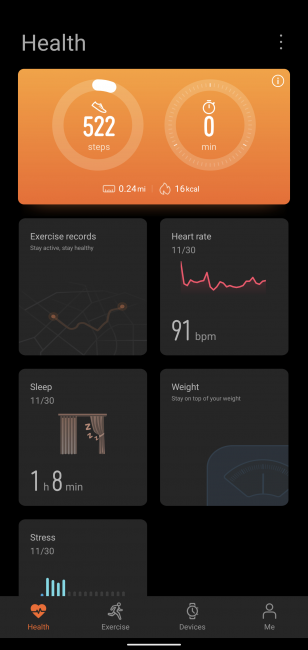
As with the previous version, the Watch GT 2 does an excellent job of tracking sleep as well as giving you useful insights into your sleep score.
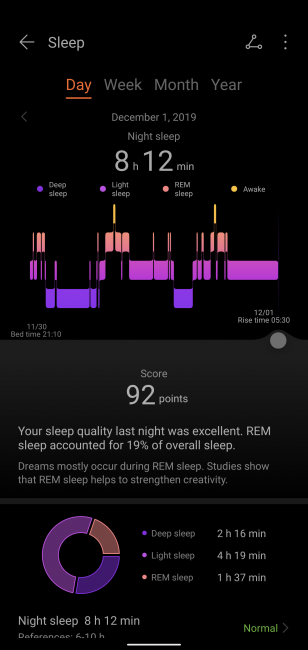
My favorite new feature is the Stress level mode; the Huawei Watch GT 2 uses your heart rate, which is consistently being monitored as a means to measure your stress levels. Obviously, things like caffeine, nicotine, alcohol, and the drugs you take can affect your heart rate.
I loved being able to stop and perform a stress test at certain times just to see how I was doing. I realize that I could just look at my heart rate to get a general idea, but I found it oddly comforting to see visual proof that I was managing daily stressors.
Other features that you can easily access by swiping the watch’s screen to the right or left include your step count, the MP3 player (the watch has storage for up to 500 songs, but they have to be actual MP3s on your phone — not saved songs from a streaming service like Spotify. The next screen shows the weather, then there’s the screen showing the stress test, and finally, the screen showing your heart rate.
- Fitness tracking
- MP3 player
- Wather
- Stress
- Heart rate
There is a speaker built into the watch, but you can also connect to the Huawei FreeBuds for your workouts (I’ll have the Huawei FreeBuds 3 review ready soon). One other thing worth mentioning is that you can opt to have an always-on standby watch face; using this feature will cut your battery life in half, so while it is nice, I don’t recommend it.
So just as it was with the original Huawei Watch GT, you arent going to get extra apps and voice features like you would with a Wear OS watch, but I think that you’ll find the Huawei Watch GT to still be plenty smart and full-featured. If you’ve dealt with shoddy battery life on other Wear OS watches, and you’ve longed to be able to track your sleep and daily activities without needing to charge every 24 (or fewer) hours, you’ll likely very much enjoy the Huawei Watch GT 2. Getting great battery life is a fair trade-off to me for not being able to use my watch to pay or track my Lyft.
The Huawei Watch GT 2 retails for $299.99, and it is available directly from Huawei if you live outside of the US; those of us in the US can get it on Amazon [affiliate link].
Source: Manufacturer supplied review sample
What I Like: Excellent build quality; Comfortable to wear while awake and asleep; You can swim with it on; Battery lasts roughly 2 weeks with heart rate monitoring on, 90 minutes of exercise per week, 30 minutes of music, notifications on, and 24-hour wear with sleep tracking; You can use it for accurate sleep tracking; Attractive watch design; You can swim (and track your swimming) with it on; Beautiful and bright touchscreen display; I like the new Stress monitoring feature; You can store up to 500 songs on the watch
What Needs Improvement: There are still only 14 available watch faces (and I’m not a huge fan of any of them); Might be a bit large and thick for petite people; You’ll have to manually enter your weight in the app unless you have a Huawei or Honor scale; You have to use the included magnetic charging dock (No Qi charging); Using the standby (always-on) watch face will cut your battery life in half