Full transparency, I’ve been enamored by Apple’s Ecosystem for so long, that I’ve almost had to challenge myself to step outside of my normal way of thinking to embrace that there are more affordable, more capable options out there. Over the course of the last few months, I’ve been checking out Lenovo’s ThinkBook 13s as my Daily Driver, and let me tell you, it is one great utility laptop.

Although intended for small to medium business users the Lenovo ThinkBook 13s has been a great portable workhorse for all of my Podcasting and Gear Diary needs. The unit that I received specs included a Core i5-8265U processor (1.6 GHz), 16gGB of RAM, and a 256GB PCIe NVMe HDD. There’s a 512GB optional upgrade should you choose that route, and even a 15″ model if you decide the screen real estate isn’t enough as well. Lenovo’s going for what they consider “SMB laptops with style”, which is fitting because this laptop does indeed look amazing. Typically when you think of a business laptop, you’ll think of a thick, black laptop someone in a suit is using in Starbucks to check his Outlook mail… but the ThinkBook 13s sets itself apart in a major way.

In terms of what you receive in the package itself, it’s pretty standard. Coming complete with the ThinkBook is a proprietary charger and installation disc for software. Right off the bat, I have to say that I am not the hugest fan of proprietary chargers, but Lenovo typically goes this route on the ThinkBook line. There are also all of the warranties and instruction manuals included as well.

So the first thing I immediately noticed with the ThinkBook 13s was its sound. Although the small frame of the laptop itself would lead you to believe that the speakers would be less than adequate, Lenovo managed to pack bottom-mounted Harman speakers that get surprisingly loud for everything from music streaming on Tidal to meetings that I’ve hosted using Zoom.us.

The speakers fire to the sides of the device, which when placed on a counter or when it’s sitting on your lap doesn’t muffle the audio by any means.

To the left of the ThinkBook 13s, you’ll see there’s a Slim-Tip adapter outlet, an HDMI port with a single USB-C and Headphone/Mic combination port beside that.
Immediately I appreciated the fact that the headphone jack is appropriately situated to the more often used left side of the laptop. I’ve grown frustrated with Apple’s need to have headphones to the right, the most headphone companies have their built-in cables on the left ear cup, making it a hassle to situationally connect.

Turning to the front of the ThinkBook 13s, you’ll notice there’s no ridged opening or groove to easily open the laptop which was honestly my biggest disappointment in my time reviewing. Often I open my MacBook with one hand, so in situations where you have something in your opposing hand and need to quickly open it, if you don’t have nails will require you temporarily putting them down in order to open.

At the right of the laptop are two additional standard USB ports which I greatly appreciate. I’m coming from a laptop that’s void of them, when multiple devices — including my Apple devices that tend to come with USB-A cables for you know, synching with iTunes — having them, this is a HUGE deal for me, so the fact that Lenovo didn’t jump both feet in on USB-C is a good thing — although I still believe they should’ve offered USB-C charging for the device instead of the slim-tip adapter.
What’s noticeably missing is an SD or MicroSD Card slot. Obviously this could be fixed with the purchase of a dongle, but it would’ve been a welcome addition (wishful thinking). Ports aside, one interesting thing I noticed I enjoyed more than I thought I might was that the ThinkBook 13s folds completely flat. Not quite sure of the use case for this since it doesn’t fold back to become a “phablet”, but it’s nice knowing this is a “feature” (at least to me). Lenovo has stated that the hinge has been tested to endure up to 25,000 open-Close cycles, but I couldn’t tell you who’s truly keeping count.
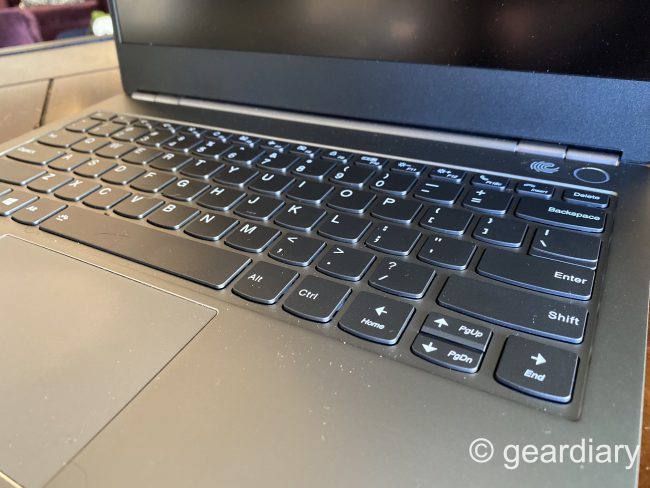
Once you open the laptop, you’ll notice that there’s a full-sized keyboard with each key with roomy enough space that allows for touch typing without errors from hitting the wrong keys. While some keys I feel are a bit overlarge, like the shift and Caps Lock keys, it makes for easier typing. Each key gives a great response, regardless of travel, which is something I’ve longed for since purchasing what’s easily the worst keyboard I’ve ever had in the MacBook.
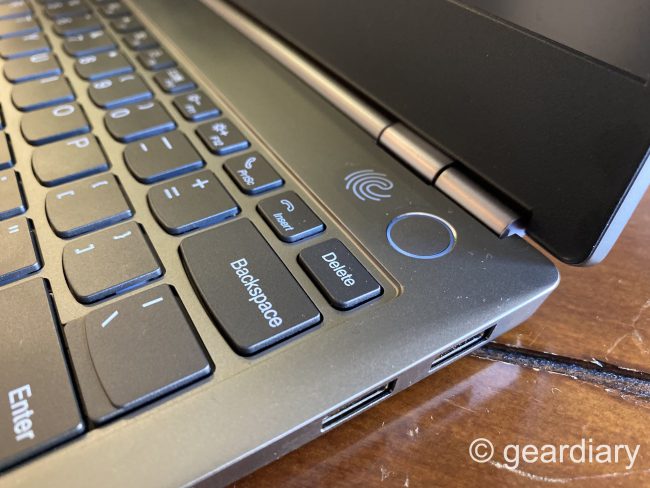
Aside from the keys, to the upper right of the ThinkBook 13s is a fingerprint reader that works better than I expected it to. Hiding under the power button, the reader is super responsive, even on the first register. When initially setting up it only asked for my fingerprint three times, which I thought to be a surprise because of how quickly it responded to the tap gesture I made, which made me believe it didn’t register my tap, but to my surprise it did.
What’s worth mentioning about the ThinkBook though is privacy. Fingerprint security aside, the ThinkBook 13s goes the extra mile with actual key gestures that allow you to fully disable the microphone and webcam, which is a first in any laptop I’ve ever used. With identification functions like these, the moments you DONT need your camera on, or when you want your voice to be heard. (Looking at you, Google).
Aside from the keyboard gesture, there’s a ThinkShutter slider that you probably wouldn’t notice if someone didn’t tell you. Right above the camera is a TINY slider that you swipe right on to reveal or conceal the camera lens. When concealed you will see a red dot that covers the lens, signifying that the camera is not on. This is a nice touch, but I would personally suggest a more obvious color or way of showing that the camera is not available, because in direct sunlight I could never tell the difference.
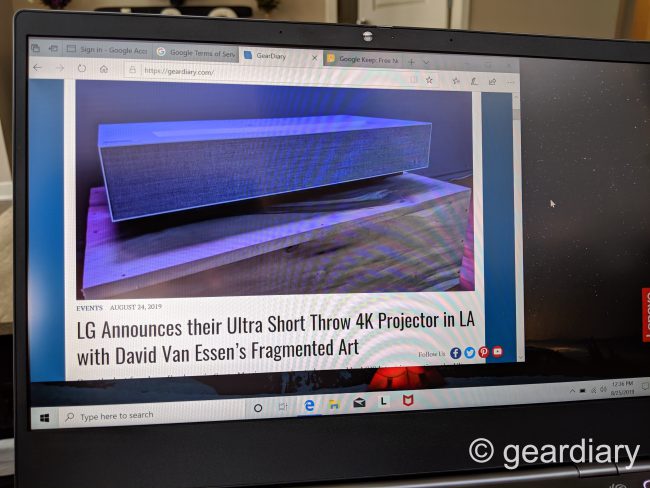
At the price that the ThinkBook 13s sells doe, you can easily tell that a laptop designed for businesses is gently being marketed towards consumers thanks to it’s “audio by Harman” feature, but the 10-hour battery life is very good. I was surprised that the claims of a ten-hour battery life held up, with me having heavy usage (including writing all of my holiday gift guide articles and research directly with Chrome browser, Google Docs, and numerous windows) with the ThinkBook 13s. I wish I had more time to play around with Vantage, which is Lenovo’s tool that lets you tweak the functions of the laptop to fit your needs.

While I certainly wouldn’t be GAMING on this laptop, moderate web browsing, light working including Office and photo editing might be ideal for the ThinkBook 13s… heavier processing, including running strenuous applications for video editing will take a toll on the performance and battery life of the laptop. But the price is right at $800 for the base model, and whether you are a business owner or just your average web surfer, there’s enough to love about Lenovo’s laptop to justify purchasing.
The Lenovo ThinkBook 13s pricing starts at $800 for the base model; you can buy it directly from the manufacturer.
Source: Manufacturer supplied review unit on loan
What I Like: Affordably priced; Very good battery life; Harman speakers are fantastic
What Needs Improvement: Heavy applications like Adobe and video processing are tough to handle on the ThinkBook






