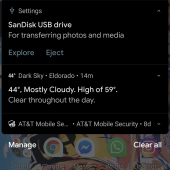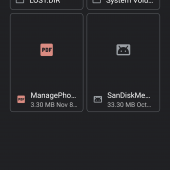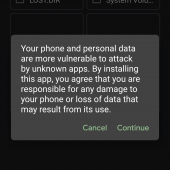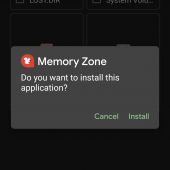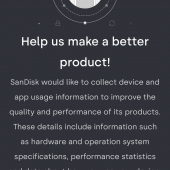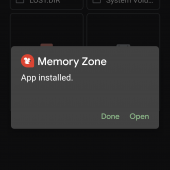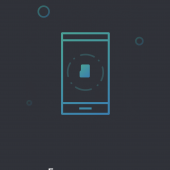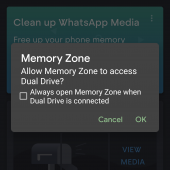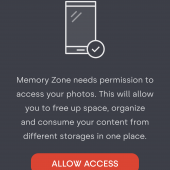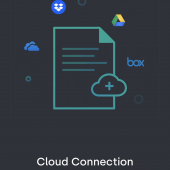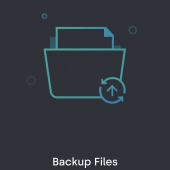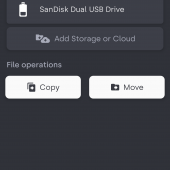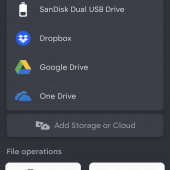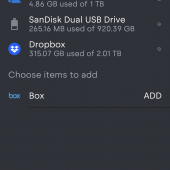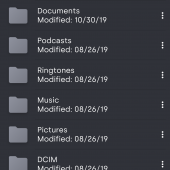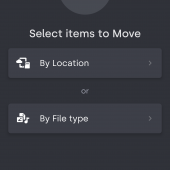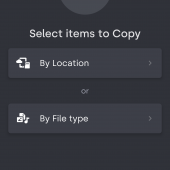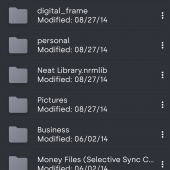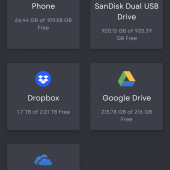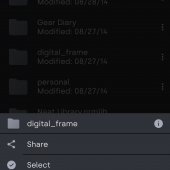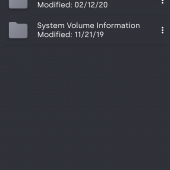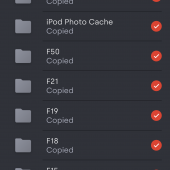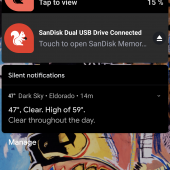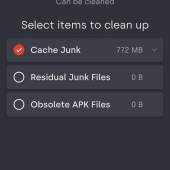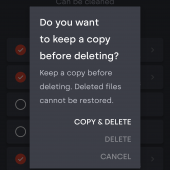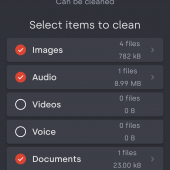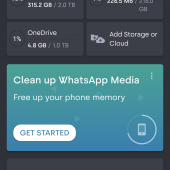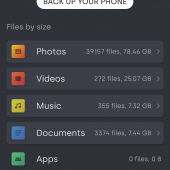The Lowdown
The SanDisk Ultra Dual Drive Luxe USB Type-C Flash Drive has quickly become a very handy piece of gear for me. I can use it to transfer photos between my laptop and phone easily, and I love that it is a solid little backup device that can hold everything I might need to store — at least until the next memory leap when we are all talking about those “olden days when 1TB seemed like a lot of memory.”
Overall
Pros
- Tiny size drive with up to 1TB memory
- Works with USB Type-C or Type-A devices
- Perfect for moving files between laptop, Android phone, and tablet
- Manual and automated backup scheduling included in-app
Cons
- Social Media backup feature on the app doesn’t work for me
- No option for encryption may be a deal-breaker for some
- It gets hot to the touch when moving large files
It wasn’t so long ago that 1GB seemed like an astronomical amount of memory, but now it’s passé. Most laptops come with at least 512GB, and now you can even get a 1TB flash drive that’s about the size of a child’s thumb for less than $300. Crazy, right? Say hello to the SanDisk Ultra Dual Drive Luxe USB Type-C Flash Drive.

Available in 32GB, 64GB, 128GB, 256GB, 512GB, and 1TB, the SanDisk Ultra Dual Drive Luxe USB Type-C Flash Drive has both a USB-A connector as well as a USB Type-C connector, depending upon which way you swivel the connector, you can use it with smartphones, tablets, and laptops that have either port. Since USB Type-C drives aren’t yet on every computer (even though it may seem that way), it’s great that the Type-A connector is included.
The SanDisk Ultra Dual Drive Luxe measures 1.8″ long by 0.5″ wide by 0.35″ at its widest spot, and it weighs just 0.4 ounces. This little drive is so small that you’ll be thankful for its solid little metal body’s built-in keyring or lanyard hole; otherwise, losing it would be too easy!

[Just a reminder that all thumbnails will open a corresponding gallery if you click them to enlarge.]
SanDisk says the Ultra Dual Drive Luxe has a read performance of up to 150MBs per second. A speed test showed those numbers to be accurate. Long story short, it’s not the fastest when moving huge amounts of data, but it isn’t a slouch, either.
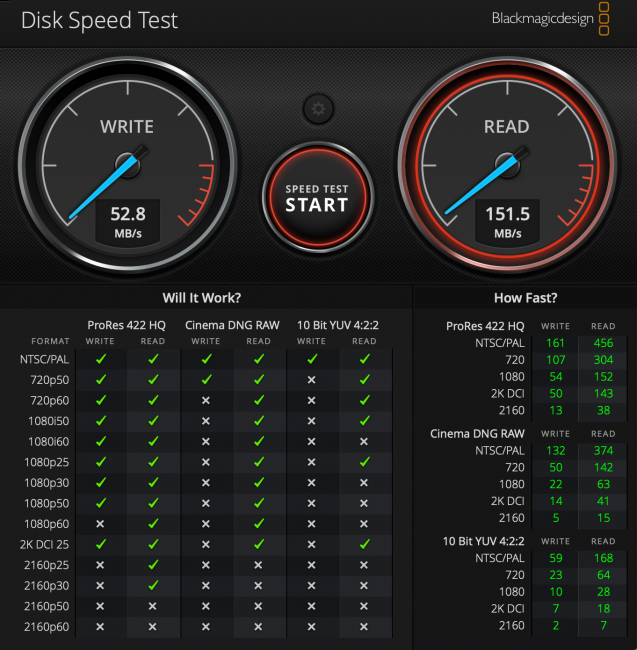
I timed moving a 214.66GB folder full of photos to the drive, and it took about six hours; obviously, that was an extreme example. I also moved a 3.29GB file (of over 4,000 items) to the drive, which took about 3 minutes. The tiny 1TB SanDisk Ultra Dual Drive Luxe USB Type-C Flash Drive would be handy enough on its own for copying and storing files. The drive also comes with software that can help organize your files and maximize your storage on both your phone or tablet as well as on the drive itself.
Let’s take a look at the process of getting set up with the SanDisk Memory Zone software that comes loaded on the drive.
- The plugged-in flash drive will show in your notifications; click on Explore.
- Click the SanDiskMe… button
- Hit Continue …
- Install the application.
- I agreed.
- And the installation is done.
“Now what?” You might ask. Now we walk through a series of screens that tell you what you’ll be able to do …
- Free up space …
- Allow Memory Zone to access the Dual Drive
- Allow Access
- You’ll be able to connect some of the more popular cloud services.
- You’ll be able to automatically back-up photos, videos, and other files.
The next set of screens will walk you through adding your cloud services so that you have multiple storage locations available to move files to and from and copy to or from.
- You do not have to stay in the app; it will continue working in the background.
However, those aren’t the only tricks up the SanDisk Ultra Dual Drive Luxe USB Type-C Flash Drive’s sleeve. You can also use the SanDisk app to delete junk files, clean up WhatsApp media, back up and restore your files and contacts, and manage/uninstall apps on your Android device.
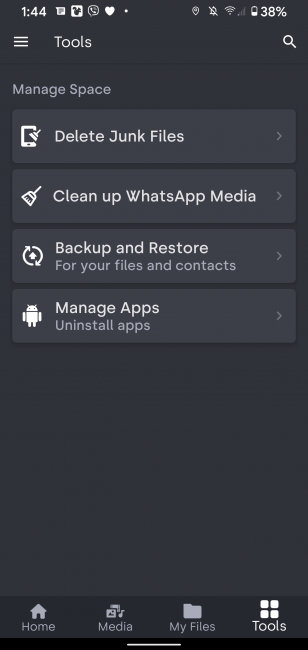
Well, there’s 3/4GB I just freed up! 😉
Under Backup and Restore, there are some handy options. You can choose from doing a manual backup, an automatic backup, or a social media backup.
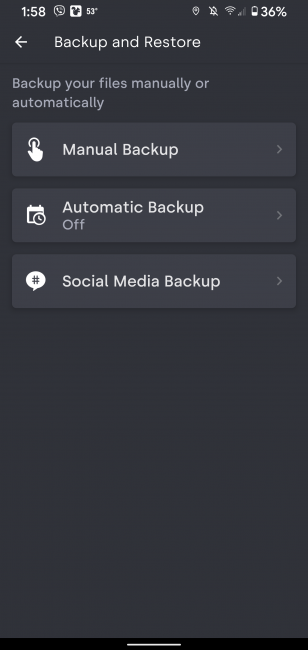
I don’t keep a lot of items on my Pixel because I’ve been conditioned to upload everything to the cloud to maximize my device’s storage.
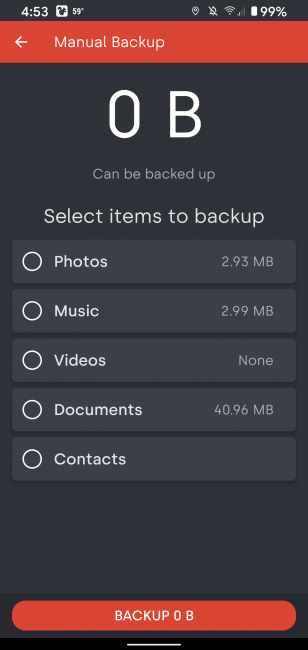
The Automatic Backup option allows you to choose times, dates, and locations for backing up and storing your photos, music, and other files.
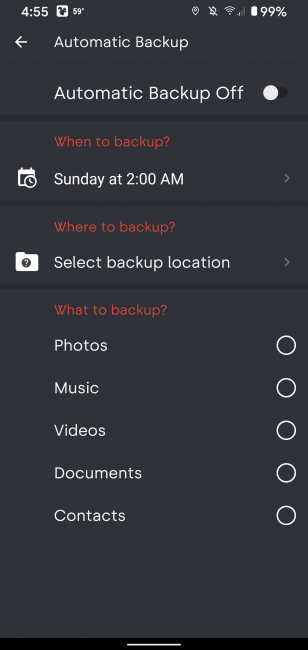
Social Media backup requires you to sign in to each of your accounts and authorize access. I’m unsure why, but Instagram caused issues with this process; it would not allow me to stay signed in, so I eventually unchecked that option. Perhaps a future update will fix that.
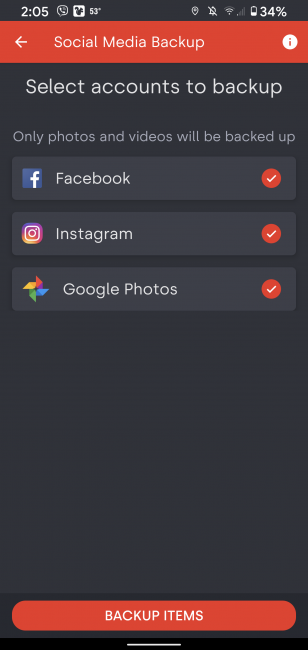
Once you hit that Backup Items button, you’ll be directed to this screen that allows you to tell the app where to back those social media files up to.
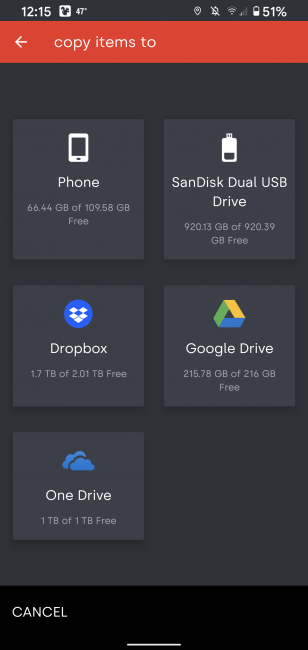
I tried several times to do a social media backup; it never worked, and I am not sure why. Perhaps the sheer volume of photos and videos on my social accounts overwhelmed the process, but I could never get it to work correctly. Hopefully, if it’s a software issue, that will be corrected soon because that would be a convenient feature. So back to that menu of options …
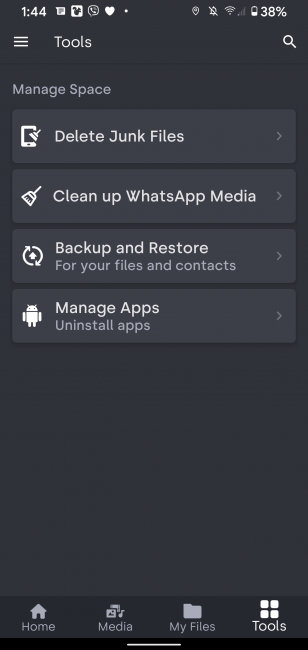
The Manage Apps option allows you to quickly select apps to uninstall. You can sort them by name, date, and size for easier selection.
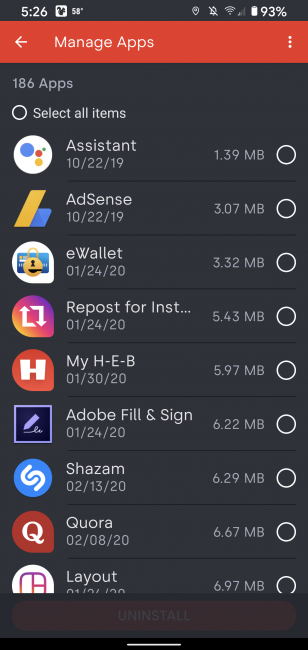
From the Home screen, you can pull up the storage status of your phone or tablet, the Dual USB Drive, and the status of your connected cloud services.
If you’re moving many files, the drive can heat up a bit; otherwise, I haven’t got any complaints about its performance. One thing that might be a deal-breaker, though, depends on how you intend to use the drive because there is no encryption option on the drive for your data. It’s not a big deal for me, but it could be for you.
One last thing worth mentioning is that when you’re done using the SanDisk Ultra Dual Drive Luxe USB Type-C Flash Drive, you shouldn’t forget to eject it rather than just pulling the drive out of the port; you’ll do that from your dropdown notification screen.
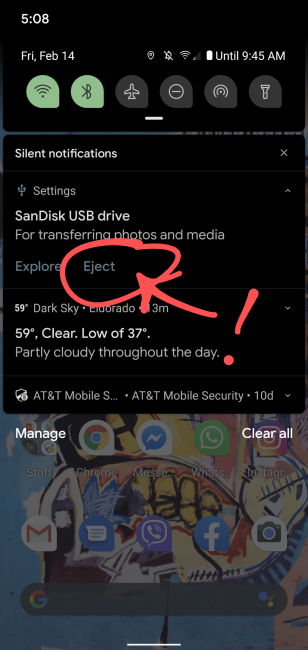
The SanDisk Ultra Dual Drive Luxe USB Type-C Flash Drive has quickly become a very handy piece of gear for me. I can use it to transfer photos between my laptop and phone easily, and I love that it is a solid little backup device that can hold everything I might need to store — at least until the next memory leap when we are all talking about those “olden days when 1TB seemed like a lot of memory.”
In the meantime, I’ve copied all of the digital photos and documents that I keep in the cloud to it (about 290GB worth!), and I love that it’s one more place I can store digital items that I never want to lose. The Ultra Dual Drive Luxe has quickly become one of my most indispensable pieces of gear!
The SanDisk Ultra Dual Drive Luxe USB Type-C Flash Drive prices start at $10.99 for the 32GB model and go up to $249.99 for the 1TB model I tested; it is available directly from the manufacturer and other retailers, including Amazon.
Source: Manufacturer supplied review sample
What I Like: Tiny size drive with up to 1TB memory; Works with USB Type-C or Type-A devices; Perfect for moving files between laptop, Android phone, and tablet; Manual and automated backup scheduling included in-app
What Needs Improvement: Social Media backup feature on the app doesn’t work for me; No option for encryption may be a deal-breaker for some; It gets hot to the touch when moving large files